- AppSheet
- AppSheet Forum
- AppSheet Q&A
- Columns wont show in view
- Subscribe to RSS Feed
- Mark Topic as New
- Mark Topic as Read
- Float this Topic for Current User
- Bookmark
- Subscribe
- Mute
- Printer Friendly Page
- Mark as New
- Bookmark
- Subscribe
- Mute
- Subscribe to RSS Feed
- Permalink
- Report Inappropriate Content
- Mark as New
- Bookmark
- Subscribe
- Mute
- Subscribe to RSS Feed
- Permalink
- Report Inappropriate Content
I have a slice of a table that is called with a LINKTOFILTEREDVIEW action view when you click on a row in another view. When this filtered view of the slice is displayed using a default show all columns everything displays correctly. When a custom list of columns is used in the view, appsheet does not display certain columns, specifically true/false columns and a text column.
Solved! Go to Solution.
- Mark as New
- Bookmark
- Subscribe
- Mute
- Subscribe to RSS Feed
- Permalink
- Report Inappropriate Content
- Mark as New
- Bookmark
- Subscribe
- Mute
- Subscribe to RSS Feed
- Permalink
- Report Inappropriate Content
I’m guessing the reasons those two columns aren’t shown is because they’re used in the filter expression. I suspect the reasoning is that the user doesn’t need to see the columns because their values are already known (as evidenced by their presence in the filter expression).
I do not know of a simple way to avoid this behavior.
- Mark as New
- Bookmark
- Subscribe
- Mute
- Subscribe to RSS Feed
- Permalink
- Report Inappropriate Content
- Mark as New
- Bookmark
- Subscribe
- Mute
- Subscribe to RSS Feed
- Permalink
- Report Inappropriate Content
- Mark as New
- Bookmark
- Subscribe
- Mute
- Subscribe to RSS Feed
- Permalink
- Report Inappropriate Content
- Mark as New
- Bookmark
- Subscribe
- Mute
- Subscribe to RSS Feed
- Permalink
- Report Inappropriate Content
Screenshot?
- Mark as New
- Bookmark
- Subscribe
- Mute
- Subscribe to RSS Feed
- Permalink
- Report Inappropriate Content
- Mark as New
- Bookmark
- Subscribe
- Mute
- Subscribe to RSS Feed
- Permalink
- Report Inappropriate Content
Steve, thanks as always for listening to my problems!
So I have an action called Shipping Manifest with the following formula:
LINKTOFILTEREDVIEW("Shipping Manifest List", AND([Order #] = [_THISROW].[Order #], [Delivered or Shipped?]="False"))
and this view called Open Supplies Orders which uses the action on row click…
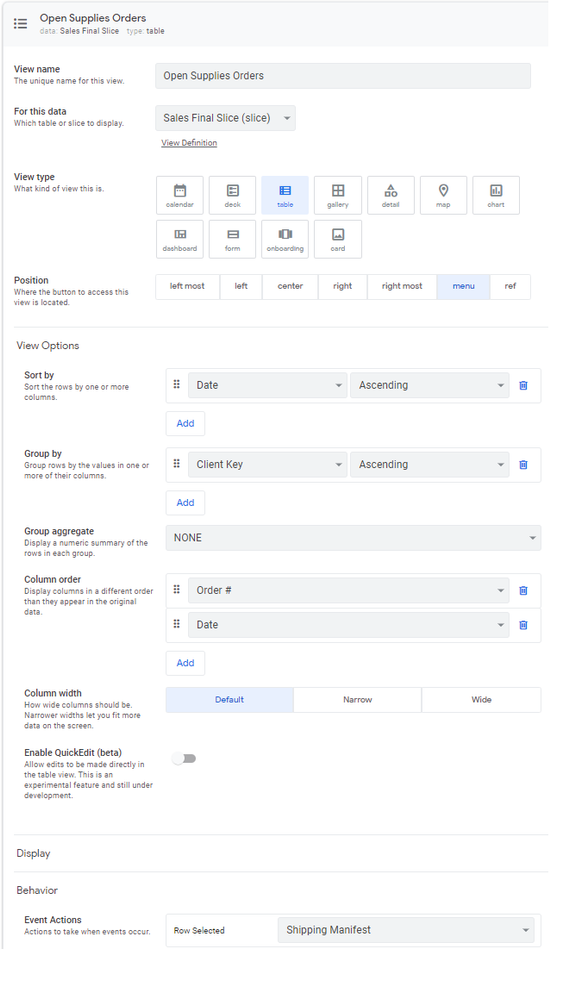
When Shipping Manifest List view is pulled up from the action it only displays records using the conditions of the filter, so it only shows Order #'s that you clicked on in Open Supplies Orders and that seems to work correctly.
The problem is the Shipping Manifest List view. I was hoping to create a table with quick edit so that the delivery status could be mass changed, which would trigger a PDF of just the table with the view filter conditions and an email, thereby creating .both a delivery notification and a paper shipping manifest they can put in the box before it goes in the mail.
Here is the Shipping Manifest List view configured to display custom columns.
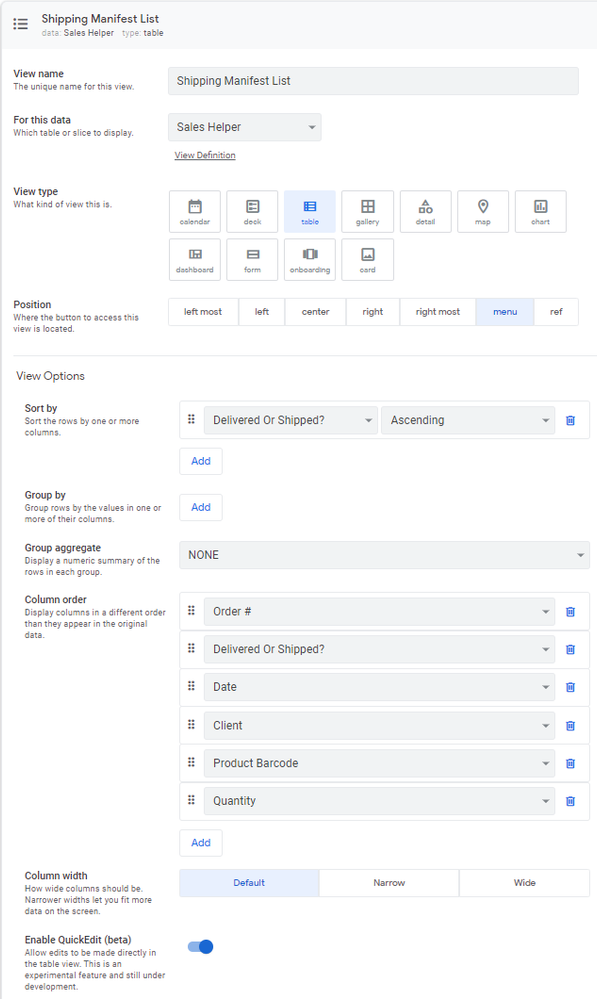
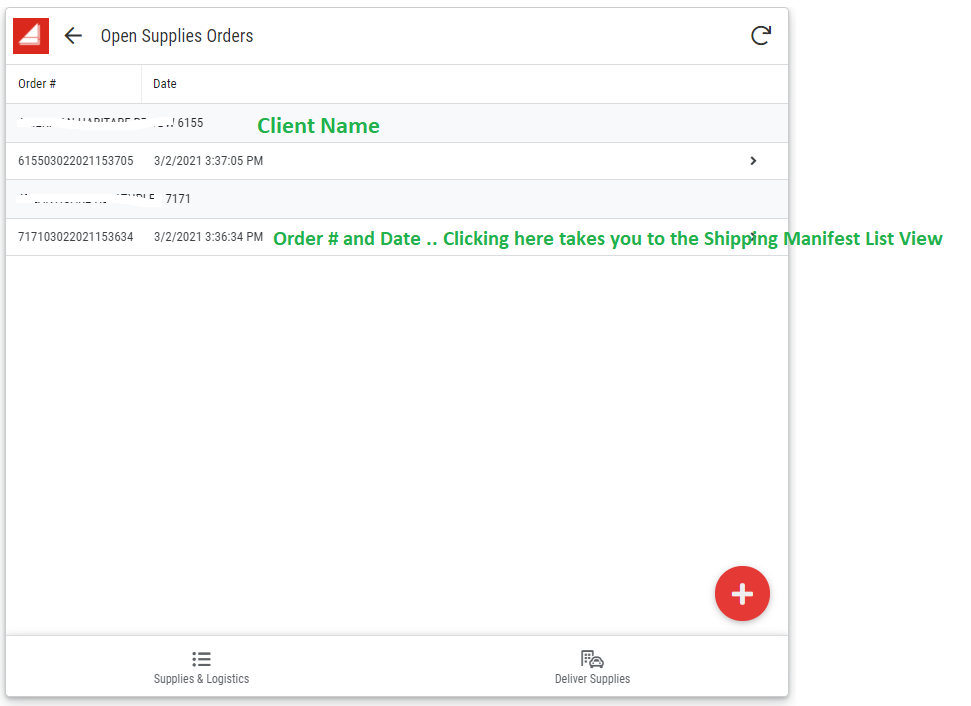
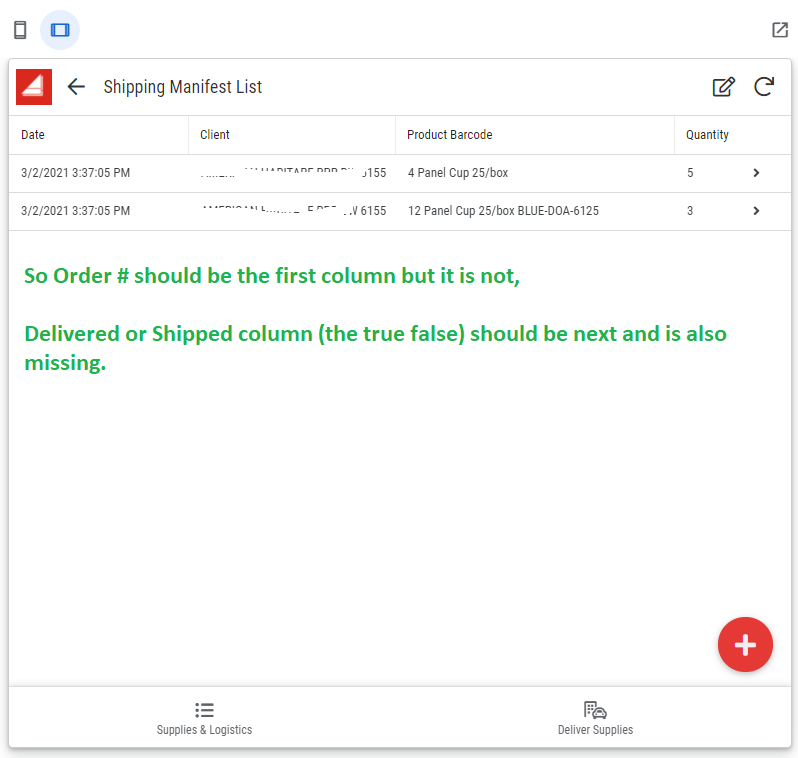
- Mark as New
- Bookmark
- Subscribe
- Mute
- Subscribe to RSS Feed
- Permalink
- Report Inappropriate Content
- Mark as New
- Bookmark
- Subscribe
- Mute
- Subscribe to RSS Feed
- Permalink
- Report Inappropriate Content
I’m guessing the reasons those two columns aren’t shown is because they’re used in the filter expression. I suspect the reasoning is that the user doesn’t need to see the columns because their values are already known (as evidenced by their presence in the filter expression).
I do not know of a simple way to avoid this behavior.
- Mark as New
- Bookmark
- Subscribe
- Mute
- Subscribe to RSS Feed
- Permalink
- Report Inappropriate Content
- Mark as New
- Bookmark
- Subscribe
- Mute
- Subscribe to RSS Feed
- Permalink
- Report Inappropriate Content
Steve,
Thanks for your input. The weird thing is that when the Shipping Manifest List view is set to show the default of all columns instead of the custom list then the missing columns are present in the view. I will experiment with using a helper column for the filter and see if that makes a difference with the custom column order in the view.
- Mark as New
- Bookmark
- Subscribe
- Mute
- Subscribe to RSS Feed
- Permalink
- Report Inappropriate Content
- Mark as New
- Bookmark
- Subscribe
- Mute
- Subscribe to RSS Feed
- Permalink
- Report Inappropriate Content
Steve,
1 follow up question if you don’t mind. I was able to get redo my logic a bit to get some of the data to show in the view that I was looking for.
The true/false columns do not show headers for the columns in table view, why is that?
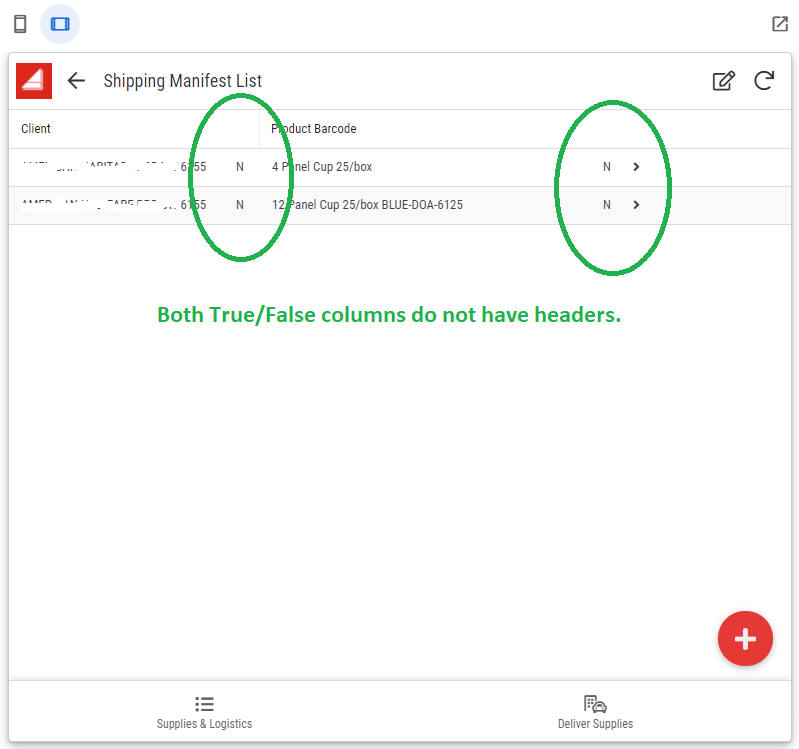
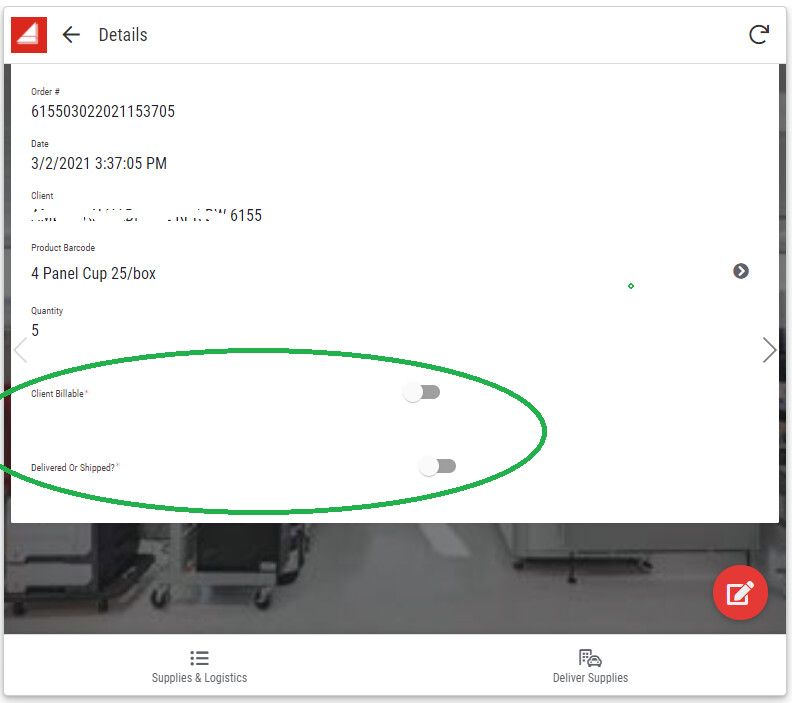
- Mark as New
- Bookmark
- Subscribe
- Mute
- Subscribe to RSS Feed
- Permalink
- Report Inappropriate Content
- Mark as New
- Bookmark
- Subscribe
- Mute
- Subscribe to RSS Feed
- Permalink
- Report Inappropriate Content
It is as it has always been. I don’t know why exactly, but I’d guess because the column headers would always be so much wider than their values, they figured it wasn’t worth it. The workaround is to use a different column type–which has its own pitfalls.
- Mark as New
- Bookmark
- Subscribe
- Mute
- Subscribe to RSS Feed
- Permalink
- Report Inappropriate Content
- Mark as New
- Bookmark
- Subscribe
- Mute
- Subscribe to RSS Feed
- Permalink
- Report Inappropriate Content
fair enough. thanks.
- Mark as New
- Bookmark
- Subscribe
- Mute
- Subscribe to RSS Feed
- Permalink
- Report Inappropriate Content
- Mark as New
- Bookmark
- Subscribe
- Mute
- Subscribe to RSS Feed
- Permalink
- Report Inappropriate Content
It would appear that if you configure the column Yes and No values in the column settings then the table headers will actually show rather than just the Y or N
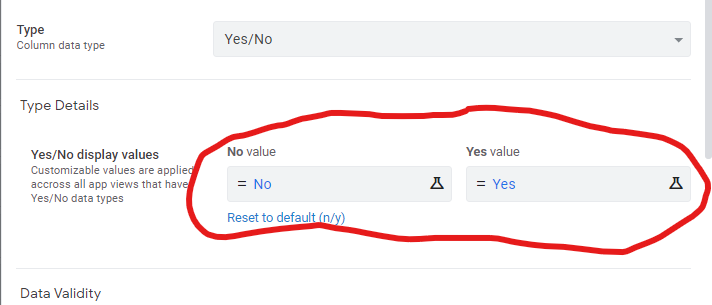
- Mark as New
- Bookmark
- Subscribe
- Mute
- Subscribe to RSS Feed
- Permalink
- Report Inappropriate Content
- Mark as New
- Bookmark
- Subscribe
- Mute
- Subscribe to RSS Feed
- Permalink
- Report Inappropriate Content
that works! thank you so much!
-
Account
1,676 -
App Management
3,098 -
AppSheet
1 -
Automation
10,319 -
Bug
982 -
Data
9,676 -
Errors
5,732 -
Expressions
11,777 -
General Miscellaneous
1 -
Google Cloud Deploy
1 -
image and text
1 -
Integrations
1,608 -
Intelligence
578 -
Introductions
85 -
Other
2,902 -
Photos
1 -
Resources
537 -
Security
827 -
Templates
1,308 -
Users
1,558 -
UX
9,109
- « Previous
- Next »
| User | Count |
|---|---|
| 39 | |
| 28 | |
| 23 | |
| 23 | |
| 13 |

 Twitter
Twitter