- AppSheet
- AppSheet Forum
- AppSheet Q&A
- Combine Lists
- Subscribe to RSS Feed
- Mark Topic as New
- Mark Topic as Read
- Float this Topic for Current User
- Bookmark
- Subscribe
- Mute
- Printer Friendly Page
- Mark as New
- Bookmark
- Subscribe
- Mute
- Subscribe to RSS Feed
- Permalink
- Report Inappropriate Content
- Mark as New
- Bookmark
- Subscribe
- Mute
- Subscribe to RSS Feed
- Permalink
- Report Inappropriate Content
Hello Community
I need to combine information from several tables to generate a report. The tables do not all have the same structure. But they do share references and KeyId’s. My idea is to select the columns that interest me from each table and generate a new virtual table with all those columns. Is it possible to do this?
I started to try something simple like this:
SELECT (Guarantees [Guarantee Id], [Entry Date] = TODAY ()) +
SELECT (Returns [Return Id], [Return Date] = TODAY ())
The result is strange. You only see the columns in the first list, but count the total of records.
Is there a way to take the columns that interest me from each table from the KeyId and generate a new combined structure?
Imaginarily:
FILTERCOLUMNS (SELECT (Returns [Return Id], [Return Date] = TODAY ()), [Return Id]. [Column 1], [Return Id]. [Column 5], [Return Id]. [Column 14]) +
FILTERCOLUMNS (SELECT (Guarantees Id), [Entry Date] = TODAY ()), [Guarantee Id]. [Column 6], [Guarantee Id]. [Column 58], [Guarantee Id]. [Column 4])
In my case, I need to send an email at the end of the day that lists all the activity of the day. Deliveries, Merchandise Income, Income in guarantee, Returns, etc. And be able to sort them all by their respective timestamps.
What would be the most appropriate way?
Thank you
- Labels:
-
Expressions
- Mark as New
- Bookmark
- Subscribe
- Mute
- Subscribe to RSS Feed
- Permalink
- Report Inappropriate Content
- Mark as New
- Bookmark
- Subscribe
- Mute
- Subscribe to RSS Feed
- Permalink
- Report Inappropriate Content
You cannot usefully combine lists of references to different tables.
You cannot you return multiple columns from a single table using functions, but a slice can approximate this.
A slice cannot merge data from multiple tables.
- Mark as New
- Bookmark
- Subscribe
- Mute
- Subscribe to RSS Feed
- Permalink
- Report Inappropriate Content
- Mark as New
- Bookmark
- Subscribe
- Mute
- Subscribe to RSS Feed
- Permalink
- Report Inappropriate Content
If you need the data just for report purpose, run the query in the report workflow.
- Mark as New
- Bookmark
- Subscribe
- Mute
- Subscribe to RSS Feed
- Permalink
- Report Inappropriate Content
- Mark as New
- Bookmark
- Subscribe
- Mute
- Subscribe to RSS Feed
- Permalink
- Report Inappropriate Content
But how do I select data from different tables and combine data of the same type but with different column names and different table structures?
- Mark as New
- Bookmark
- Subscribe
- Mute
- Subscribe to RSS Feed
- Permalink
- Report Inappropriate Content
- Mark as New
- Bookmark
- Subscribe
- Mute
- Subscribe to RSS Feed
- Permalink
- Report Inappropriate Content
You cannot.
- Mark as New
- Bookmark
- Subscribe
- Mute
- Subscribe to RSS Feed
- Permalink
- Report Inappropriate Content
- Mark as New
- Bookmark
- Subscribe
- Mute
- Subscribe to RSS Feed
- Permalink
- Report Inappropriate Content
If you create one table with two rows (template), you can show all the common data in that same table. The first row would have it’s own Start & End expression where as the 2nd row have the same but from different table. You can’t sort the order over tables, but you can have data first from the 1st table and then data from the 2nd table.
- Mark as New
- Bookmark
- Subscribe
- Mute
- Subscribe to RSS Feed
- Permalink
- Report Inappropriate Content
- Mark as New
- Bookmark
- Subscribe
- Mute
- Subscribe to RSS Feed
- Permalink
- Report Inappropriate Content
And if I change the names of the columns that I want to combine and I make slices of each table with the columns that interest me for the report. Could the combination of lists work?
- Mark as New
- Bookmark
- Subscribe
- Mute
- Subscribe to RSS Feed
- Permalink
- Report Inappropriate Content
- Mark as New
- Bookmark
- Subscribe
- Mute
- Subscribe to RSS Feed
- Permalink
- Report Inappropriate Content
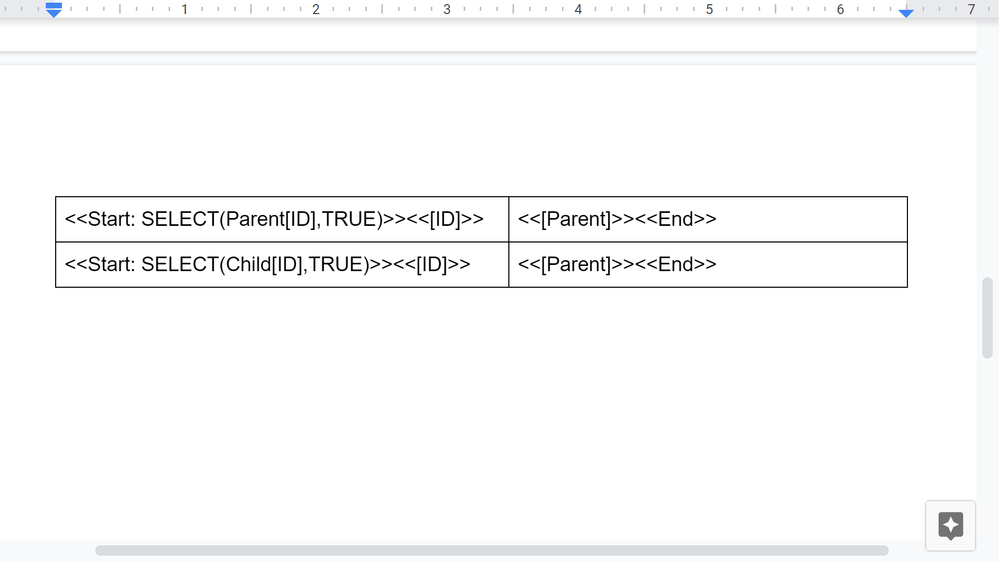
- Mark as New
- Bookmark
- Subscribe
- Mute
- Subscribe to RSS Feed
- Permalink
- Report Inappropriate Content
- Mark as New
- Bookmark
- Subscribe
- Mute
- Subscribe to RSS Feed
- Permalink
- Report Inappropriate Content
@[Aleksi] (Combine Lists)
In Workflow or Report Section Using 2 slices for the same table how can we expand and merge lists (Merging 2 lists to 1
[A], [B], [C],[D]
by spliting 1 ROWS into 2 ROWS
START: <<[A]>> , <<[B]>> , <<[C] >> where ([D] ="")
START: <<[A]>> , <<[B]>> , <<[D] >> where ([C] ="")
in One List
please advice
- Mark as New
- Bookmark
- Subscribe
- Mute
- Subscribe to RSS Feed
- Permalink
- Report Inappropriate Content
- Mark as New
- Bookmark
- Subscribe
- Mute
- Subscribe to RSS Feed
- Permalink
- Report Inappropriate Content
- Mark as New
- Bookmark
- Subscribe
- Mute
- Subscribe to RSS Feed
- Permalink
- Report Inappropriate Content
- Mark as New
- Bookmark
- Subscribe
- Mute
- Subscribe to RSS Feed
- Permalink
- Report Inappropriate Content
<<Start: Filter(SLICE1, true)>><<[A]>> <<[B]>> <<[C]>><< End >>
<<Start: Filter(SLICE2, true)>><<[A]>> <<[B]>> <<[D]>><< End >>
In Single Workflow/Report using single template
The Column numbers remaining the same , but Rows get doubles.
- Mark as New
- Bookmark
- Subscribe
- Mute
- Subscribe to RSS Feed
- Permalink
- Report Inappropriate Content
- Mark as New
- Bookmark
- Subscribe
- Mute
- Subscribe to RSS Feed
- Permalink
- Report Inappropriate Content
<<Start: Filter(SLICE1, true)>><<[A]>> <<[B]>> <<[C]>><< END >> BLANK
<<Start: Filter(SLICE2, true)>><<[A]>> <<[B]>> BLANK <<[D]>><< END >>
- Mark as New
- Bookmark
- Subscribe
- Mute
- Subscribe to RSS Feed
- Permalink
- Report Inappropriate Content
- Mark as New
- Bookmark
- Subscribe
- Mute
- Subscribe to RSS Feed
- Permalink
- Report Inappropriate Content
Better to read data directly from the original table and then filter the data in the Workflow without slices.
- Mark as New
- Bookmark
- Subscribe
- Mute
- Subscribe to RSS Feed
- Permalink
- Report Inappropriate Content
- Mark as New
- Bookmark
- Subscribe
- Mute
- Subscribe to RSS Feed
- Permalink
- Report Inappropriate Content
Thank you , your recommendations proves worth.
- Mark as New
- Bookmark
- Subscribe
- Mute
- Subscribe to RSS Feed
- Permalink
- Report Inappropriate Content
- Mark as New
- Bookmark
- Subscribe
- Mute
- Subscribe to RSS Feed
- Permalink
- Report Inappropriate Content
You’re welcome
- Mark as New
- Bookmark
- Subscribe
- Mute
- Subscribe to RSS Feed
- Permalink
- Report Inappropriate Content
- Mark as New
- Bookmark
- Subscribe
- Mute
- Subscribe to RSS Feed
- Permalink
- Report Inappropriate Content
aggregate/ accumulate expression required in Workflow/ reports templates
With Total at the end of report
[DATE] [TEXT] [NUM 1] [NUM2] REQUIRED ([BALANCE] = [NUM1] -[NUM2]
if there is any facility / way to reach that.
thanks
- Mark as New
- Bookmark
- Subscribe
- Mute
- Subscribe to RSS Feed
- Permalink
- Report Inappropriate Content
- Mark as New
- Bookmark
- Subscribe
- Mute
- Subscribe to RSS Feed
- Permalink
- Report Inappropriate Content
Hi guys i want to combine data of two tables like this how can i translate this in AppSHeet? Can you please translate this in Appsheet query?
SELECT Orders.OrderID, Customers.CustomerName, Orders.OrderDate
FROM Orders
INNER JOIN Customers ON Orders.CustomerID=Customers.CustomerID;
- Mark as New
- Bookmark
- Subscribe
- Mute
- Subscribe to RSS Feed
- Permalink
- Report Inappropriate Content
- Mark as New
- Bookmark
- Subscribe
- Mute
- Subscribe to RSS Feed
- Permalink
- Report Inappropriate Content
There is no AppSheet translation or your SQL query. AppSheet’s SELECT() can only return a single column.
- Mark as New
- Bookmark
- Subscribe
- Mute
- Subscribe to RSS Feed
- Permalink
- Report Inappropriate Content
- Mark as New
- Bookmark
- Subscribe
- Mute
- Subscribe to RSS Feed
- Permalink
- Report Inappropriate Content
My workaround with this has been with virtual columns.
So in my example I have a master table and a child table and I want to show the information from both in one view. On the Child table I created virtual fields that reference the columns from the master table.
Then I create a slice for the child table that only includes child records and use that for the places that I don’t want to use the merged info. Then I create another slice that includes both the child records plus the new virtual columns to the master table. Then create your view based on the merged slice and voila you have a “merged” table.
-
Account
1,676 -
App Management
3,098 -
AppSheet
1 -
Automation
10,320 -
Bug
982 -
Data
9,676 -
Errors
5,732 -
Expressions
11,777 -
General Miscellaneous
1 -
Google Cloud Deploy
1 -
image and text
1 -
Integrations
1,609 -
Intelligence
578 -
Introductions
85 -
Other
2,902 -
Photos
1 -
Resources
537 -
Security
827 -
Templates
1,308 -
Users
1,558 -
UX
9,109
- « Previous
- Next »
| User | Count |
|---|---|
| 39 | |
| 28 | |
| 23 | |
| 23 | |
| 13 |

 Twitter
Twitter