- AppSheet
- AppSheet Forum
- AppSheet Q&A
- Comparing coma separated fields between tables as ...
- Subscribe to RSS Feed
- Mark Topic as New
- Mark Topic as Read
- Float this Topic for Current User
- Bookmark
- Subscribe
- Mute
- Printer Friendly Page
- Mark as New
- Bookmark
- Subscribe
- Mute
- Subscribe to RSS Feed
- Permalink
- Report Inappropriate Content
- Mark as New
- Bookmark
- Subscribe
- Mute
- Subscribe to RSS Feed
- Permalink
- Report Inappropriate Content
On the face it seems simple but, I’m struggling to find the expression that is both valid and acceptable as a security filter. (Virtual Columns are not an option with security fields)
To summarize; Two separate tables, People and Apps. Each table has a single field [Crew]
In the People table, a person can belong to more than one crew. This is saved in field People[Crew]. If this field contains multiple crews, (person belongs to multiple crews) each value is separated with a coma and a space: Crew1, Crew2.
In the Apps table, the [Crew] field determines which crew(s) can access the app specified but the row. Each app can be accessed by several multiple crews:
App ‘A’ can be accessed by Crew1, Crew2
App ‘B’ can be accessed by Crew1, Crew3 (but not crew 2)
The following expression works fine so long as the person only belongs to ONE crew. If additional crews are added to People[Crew], the expression returns no rows from the Apps table.
From the Apps table I set the following as the security filter:
CONTAINS([Crew], SELECT(People[Crew], [UserEmail]=USEREMAIL()))
I have tried many different combinations of IF(), INTERSECT(), CONTAINS(), etc and all fail for one reason or another. The expression is either outright invalid, valid or cannot be used as a security filter (VCs), or is valid but doesn’t return any values.
I’d appreciate anyone that could get me pointed in the right direction…
- Labels:
-
Expressions
- Mark as New
- Bookmark
- Subscribe
- Mute
- Subscribe to RSS Feed
- Permalink
- Report Inappropriate Content
- Mark as New
- Bookmark
- Subscribe
- Mute
- Subscribe to RSS Feed
- Permalink
- Report Inappropriate Content
Maybe something like this?
Assuming Apps[Crew] is also a a text field separated by a comma and a space.
ISNOTBLANK(
INTERSECT(
SPLIT( [Crew] , ", ")
,
SPLIT( LOOKUP( USEREMAIL() , "People" , "UserEmail" , "Crew") , ", ")
)
)
- Mark as New
- Bookmark
- Subscribe
- Mute
- Subscribe to RSS Feed
- Permalink
- Report Inappropriate Content
- Mark as New
- Bookmark
- Subscribe
- Mute
- Subscribe to RSS Feed
- Permalink
- Report Inappropriate Content
IN() is a better option than CONTAINS()
This might help:
- Mark as New
- Bookmark
- Subscribe
- Mute
- Subscribe to RSS Feed
- Permalink
- Report Inappropriate Content
- Mark as New
- Bookmark
- Subscribe
- Mute
- Subscribe to RSS Feed
- Permalink
- Report Inappropriate Content
Because this setup relies on the use of a slice, wouldn’t it’s use be ruled out of security filters? All data would be sent to and from the user’s app instance, correct?
The setup I currently have is very similar with the exception of creating the slice…
- Mark as New
- Bookmark
- Subscribe
- Mute
- Subscribe to RSS Feed
- Permalink
- Report Inappropriate Content
- Mark as New
- Bookmark
- Subscribe
- Mute
- Subscribe to RSS Feed
- Permalink
- Report Inappropriate Content
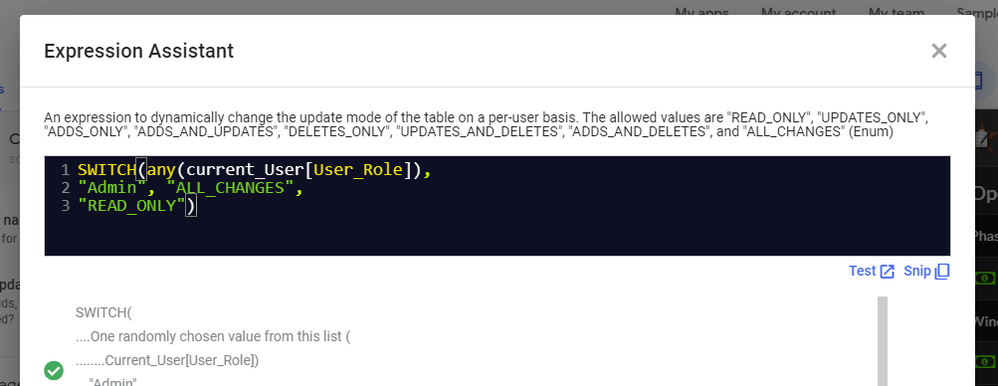
This has been in an app of mine for… 3… 3.5 years now.
- Mark as New
- Bookmark
- Subscribe
- Mute
- Subscribe to RSS Feed
- Permalink
- Report Inappropriate Content
- Mark as New
- Bookmark
- Subscribe
- Mute
- Subscribe to RSS Feed
- Permalink
- Report Inappropriate Content
Try:
ISNOTBLANK(
FILTER(
"People",
IFS(
ISBLANK([UserEmail]),
FALSE,
NOT([UserEmail] = USEREMAIL()),
FALSE,
ISBLANK(
INTERSECT(
[_THISROW].[Crew],
[Crew]
)
),
FALSE,
TRUE,
TRUE
)
)
)
This is expensive. @MultiTech_Visions’ Current_User slice would help a lot.
-
Account
1,673 -
App Management
3,070 -
AppSheet
1 -
Automation
10,290 -
Bug
966 -
Data
9,655 -
Errors
5,717 -
Expressions
11,747 -
General Miscellaneous
1 -
Google Cloud Deploy
1 -
image and text
1 -
Integrations
1,599 -
Intelligence
578 -
Introductions
85 -
Other
2,881 -
Photos
1 -
Resources
534 -
Security
827 -
Templates
1,300 -
Users
1,551 -
UX
9,094
- « Previous
- Next »
| User | Count |
|---|---|
| 42 | |
| 29 | |
| 22 | |
| 20 | |
| 15 |

 Twitter
Twitter