- AppSheet
- AppSheet Forum
- AppSheet Q&A
- Comparison of two different materials and there pr...
- Subscribe to RSS Feed
- Mark Topic as New
- Mark Topic as Read
- Float this Topic for Current User
- Bookmark
- Subscribe
- Mute
- Printer Friendly Page
- Mark as New
- Bookmark
- Subscribe
- Mute
- Subscribe to RSS Feed
- Permalink
- Report Inappropriate Content
- Mark as New
- Bookmark
- Subscribe
- Mute
- Subscribe to RSS Feed
- Permalink
- Report Inappropriate Content
Hello Everybody,
I have an question about the possibility to create a table to compare two materials. The idea is to show two materials and there proportional values next to each other, Is this already possible within Appsheet?
Would like to hear your ideas on this problem i am facing.
With kind regards,
Jitse
Solved! Go to Solution.
- Mark as New
- Bookmark
- Subscribe
- Mute
- Subscribe to RSS Feed
- Permalink
- Report Inappropriate Content
- Mark as New
- Bookmark
- Subscribe
- Mute
- Subscribe to RSS Feed
- Permalink
- Report Inappropriate Content
Hi @Jitse_B
Welcome to the community !
Yes you can, there are various ways to do so.
The simplest:
You may want to create a table with 3 columns,
- key_column, Type Text, value “k000” (or whatever you want, it doesn’t matter if you stick to only one comparison)
- “material1”, type Ref, source table name: your material table.
- “material2”, type Ref, source table name: your material table.
Then use as many virtual columns as you need to compare materials.
Then create a UX View for this table (UX/Views/New View).
For example:
Let’s say you have item1 and item2 with properties size and weight.
Then you can have a virtual column “compareSize”, type Text, with app formula expression:
IF(
[item1].[size]<>[item2].[size],
"Difference : " & [item1].[size]-[item2].[size],
"Same size"
)
Or:
virtual column “size ratio”, type Percent, with app formula expression:
[item1].[size]/[item2].[size]
For reference (please read it):
- Mark as New
- Bookmark
- Subscribe
- Mute
- Subscribe to RSS Feed
- Permalink
- Report Inappropriate Content
- Mark as New
- Bookmark
- Subscribe
- Mute
- Subscribe to RSS Feed
- Permalink
- Report Inappropriate Content
Hi @Jitse_B
Welcome to the community !
Yes you can, there are various ways to do so.
The simplest:
You may want to create a table with 3 columns,
- key_column, Type Text, value “k000” (or whatever you want, it doesn’t matter if you stick to only one comparison)
- “material1”, type Ref, source table name: your material table.
- “material2”, type Ref, source table name: your material table.
Then use as many virtual columns as you need to compare materials.
Then create a UX View for this table (UX/Views/New View).
For example:
Let’s say you have item1 and item2 with properties size and weight.
Then you can have a virtual column “compareSize”, type Text, with app formula expression:
IF(
[item1].[size]<>[item2].[size],
"Difference : " & [item1].[size]-[item2].[size],
"Same size"
)
Or:
virtual column “size ratio”, type Percent, with app formula expression:
[item1].[size]/[item2].[size]
For reference (please read it):
- Mark as New
- Bookmark
- Subscribe
- Mute
- Subscribe to RSS Feed
- Permalink
- Report Inappropriate Content
- Mark as New
- Bookmark
- Subscribe
- Mute
- Subscribe to RSS Feed
- Permalink
- Report Inappropriate Content
Hello Aurelien,
Thank you for helping me out. With your information i found the way to display the information.
This looks as follows:
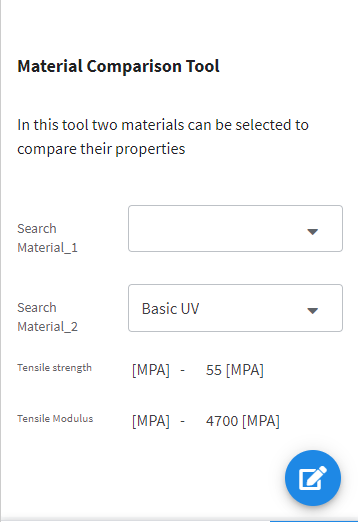
If there are any tips, i would love to hear them!
With kind regards,
Jitse
- Mark as New
- Bookmark
- Subscribe
- Mute
- Subscribe to RSS Feed
- Permalink
- Report Inappropriate Content
- Mark as New
- Bookmark
- Subscribe
- Mute
- Subscribe to RSS Feed
- Permalink
- Report Inappropriate Content
- Mark as New
- Bookmark
- Subscribe
- Mute
- Subscribe to RSS Feed
- Permalink
- Report Inappropriate Content
- Mark as New
- Bookmark
- Subscribe
- Mute
- Subscribe to RSS Feed
- Permalink
- Report Inappropriate Content
Hello @Aurelien,
Trying to upload the formula in the last message, but that failed. This is due to the fact that i am a beginning user. Maybe there are tips on the formula is used. So in this message it is included.
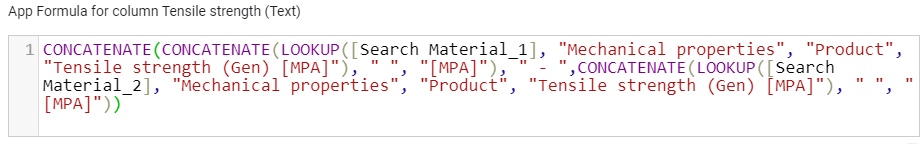
- Mark as New
- Bookmark
- Subscribe
- Mute
- Subscribe to RSS Feed
- Permalink
- Report Inappropriate Content
- Mark as New
- Bookmark
- Subscribe
- Mute
- Subscribe to RSS Feed
- Permalink
- Report Inappropriate Content
@Jitse_B
Can you copy-paste this expression and wrap it using the editor here ?
- Mark as New
- Bookmark
- Subscribe
- Mute
- Subscribe to RSS Feed
- Permalink
- Report Inappropriate Content
- Mark as New
- Bookmark
- Subscribe
- Mute
- Subscribe to RSS Feed
- Permalink
- Report Inappropriate Content
CONCATENATE(CONCATENATE(LOOKUP([Search Material_1], "Mechanical properties", "Product", "Tensile strength (Gen) [MPA]"), " ", "[MPa]"), " - ",CONCATENATE(LOOKUP([Search Material_2], "Mechanical properties", "Product", "Tensile strength (Gen) [MPA]"), " ", "[MPa]"))
- Mark as New
- Bookmark
- Subscribe
- Mute
- Subscribe to RSS Feed
- Permalink
- Report Inappropriate Content
- Mark as New
- Bookmark
- Subscribe
- Mute
- Subscribe to RSS Feed
- Permalink
- Report Inappropriate Content
Thanks for copy-pasting.
Tips : you may want to indent your expression, in order to gain some readability and comprehension.
This expression is too complex with the embedded concatenate.
CONCATENATE(
CONCATENATE(
LOOKUP([Search Material_1],
"Mechanical properties",
"Product",
"Tensile strength (Gen) [MPA]"),
" ",
"[MPa]"
),
" - ",
CONCATENATE(
LOOKUP([Search Material_2],
"Mechanical properties",
"Product",
"Tensile strength (Gen) [MPA]"),
" ",
"[MPa]")
)
You may prefer this instead:
CONCATENATE(
LOOKUP([Search Material_1],
"Mechanical properties",
"Product",
"Tensile strength (Gen) [MPA]"),
" ",
"[MPa]",
" - ",
LOOKUP([Search Material_2],
"Mechanical properties",
"Product",
"Tensile strength (Gen) [MPA]"),
" ",
"[MPa]"
)
-
Account
1,673 -
App Management
3,071 -
AppSheet
1 -
Automation
10,291 -
Bug
966 -
Data
9,657 -
Errors
5,718 -
Expressions
11,750 -
General Miscellaneous
1 -
Google Cloud Deploy
1 -
image and text
1 -
Integrations
1,599 -
Intelligence
578 -
Introductions
85 -
Other
2,881 -
Photos
1 -
Resources
534 -
Security
827 -
Templates
1,300 -
Users
1,551 -
UX
9,094
- « Previous
- Next »
| User | Count |
|---|---|
| 44 | |
| 29 | |
| 23 | |
| 20 | |
| 15 |

 Twitter
Twitter