- AppSheet
- AppSheet Forum
- AppSheet Q&A
- ComputeKey original value not editable
- Subscribe to RSS Feed
- Mark Topic as New
- Mark Topic as Read
- Float this Topic for Current User
- Bookmark
- Subscribe
- Mute
- Printer Friendly Page
- Mark as New
- Bookmark
- Subscribe
- Mute
- Subscribe to RSS Feed
- Permalink
- Report Inappropriate Content
- Mark as New
- Bookmark
- Subscribe
- Mute
- Subscribe to RSS Feed
- Permalink
- Report Inappropriate Content
Something must have been changed recently on the way AppSheet handles “Key” values and the way they work with virtual/compute values.
I have a compute key that spits out a reference name, and is set as the “Key” value so that the contents can be referenced by other worksheets. Previously, I was able to edit the original data value (if compute value = original value, I can still change the original value and the compute key will also change). Now, however, the original value is not directly editable via AppSheet and I must now change this information via back-end processes. (the field is grey’ed out)
As soon as I disable the key for the virtual column, the field is again editable but I lose my references functionality.
Am I missing something here?
Any help appreciated!
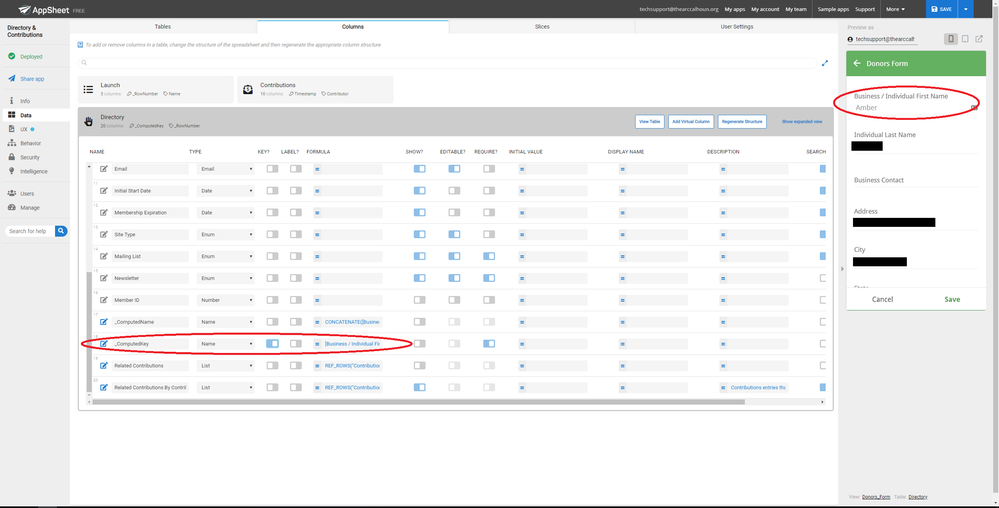
- Labels:
-
Automation
-
Data
- Mark as New
- Bookmark
- Subscribe
- Mute
- Subscribe to RSS Feed
- Permalink
- Report Inappropriate Content
- Mark as New
- Bookmark
- Subscribe
- Mute
- Subscribe to RSS Feed
- Permalink
- Report Inappropriate Content
The only thing i can think of is that you were able to take advantage of a loophole and that hole was closed with recent changes. We should never expect to be able to edit/change a Key value, it can cause more havoc than you may realize.
- Mark as New
- Bookmark
- Subscribe
- Mute
- Subscribe to RSS Feed
- Permalink
- Report Inappropriate Content
- Mark as New
- Bookmark
- Subscribe
- Mute
- Subscribe to RSS Feed
- Permalink
- Report Inappropriate Content
Except, I’m not really editing the key value. I’m changing what the key value references, which shouldn’t necessarily matter?
How would you recommend I get around this new limitation? I need to be able to change the information in these fields, while still being able to reference other tables (as you can see by the other virtual columns).
- Mark as New
- Bookmark
- Subscribe
- Mute
- Subscribe to RSS Feed
- Permalink
- Report Inappropriate Content
- Mark as New
- Bookmark
- Subscribe
- Mute
- Subscribe to RSS Feed
- Permalink
- Report Inappropriate Content
Sorry, just now seeing your response. If you use the Reply button at the bottom of the thread, instead of inside a post, the reply goes onto the thread as a general reply and posters would not be notified directly - only if they happened to choose to “follow” the thread - which I should probably make a habit of doing.
Anyway I hope by now you have figured this out but here is what my response would have been.
Whether its a single column acting as the key, or its a composite key (two or more columns together), the effect is the same if you change any of the columns. I would argue that if a column can be changed by users at some point, it probably should not be part of the key.
They way I avoid these issues is by always using a dataless key - a dedicated key column. The only time I don’t is when the table is a very simple utility table such as a list of options for a dropdown.
This does mean you have to implement your own checks to make sure there is no duplication of entries if that is a requirement in the app.
-
Account
1,672 -
App Management
3,067 -
AppSheet
1 -
Automation
10,287 -
Bug
966 -
Data
9,653 -
Errors
5,715 -
Expressions
11,743 -
General Miscellaneous
1 -
Google Cloud Deploy
1 -
image and text
1 -
Integrations
1,599 -
Intelligence
578 -
Introductions
85 -
Other
2,880 -
Photos
1 -
Resources
534 -
Security
827 -
Templates
1,300 -
Users
1,551 -
UX
9,094
- « Previous
- Next »
| User | Count |
|---|---|
| 40 | |
| 28 | |
| 22 | |
| 20 | |
| 15 |

 Twitter
Twitter