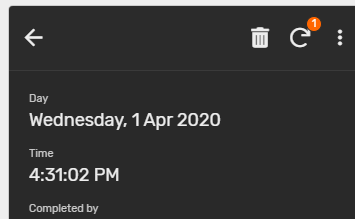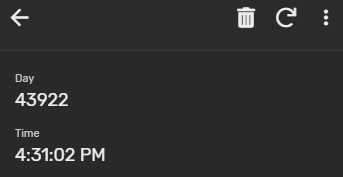- AppSheet
- AppSheet Forum
- AppSheet Q&A
- Concatenate date change to number after syncing
- Subscribe to RSS Feed
- Mark Topic as New
- Mark Topic as Read
- Float this Topic for Current User
- Bookmark
- Subscribe
- Mute
- Printer Friendly Page
- Mark as New
- Bookmark
- Subscribe
- Mute
- Subscribe to RSS Feed
- Permalink
- Report Inappropriate Content
- Mark as New
- Bookmark
- Subscribe
- Mute
- Subscribe to RSS Feed
- Permalink
- Report Inappropriate Content
The concatenate date (Friday, 3 Apr 2020) change to number after syncing.
Before syncing
After syncing
Formula:
Concatenate(Switch(Weekday([REPORT ID]),1,“Sunday”,2,“Monday”,3,“Tuesday”,4,“Wednesday”,5,“Thursday”,6,“Friday”,“Saturday”),”, ” ,Day([REPORT ID]),” ” ,Switch(MONTH([REPORT ID]), 1, “Jan”, 2, “Feb”, 3, “Mar”, 4, “Apr”, 5, “May”, 6, “Jun”, 7, “Jul”, 8, “Aug”, 9, “Sep”, 10, “Oct”, 11, “Nov”, “Dec”),” ”,year([REPORT ID]))
In edit mode, the date is ok.
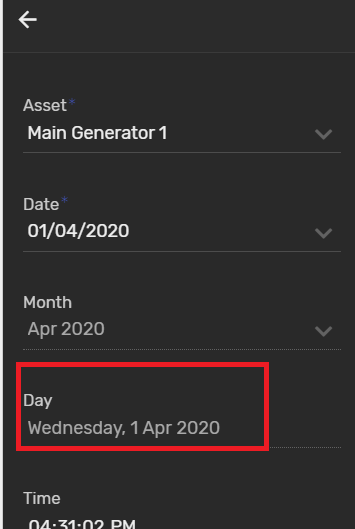
Is this a bug in Appsheet?
- Labels:
-
Expressions
- Mark as New
- Bookmark
- Subscribe
- Mute
- Subscribe to RSS Feed
- Permalink
- Report Inappropriate Content
- Mark as New
- Bookmark
- Subscribe
- Mute
- Subscribe to RSS Feed
- Permalink
- Report Inappropriate Content
Your column type is probably set as “Automatic” or “Number”. Please change it’s type to “Date” from the spreadsheet.
- Mark as New
- Bookmark
- Subscribe
- Mute
- Subscribe to RSS Feed
- Permalink
- Report Inappropriate Content
- Mark as New
- Bookmark
- Subscribe
- Mute
- Subscribe to RSS Feed
- Permalink
- Report Inappropriate Content
Hi @justin
Does this help
- Mark as New
- Bookmark
- Subscribe
- Mute
- Subscribe to RSS Feed
- Permalink
- Report Inappropriate Content
- Mark as New
- Bookmark
- Subscribe
- Mute
- Subscribe to RSS Feed
- Permalink
- Report Inappropriate Content
Sorry guys, unfortunately, both methods don’t work for me. I tried but it still changed to number. spreadsheet is showing correctly.
- Mark as New
- Bookmark
- Subscribe
- Mute
- Subscribe to RSS Feed
- Permalink
- Report Inappropriate Content
- Mark as New
- Bookmark
- Subscribe
- Mute
- Subscribe to RSS Feed
- Permalink
- Report Inappropriate Content
Can you please try
TEXT([REPORT ID], " DDDD, DD MMM YYYY") as expression for the Day column?
Edit: However this works only for the virtual column. Real columns seem to convert it to number as you have mentioned.
Edit 2: In case of real column,please change the back end column type for [Day] to “Plain Text”, if you are using Google sheet or suitably to similar column type “text” with other spreadsheet or database. With this setting of even the real column will show the date in the format you desire.
So even without trying anything else, as I suggested in my post earlier, you may first try simply changing the back end column type to "plain text"
- Mark as New
- Bookmark
- Subscribe
- Mute
- Subscribe to RSS Feed
- Permalink
- Report Inappropriate Content
- Mark as New
- Bookmark
- Subscribe
- Mute
- Subscribe to RSS Feed
- Permalink
- Report Inappropriate Content
Yeah!, works for me. Thanks!
-
Account
1,674 -
App Management
3,080 -
AppSheet
1 -
Automation
10,303 -
Bug
973 -
Data
9,664 -
Errors
5,721 -
Expressions
11,761 -
General Miscellaneous
1 -
Google Cloud Deploy
1 -
image and text
1 -
Integrations
1,602 -
Intelligence
578 -
Introductions
85 -
Other
2,890 -
Photos
1 -
Resources
535 -
Security
827 -
Templates
1,301 -
Users
1,554 -
UX
9,104
- « Previous
- Next »
| User | Count |
|---|---|
| 43 | |
| 29 | |
| 23 | |
| 20 | |
| 13 |

 Twitter
Twitter