- AppSheet
- AppSheet Forum
- AppSheet Q&A
- CONCATENATE help with weird table structure
- Subscribe to RSS Feed
- Mark Topic as New
- Mark Topic as Read
- Float this Topic for Current User
- Bookmark
- Subscribe
- Mute
- Printer Friendly Page
- Mark as New
- Bookmark
- Subscribe
- Mute
- Subscribe to RSS Feed
- Permalink
- Report Inappropriate Content
- Mark as New
- Bookmark
- Subscribe
- Mute
- Subscribe to RSS Feed
- Permalink
- Report Inappropriate Content
I have a legacy table with a strange data structure. I’m trying to make a virtual column but can’t get it to work. I don’t know if it because of the GEO table structure or simply because [Country_Geo_NO] can be a list, not just a single value. Let’s assume that is the issue.
This is in another table. There can only be ONE Geo_NO per request. The [Country_Geo_NO] is based on the Geo_NO. There can be one or MORE [Country_Geo_NO] per request. I think that is where at least part of my problem is.
The expression below:
- only shows ONE [Country_Geo_NO], even when there are multiple.
- only shows the number and not the name. I’ve tried multiple ways but can’t get the [Geo_Name] to show
CONCATENATE([Geo_NO].[Geo_Name], " – ", [Country_Geo_NO])
Thanks for pointing me to the right direction.
- Labels:
-
Data
-
Expressions
- Mark as New
- Bookmark
- Subscribe
- Mute
- Subscribe to RSS Feed
- Permalink
- Report Inappropriate Content
- Mark as New
- Bookmark
- Subscribe
- Mute
- Subscribe to RSS Feed
- Permalink
- Report Inappropriate Content
Even though I don’t think this will work, try:
[Geo_NO].[Geo_Name] & " – " & CONCATENATE([Country_Geo_NO])
My thought is that there might be a bug with CONCATENATE and this, if it does work, would expose it.
- Mark as New
- Bookmark
- Subscribe
- Mute
- Subscribe to RSS Feed
- Permalink
- Report Inappropriate Content
- Mark as New
- Bookmark
- Subscribe
- Mute
- Subscribe to RSS Feed
- Permalink
- Report Inappropriate Content
Thanks. I must have missed something.
All three of these now produce the list of countries when there are more than one.
CONCATENATE([Geo_NO].[Geo_Name], " – ", [Country_Geo_NO]) * this is the original one that I thought wasn’t showing all the countries.
CONCATENATE([Geo_NO].[Geo_Name], " – ", LIST([Country_Geo_NO]))
[Geo_NO].[Geo_Name] & " – " & CONCATENATE([Country_Geo_NO])
Is one of these more efficient than the others?
Now I need to figure out how to get the reference or dereference to Geo_Name from Country_Geo_Name.
This is how I create the EnumList for Country_Geo_NO:
IN( [_THIS], SELECT(GEO[GEO_NO], [_THISROW].[GEO_NO] = [REGION MATCH]))
This is the table structure for Geo:
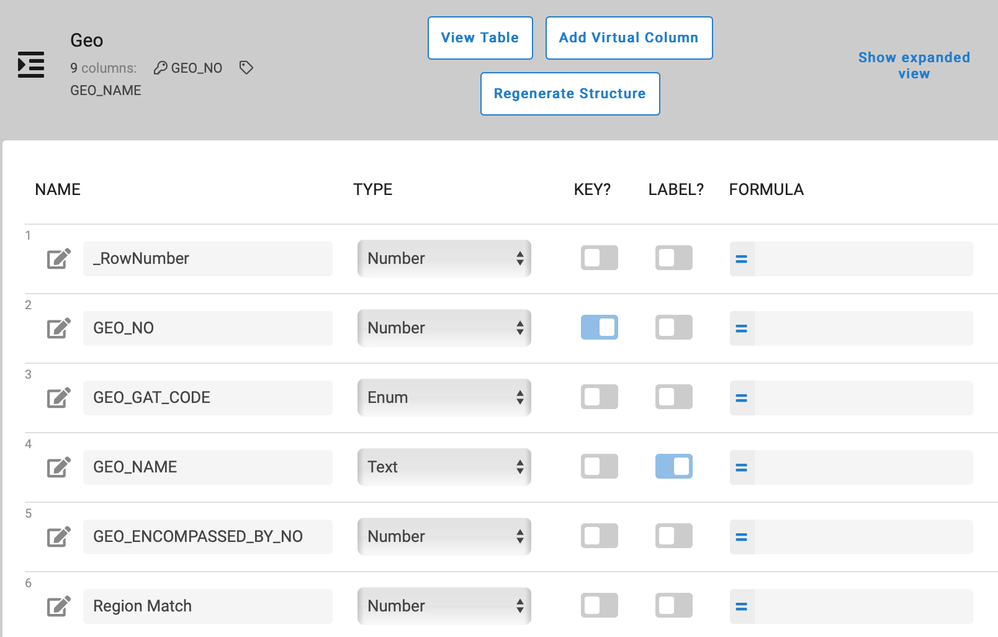
- Mark as New
- Bookmark
- Subscribe
- Mute
- Subscribe to RSS Feed
- Permalink
- Report Inappropriate Content
- Mark as New
- Bookmark
- Subscribe
- Mute
- Subscribe to RSS Feed
- Permalink
- Report Inappropriate Content
CONCATENATE() is just a fancy form of using the & symbol, I believe. So they should all be basically equal.
For that you’ll need to replace [Country_Geo_NO] with a Select statement to get the column data you want.
-
Account
1,675 -
App Management
3,085 -
AppSheet
1 -
Automation
10,308 -
Bug
976 -
Data
9,666 -
Errors
5,724 -
Expressions
11,766 -
General Miscellaneous
1 -
Google Cloud Deploy
1 -
image and text
1 -
Integrations
1,604 -
Intelligence
578 -
Introductions
85 -
Other
2,893 -
Photos
1 -
Resources
536 -
Security
827 -
Templates
1,304 -
Users
1,557 -
UX
9,109
- « Previous
- Next »
| User | Count |
|---|---|
| 43 | |
| 29 | |
| 24 | |
| 21 | |
| 13 |

 Twitter
Twitter