- AppSheet
- AppSheet Forum
- AppSheet Q&A
- Condition on Data Change Event Not Applying
- Subscribe to RSS Feed
- Mark Topic as New
- Mark Topic as Read
- Float this Topic for Current User
- Bookmark
- Subscribe
- Mute
- Printer Friendly Page
- Mark as New
- Bookmark
- Subscribe
- Mute
- Subscribe to RSS Feed
- Permalink
- Report Inappropriate Content
- Mark as New
- Bookmark
- Subscribe
- Mute
- Subscribe to RSS Feed
- Permalink
- Report Inappropriate Content
Hello,
I created a bot that keeps track of all the classes our students have been in. When a student’s class is changed in AppSheet, the bot creates a record in an Enrollment History table. Or at least, that’s the goal.
My issue is that the condition seems to be ignored. The bot is triggering on any change to the record, instead of changes to the class column. Is my expression wrong? I could have sworn it was working as intended last week, with no changes. But maybe I forgot to double-check that other changes wouldn’t trigger the bot.
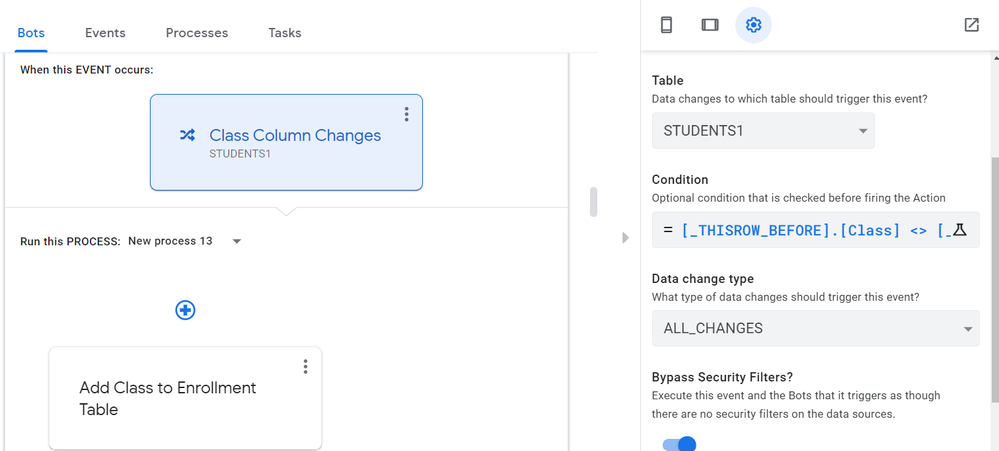
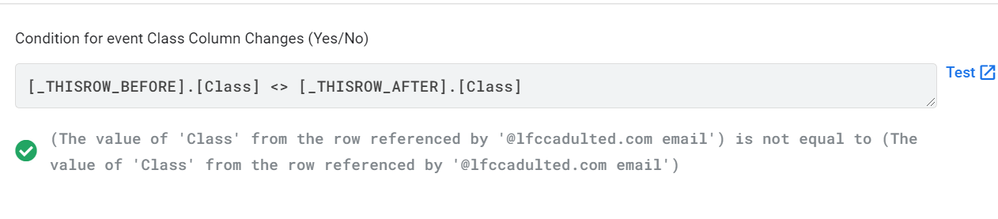
Thank you!
- Labels:
-
Automation
-
Expressions
- Mark as New
- Bookmark
- Subscribe
- Mute
- Subscribe to RSS Feed
- Permalink
- Report Inappropriate Content
- Mark as New
- Bookmark
- Subscribe
- Mute
- Subscribe to RSS Feed
- Permalink
- Report Inappropriate Content
This looks correct. I would suggest to have your sheet open and watch it closely after the Save. Does the Class column change in anyway during that save?
How is your Class column implemented? Is it a user selected value column or is there an App Formula expression assigned?
- Mark as New
- Bookmark
- Subscribe
- Mute
- Subscribe to RSS Feed
- Permalink
- Report Inappropriate Content
- Mark as New
- Bookmark
- Subscribe
- Mute
- Subscribe to RSS Feed
- Permalink
- Report Inappropriate Content
Hi John,
Thank you for reaching out, and for your help! I changed another column and saved. I did not notice anything changing in the Class column. It was blank, both before and after. But it still created the new Enrollments entry.
The Class Column is user-selected from a dropdown. It’s a REF column that connects to the Classes table. No expressions are used for column value.
Thank you,
- Mark as New
- Bookmark
- Subscribe
- Mute
- Subscribe to RSS Feed
- Permalink
- Report Inappropriate Content
- Mark as New
- Bookmark
- Subscribe
- Mute
- Subscribe to RSS Feed
- Permalink
- Report Inappropriate Content
Are there any other bots that could be adding the row instead of this one?
Make sure your bot changes have really been saved. Close the app and re-open and re-inspect the Bot to make sure the expression is still there.
If so, then try replacing the expression with `ISNOTBLANK([Class])’ and run your same test. If you still get a row added then there is either a bug or something else within your app is causing the row to be added.
- Mark as New
- Bookmark
- Subscribe
- Mute
- Subscribe to RSS Feed
- Permalink
- Report Inappropriate Content
- Mark as New
- Bookmark
- Subscribe
- Mute
- Subscribe to RSS Feed
- Permalink
- Report Inappropriate Content
Hi John,
I’m pretty sure there are no other bots that interact with the Enrollments table. I’ll give those other things a try and report back.
Thank you!
- Mark as New
- Bookmark
- Subscribe
- Mute
- Subscribe to RSS Feed
- Permalink
- Report Inappropriate Content
- Mark as New
- Bookmark
- Subscribe
- Mute
- Subscribe to RSS Feed
- Permalink
- Report Inappropriate Content
So it’s working now. No reason I can understand. It just started working, with the exact same formula. shrug
- Mark as New
- Bookmark
- Subscribe
- Mute
- Subscribe to RSS Feed
- Permalink
- Report Inappropriate Content
- Mark as New
- Bookmark
- Subscribe
- Mute
- Subscribe to RSS Feed
- Permalink
- Report Inappropriate Content
Check if Class is blank.
You could wrap your expression with AND() adding ISNOTBLANK([Class])
AND(
[_THISROW_BEFORE].[CLASS]<>[_THISROW_AFTER].[CLASS],
ISNOTBLANK([CLASS])
)
- Mark as New
- Bookmark
- Subscribe
- Mute
- Subscribe to RSS Feed
- Permalink
- Report Inappropriate Content
- Mark as New
- Bookmark
- Subscribe
- Mute
- Subscribe to RSS Feed
- Permalink
- Report Inappropriate Content
This fixed the same problem for me. On updating one column, multiple bots with change filters were triggering. With the use of and(....isnotblank)) only the bot triggered by the changed column was activated.
-
Account
1,675 -
App Management
3,091 -
AppSheet
1 -
Automation
10,314 -
Bug
979 -
Data
9,671 -
Errors
5,728 -
Expressions
11,772 -
General Miscellaneous
1 -
Google Cloud Deploy
1 -
image and text
1 -
Integrations
1,606 -
Intelligence
579 -
Introductions
85 -
Other
2,898 -
Photos
1 -
Resources
536 -
Security
827 -
Templates
1,305 -
Users
1,557 -
UX
9,109
- « Previous
- Next »
| User | Count |
|---|---|
| 46 | |
| 29 | |
| 24 | |
| 22 | |
| 13 |

 Twitter
Twitter