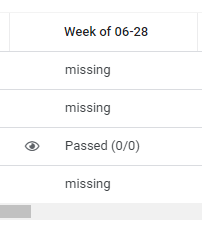- AppSheet
- AppSheet Forum
- AppSheet Q&A
- Conditionally do nothing; using IF with LINKTOFORM...
- Subscribe to RSS Feed
- Mark Topic as New
- Mark Topic as Read
- Float this Topic for Current User
- Bookmark
- Subscribe
- Mute
- Printer Friendly Page
- Mark as New
- Bookmark
- Subscribe
- Mute
- Subscribe to RSS Feed
- Permalink
- Report Inappropriate Content
- Mark as New
- Bookmark
- Subscribe
- Mute
- Subscribe to RSS Feed
- Permalink
- Report Inappropriate Content
I have created an App column to conditionally link to a form or a row. Example:
IF([1 Key] <> "#", LINKTOROW([1 Key], "Lab Inspection_Detail"), LINKTOFORM("Lab Inspection_Form", "Lab", [Lab ID], "Lab Inspection Category", "2d8f09a7") )
In this case, when the [1 Key] column is #, I link to the form. When [1 Key] column is not #, I link to the a detail view of Lab Inspection_Detail.
However, there are some cases where I don’t want to LINKTOROW and I don’t want to LINKTOFORM. I just want it to do nothing.
Is there something I can use in these cases? Such as NULL or # or something?
- Labels:
-
Expressions
- Mark as New
- Bookmark
- Subscribe
- Mute
- Subscribe to RSS Feed
- Permalink
- Report Inappropriate Content
- Mark as New
- Bookmark
- Subscribe
- Mute
- Subscribe to RSS Feed
- Permalink
- Report Inappropriate Content
Why dont you use IFS instead of IF?
- Mark as New
- Bookmark
- Subscribe
- Mute
- Subscribe to RSS Feed
- Permalink
- Report Inappropriate Content
- Mark as New
- Bookmark
- Subscribe
- Mute
- Subscribe to RSS Feed
- Permalink
- Report Inappropriate Content
Whether I use IF or IFS, I’m still unsure what to use in that function to do nothing in the right condition.
I’ve tried NULL, but that didn’t work. I also tried opening the current view. But that’s horrible because it makes it seem like it failed to pull up the appropriate info. And the last thing I tried was adding a dummy LINKTO__, but that just made it go to a blank page.
Ideally, in the correct condition, it wouldn’t even show the 
- Mark as New
- Bookmark
- Subscribe
- Mute
- Subscribe to RSS Feed
- Permalink
- Report Inappropriate Content
- Mark as New
- Bookmark
- Subscribe
- Mute
- Subscribe to RSS Feed
- Permalink
- Report Inappropriate Content
I would use an Action instead of an App column. With that way you can enter in a behavior expression for when the Action is available, as well as your existing navigation expression.
- Mark as New
- Bookmark
- Subscribe
- Mute
- Subscribe to RSS Feed
- Permalink
- Report Inappropriate Content
- Mark as New
- Bookmark
- Subscribe
- Mute
- Subscribe to RSS Feed
- Permalink
- Report Inappropriate Content
Thanks, Marc_Dillon.
I’ll look into Actions more and see if I can figure this out using those.
In the meantime, I have a workaround, instead of “do nothing”, I am redirecting users to a “this entry is missing” detail page.
Edit: This worked great, and was pretty straightforward once I started playing around with it! Thanks again!!!
I was able to use the action to conditionally show an icon when a record is present. That icon then links to the appropriate detail page.
Here is the result:
The Action was set up as follows:
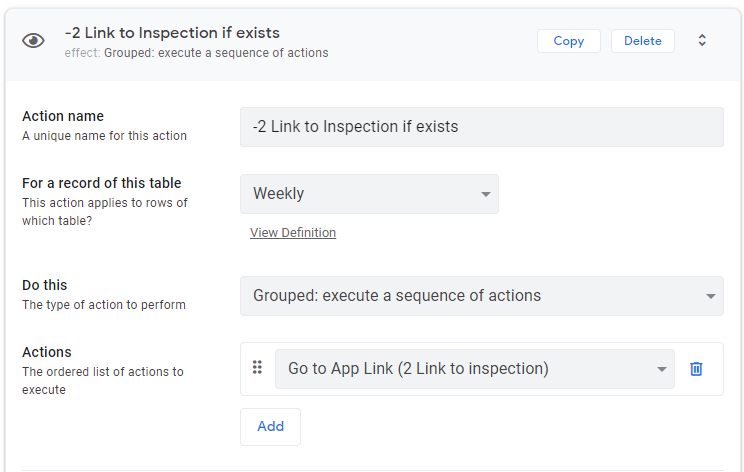
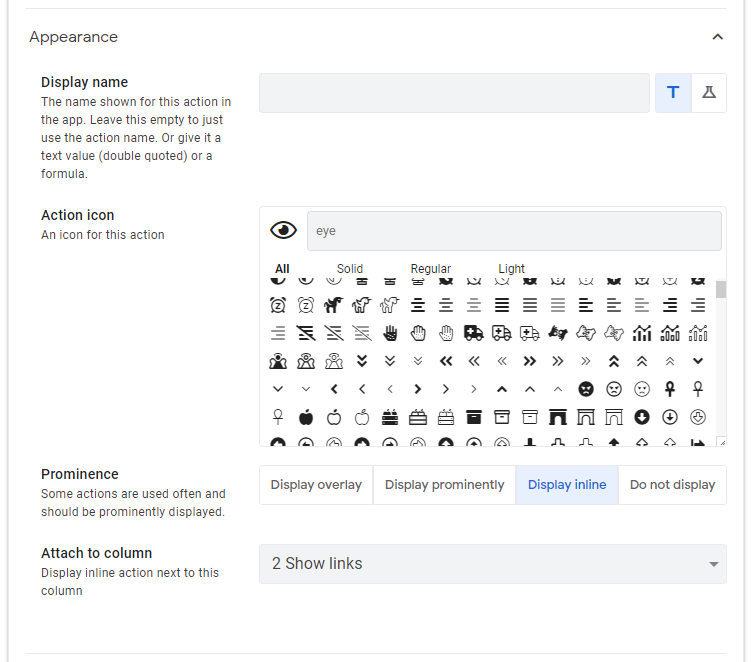
Where “2 Link to Inspection” is as follows:
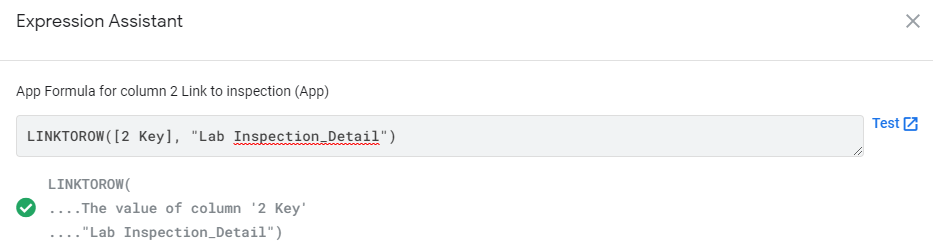
- Mark as New
- Bookmark
- Subscribe
- Mute
- Subscribe to RSS Feed
- Permalink
- Report Inappropriate Content
- Mark as New
- Bookmark
- Subscribe
- Mute
- Subscribe to RSS Feed
- Permalink
- Report Inappropriate Content
For reference:
-
Account
1,673 -
App Management
3,074 -
AppSheet
1 -
Automation
10,294 -
Bug
967 -
Data
9,657 -
Errors
5,719 -
Expressions
11,750 -
General Miscellaneous
1 -
Google Cloud Deploy
1 -
image and text
1 -
Integrations
1,599 -
Intelligence
578 -
Introductions
85 -
Other
2,882 -
Photos
1 -
Resources
535 -
Security
827 -
Templates
1,300 -
Users
1,551 -
UX
9,096
- « Previous
- Next »
| User | Count |
|---|---|
| 44 | |
| 29 | |
| 22 | |
| 20 | |
| 14 |

 Twitter
Twitter