- AppSheet
- AppSheet Forum
- AppSheet Q&A
- Conditionally showing an action only in a specific...
- Subscribe to RSS Feed
- Mark Topic as New
- Mark Topic as Read
- Float this Topic for Current User
- Bookmark
- Subscribe
- Mute
- Printer Friendly Page
- Mark as New
- Bookmark
- Subscribe
- Mute
- Subscribe to RSS Feed
- Permalink
- Report Inappropriate Content
- Mark as New
- Bookmark
- Subscribe
- Mute
- Subscribe to RSS Feed
- Permalink
- Report Inappropriate Content
Data:
Inventory
Views:
Inventory (deck-style full inventory list)
Shrinkage list (table-style list of all items eliminated from inventory)
Shrinkage (dashboard-style view that shows the inventory and shrinkage list views together)
Actions:
“shrink” (action that appears inline in the inventory and inventory_detail view, taking the user to a form view)
I want this shrinkage button to appear in the Inventory list, ONLY when that inventory list is being viewed inside the shrinkage dashboard, not when being viewed by itself.
Is there a conditional formula that tells the action to appear in the inventory list only when viewed through another view that references it?
- Labels:
-
Expressions
- Mark as New
- Bookmark
- Subscribe
- Mute
- Subscribe to RSS Feed
- Permalink
- Report Inappropriate Content
- Mark as New
- Bookmark
- Subscribe
- Mute
- Subscribe to RSS Feed
- Permalink
- Report Inappropriate Content
As best as I’ve been able to determine, the action can only see the view it’s immediately in; it cannot determine that it’s in a dashboard.
- Mark as New
- Bookmark
- Subscribe
- Mute
- Subscribe to RSS Feed
- Permalink
- Report Inappropriate Content
- Mark as New
- Bookmark
- Subscribe
- Mute
- Subscribe to RSS Feed
- Permalink
- Report Inappropriate Content
Im trying to do as you describe here
I want the action to show on the Table in deck view but not in ex. Table_Detail
- Mark as New
- Bookmark
- Subscribe
- Mute
- Subscribe to RSS Feed
- Permalink
- Report Inappropriate Content
- Mark as New
- Bookmark
- Subscribe
- Mute
- Subscribe to RSS Feed
- Permalink
- Report Inappropriate Content
Hi Uffe,
To stop the action from showing in the detail view, set its ‘prominence’ to ‘Do not display’:
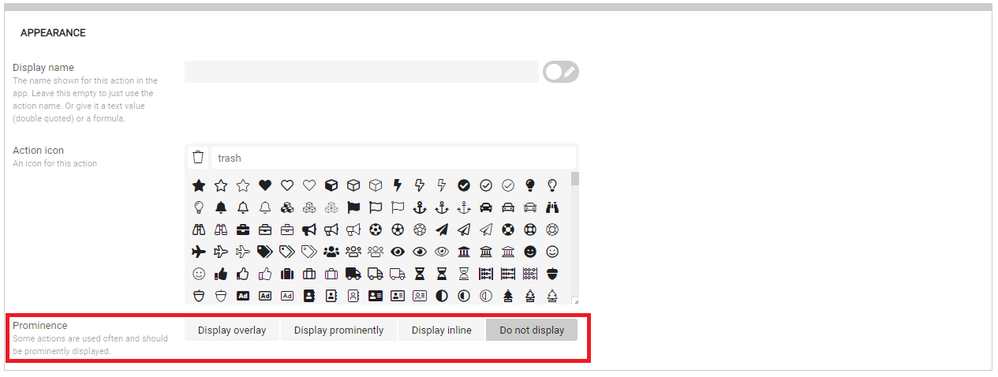
Then, to have the action show in the deck view, specify it directly in the UX deck view actions:
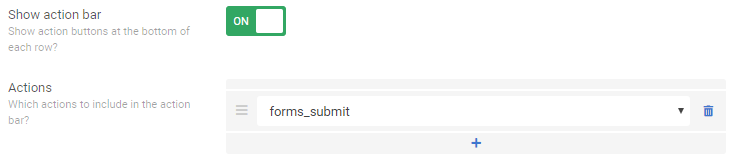
Another option you might try is setting the actions behaviour to not work when the ViewType is Detail:
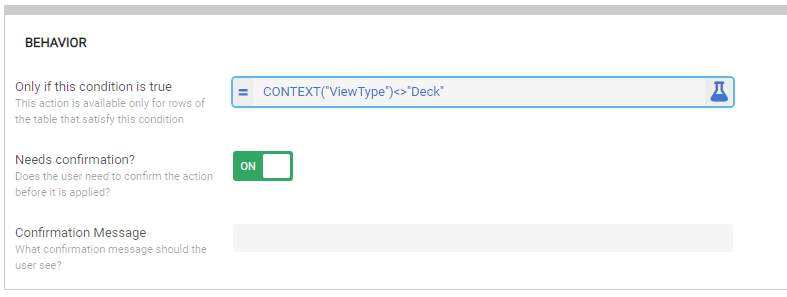
Edit: the screenshot has the incorrect formula, it should be:
CONTEXT("ViewType")<>"Detail"- Mark as New
- Bookmark
- Subscribe
- Mute
- Subscribe to RSS Feed
- Permalink
- Report Inappropriate Content
- Mark as New
- Bookmark
- Subscribe
- Mute
- Subscribe to RSS Feed
- Permalink
- Report Inappropriate Content
GREAT… Exactly what i was looking for… Thanks a million
-
Account
1,677 -
App Management
3,099 -
AppSheet
1 -
Automation
10,322 -
Bug
983 -
Data
9,676 -
Errors
5,733 -
Expressions
11,779 -
General Miscellaneous
1 -
Google Cloud Deploy
1 -
image and text
1 -
Integrations
1,610 -
Intelligence
578 -
Introductions
85 -
Other
2,904 -
Photos
1 -
Resources
538 -
Security
827 -
Templates
1,309 -
Users
1,559 -
UX
9,110
- « Previous
- Next »
| User | Count |
|---|---|
| 43 | |
| 28 | |
| 24 | |
| 24 | |
| 13 |

 Twitter
Twitter