- AppSheet
- AppSheet Forum
- AppSheet Q&A
- Configure search formatting
- Subscribe to RSS Feed
- Mark Topic as New
- Mark Topic as Read
- Float this Topic for Current User
- Bookmark
- Subscribe
- Mute
- Printer Friendly Page
- Mark as New
- Bookmark
- Subscribe
- Mute
- Subscribe to RSS Feed
- Permalink
- Report Inappropriate Content
- Mark as New
- Bookmark
- Subscribe
- Mute
- Subscribe to RSS Feed
- Permalink
- Report Inappropriate Content
Hi!
I need help with formatting data in the search.
There are two cases:
-
I want to change the date formatting in the search from mm/dd /yyyy to dd/mm/yyyy.
-
And I also want to change the search format for values from 502.38 (for example) to 502,38.
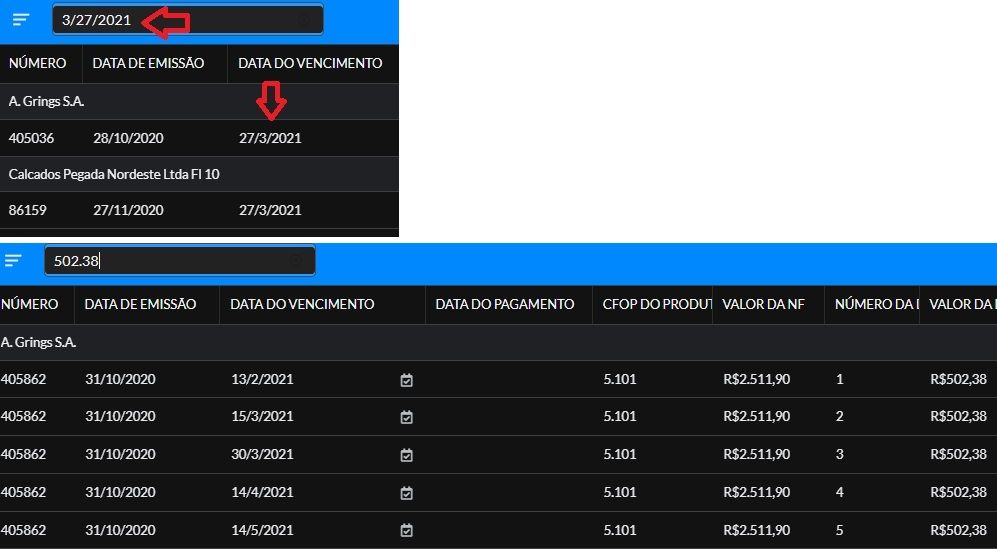
This is the format used here in Brazil.
Solved! Go to Solution.
- Mark as New
- Bookmark
- Subscribe
- Mute
- Subscribe to RSS Feed
- Permalink
- Report Inappropriate Content
- Mark as New
- Bookmark
- Subscribe
- Mute
- Subscribe to RSS Feed
- Permalink
- Report Inappropriate Content
Make virtual columns.
Date fields values are convered to the format as you want, by using TEXT([Date], “mm/dd/yyy”) and set as Searchable. Original date fields are made to UN-seachable in turn.
Change the decimal value fields to be converted to your format, using Substitute() expression and add dot at thend.
Simply something like
substitute(text([Decimals]),".",",")&"."
Same story to this conversion, set to searchable, original decimal fields unsearchable.
Then hide all the VCs.
Even after hiding VCs, the rows will be hit upon searching from the top navigation search box.
Try it out.
- Mark as New
- Bookmark
- Subscribe
- Mute
- Subscribe to RSS Feed
- Permalink
- Report Inappropriate Content
- Mark as New
- Bookmark
- Subscribe
- Mute
- Subscribe to RSS Feed
- Permalink
- Report Inappropriate Content
- Mark as New
- Bookmark
- Subscribe
- Mute
- Subscribe to RSS Feed
- Permalink
- Report Inappropriate Content
- Mark as New
- Bookmark
- Subscribe
- Mute
- Subscribe to RSS Feed
- Permalink
- Report Inappropriate Content
I had already edited all of this in the google spreadsheet and in the appheet tables, but nothing resolved

- Mark as New
- Bookmark
- Subscribe
- Mute
- Subscribe to RSS Feed
- Permalink
- Report Inappropriate Content
- Mark as New
- Bookmark
- Subscribe
- Mute
- Subscribe to RSS Feed
- Permalink
- Report Inappropriate Content
Make virtual columns.
Date fields values are convered to the format as you want, by using TEXT([Date], “mm/dd/yyy”) and set as Searchable. Original date fields are made to UN-seachable in turn.
Change the decimal value fields to be converted to your format, using Substitute() expression and add dot at thend.
Simply something like
substitute(text([Decimals]),".",",")&"."
Same story to this conversion, set to searchable, original decimal fields unsearchable.
Then hide all the VCs.
Even after hiding VCs, the rows will be hit upon searching from the top navigation search box.
Try it out.
- Mark as New
- Bookmark
- Subscribe
- Mute
- Subscribe to RSS Feed
- Permalink
- Report Inappropriate Content
- Mark as New
- Bookmark
- Subscribe
- Mute
- Subscribe to RSS Feed
- Permalink
- Report Inappropriate Content
Wow! Amazing!
This suggestion worked 100%!
Thank you so much!
This community is amazing!
-
Account
1,676 -
App Management
3,097 -
AppSheet
1 -
Automation
10,318 -
Bug
981 -
Data
9,674 -
Errors
5,731 -
Expressions
11,775 -
General Miscellaneous
1 -
Google Cloud Deploy
1 -
image and text
1 -
Integrations
1,607 -
Intelligence
578 -
Introductions
85 -
Other
2,900 -
Photos
1 -
Resources
537 -
Security
827 -
Templates
1,306 -
Users
1,558 -
UX
9,109
- « Previous
- Next »
| User | Count |
|---|---|
| 39 | |
| 29 | |
| 23 | |
| 23 | |
| 13 |

 Twitter
Twitter