- AppSheet
- AppSheet Forum
- AppSheet Q&A
- Confirm Back Button
- Subscribe to RSS Feed
- Mark Topic as New
- Mark Topic as Read
- Float this Topic for Current User
- Bookmark
- Subscribe
- Mute
- Printer Friendly Page
- Mark as New
- Bookmark
- Subscribe
- Mute
- Subscribe to RSS Feed
- Permalink
- Report Inappropriate Content
- Mark as New
- Bookmark
- Subscribe
- Mute
- Subscribe to RSS Feed
- Permalink
- Report Inappropriate Content
When users add a new record to my DaySheet table they may also add records to the Labour, Materials Used and Expenses tables.
Because they often add multiple materials I have set up the Materials Used data entry form to automatically reopen. Unfortunately some of the users are pressing the back arrow instead of the Cancel button when they’ve finished entering materials. The effect is that Appsheet goes back to the oroginating page and drops all the entries they made to the DaySheet and related tables, instead of just going back to the DaySheet entry form.
What method do you suggest to make it return to the DaySheet form instead of dropping everything?
Solved! Go to Solution.
- Mark as New
- Bookmark
- Subscribe
- Mute
- Subscribe to RSS Feed
- Permalink
- Report Inappropriate Content
- Mark as New
- Bookmark
- Subscribe
- Mute
- Subscribe to RSS Feed
- Permalink
- Report Inappropriate Content
- Mark as New
- Bookmark
- Subscribe
- Mute
- Subscribe to RSS Feed
- Permalink
- Report Inappropriate Content
- Mark as New
- Bookmark
- Subscribe
- Mute
- Subscribe to RSS Feed
- Permalink
- Report Inappropriate Content
There’s no way to prevent the user from pressing the back arrow. I’d recommend not allowing users to add children within the parent’s form: make adding and editing the parent entirely separate from adding children. Instead, add children from the detail view of the parent.
- Mark as New
- Bookmark
- Subscribe
- Mute
- Subscribe to RSS Feed
- Permalink
- Report Inappropriate Content
- Mark as New
- Bookmark
- Subscribe
- Mute
- Subscribe to RSS Feed
- Permalink
- Report Inappropriate Content
Thanks for the comment.
Can I please ask for clarification as I think I am missing something. It sounds like you’re suggesting the best way to do this is make it a two step process instead of one.
First the user creates and saves a Day sheet in Form View
Second they find that Day Sheet in a detail view and add child records to it?
Is that what you’re suggesting is the best way of doing it? If so, is it possible to make the Save button on the Form View when you create the record to immediately take you to the Detail view of the same record so you can then add child records straight away?
- Mark as New
- Bookmark
- Subscribe
- Mute
- Subscribe to RSS Feed
- Permalink
- Report Inappropriate Content
- Mark as New
- Bookmark
- Subscribe
- Mute
- Subscribe to RSS Feed
- Permalink
- Report Inappropriate Content
Correct.
That’s for you to decide. I can only offer options.
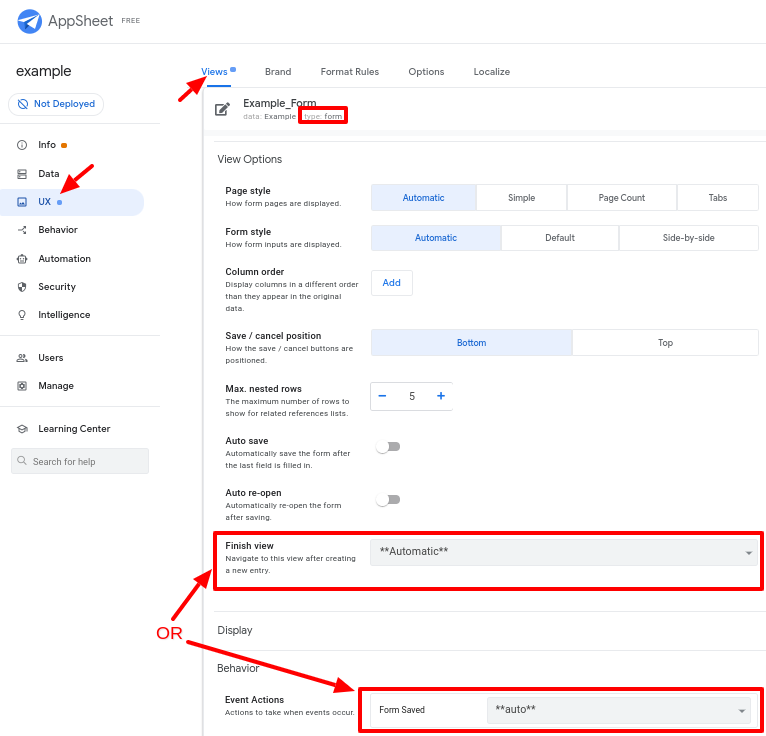
- Mark as New
- Bookmark
- Subscribe
- Mute
- Subscribe to RSS Feed
- Permalink
- Report Inappropriate Content
- Mark as New
- Bookmark
- Subscribe
- Mute
- Subscribe to RSS Feed
- Permalink
- Report Inappropriate Content
Thanks Steve.
-
Account
1,676 -
App Management
3,097 -
AppSheet
1 -
Automation
10,317 -
Bug
981 -
Data
9,674 -
Errors
5,730 -
Expressions
11,775 -
General Miscellaneous
1 -
Google Cloud Deploy
1 -
image and text
1 -
Integrations
1,606 -
Intelligence
578 -
Introductions
85 -
Other
2,900 -
Photos
1 -
Resources
537 -
Security
827 -
Templates
1,306 -
Users
1,558 -
UX
9,109
- « Previous
- Next »
| User | Count |
|---|---|
| 41 | |
| 28 | |
| 28 | |
| 23 | |
| 13 |

 Twitter
Twitter