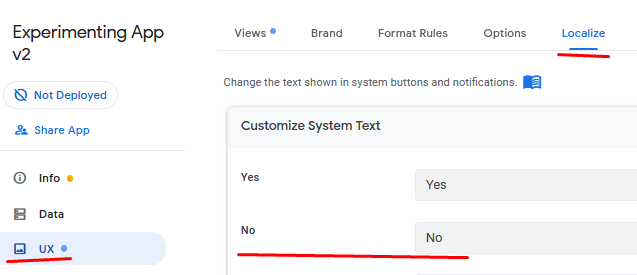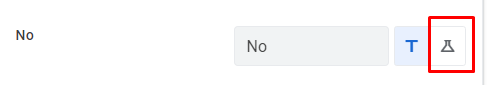- AppSheet
- AppSheet Forum
- AppSheet Q&A
- Confirmation Message after a form is saved
- Subscribe to RSS Feed
- Mark Topic as New
- Mark Topic as Read
- Float this Topic for Current User
- Bookmark
- Subscribe
- Mute
- Printer Friendly Page
- Mark as New
- Bookmark
- Subscribe
- Mute
- Subscribe to RSS Feed
- Permalink
- Report Inappropriate Content
- Mark as New
- Bookmark
- Subscribe
- Mute
- Subscribe to RSS Feed
- Permalink
- Report Inappropriate Content
Hello, I have users asking if there is a way they can get a confirmation message or view when they have submitted a form entry - so something like - Thank you your form has been submitted etc.
- Labels:
-
UX
- Mark as New
- Bookmark
- Subscribe
- Mute
- Subscribe to RSS Feed
- Permalink
- Report Inappropriate Content
- Mark as New
- Bookmark
- Subscribe
- Mute
- Subscribe to RSS Feed
- Permalink
- Report Inappropriate Content
Hi @supporteh Maybe you could add an Action on form save to take you to another detail view that has your message .
- Mark as New
- Bookmark
- Subscribe
- Mute
- Subscribe to RSS Feed
- Permalink
- Report Inappropriate Content
- Mark as New
- Bookmark
- Subscribe
- Mute
- Subscribe to RSS Feed
- Permalink
- Report Inappropriate Content
Sometimes you can also do that directly with an action popup after the form is saved… like with a LINKTOVIEW & confirmation message.
- Mark as New
- Bookmark
- Subscribe
- Mute
- Subscribe to RSS Feed
- Permalink
- Report Inappropriate Content
- Mark as New
- Bookmark
- Subscribe
- Mute
- Subscribe to RSS Feed
- Permalink
- Report Inappropriate Content
Hey @Aleksi could you please brief this action and view part, to get the success message pop-up after submitting the form.
- Mark as New
- Bookmark
- Subscribe
- Mute
- Subscribe to RSS Feed
- Permalink
- Report Inappropriate Content
- Mark as New
- Bookmark
- Subscribe
- Mute
- Subscribe to RSS Feed
- Permalink
- Report Inappropriate Content
Would you like to open a pop-up with a small message or do you want to open a bigger view with a longer description like detail view?
- Mark as New
- Bookmark
- Subscribe
- Mute
- Subscribe to RSS Feed
- Permalink
- Report Inappropriate Content
- Mark as New
- Bookmark
- Subscribe
- Mute
- Subscribe to RSS Feed
- Permalink
- Report Inappropriate Content
I would like a pop-up message saying “thanks… changes made successfully” something like this.
- Mark as New
- Bookmark
- Subscribe
- Mute
- Subscribe to RSS Feed
- Permalink
- Report Inappropriate Content
- Mark as New
- Bookmark
- Subscribe
- Mute
- Subscribe to RSS Feed
- Permalink
- Report Inappropriate Content
I made a small sample app… called “Confirmation message”. You can find it from www.appsheet.com/portfolio/531778. This is done with an action.
- Mark as New
- Bookmark
- Subscribe
- Mute
- Subscribe to RSS Feed
- Permalink
- Report Inappropriate Content
- Mark as New
- Bookmark
- Subscribe
- Mute
- Subscribe to RSS Feed
- Permalink
- Report Inappropriate Content
Somehow this is not working to me. No message will Pop up.
Maybe you expression is wrong?
NOT(IN([ID],Data[ID]))
- Mark as New
- Bookmark
- Subscribe
- Mute
- Subscribe to RSS Feed
- Permalink
- Report Inappropriate Content
- Mark as New
- Bookmark
- Subscribe
- Mute
- Subscribe to RSS Feed
- Permalink
- Report Inappropriate Content
Hi,
Having issues trying to figure out how to make it work.
From what I see you have done the following:
- Set up an action. Selected “Grouped: execute a sequence of actions” but did not add any actions
- Under “Behaviour” of the Action mentioned in #1 you turned on “Needs Confirmation?” and typed in a message in “Confirmation Message”
Have I missed anything?
- Mark as New
- Bookmark
- Subscribe
- Mute
- Subscribe to RSS Feed
- Permalink
- Report Inappropriate Content
- Mark as New
- Bookmark
- Subscribe
- Mute
- Subscribe to RSS Feed
- Permalink
- Report Inappropriate Content
- Add the newly created action as the “Form Saved” Behavior for the appropriate UX Form View.
- Mark as New
- Bookmark
- Subscribe
- Mute
- Subscribe to RSS Feed
- Permalink
- Report Inappropriate Content
- Mark as New
- Bookmark
- Subscribe
- Mute
- Subscribe to RSS Feed
- Permalink
- Report Inappropriate Content
I still have an issue, can you send step by step screen shot ?
- Mark as New
- Bookmark
- Subscribe
- Mute
- Subscribe to RSS Feed
- Permalink
- Report Inappropriate Content
- Mark as New
- Bookmark
- Subscribe
- Mute
- Subscribe to RSS Feed
- Permalink
- Report Inappropriate Content
What is the issue?
- Mark as New
- Bookmark
- Subscribe
- Mute
- Subscribe to RSS Feed
- Permalink
- Report Inappropriate Content
- Mark as New
- Bookmark
- Subscribe
- Mute
- Subscribe to RSS Feed
- Permalink
- Report Inappropriate Content
The confirmation message doesn"t show up when i submit the form
- Mark as New
- Bookmark
- Subscribe
- Mute
- Subscribe to RSS Feed
- Permalink
- Report Inappropriate Content
- Mark as New
- Bookmark
- Subscribe
- Mute
- Subscribe to RSS Feed
- Permalink
- Report Inappropriate Content
That doesn’t help.
There’s nothing I can add that isn’t already in this thread. Try to review all posts more closely.
- Mark as New
- Bookmark
- Subscribe
- Mute
- Subscribe to RSS Feed
- Permalink
- Report Inappropriate Content
- Mark as New
- Bookmark
- Subscribe
- Mute
- Subscribe to RSS Feed
- Permalink
- Report Inappropriate Content
Hi @Aleksi ,
I had a look to your sample app but I couldn’t reach the target, can you please confirm whether after creating the action I should add it to the system view and link it to the “form saved” event?
I’ve done this but when I’m getting the pop up I see both NO button and the custom message, how can I have only one “close” message in the pop up?
Thanks.
- Mark as New
- Bookmark
- Subscribe
- Mute
- Subscribe to RSS Feed
- Permalink
- Report Inappropriate Content
- Mark as New
- Bookmark
- Subscribe
- Mute
- Subscribe to RSS Feed
- Permalink
- Report Inappropriate Content
Confirmed.
You might try Localizing the “No” button to be a blank string:
- Mark as New
- Bookmark
- Subscribe
- Mute
- Subscribe to RSS Feed
- Permalink
- Report Inappropriate Content
- Mark as New
- Bookmark
- Subscribe
- Mute
- Subscribe to RSS Feed
- Permalink
- Report Inappropriate Content
I removed that expression. It was from another app ![]()
- Mark as New
- Bookmark
- Subscribe
- Mute
- Subscribe to RSS Feed
- Permalink
- Report Inappropriate Content
- Mark as New
- Bookmark
- Subscribe
- Mute
- Subscribe to RSS Feed
- Permalink
- Report Inappropriate Content
Thanks again @Aleksi. Your sample inspired me ![]()
- Mark as New
- Bookmark
- Subscribe
- Mute
- Subscribe to RSS Feed
- Permalink
- Report Inappropriate Content
- Mark as New
- Bookmark
- Subscribe
- Mute
- Subscribe to RSS Feed
- Permalink
- Report Inappropriate Content
Yeap, that’s the idea ![]()
- Mark as New
- Bookmark
- Subscribe
- Mute
- Subscribe to RSS Feed
- Permalink
- Report Inappropriate Content
- Mark as New
- Bookmark
- Subscribe
- Mute
- Subscribe to RSS Feed
- Permalink
- Report Inappropriate Content
Hello Sir,
I’m not sure if you would take time to read my email, but I’ve been sitting for 3 hours and I couldn’t figure it out, so I tried my luck.
I followed your confirmation message app but it doesn’t work.
Here’s what I did. Behavior > Actions tab > Add New Action > Set the Do this to Grouped: execute a sequence of actions > turned on the Needs Confirmation > Wrote the message.
The Google Sheet file is being updated with new form entries but I couldn’t get the Thank you message pop-up.
Can you help me out Sir? What am I missing?
Warm Regards
- Mark as New
- Bookmark
- Subscribe
- Mute
- Subscribe to RSS Feed
- Permalink
- Report Inappropriate Content
- Mark as New
- Bookmark
- Subscribe
- Mute
- Subscribe to RSS Feed
- Permalink
- Report Inappropriate Content
You need to set that action as an Event action so it will be triggered when the form is saved. That you can find from your form view’s definition.
- Mark as New
- Bookmark
- Subscribe
- Mute
- Subscribe to RSS Feed
- Permalink
- Report Inappropriate Content
- Mark as New
- Bookmark
- Subscribe
- Mute
- Subscribe to RSS Feed
- Permalink
- Report Inappropriate Content
I’m struggling to get this to work. Here are my steps:
- Created new Action - following instructions in this thread.
- Went into the Form View and changed the Event Action field to my action.
- During testing, the confirmation pop-up is displayed when I add the first record. But, on subsequent form submissions, I no longer get the pop-up. Upon submitting, it takes me back to a reset form.
Question:
- How do I resolve this issue?
- On the pop-up, I’d like the user to hit Close and then go to a Detail view called “Home”. How do I accomplish this?
- Mark as New
- Bookmark
- Subscribe
- Mute
- Subscribe to RSS Feed
- Permalink
- Report Inappropriate Content
- Mark as New
- Bookmark
- Subscribe
- Mute
- Subscribe to RSS Feed
- Permalink
- Report Inappropriate Content
This makes me think somehow you’re going to a different Form View for the subsequent submissions. Also, what is a “reset form”?
- Mark as New
- Bookmark
- Subscribe
- Mute
- Subscribe to RSS Feed
- Permalink
- Report Inappropriate Content
- Mark as New
- Bookmark
- Subscribe
- Mute
- Subscribe to RSS Feed
- Permalink
- Report Inappropriate Content
Any idea how to fix this? (show pop-up upon form submission every time)
By “reset form” I meant - after filling out the form and hitting submit, the user is redirected back to the form - which is confusing.
- Mark as New
- Bookmark
- Subscribe
- Mute
- Subscribe to RSS Feed
- Permalink
- Report Inappropriate Content
- Mark as New
- Bookmark
- Subscribe
- Mute
- Subscribe to RSS Feed
- Permalink
- Report Inappropriate Content
When using the emulator inside the editor, you can tell which view you are in.
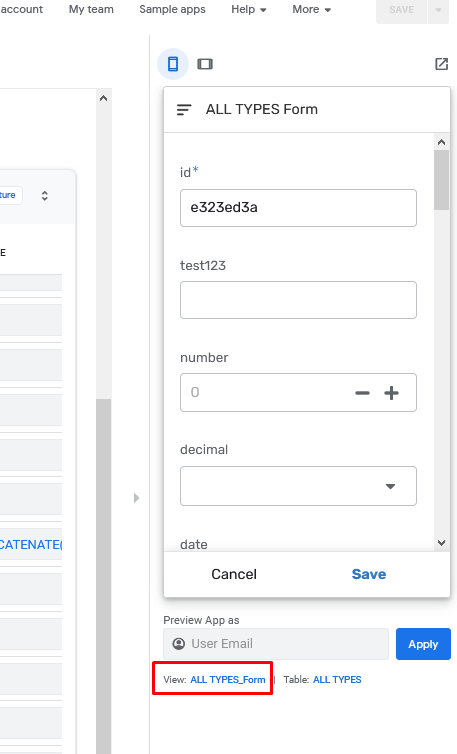
It sounds like you should also be aware of these settings:
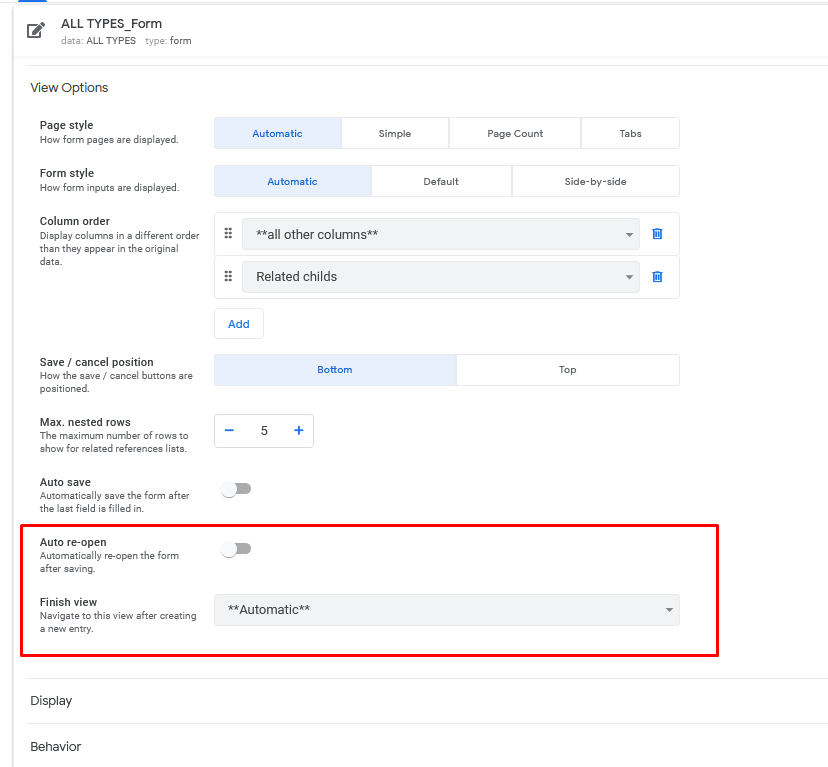
- Mark as New
- Bookmark
- Subscribe
- Mute
- Subscribe to RSS Feed
- Permalink
- Report Inappropriate Content
- Mark as New
- Bookmark
- Subscribe
- Mute
- Subscribe to RSS Feed
- Permalink
- Report Inappropriate Content
I use a one-line table with an image I want to use as a prompt.
I set up a Gallery View for this table and have named it Saved.
When the user clicks Save then the App opens the Record Saved view.
I use the Finish View and select the above form’s name from the drop down.
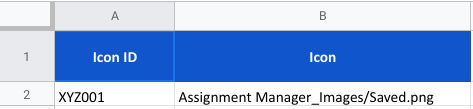

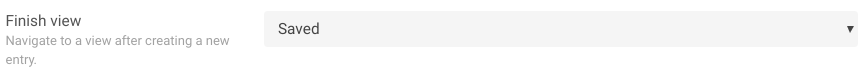
Might not be the most elegant solution but works quite well.
- Mark as New
- Bookmark
- Subscribe
- Mute
- Subscribe to RSS Feed
- Permalink
- Report Inappropriate Content
- Mark as New
- Bookmark
- Subscribe
- Mute
- Subscribe to RSS Feed
- Permalink
- Report Inappropriate Content
Hello @supporteh,
Create a new Action. Select your table in the For a record in this Table. Then>
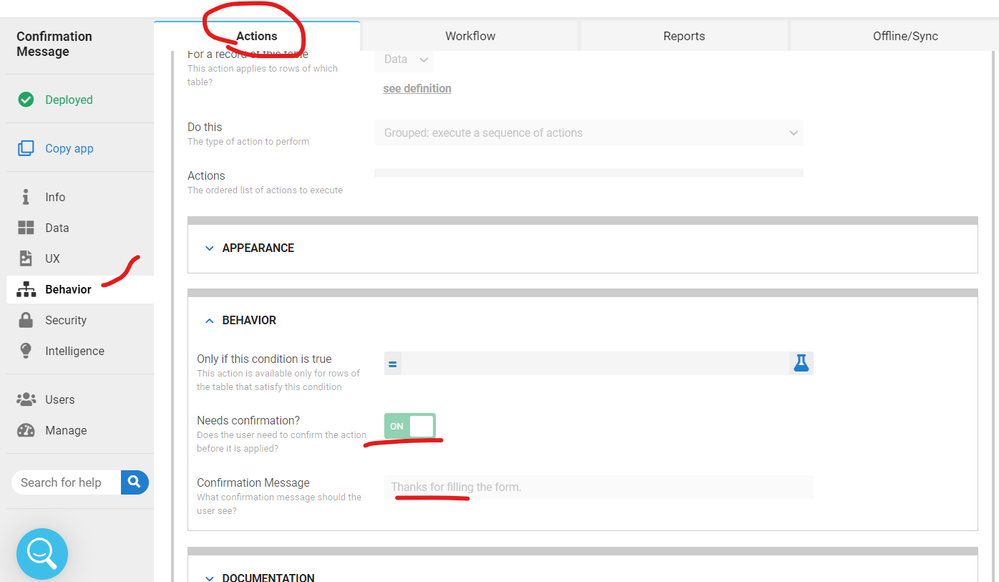
This should work.
- Mark as New
- Bookmark
- Subscribe
- Mute
- Subscribe to RSS Feed
- Permalink
- Report Inappropriate Content
- Mark as New
- Bookmark
- Subscribe
- Mute
- Subscribe to RSS Feed
- Permalink
- Report Inappropriate Content
Can someone help me, I used the method above and I was able to get the confirmation popup however I have an option “no” & “Close”.
I just want the Close option and I don’t want the no button, am I missing something?
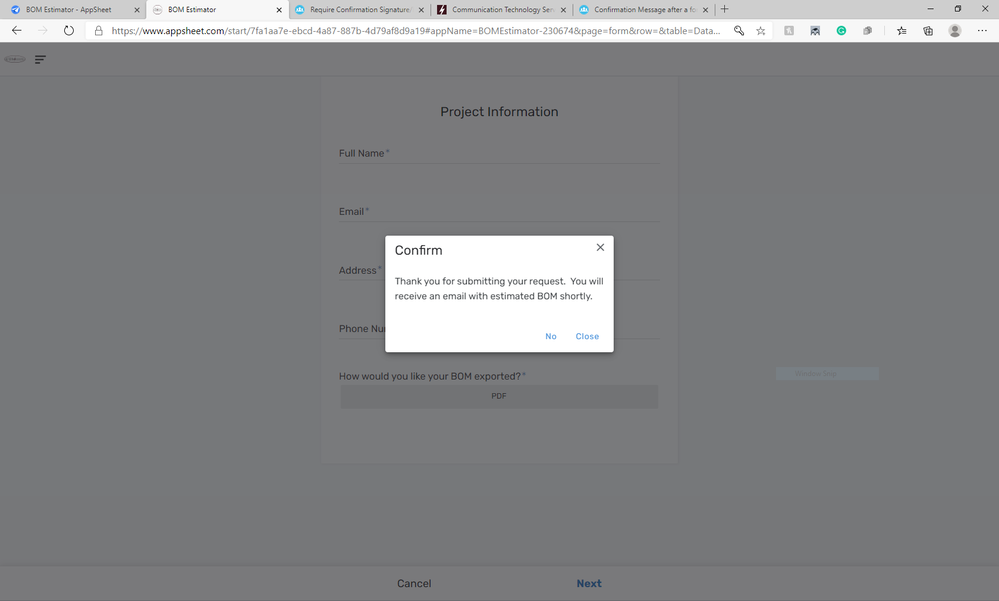
- Mark as New
- Bookmark
- Subscribe
- Mute
- Subscribe to RSS Feed
- Permalink
- Report Inappropriate Content
- Mark as New
- Bookmark
- Subscribe
- Mute
- Subscribe to RSS Feed
- Permalink
- Report Inappropriate Content
Hi @ChrisMartz
Please go to UX --> LOCALIZE. Here you can change the wording of “Confirm” and “No” depending on the view you are in.
So instead of hardcoding, please use an expression.
The expression should look like this:
SWITCH(
CONTEXT("View"),
"Your_Form_View_Name","",
"No"
)
This will change the wording of “No” to “” (nothing) in this one Form View.
- Mark as New
- Bookmark
- Subscribe
- Mute
- Subscribe to RSS Feed
- Permalink
- Report Inappropriate Content
- Mark as New
- Bookmark
- Subscribe
- Mute
- Subscribe to RSS Feed
- Permalink
- Report Inappropriate Content
Thank you, It worked.
Just need to follow @Fabian method to change the wording.
- Mark as New
- Bookmark
- Subscribe
- Mute
- Subscribe to RSS Feed
- Permalink
- Report Inappropriate Content
- Mark as New
- Bookmark
- Subscribe
- Mute
- Subscribe to RSS Feed
- Permalink
- Report Inappropriate Content
Dear Sir,
I met the similar problems. First, I can’t see the pop up windows after I resave the form. Second, I don’t know how to delete “no” at the top of the pop-up window and at the bottom left next to the close button.
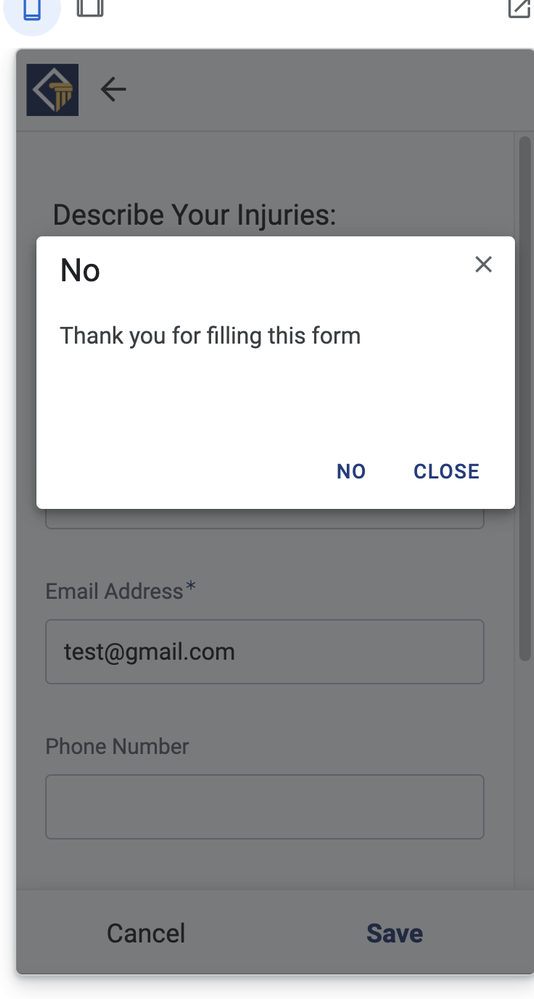
My expression for confirm: IF(CONTEXT(“View”)=“Contact_Us_Form”,"",“No”)
And I also selected “contact us _form” for Finish View.
Any help will be appreciated! Thank you
- Mark as New
- Bookmark
- Subscribe
- Mute
- Subscribe to RSS Feed
- Permalink
- Report Inappropriate Content
- Mark as New
- Bookmark
- Subscribe
- Mute
- Subscribe to RSS Feed
- Permalink
- Report Inappropriate Content
Hi,
the page will go to form after I filled the form for the first time. The title"describe your injuries" disappear.
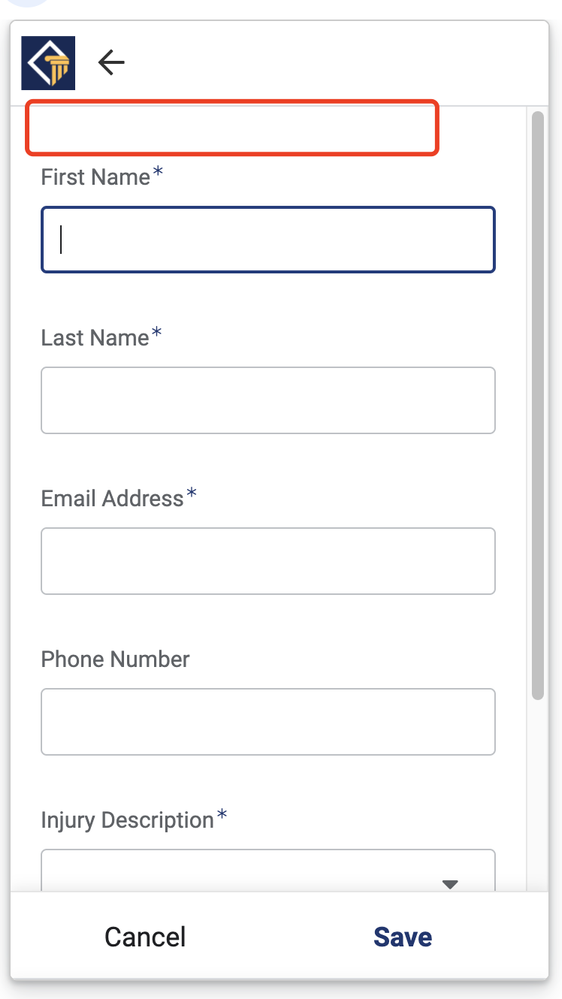
Forth, I always get the error information when i fill the name filed with a same name. I think it should allow people to fill the same name.
I am also wondering that why there is contact us_form in refer view. I didn’t create it.
Thank you !
- Mark as New
- Bookmark
- Subscribe
- Mute
- Subscribe to RSS Feed
- Permalink
- Report Inappropriate Content
- Mark as New
- Bookmark
- Subscribe
- Mute
- Subscribe to RSS Feed
- Permalink
- Report Inappropriate Content
Those are different views, that’s why you’re seeing different behavior and layouts.
The “No” is the Display Name of the action.
The “Close” can be changed in UX->Localize.
The system automatically creates many views for you for each table.
- Mark as New
- Bookmark
- Subscribe
- Mute
- Subscribe to RSS Feed
- Permalink
- Report Inappropriate Content
- Mark as New
- Bookmark
- Subscribe
- Mute
- Subscribe to RSS Feed
- Permalink
- Report Inappropriate Content
Dear Sir,
Thank your reply. There is an error if I fill the name form field using the same name I filled before. Is there way to solve this? I think users might have same names. So I think this field should allow people to fill same text here.
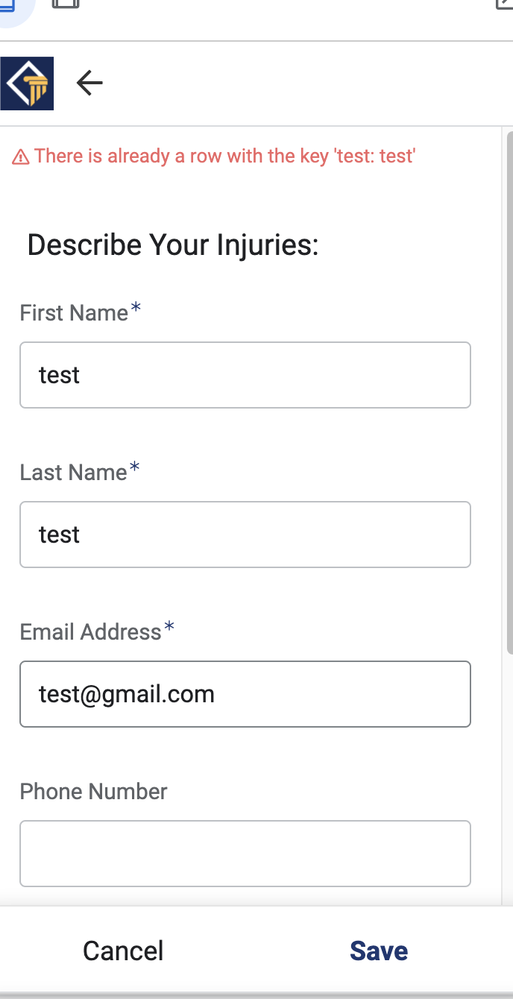
Thank you
- Mark as New
- Bookmark
- Subscribe
- Mute
- Subscribe to RSS Feed
- Permalink
- Report Inappropriate Content
- Mark as New
- Bookmark
- Subscribe
- Mute
- Subscribe to RSS Feed
- Permalink
- Report Inappropriate Content
- Mark as New
- Bookmark
- Subscribe
- Mute
- Subscribe to RSS Feed
- Permalink
- Report Inappropriate Content
- Mark as New
- Bookmark
- Subscribe
- Mute
- Subscribe to RSS Feed
- Permalink
- Report Inappropriate Content
Thank you so much!
- Mark as New
- Bookmark
- Subscribe
- Mute
- Subscribe to RSS Feed
- Permalink
- Report Inappropriate Content
- Mark as New
- Bookmark
- Subscribe
- Mute
- Subscribe to RSS Feed
- Permalink
- Report Inappropriate Content
I have been reading this thread with pleassure.
Before I start to tryout how to add a confirmation popup, I would like to ask if it is possible to auto-close the popup message after x seconds?
What I would like:
1. Client fills out the form
2. When they click SAVE I would like a popup message
3. Auto-close the message and re-open the form ready for new client to fillout the form
Right now the form is re-opened when they click SAVE, just need to know if I can auto-close a popup message, if no, I dont think I want to start trying playing around by adding the popup 🙂
Thanks
- Mark as New
- Bookmark
- Subscribe
- Mute
- Subscribe to RSS Feed
- Permalink
- Report Inappropriate Content
- Mark as New
- Bookmark
- Subscribe
- Mute
- Subscribe to RSS Feed
- Permalink
- Report Inappropriate Content
Unfortunately automatically closing the popup is not possible.
- Mark as New
- Bookmark
- Subscribe
- Mute
- Subscribe to RSS Feed
- Permalink
- Report Inappropriate Content
- Mark as New
- Bookmark
- Subscribe
- Mute
- Subscribe to RSS Feed
- Permalink
- Report Inappropriate Content
I know this topic is old, but if it helps anyone else, I have what might be a slightly simpler way to make a confirmation page.
Make a table that would fit the needs facilitating the "onboarding" view (i.e Slide #, Title, Description, image (if desired) as documented here). If you're going to use the onboarding slides for other needs, I recommend including a "category" field which you can use to create a slice from. In my example, I made the category called "Form confirmation"
Make a slice from this table where the [category]="Form confirmation". Then create a view from this slice and use the "onboarding" view type. (I put this view in the reference views section)
Go to your form view. Scroll to the bottom and change the "finish view" to your new "form Confirmation" view. Now when you click save on the form, it will take you to this onboarding slide with your form confirmation message.
Bonus: Go back to your "form confirmation" view and you can scroll down to also change the "finish view" on there. You can send the user back to the form to do a new one, or to any other view you like.
Hope this helps!
-
Account
1,673 -
App Management
3,069 -
AppSheet
1 -
Automation
10,289 -
Bug
966 -
Data
9,655 -
Errors
5,717 -
Expressions
11,746 -
General Miscellaneous
1 -
Google Cloud Deploy
1 -
image and text
1 -
Integrations
1,599 -
Intelligence
578 -
Introductions
85 -
Other
2,881 -
Photos
1 -
Resources
534 -
Security
827 -
Templates
1,300 -
Users
1,551 -
UX
9,094
- « Previous
- Next »
| User | Count |
|---|---|
| 42 | |
| 29 | |
| 22 | |
| 20 | |
| 15 |

 Twitter
Twitter