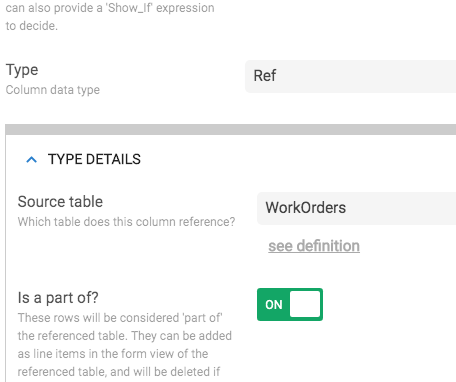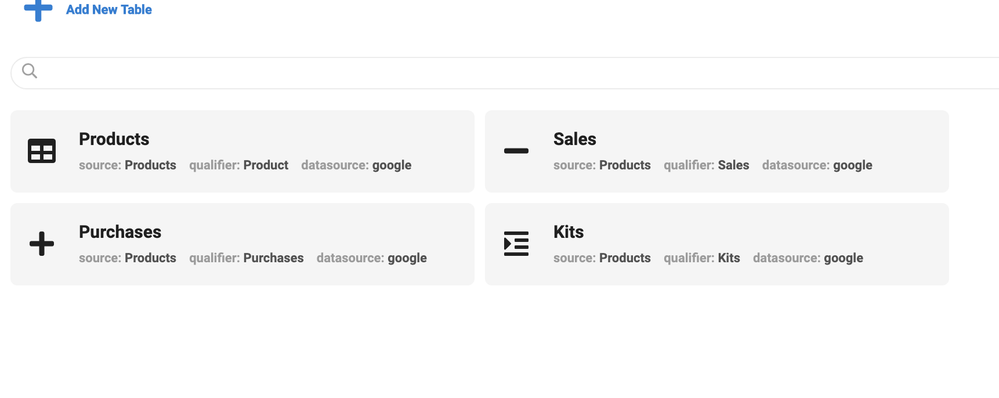- AppSheet
- AppSheet Forum
- AppSheet Q&A
- Connecting Nodes
- Subscribe to RSS Feed
- Mark Topic as New
- Mark Topic as Read
- Float this Topic for Current User
- Bookmark
- Subscribe
- Mute
- Printer Friendly Page
- Mark as New
- Bookmark
- Subscribe
- Mute
- Subscribe to RSS Feed
- Permalink
- Report Inappropriate Content
- Mark as New
- Bookmark
- Subscribe
- Mute
- Subscribe to RSS Feed
- Permalink
- Report Inappropriate Content
I’ve created an inventory app using the template for inventory management. I’ve made some work arounds to do what i need. essentially it is a check out app. if a person checks out an item then it drops the item amount by 1 ads it to a check out list and logs all history. there is also a check in process.
it’s fairly basic and uses a google sheet with each item on its own with product id codes.
Is there any way to connect multiple items together to an item code and have them all drop by a value of 1 even though you only select one.
The plan is essentially to assign items to kits and if a kit is selected all the items in that kit are checked out VS selecting every item. it total there will be 500 items so this would be helpful.
also i would like to retain the ability to check out individual items.
Any ideas? i tried using IF then statements in sheets but my luck wasn’t so good.
- Labels:
-
Automation
-
UX
- Mark as New
- Bookmark
- Subscribe
- Mute
- Subscribe to RSS Feed
- Permalink
- Report Inappropriate Content
- Mark as New
- Bookmark
- Subscribe
- Mute
- Subscribe to RSS Feed
- Permalink
- Report Inappropriate Content
AppSheet has a feature to address exactly this from a data structure perspective.
In the Google workbook, create a sheet named “Kits” for example. Give it a column of Kit ID and add any others that are Kit specific… Kit Name, Kit Description, Checked Out?, Checked to Whom, etc. Some of these might already be in your Items sheet so you’ll want to move them.
In your Items sheet, make sure to include Kit ID. You have Product ID and then any other Item specific columns Item Name, Item Description, etc.
In Appsheet, regenerate your Items table (since the columns have likely changed). Add the Kits table. Now go to the columns list for the Items table and Edit the Kit ID column. If the Type is not already “Ref”, change it to “Ref” AND down below “turn on” the “Is Part Of” feature. See below.
What this does is create a link between the Kits table and the Items table in a Parent/Child relationship.
Now in the App for the list of Kits, you can add a button that performs the Check Out, activate an Action that you pass the list of Items attached to the kit to do whatever you want.
However, if all you want is to reflect those items as checked out. Its already done when you mark the Kit as Checked Out. Why? Because of the relationship, each child is checked out as well. You’ll be able to look at the Kit record data from each child through the Kit ID.
I hope this all makes sense. Please ask if I didn’t explain well.
- Mark as New
- Bookmark
- Subscribe
- Mute
- Subscribe to RSS Feed
- Permalink
- Report Inappropriate Content
- Mark as New
- Bookmark
- Subscribe
- Mute
- Subscribe to RSS Feed
- Permalink
- Report Inappropriate Content
Here are the tables and columns
- Mark as New
- Bookmark
- Subscribe
- Mute
- Subscribe to RSS Feed
- Permalink
- Report Inappropriate Content
- Mark as New
- Bookmark
- Subscribe
- Mute
- Subscribe to RSS Feed
- Permalink
- Report Inappropriate Content
here is the columns for the Check out process
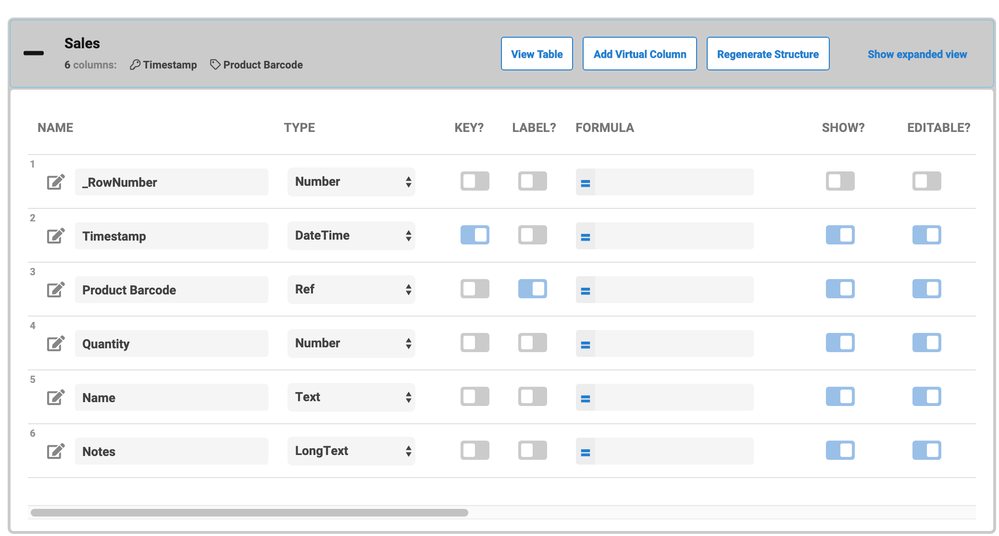
- Mark as New
- Bookmark
- Subscribe
- Mute
- Subscribe to RSS Feed
- Permalink
- Report Inappropriate Content
- Mark as New
- Bookmark
- Subscribe
- Mute
- Subscribe to RSS Feed
- Permalink
- Report Inappropriate Content
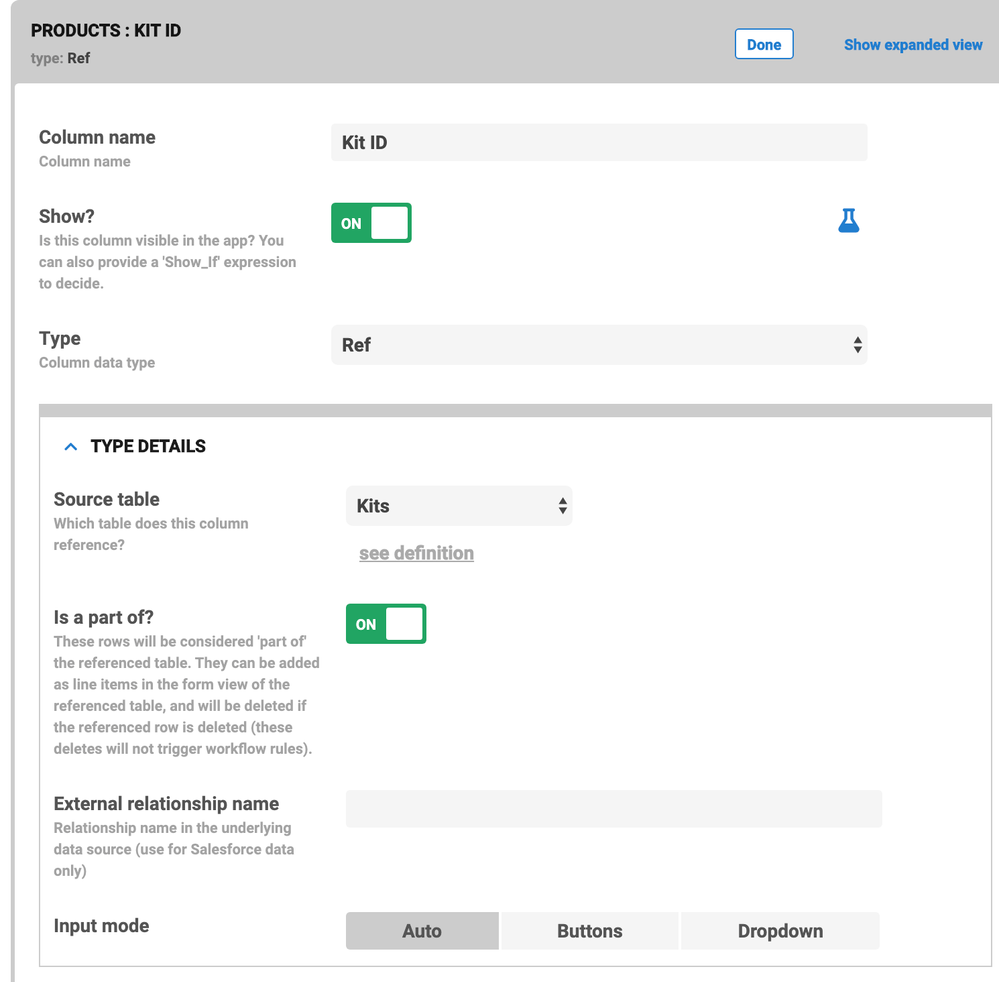
- Mark as New
- Bookmark
- Subscribe
- Mute
- Subscribe to RSS Feed
- Permalink
- Report Inappropriate Content
- Mark as New
- Bookmark
- Subscribe
- Mute
- Subscribe to RSS Feed
- Permalink
- Report Inappropriate Content
I am removing my former comments. i was able to figure out and put together the Kits with what you said and a bit of guess work. but the way i have set up the check out system i don’t see a way able to connect the kits. is it possible to set the kits ( which are found on a separate sheet then the products) to where they are 1 able to be checked out and 2 when checked out every item inside the kit is also checked out. currently the way the check out process works is a separate CHECK OUT sheet which is referencing the PRODUCTS sheet. Each item is noted to have 1 in stock and when the value goes to 0 then the item will be noted as CHECKED OUT. i am using a slice for that.
Since the kits and items are on separate pages i don’t see a way where i can allow the check out of kits as a whole but also individual items.
Any thoughts?
- Mark as New
- Bookmark
- Subscribe
- Mute
- Subscribe to RSS Feed
- Permalink
- Report Inappropriate Content
- Mark as New
- Bookmark
- Subscribe
- Mute
- Subscribe to RSS Feed
- Permalink
- Report Inappropriate Content
I apologize. I did not realize you had responded til now when I happened to come across the post again.
In order to make sure others are made aware of your response or additional post, you want to either:
- click on the Reply button inside of that persons post
OR
- Add their name by typing “@” in the post, then you will get a list of suggested names to add.
There are a lot of posts and if you don’t do one of the two options above it will get buried!!
Were you able to figure out what you needed? If you still need help please let me know.
-
Account
1,675 -
App Management
3,090 -
AppSheet
1 -
Automation
10,314 -
Bug
979 -
Data
9,670 -
Errors
5,727 -
Expressions
11,771 -
General Miscellaneous
1 -
Google Cloud Deploy
1 -
image and text
1 -
Integrations
1,605 -
Intelligence
578 -
Introductions
85 -
Other
2,898 -
Photos
1 -
Resources
536 -
Security
827 -
Templates
1,305 -
Users
1,557 -
UX
9,109
- « Previous
- Next »
| User | Count |
|---|---|
| 46 | |
| 29 | |
| 24 | |
| 22 | |
| 13 |

 Twitter
Twitter