- AppSheet
- AppSheet Forum
- AppSheet Q&A
- Connection Timed Out Error - Apps Down
- Subscribe to RSS Feed
- Mark Topic as New
- Mark Topic as Read
- Float this Topic for Current User
- Bookmark
- Subscribe
- Mute
- Printer Friendly Page
- Mark as New
- Bookmark
- Subscribe
- Mute
- Subscribe to RSS Feed
- Permalink
- Report Inappropriate Content
- Mark as New
- Bookmark
- Subscribe
- Mute
- Subscribe to RSS Feed
- Permalink
- Report Inappropriate Content
I have 3 apps all connected to the same datasource Google Sheets with Connection time out errors. The app was working just fine yesterday.
Can someone help with reaching support? I’ve already sent emails
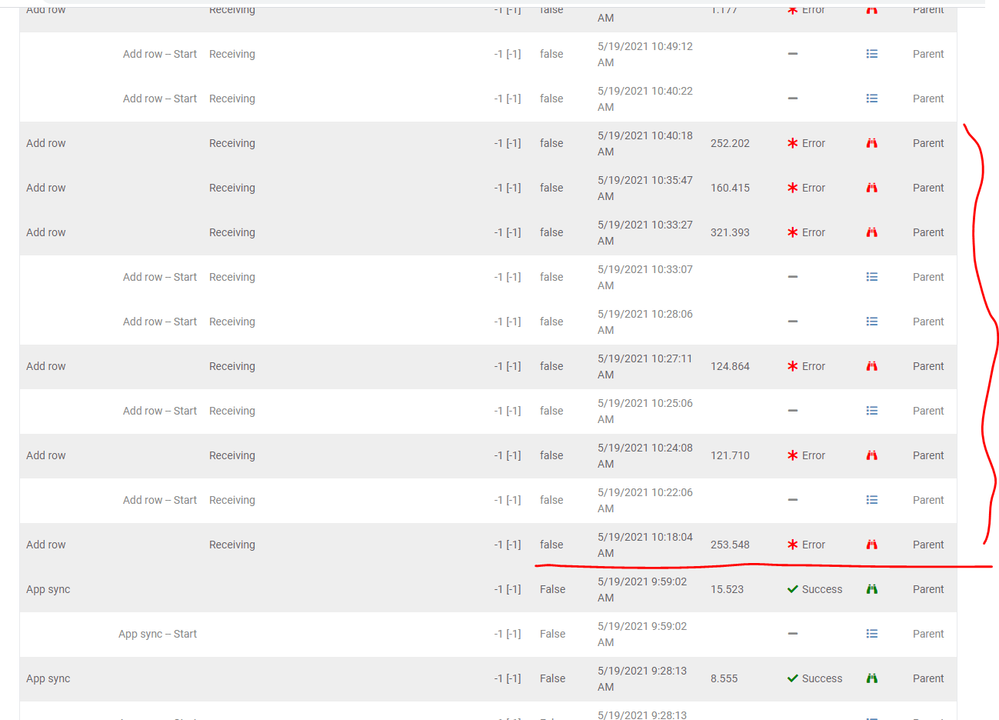
Solved! Go to Solution.
- Mark as New
- Bookmark
- Subscribe
- Mute
- Subscribe to RSS Feed
- Permalink
- Report Inappropriate Content
- Mark as New
- Bookmark
- Subscribe
- Mute
- Subscribe to RSS Feed
- Permalink
- Report Inappropriate Content
Just wanted to log findings just in case someone else runs into the issue. This appeared to be a Google Access Token Expiration issue. Please see Aleksi’s notes below:
How Google-based signin works for a “third-party” app like AppSheet. And this princple goes to all providers, not just with Google.
#1 - The user goes to AppSheet and says “sign in via Google”
#2 - AppSheet redirects the user to a page hosted by Google
#3 - Google asks the user — hey do you trust AppSheet because it is going to access your Drive and Sheets. The user says — yes, I trust AppSheet.
#4 - Google returns the user to AppSheet and gives AppSheet a token that AppSheet can use in making calls to Google to read and write data. This is called an “access token” and tells Google we are doing it on behalf of this specific user. That is how we can read/write your files.
#5 - But Google wants to make sure you can change your mind at any time. So…
#6 - It makes the access token valid for only one hour.
#7 - It also gives AppSheet a “refresh token” and AppSheet needs to send this to Google every time the access token expires and ask – please give me a new access token.
#8 - If you (or Google) has decided to stop giving AppSheet permission, this refresh request fails. And after that, AppSheet can no longer read or write your Google data. When does this refresh request fail?
There are few reasons:
#9 - If you explicitly decide to deny AppSheet permission, you can go to accounts.google.com and disable access.
#10 - All providers are expiring the token time to time
Development accounts should logout of all applications associated with the data source to reset the token and/or contact support@appsheet.com if the issue doesn’t resolve.
- Mark as New
- Bookmark
- Subscribe
- Mute
- Subscribe to RSS Feed
- Permalink
- Report Inappropriate Content
- Mark as New
- Bookmark
- Subscribe
- Mute
- Subscribe to RSS Feed
- Permalink
- Report Inappropriate Content
Just wanted to log findings just in case someone else runs into the issue. This appeared to be a Google Access Token Expiration issue. Please see Aleksi’s notes below:
How Google-based signin works for a “third-party” app like AppSheet. And this princple goes to all providers, not just with Google.
#1 - The user goes to AppSheet and says “sign in via Google”
#2 - AppSheet redirects the user to a page hosted by Google
#3 - Google asks the user — hey do you trust AppSheet because it is going to access your Drive and Sheets. The user says — yes, I trust AppSheet.
#4 - Google returns the user to AppSheet and gives AppSheet a token that AppSheet can use in making calls to Google to read and write data. This is called an “access token” and tells Google we are doing it on behalf of this specific user. That is how we can read/write your files.
#5 - But Google wants to make sure you can change your mind at any time. So…
#6 - It makes the access token valid for only one hour.
#7 - It also gives AppSheet a “refresh token” and AppSheet needs to send this to Google every time the access token expires and ask – please give me a new access token.
#8 - If you (or Google) has decided to stop giving AppSheet permission, this refresh request fails. And after that, AppSheet can no longer read or write your Google data. When does this refresh request fail?
There are few reasons:
#9 - If you explicitly decide to deny AppSheet permission, you can go to accounts.google.com and disable access.
#10 - All providers are expiring the token time to time
Development accounts should logout of all applications associated with the data source to reset the token and/or contact support@appsheet.com if the issue doesn’t resolve.
- Mark as New
- Bookmark
- Subscribe
- Mute
- Subscribe to RSS Feed
- Permalink
- Report Inappropriate Content
- Mark as New
- Bookmark
- Subscribe
- Mute
- Subscribe to RSS Feed
- Permalink
- Report Inappropriate Content
Thank you for sharing this!!!
- Mark as New
- Bookmark
- Subscribe
- Mute
- Subscribe to RSS Feed
- Permalink
- Report Inappropriate Content
- Mark as New
- Bookmark
- Subscribe
- Mute
- Subscribe to RSS Feed
- Permalink
- Report Inappropriate Content
We’re down again! Sorry Steve
-
Account
1,676 -
App Management
3,096 -
AppSheet
1 -
Automation
10,315 -
Bug
981 -
Data
9,672 -
Errors
5,730 -
Expressions
11,774 -
General Miscellaneous
1 -
Google Cloud Deploy
1 -
image and text
1 -
Integrations
1,606 -
Intelligence
578 -
Introductions
85 -
Other
2,900 -
Photos
1 -
Resources
537 -
Security
827 -
Templates
1,305 -
Users
1,557 -
UX
9,109
- « Previous
- Next »
| User | Count |
|---|---|
| 44 | |
| 28 | |
| 28 | |
| 21 | |
| 13 |

 Twitter
Twitter