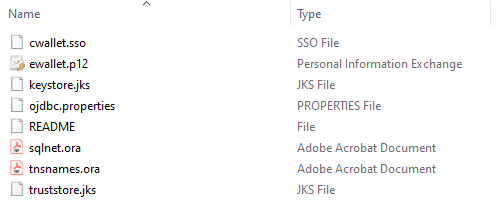- AppSheet
- AppSheet Forum
- AppSheet Q&A
- Connection to Oracle Cloud Autonomous Database. Ho...
- Subscribe to RSS Feed
- Mark Topic as New
- Mark Topic as Read
- Float this Topic for Current User
- Bookmark
- Subscribe
- Mute
- Printer Friendly Page
- Mark as New
- Bookmark
- Subscribe
- Mute
- Subscribe to RSS Feed
- Permalink
- Report Inappropriate Content
- Mark as New
- Bookmark
- Subscribe
- Mute
- Subscribe to RSS Feed
- Permalink
- Report Inappropriate Content
Even though the option to connect to Oracle cloud exists in principle, the parameters to connect to an Oracle Cloud Autonomous Database do not seem to be adequate to establish such connection. I’ve never had easy time connecting to Oracle, and maybe that’s the case here too. But it is very difficult to marry the Oracle Wallet with the appsheet guidance on connecting to Oracle cloud.
So, maybe this feature is just missing, in which case I am requesting it. Or maybe I just need more help in setting up such source/connection.
So, how to translate the Oracle Wallet info info into “Add database connection information”?
- Mark as New
- Bookmark
- Subscribe
- Mute
- Subscribe to RSS Feed
- Permalink
- Report Inappropriate Content
- Mark as New
- Bookmark
- Subscribe
- Mute
- Subscribe to RSS Feed
- Permalink
- Report Inappropriate Content
Hi. Is there a particular error you are receiving? (I haven’t personally tested this). It could be that we don’t use the specific stack or driver needed here. I took a look at https://docs.cloud.oracle.com/en-us/iaas/Content/Database/Tasks/adbconnecting.htm and did not see anything particularly onerous, however.
- Mark as New
- Bookmark
- Subscribe
- Mute
- Subscribe to RSS Feed
- Permalink
- Report Inappropriate Content
- Mark as New
- Bookmark
- Subscribe
- Mute
- Subscribe to RSS Feed
- Permalink
- Report Inappropriate Content
Hi! I have Oracle Wallet zip file (which I cannot upload) - so just attaching an image of its file content. Basically, how do I use it to connect to Oracle Cloud Autonomous dB from appsheet?
- Mark as New
- Bookmark
- Subscribe
- Mute
- Subscribe to RSS Feed
- Permalink
- Report Inappropriate Content
- Mark as New
- Bookmark
- Subscribe
- Mute
- Subscribe to RSS Feed
- Permalink
- Report Inappropriate Content
And this is the error:
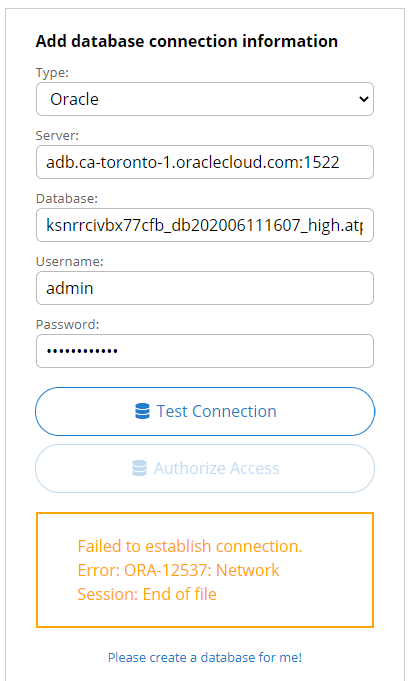
- Mark as New
- Bookmark
- Subscribe
- Mute
- Subscribe to RSS Feed
- Permalink
- Report Inappropriate Content
- Mark as New
- Bookmark
- Subscribe
- Mute
- Subscribe to RSS Feed
- Permalink
- Report Inappropriate Content
Hello, I also have the same problem, please if you can help us, thank you very much
- Mark as New
- Bookmark
- Subscribe
- Mute
- Subscribe to RSS Feed
- Permalink
- Report Inappropriate Content
- Mark as New
- Bookmark
- Subscribe
- Mute
- Subscribe to RSS Feed
- Permalink
- Report Inappropriate Content
In our experience, and questions to support, Oracle autonomous database is not supported by appsheet. Maybe @Martin_Pace has some more information.
- Mark as New
- Bookmark
- Subscribe
- Mute
- Subscribe to RSS Feed
- Permalink
- Report Inappropriate Content
- Mark as New
- Bookmark
- Subscribe
- Mute
- Subscribe to RSS Feed
- Permalink
- Report Inappropriate Content
I was never able to get AppSheet to connect to an Oracle Autonomous Database. As I recall, the core issue is that the “wallet” method of authentication is the only method supported by autonomous databases, but is (as you’ve obviously run into) not supported by the AppSheet connection setup. Your best bet is opening the tnsnames.ora file (in your authentication wallet zip folder) in a text editor to siphon out the hostname and other connection info. It looks like you’ve attempted that. I did a while back as well, with no success. We ended up determining that it wasn’t worth the trouble (or the wait for it to become supported), and ran with a VM Oracle DB System (in your Oracle Cloud console, you’d go to “Bare metal, VM, & Exadata” to set one up.
Even then, we had a horrible time trying to get AppSheet to communicate with our Oracle DB. I have one support thread with 66 messages back and forth with some pretty sharp AppSheet support personnel and some input from some pretty sharp Oracle support personnel. They ended up needing to leverage some advanced (maybe even little-known) features of the Oracle ODP.NET driver before we could sustain connections without getting ORA-12570 errors. The whole ordeal was a frustrating experience, but AppSheet did roll out fixes for it - so I think it’s fair to say that AppSheet can connect to Oracle DBs hosted in Oracle Cloud now, just not the autonomous DBs.
You may not have the flexibility we had in changing providers, but we recently decided to call our shot and transplant to Google Cloud, and frankly I was able to setup a Cloud SQL (MySQL) DB, add the IPs to the firewall whitelist, and get an AppSheet app connected to it without issue (no errors/support tickets) in about 30 minutes. No hassle, easy peasy.
- Mark as New
- Bookmark
- Subscribe
- Mute
- Subscribe to RSS Feed
- Permalink
- Report Inappropriate Content
- Mark as New
- Bookmark
- Subscribe
- Mute
- Subscribe to RSS Feed
- Permalink
- Report Inappropriate Content
Wow, nice look back summary of our experience. Thanks for contributing to the conversation!
- Mark as New
- Bookmark
- Subscribe
- Mute
- Subscribe to RSS Feed
- Permalink
- Report Inappropriate Content
- Mark as New
- Bookmark
- Subscribe
- Mute
- Subscribe to RSS Feed
- Permalink
- Report Inappropriate Content
Exactly… I went for similar issues, I finally decided to use AWS to install my Oracle database. Then I was able to connect it with AppSheet.
-
Account
1,673 -
App Management
3,073 -
AppSheet
1 -
Automation
10,293 -
Bug
967 -
Data
9,657 -
Errors
5,719 -
Expressions
11,750 -
General Miscellaneous
1 -
Google Cloud Deploy
1 -
image and text
1 -
Integrations
1,599 -
Intelligence
578 -
Introductions
85 -
Other
2,882 -
Photos
1 -
Resources
535 -
Security
827 -
Templates
1,300 -
Users
1,551 -
UX
9,096
- « Previous
- Next »
| User | Count |
|---|---|
| 44 | |
| 29 | |
| 22 | |
| 20 | |
| 14 |

 Twitter
Twitter