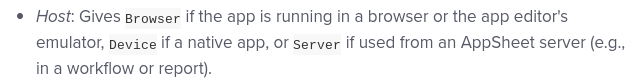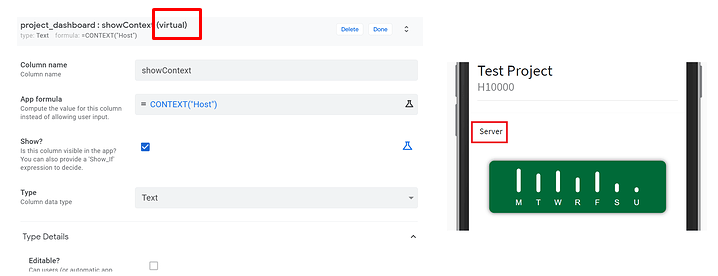- AppSheet
- AppSheet Forum
- AppSheet Q&A
- CONTEXT("Host") always returns Server
- Subscribe to RSS Feed
- Mark Topic as New
- Mark Topic as Read
- Float this Topic for Current User
- Bookmark
- Subscribe
- Mute
- Printer Friendly Page
- Mark as New
- Bookmark
- Subscribe
- Mute
- Subscribe to RSS Feed
- Permalink
- Report Inappropriate Content
- Mark as New
- Bookmark
- Subscribe
- Mute
- Subscribe to RSS Feed
- Permalink
- Report Inappropriate Content
CONTEXT(“Host”) is always evaluating to SERVER for my applications. Tested in:
- Application editor
- Chrome browser
- Chrome browser device emulator
- Samsung S10+ (Android)
- iPad Pro (iOS)
Anyone else experiencing this?
Solved! Go to Solution.
- Mark as New
- Bookmark
- Subscribe
- Mute
- Subscribe to RSS Feed
- Permalink
- Report Inappropriate Content
- Mark as New
- Bookmark
- Subscribe
- Mute
- Subscribe to RSS Feed
- Permalink
- Report Inappropriate Content
I’ve just tested this same thing in an action:
IF( CONTEXT("Host") = "Browser",
LINKTOVIEW("ALL TYPES") ,
LINKTOVIEW("parents")
)
All seems to be working correctly for me. I tested on a browser and my phone, and was sent to the appropriate view.
One thing you can do to test is instead of having the action navigate somewhere, just have it change the data of some real column to
CONTEXT(“Host”)
And see what gets output.
See more info here:
https://community.appsheet.com/t/bug-context-host-is-always-retuning-server-although-i-am-running-fr...
- Mark as New
- Bookmark
- Subscribe
- Mute
- Subscribe to RSS Feed
- Permalink
- Report Inappropriate Content
- Mark as New
- Bookmark
- Subscribe
- Mute
- Subscribe to RSS Feed
- Permalink
- Report Inappropriate Content
Please provide a screenshot of an affected expression.
- Mark as New
- Bookmark
- Subscribe
- Mute
- Subscribe to RSS Feed
- Permalink
- Report Inappropriate Content
- Mark as New
- Bookmark
- Subscribe
- Mute
- Subscribe to RSS Feed
- Permalink
- Report Inappropriate Content
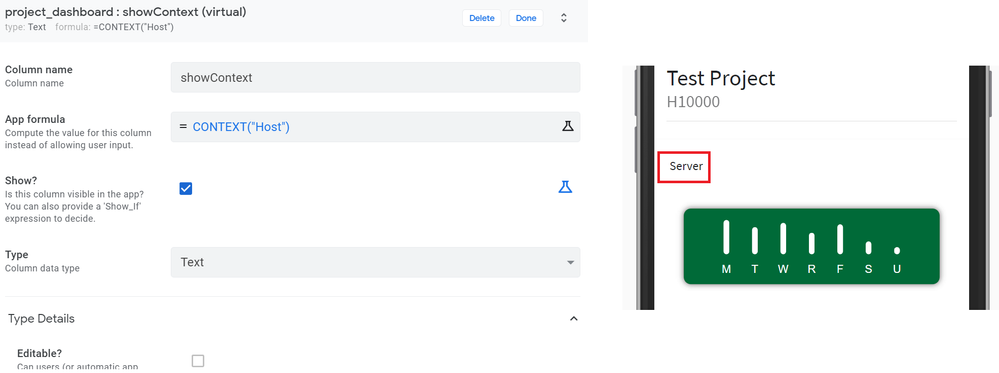
- Mark as New
- Bookmark
- Subscribe
- Mute
- Subscribe to RSS Feed
- Permalink
- Report Inappropriate Content
- Mark as New
- Bookmark
- Subscribe
- Mute
- Subscribe to RSS Feed
- Permalink
- Report Inappropriate Content
@Jonathon
CONTEXT(“Host”) always returns SERVER value when tested within the emulator inside the editor.
- Mark as New
- Bookmark
- Subscribe
- Mute
- Subscribe to RSS Feed
- Permalink
- Report Inappropriate Content
- Mark as New
- Bookmark
- Subscribe
- Mute
- Subscribe to RSS Feed
- Permalink
- Report Inappropriate Content
Not when I wrote the doc…
- Mark as New
- Bookmark
- Subscribe
- Mute
- Subscribe to RSS Feed
- Permalink
- Report Inappropriate Content
- Mark as New
- Bookmark
- Subscribe
- Mute
- Subscribe to RSS Feed
- Permalink
- Report Inappropriate Content
- Mark as New
- Bookmark
- Subscribe
- Mute
- Subscribe to RSS Feed
- Permalink
- Report Inappropriate Content
- Mark as New
- Bookmark
- Subscribe
- Mute
- Subscribe to RSS Feed
- Permalink
- Report Inappropriate Content
This hasn’t been my experience - I typically use conditional CONTEXT(“Host”) statements paired with LINKTOVIEW() actions to direct users to different views depending on device or browser. These arent working anymore ![]() .
.
- Mark as New
- Bookmark
- Subscribe
- Mute
- Subscribe to RSS Feed
- Permalink
- Report Inappropriate Content
- Mark as New
- Bookmark
- Subscribe
- Mute
- Subscribe to RSS Feed
- Permalink
- Report Inappropriate Content
Inside of an Action would be a different scenario than the virtual column that you posted above then. Can you provide more detail and screenshots of these actions?
- Mark as New
- Bookmark
- Subscribe
- Mute
- Subscribe to RSS Feed
- Permalink
- Report Inappropriate Content
- Mark as New
- Bookmark
- Subscribe
- Mute
- Subscribe to RSS Feed
- Permalink
- Report Inappropriate Content
IF(CONTEXT(“Host”)=“Browser”,
LINKTOVIEW(“view1_dashboard”),
LINKTOVIEW(“view1”)
)
- Mark as New
- Bookmark
- Subscribe
- Mute
- Subscribe to RSS Feed
- Permalink
- Report Inappropriate Content
- Mark as New
- Bookmark
- Subscribe
- Mute
- Subscribe to RSS Feed
- Permalink
- Report Inappropriate Content
I’ve just tested this same thing in an action:
IF( CONTEXT("Host") = "Browser",
LINKTOVIEW("ALL TYPES") ,
LINKTOVIEW("parents")
)
All seems to be working correctly for me. I tested on a browser and my phone, and was sent to the appropriate view.
One thing you can do to test is instead of having the action navigate somewhere, just have it change the data of some real column to
CONTEXT(“Host”)
And see what gets output.
See more info here:
https://community.appsheet.com/t/bug-context-host-is-always-retuning-server-although-i-am-running-fr...
- Mark as New
- Bookmark
- Subscribe
- Mute
- Subscribe to RSS Feed
- Permalink
- Report Inappropriate Content
- Mark as New
- Bookmark
- Subscribe
- Mute
- Subscribe to RSS Feed
- Permalink
- Report Inappropriate Content
Hi, I'm having the same issue. I'm using Context("Host") within a security filter and it is always returning Server. The reason that I'm doing this is because I'm running an Automation, and even though the Bypass Security Filters option is On, it is still applying the filter in the tasks ran by the bot. So I added the statement above to prevent that but now I'm realizing it is returning Server always. Any thoughts on this? Thanks!
-
Account
1,676 -
App Management
3,097 -
AppSheet
1 -
Automation
10,316 -
Bug
981 -
Data
9,674 -
Errors
5,730 -
Expressions
11,775 -
General Miscellaneous
1 -
Google Cloud Deploy
1 -
image and text
1 -
Integrations
1,606 -
Intelligence
578 -
Introductions
85 -
Other
2,900 -
Photos
1 -
Resources
537 -
Security
827 -
Templates
1,305 -
Users
1,558 -
UX
9,109
- « Previous
- Next »
| User | Count |
|---|---|
| 41 | |
| 28 | |
| 28 | |
| 22 | |
| 13 |

 Twitter
Twitter