- AppSheet
- AppSheet Forum
- AppSheet Q&A
- CONTEXT("View") not operating as expected
- Subscribe to RSS Feed
- Mark Topic as New
- Mark Topic as Read
- Float this Topic for Current User
- Bookmark
- Subscribe
- Mute
- Printer Friendly Page
- Mark as New
- Bookmark
- Subscribe
- Mute
- Subscribe to RSS Feed
- Permalink
- Report Inappropriate Content
- Mark as New
- Bookmark
- Subscribe
- Mute
- Subscribe to RSS Feed
- Permalink
- Report Inappropriate Content
I’m needing to update key expressions to improve performance in an app. Based on my reading here, the recommendation is to include CONTEXT in the more expensive expressions. A requirement would need to be met before the calculations is completed, reducing the overall sync time. I’ve attempted the following expression and although the correct view is active the data is not appearing at all.
I’m not getting any errors but wondered if the expression is incorrect?
IF(
OR(CONTEXT(“View”)=“chart_quotes_by_sales”,CONTEXT(“View”)=“dash_administrator”),
Sum(
SELECT(Quote Header[vir_total_price],
AND([Status]=“Active”,[_THISROW].[Email]=[Assigned to],[vir_total_price]>0,[Quote Date]>=EOMONTH(Today(), -1)+1,[Quote Date]<=EOMONTH(Today(), 0))
)),
“”)
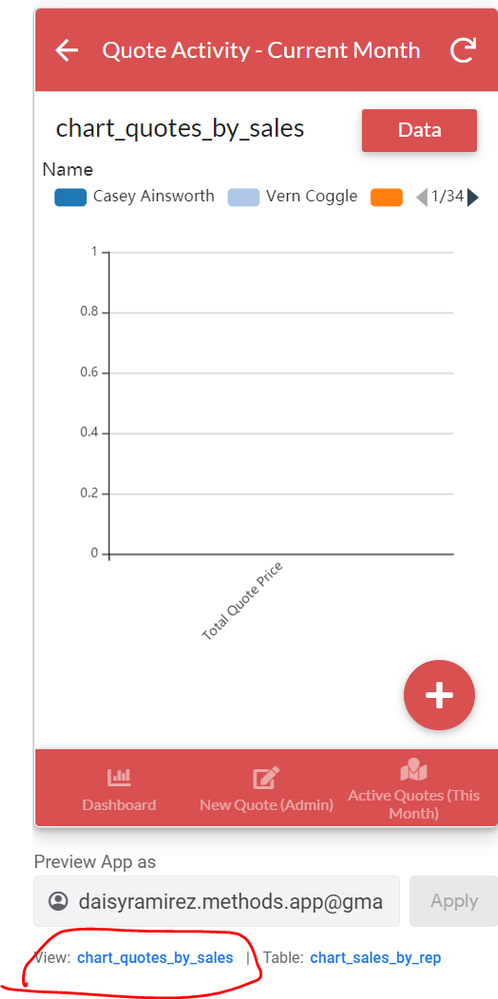
- Labels:
-
Expressions
- Mark as New
- Bookmark
- Subscribe
- Mute
- Subscribe to RSS Feed
- Permalink
- Report Inappropriate Content
- Mark as New
- Bookmark
- Subscribe
- Mute
- Subscribe to RSS Feed
- Permalink
- Report Inappropriate Content
Your expression, reformatted for my clarity:
IF(
OR(
(CONTEXT("View") = "chart_quotes_by_sales"),
(CONTEXT("View") = "dash_administrator")
),
SUM(
SELECT(
Quote Header[vir_total_price],
AND(
([Status] = "Active"),
([_THISROW].[Email] = [Assigned to]),
([vir_total_price] > 0),
([Quote Date] >= EOMONTH(TODAY(), -1) + 1),
([Quote Date] <= EOMONTH(TOdAY(), 0))
)
)
),
""
)
How I would write it for maximum efficiency:
IFS(
IN(
CONTEXT("View"),
{"chart_quotes_by_sales", "dash_administrator"}
),
SUM(
SELECT(
Quote Header[vir_total_price],
IFS(
NOT("Active" = [Status]),
FALSE,
NOT([Assigned to] = [_THISROW].[Email]),
FALSE,
NOT([vir_total_price] > 0),
FALSE,
NOT(EOMONTH([Quote Date], 0) = EOMONTH(TODAY(), 0)),
FALSE,
TRUE,
TRUE
)
)
)
)
- Mark as New
- Bookmark
- Subscribe
- Mute
- Subscribe to RSS Feed
- Permalink
- Report Inappropriate Content
- Mark as New
- Bookmark
- Subscribe
- Mute
- Subscribe to RSS Feed
- Permalink
- Report Inappropriate Content
Thanks Steve. I just copy pasted the expression and received the following error. I can’t seem to figure out what missing. Replaced the curly brackets but still got the error.
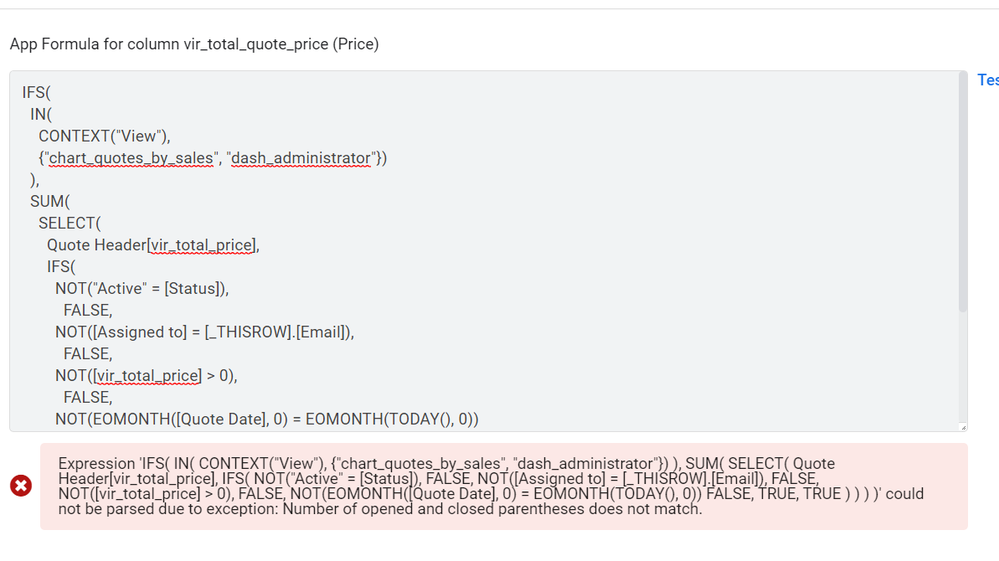
- Mark as New
- Bookmark
- Subscribe
- Mute
- Subscribe to RSS Feed
- Permalink
- Report Inappropriate Content
- Mark as New
- Bookmark
- Subscribe
- Mute
- Subscribe to RSS Feed
- Permalink
- Report Inappropriate Content
Found and removed an extra parenthesis. Please try the updated expression above. Please also note that the curly braces are intentional.
- Mark as New
- Bookmark
- Subscribe
- Mute
- Subscribe to RSS Feed
- Permalink
- Report Inappropriate Content
- Mark as New
- Bookmark
- Subscribe
- Mute
- Subscribe to RSS Feed
- Permalink
- Report Inappropriate Content
Got it. I tried the expression above. Here’s what I have:
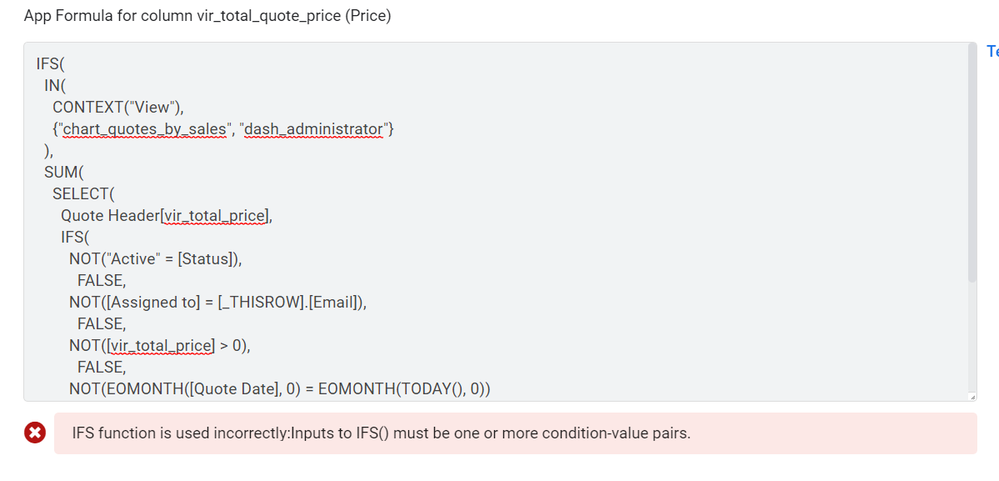
- Mark as New
- Bookmark
- Subscribe
- Mute
- Subscribe to RSS Feed
- Permalink
- Report Inappropriate Content
- Mark as New
- Bookmark
- Subscribe
- Mute
- Subscribe to RSS Feed
- Permalink
- Report Inappropriate Content
Found and fixed a missing comma. Please try again.
- Mark as New
- Bookmark
- Subscribe
- Mute
- Subscribe to RSS Feed
- Permalink
- Report Inappropriate Content
- Mark as New
- Bookmark
- Subscribe
- Mute
- Subscribe to RSS Feed
- Permalink
- Report Inappropriate Content
Got it. Ok formula generated no errors but unfortunately the field still doesn’t appear in those Views.
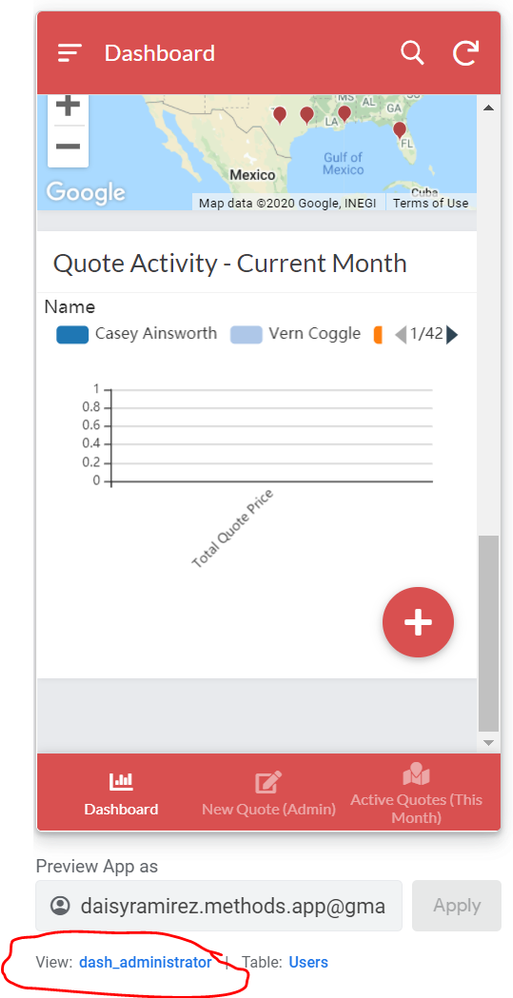
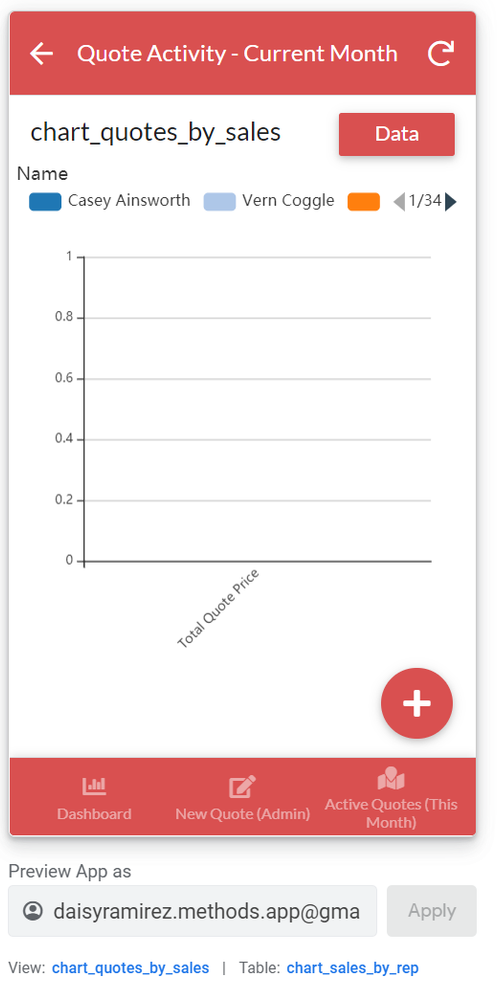
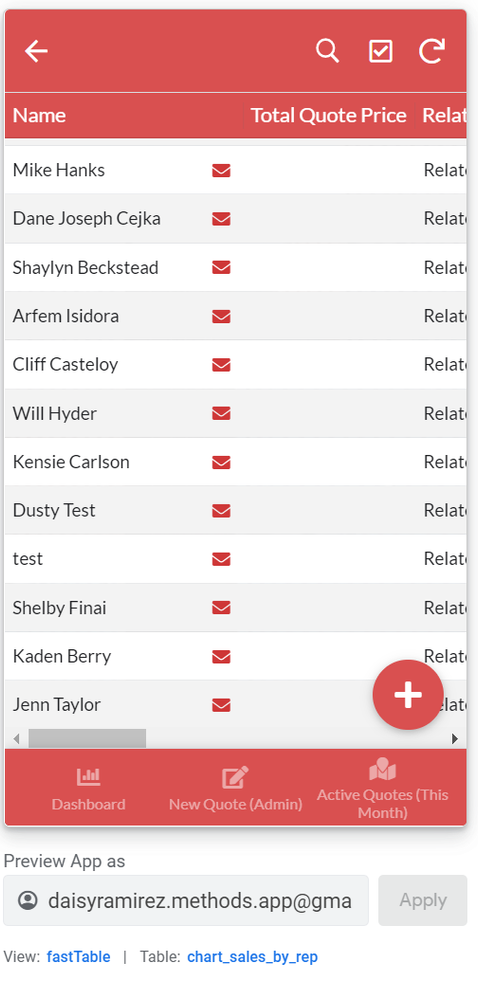
- Mark as New
- Bookmark
- Subscribe
- Mute
- Subscribe to RSS Feed
- Permalink
- Report Inappropriate Content
- Mark as New
- Bookmark
- Subscribe
- Mute
- Subscribe to RSS Feed
- Permalink
- Report Inappropriate Content
Interesting method. Can you link some of the other threads that you found this in?
I don’t believe a VC is going to recalculate on a change in views. Only on a sync or a data change in the record. Perhaps if you hit the sync button once in the view? I’m not sure how CONTEXT(“View”) evaluates when the VC is recalc’d by the server on a sync though.
- Mark as New
- Bookmark
- Subscribe
- Mute
- Subscribe to RSS Feed
- Permalink
- Report Inappropriate Content
- Mark as New
- Bookmark
- Subscribe
- Mute
- Subscribe to RSS Feed
- Permalink
- Report Inappropriate Content
Correct!
Correct!
Likely to return a blank value, but also possibly not blank.
- Mark as New
- Bookmark
- Subscribe
- Mute
- Subscribe to RSS Feed
- Permalink
- Report Inappropriate Content
- Mark as New
- Bookmark
- Subscribe
- Mute
- Subscribe to RSS Feed
- Permalink
- Report Inappropriate Content
Hi Marc, I’m looking for a way to prevent expensive expressions from calculating until the screen that requires them is displayed. Unless of course there’s a better way to improve sync performance as I have a client reaching 1.5 minutes in sync times now.
Any help would be amazing - thanks so much!
Here is the post I was referencing earlier:
- Mark as New
- Bookmark
- Subscribe
- Mute
- Subscribe to RSS Feed
- Permalink
- Report Inappropriate Content
- Mark as New
- Bookmark
- Subscribe
- Mute
- Subscribe to RSS Feed
- Permalink
- Report Inappropriate Content
I see. I think you’re missing a critical part, forcing a sync/calculation while in the context-matched view. See these quotes/posts from that thread that you linked:
Notice that they’re referring to a quick-edit enabled Yes/No column in the detail view. This is their easy way to cause a data change, which then allows the virtual column to calculate.
- Mark as New
- Bookmark
- Subscribe
- Mute
- Subscribe to RSS Feed
- Permalink
- Report Inappropriate Content
- Mark as New
- Bookmark
- Subscribe
- Mute
- Subscribe to RSS Feed
- Permalink
- Report Inappropriate Content
You nailed it, you have to do/poke something to make the calcs run… Just passively going to the view probably won’t be enough.
- Mark as New
- Bookmark
- Subscribe
- Mute
- Subscribe to RSS Feed
- Permalink
- Report Inappropriate Content
- Mark as New
- Bookmark
- Subscribe
- Mute
- Subscribe to RSS Feed
- Permalink
- Report Inappropriate Content
![]()
- Security filters
- the biggest of them all right here; figuring out how you can limit the data inside the app is the best way to hepl improve speed;
- Try and eliminate any SELECT() formulas you’ve got running anywhere;
- Formatting rules need to be kept as simple as possible (basic equalities and IN() statements only);
- Reduce the number of Ref_Rows() if you can;
- Mark as New
- Bookmark
- Subscribe
- Mute
- Subscribe to RSS Feed
- Permalink
- Report Inappropriate Content
- Mark as New
- Bookmark
- Subscribe
- Mute
- Subscribe to RSS Feed
- Permalink
- Report Inappropriate Content
Thank you. I used a security filter on the most complex table but there was minimal improvement. I’ll try to use it along with other adjustments such as the ones you mentioned. A few questions:
On replacing SELECT() formulas, what type of expression could I use that would provide the same result? Here’s a sample expression:
IF(COUNT([Related Quote Details])>0,
SUM(SELECT(Quote Detail[vir_price_extended],[quote_id]=[_THISROW].[quote_id]))+[vir_calc_commission],0)
On reducing the number of REF_ROWS():
How can I eliminate Ref Rows from the “Users” table for example when I’m needing to reference the name of an employee in the Quotes table? I have quite a few scenarios like this where we can do without the REF_ROWS in the “Users” table but the system automatically generates it due to the relationship.
Thanks so much for your help!
- Mark as New
- Bookmark
- Subscribe
- Mute
- Subscribe to RSS Feed
- Permalink
- Report Inappropriate Content
- Mark as New
- Bookmark
- Subscribe
- Mute
- Subscribe to RSS Feed
- Permalink
- Report Inappropriate Content
- Mark as New
- Bookmark
- Subscribe
- Mute
- Subscribe to RSS Feed
- Permalink
- Report Inappropriate Content
- Mark as New
- Bookmark
- Subscribe
- Mute
- Subscribe to RSS Feed
- Permalink
- Report Inappropriate Content
Thanks Marc, love it!!
I’ll dig into the details and report back on any learnings.
Thanks again!
- Mark as New
- Bookmark
- Subscribe
- Mute
- Subscribe to RSS Feed
- Permalink
- Report Inappropriate Content
- Mark as New
- Bookmark
- Subscribe
- Mute
- Subscribe to RSS Feed
- Permalink
- Report Inappropriate Content
I was able to shave off about 25 seconds from the ENUM changes and Security Filter on my largest table thus far! I’m still at a 1 min. and 10 sec. sync time.
My challenge is truly with the SELECT() expressions.
- Mark as New
- Bookmark
- Subscribe
- Mute
- Subscribe to RSS Feed
- Permalink
- Report Inappropriate Content
- Mark as New
- Bookmark
- Subscribe
- Mute
- Subscribe to RSS Feed
- Permalink
- Report Inappropriate Content
Sorry but wanted to follow up on a good replacement for the SELECT() expression. Is there a good expression I can use that would generate the same results?
Thanks so much
- Mark as New
- Bookmark
- Subscribe
- Mute
- Subscribe to RSS Feed
- Permalink
- Report Inappropriate Content
- Mark as New
- Bookmark
- Subscribe
- Mute
- Subscribe to RSS Feed
- Permalink
- Report Inappropriate Content
I think the alternative is not to use them. Certainly move them out of virtual columns as much as you can.
-
Account
1,672 -
App Management
3,067 -
AppSheet
1 -
Automation
10,285 -
Bug
966 -
Data
9,653 -
Errors
5,715 -
Expressions
11,741 -
General Miscellaneous
1 -
Google Cloud Deploy
1 -
image and text
1 -
Integrations
1,599 -
Intelligence
578 -
Introductions
85 -
Other
2,880 -
Photos
1 -
Resources
534 -
Security
826 -
Templates
1,300 -
Users
1,551 -
UX
9,094
- « Previous
- Next »
| User | Count |
|---|---|
| 40 | |
| 26 | |
| 22 | |
| 20 | |
| 15 |

 Twitter
Twitter