- AppSheet
- AppSheet Forum
- AppSheet Q&A
- Contextual fill for Alternate "Add" form
- Subscribe to RSS Feed
- Mark Topic as New
- Mark Topic as Read
- Float this Topic for Current User
- Bookmark
- Subscribe
- Mute
- Printer Friendly Page
- Mark as New
- Bookmark
- Subscribe
- Mute
- Subscribe to RSS Feed
- Permalink
- Report Inappropriate Content
- Mark as New
- Bookmark
- Subscribe
- Mute
- Subscribe to RSS Feed
- Permalink
- Report Inappropriate Content
Starting in a detail view on my main table, I have and inline view of related records from a different table. When I click on the “view” link on my my inline form it takes me to a table that is filtered to just the related records. Then when I click the standard Add “+” action button it prefills the reference information that ties it back to the original record so that I do not have to select that. However, I have created a Form to add data to my table in an alternate (additional) manner than the original Add form. When I click on my action that opens my alternate Add form the reference field does not automatically prepopulate.
Therefore I was going to use the “LINKTOFORM()” options to pass the value to the field. The problem is I do not know how to determine the value from the current view since I am on a table view and it does not have a specific record selected to pull the value from. I am assuming there is some sort of filter value passed to filter the view but I cannot figure out how to capture that value from the table view.
Thanks for your help in advance.
- Labels:
-
Automation
- Mark as New
- Bookmark
- Subscribe
- Mute
- Subscribe to RSS Feed
- Permalink
- Report Inappropriate Content
- Mark as New
- Bookmark
- Subscribe
- Mute
- Subscribe to RSS Feed
- Permalink
- Report Inappropriate Content
Have you tried using de-ref expressions in the initial value of the fields or assiging de-ref expression to the column values inside the LINKTOFORM expression?
- Mark as New
- Bookmark
- Subscribe
- Mute
- Subscribe to RSS Feed
- Permalink
- Report Inappropriate Content
- Mark as New
- Bookmark
- Subscribe
- Mute
- Subscribe to RSS Feed
- Permalink
- Report Inappropriate Content
I had wanted to use a de-ref expression. However, since I am on a filtered view of a Table and do not have a specific row selected, I cannot reference the fields to specify the values to pull into the link.
- Mark as New
- Bookmark
- Subscribe
- Mute
- Subscribe to RSS Feed
- Permalink
- Report Inappropriate Content
- Mark as New
- Bookmark
- Subscribe
- Mute
- Subscribe to RSS Feed
- Permalink
- Report Inappropriate Content
I am thinking some screenshots may help:
Detail screen where Inline form is presented:
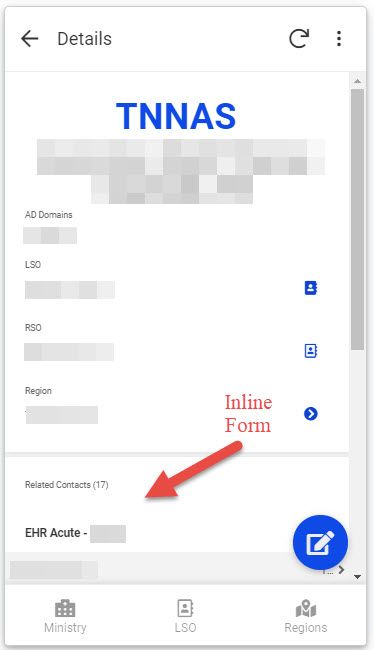
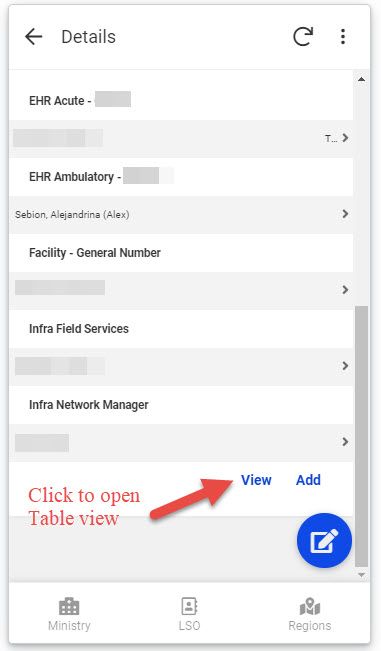
Grouped Table view where the action is initiated. The system automatically filters this form to have only the records related to “TNNAS” since it was initiated from from the detail screen:
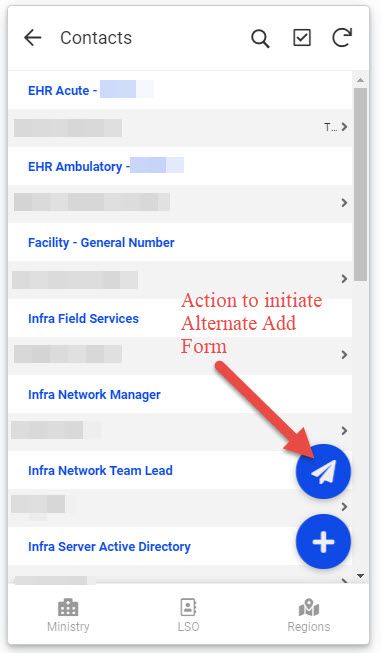
Hitting the “+” icon opens the standard Add screen and pre-fills “TNNAS”:
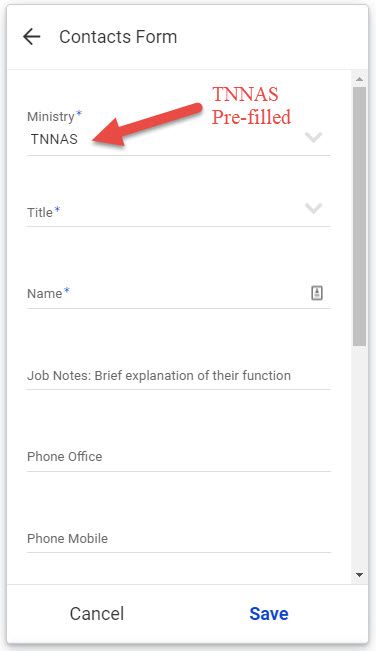
Hitting the Airplane icon opens the Alternate Form that is not prefilled:
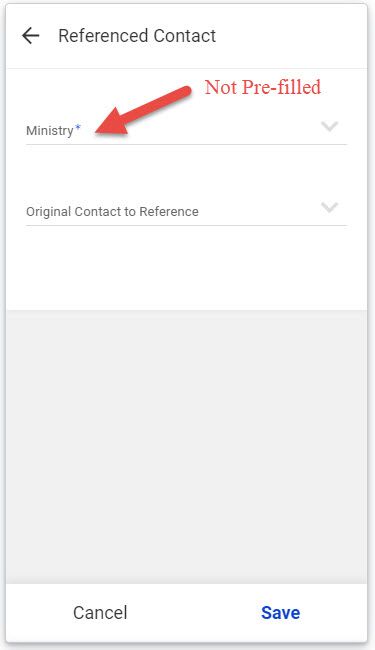
The action to open the form is currently: “#view=Contacts_Form%20For%20Ref”
My proposed link would be: LINKTOFORM(“Contacts_Form For Ref”, “Ministry”,???)
So my quandary is how to build the information to fill in the ??? part since I am not on a detail screen.
Hope this helps. Thanks.
- Mark as New
- Bookmark
- Subscribe
- Mute
- Subscribe to RSS Feed
- Permalink
- Report Inappropriate Content
- Mark as New
- Bookmark
- Subscribe
- Mute
- Subscribe to RSS Feed
- Permalink
- Report Inappropriate Content
@Rob_Rhodes
Try with this. Please make necessary adoptions/edits to the below expression as I’m not aware of your table and ref schema
LINKTOFORM("Contacts_Form For Ref”, “Ministry”,[Ministry].[ChildTableKeyColumnName])
- Mark as New
- Bookmark
- Subscribe
- Mute
- Subscribe to RSS Feed
- Permalink
- Report Inappropriate Content
- Mark as New
- Bookmark
- Subscribe
- Mute
- Subscribe to RSS Feed
- Permalink
- Report Inappropriate Content
Yes I tried that. This makes the action dependent on a record and it moves from the table view to the detail view as such:
Adding [Ministry].[ChildTableKeyColumnName] to the LINKTOFORM expression in the action does this to the Table View:
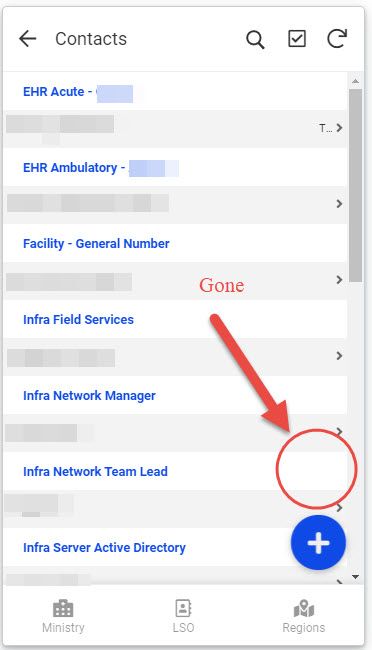
The action now only appears on the Detail screen of the contacts:
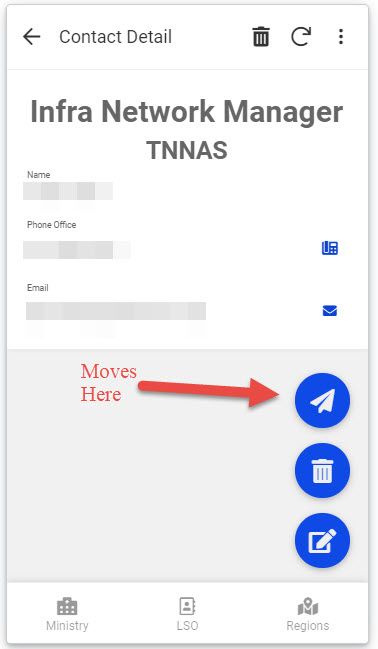
I am assuming that is because the De-Ref Expression requires a specific record and cannot use that syntax when a list of records is presented.
- Mark as New
- Bookmark
- Subscribe
- Mute
- Subscribe to RSS Feed
- Permalink
- Report Inappropriate Content
- Mark as New
- Bookmark
- Subscribe
- Mute
- Subscribe to RSS Feed
- Permalink
- Report Inappropriate Content
There is no way for an action to know anything about the rows displayed in an aggregate (deck, gallery, or table) view, nor is there a (built-in) way to determine from what view or row the user came from to get to the current view and/or row.
- Mark as New
- Bookmark
- Subscribe
- Mute
- Subscribe to RSS Feed
- Permalink
- Report Inappropriate Content
- Mark as New
- Bookmark
- Subscribe
- Mute
- Subscribe to RSS Feed
- Permalink
- Report Inappropriate Content
- Mark as New
- Bookmark
- Subscribe
- Mute
- Subscribe to RSS Feed
- Permalink
- Report Inappropriate Content
- Mark as New
- Bookmark
- Subscribe
- Mute
- Subscribe to RSS Feed
- Permalink
- Report Inappropriate Content
So, in essence, what you are saying is that there is magic that the system generated “+” Action can access that a user built Action cannot?
- Mark as New
- Bookmark
- Subscribe
- Mute
- Subscribe to RSS Feed
- Permalink
- Report Inappropriate Content
- Mark as New
- Bookmark
- Subscribe
- Mute
- Subscribe to RSS Feed
- Permalink
- Report Inappropriate Content
Yep.
-
Account
1,673 -
App Management
3,072 -
AppSheet
1 -
Automation
10,293 -
Bug
967 -
Data
9,657 -
Errors
5,719 -
Expressions
11,750 -
General Miscellaneous
1 -
Google Cloud Deploy
1 -
image and text
1 -
Integrations
1,599 -
Intelligence
578 -
Introductions
85 -
Other
2,882 -
Photos
1 -
Resources
535 -
Security
827 -
Templates
1,300 -
Users
1,551 -
UX
9,096
- « Previous
- Next »
| User | Count |
|---|---|
| 44 | |
| 29 | |
| 23 | |
| 20 | |
| 15 |

 Twitter
Twitter