This website uses Cookies. Click Accept to agree to our website's cookie use as described in our Privacy Policy. Click Preferences to customize your cookie settings.
Turn on suggestions
Auto-suggest helps you quickly narrow down your search results by suggesting possible matches as you type.
Showing results for
- AppSheet
- AppSheet Forum
- AppSheet Q&A
- Controlling layout of cards list
Topic Options
- Subscribe to RSS Feed
- Mark Topic as New
- Mark Topic as Read
- Float this Topic for Current User
- Bookmark
- Subscribe
- Mute
- Printer Friendly Page
Solved

Post Options
- Mark as New
- Bookmark
- Subscribe
- Mute
- Subscribe to RSS Feed
- Permalink
- Report Inappropriate Content
Reply posted on
--/--/---- --:-- AM
Post Options
- Mark as New
- Bookmark
- Subscribe
- Mute
- Subscribe to RSS Feed
- Permalink
- Report Inappropriate Content
Hi!
I’ve posted this question before but got no response (Cards displaying horizontally rather than vertically). Hoping if I keep posting someone will see it!
I am trying to show a list of cards, and it generally renders properly (for example, on small screens, or if shown “inline” within a detail view.
However, as soon as I press the “View” link at the bottom of the inline view, it takes me to a full-screen view where the cards are all displayed in a gallery format, and it looks terrible. It’s causing confusion for users of my app who end up here.
Is there a way to control this? I’ve chosen “list” because I want the cards to be displayed in a list, not in a gallery. This problem didn’t exist up until a few weeks ago.
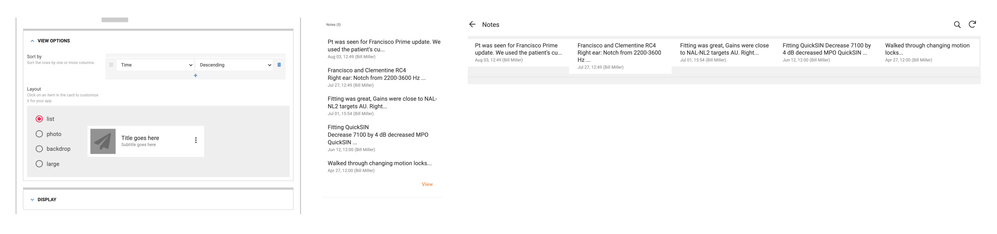
0
0
199
Topic Labels
- Labels:
-
UX
0 REPLIES 0
Top Labels in this Space
-
Account
1,675 -
App Management
3,090 -
AppSheet
1 -
Automation
10,313 -
Bug
979 -
Data
9,670 -
Errors
5,727 -
Expressions
11,769 -
General Miscellaneous
1 -
Google Cloud Deploy
1 -
image and text
1 -
Integrations
1,605 -
Intelligence
578 -
Introductions
85 -
Other
2,898 -
Photos
1 -
Resources
536 -
Security
827 -
Templates
1,305 -
Users
1,557 -
UX
9,109
- « Previous
- Next »
Top Solution Authors
| User | Count |
|---|---|
| 46 | |
| 29 | |
| 24 | |
| 22 | |
| 13 |

 Twitter
Twitter