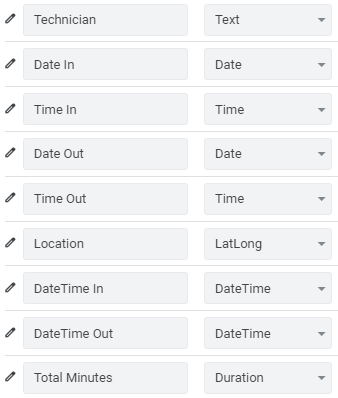- AppSheet
- AppSheet Forum
- AppSheet Q&A
- Convert Date and Time to DateTime (Timestamp)
- Subscribe to RSS Feed
- Mark Topic as New
- Mark Topic as Read
- Float this Topic for Current User
- Bookmark
- Subscribe
- Mute
- Printer Friendly Page
- Mark as New
- Bookmark
- Subscribe
- Mute
- Subscribe to RSS Feed
- Permalink
- Report Inappropriate Content
- Mark as New
- Bookmark
- Subscribe
- Mute
- Subscribe to RSS Feed
- Permalink
- Report Inappropriate Content
There are four fields - Date In , Time In, Date Out, Time Out
Date fields are Type = Date , Time fields are Type = Time
I need to convert “Date In” and “Time in” to a DateTimeIn (Timestamp)
I need to convert “Date Out” and “Time Out” to a DateTimeOut (Timestamp)
Then,
I need to calculate the duration of (DateTimeOut - DateTimeIn) and result in number of minutes
Thanks.
- Labels:
-
Data
-
Expressions
- Mark as New
- Bookmark
- Subscribe
- Mute
- Subscribe to RSS Feed
- Permalink
- Report Inappropriate Content
- Mark as New
- Bookmark
- Subscribe
- Mute
- Subscribe to RSS Feed
- Permalink
- Report Inappropriate Content
- Mark as New
- Bookmark
- Subscribe
- Mute
- Subscribe to RSS Feed
- Permalink
- Report Inappropriate Content
- Mark as New
- Bookmark
- Subscribe
- Mute
- Subscribe to RSS Feed
- Permalink
- Report Inappropriate Content
First read this:
And then take a look at these:
- Mark as New
- Bookmark
- Subscribe
- Mute
- Subscribe to RSS Feed
- Permalink
- Report Inappropriate Content
- Mark as New
- Bookmark
- Subscribe
- Mute
- Subscribe to RSS Feed
- Permalink
- Report Inappropriate Content
Please see the expressions below and let me know what they should be, and also the expression for “Total Minutes”. I have reviewed the appsheet help but I am doing something wrong.
DateTime In
DateTime(Date([Date In])&" " &Time([Time In]))
DateTime Out
DateTime(Date([Date Out])&" " &Time([Time Out]))
- Mark as New
- Bookmark
- Subscribe
- Mute
- Subscribe to RSS Feed
- Permalink
- Report Inappropriate Content
- Mark as New
- Bookmark
- Subscribe
- Mute
- Subscribe to RSS Feed
- Permalink
- Report Inappropriate Content
DateTime In:
(DATETIME([Date In]) + ([Time In] - "00:00:00"))
DateTime Out:
(DATETIME([Date Out]) + ([Time Out] - "00:00:00"))
The the duration between them:
([DateTime Out] - [DateTime In])
Or skip DateTime In and DateTime Out altogether with:
(
(DATETIME([Date Out]) + ([Time Out] - "00:00:00"))
- (DATETIME([Date In]) + ([Time In] - "00:00:00"))
)
Better still, do away with Date In, Time In, Date Out, and Time Out and simply record DateTime In and DateTime Out directly.
See also:
- Mark as New
- Bookmark
- Subscribe
- Mute
- Subscribe to RSS Feed
- Permalink
- Report Inappropriate Content
- Mark as New
- Bookmark
- Subscribe
- Mute
- Subscribe to RSS Feed
- Permalink
- Report Inappropriate Content
That works. Thank you.
-
Account
1,676 -
App Management
3,097 -
AppSheet
1 -
Automation
10,317 -
Bug
981 -
Data
9,674 -
Errors
5,730 -
Expressions
11,775 -
General Miscellaneous
1 -
Google Cloud Deploy
1 -
image and text
1 -
Integrations
1,606 -
Intelligence
578 -
Introductions
85 -
Other
2,900 -
Photos
1 -
Resources
537 -
Security
827 -
Templates
1,306 -
Users
1,558 -
UX
9,109
- « Previous
- Next »
| User | Count |
|---|---|
| 41 | |
| 28 | |
| 28 | |
| 23 | |
| 13 |

 Twitter
Twitter