- AppSheet
- AppSheet Forum
- AppSheet Q&A
- Convert Image to url
- Subscribe to RSS Feed
- Mark Topic as New
- Mark Topic as Read
- Float this Topic for Current User
- Bookmark
- Subscribe
- Mute
- Printer Friendly Page
- Mark as New
- Bookmark
- Subscribe
- Mute
- Subscribe to RSS Feed
- Permalink
- Report Inappropriate Content
- Mark as New
- Bookmark
- Subscribe
- Mute
- Subscribe to RSS Feed
- Permalink
- Report Inappropriate Content
Hi, I’m having an issue following the instructions detailed here: Displaying Images and Documents | AppSheet Help Center
I want to have a column on my google sheet that shows the url of the images that I’m capturing on column F of my spreadsheet. My final goal is to display the images on a data studio dashboard, that’s why I need the url.
I’m using the following formula to try to get the url: CONCATENATE(“https://www.appsheet.com/template/gettablefileurl?appName=”, ENCODEURL(“merchApp-1517199”), “&tableName=”, ENCODEURL(“E ADICIONAL”), “&fileName=”, ENCODEURL(CONCATENATE(+F,[_ROWNUMBER])))
But when I click on the link on my spreadsheet I get: 404 - File or directory not found.
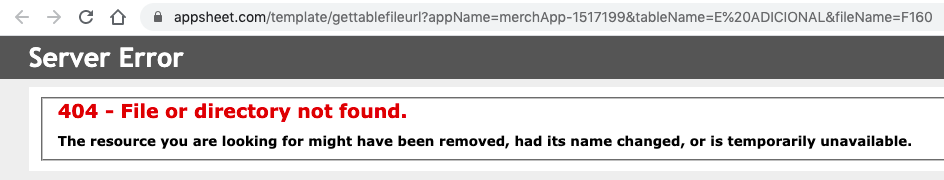
Can someone please give me a clue of what I’m missing?
I greatly appreciate any help!
- Labels:
-
Expressions
- Mark as New
- Bookmark
- Subscribe
- Mute
- Subscribe to RSS Feed
- Permalink
- Report Inappropriate Content
- Mark as New
- Bookmark
- Subscribe
- Mute
- Subscribe to RSS Feed
- Permalink
- Report Inappropriate Content
This is working for me, you get the point
IF(ISBLANK(RC[-9]),"",CONCATENATE(“https://www.appsheet.com/template/gettablefileurl?appName=”, ENCODEURL(AppName_Account), “&tableName=”, ENCODEURL(“Varer”), “&fileName=”, ENCODEURL(+RC[-9])))
- Mark as New
- Bookmark
- Subscribe
- Mute
- Subscribe to RSS Feed
- Permalink
- Report Inappropriate Content
- Mark as New
- Bookmark
- Subscribe
- Mute
- Subscribe to RSS Feed
- Permalink
- Report Inappropriate Content
Thanks for your reply. I guess I’m just not getting the last part of the expression:
“&fileName=”, ENCODEURL(+RC[-9])))
What’s supposed to be inside that ENCODEURL()?
Also, looking at the sample in the documentation:
=CONCATENATE(“https://www.appsheet.com/template/gettablefileurl?appName=”, ENCODEURL(“Inventory-114348”), “&tableName=”, ENCODEURL(“Orders”), “&fileName=”, ENCODEURL(+B2)))
Why is it a “+B2” inside that ENCODEURL()?
I know it’s supposed to be ENCODEURL(+ImageColumnCell), but I don’t seem to get what that +ImageColumnCell really is.
Thanks in advance!
-
Account
1,677 -
App Management
3,099 -
AppSheet
1 -
Automation
10,322 -
Bug
983 -
Data
9,676 -
Errors
5,733 -
Expressions
11,779 -
General Miscellaneous
1 -
Google Cloud Deploy
1 -
image and text
1 -
Integrations
1,609 -
Intelligence
578 -
Introductions
85 -
Other
2,904 -
Photos
1 -
Resources
538 -
Security
827 -
Templates
1,308 -
Users
1,559 -
UX
9,110
- « Previous
- Next »
| User | Count |
|---|---|
| 41 | |
| 28 | |
| 24 | |
| 24 | |
| 13 |

 Twitter
Twitter