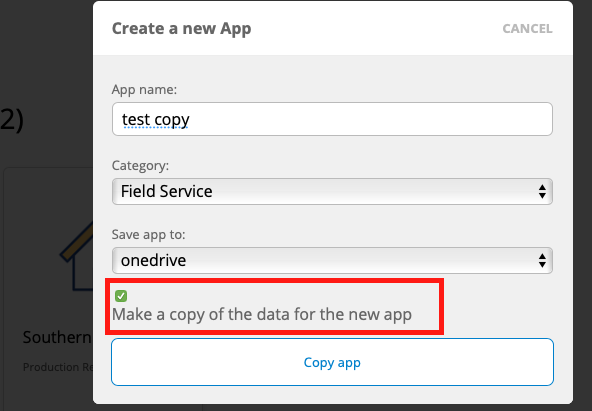- AppSheet
- AppSheet Forum
- AppSheet Q&A
- Copy app without copying data, AND without linking...
- Subscribe to RSS Feed
- Mark Topic as New
- Mark Topic as Read
- Float this Topic for Current User
- Bookmark
- Subscribe
- Mute
- Printer Friendly Page
- Mark as New
- Bookmark
- Subscribe
- Mute
- Subscribe to RSS Feed
- Permalink
- Report Inappropriate Content
- Mark as New
- Bookmark
- Subscribe
- Mute
- Subscribe to RSS Feed
- Permalink
- Report Inappropriate Content
Is it possible to copy an app without copying the data, in a way that DOESN’T link back to the original sheet?
Make a copy of the data for the new app
This copies the entire sheet(s) and all records
Unchecked
This creates a copy of the app that’s linked to the first app’s sheet(s).
But what if you want to copy the app without the data, and have it create an empty sheet with only the column names?
I have an app with ~4GB of images in one folder, which makes creating a backup copy VERY slow, and it usually times out or fails to copy with some kind of server error. I just want to backup the functionality of the app, not all the data. Is this possible?
- Mark as New
- Bookmark
- Subscribe
- Mute
- Subscribe to RSS Feed
- Permalink
- Report Inappropriate Content
- Mark as New
- Bookmark
- Subscribe
- Mute
- Subscribe to RSS Feed
- Permalink
- Report Inappropriate Content
I’m afraid that’s not possible at this moment. Sometimes it would be a good feature though.
- Mark as New
- Bookmark
- Subscribe
- Mute
- Subscribe to RSS Feed
- Permalink
- Report Inappropriate Content
- Mark as New
- Bookmark
- Subscribe
- Mute
- Subscribe to RSS Feed
- Permalink
- Report Inappropriate Content
Thanks @Aleksi. I found similar feature request to copy app and generate mock data.
Either of these would be really helpful for making a backup copy when you don’t want to copy the source app’s records. The app I’m trying to copy fairly simple, yet nearly impossible to copy because it times out while copying all the images. There should be an easy way to backup the app’s definition without duplicating the data.
- Mark as New
- Bookmark
- Subscribe
- Mute
- Subscribe to RSS Feed
- Permalink
- Report Inappropriate Content
- Mark as New
- Bookmark
- Subscribe
- Mute
- Subscribe to RSS Feed
- Permalink
- Report Inappropriate Content
Maybe you could try these steps:
-
Copy the app without the data (this should make the new app linked to the original sheet(s)
-
Create new empty sheet(s) with similar table names and columns.
-
Link the new app’s tables to the new sheet(s) by changing the data source of each table:
-
Account
1,675 -
App Management
3,084 -
AppSheet
1 -
Automation
10,307 -
Bug
975 -
Data
9,665 -
Errors
5,723 -
Expressions
11,765 -
General Miscellaneous
1 -
Google Cloud Deploy
1 -
image and text
1 -
Integrations
1,603 -
Intelligence
578 -
Introductions
85 -
Other
2,893 -
Photos
1 -
Resources
535 -
Security
827 -
Templates
1,303 -
Users
1,556 -
UX
9,108
- « Previous
- Next »
| User | Count |
|---|---|
| 43 | |
| 29 | |
| 24 | |
| 21 | |
| 13 |

 Twitter
Twitter