- AppSheet
- AppSheet Forum
- AppSheet Q&A
- Copy data to seperate column, split() string by Sp...
- Subscribe to RSS Feed
- Mark Topic as New
- Mark Topic as Read
- Float this Topic for Current User
- Bookmark
- Subscribe
- Mute
- Printer Friendly Page
- Mark as New
- Bookmark
- Subscribe
- Mute
- Subscribe to RSS Feed
- Permalink
- Report Inappropriate Content
- Mark as New
- Bookmark
- Subscribe
- Mute
- Subscribe to RSS Feed
- Permalink
- Report Inappropriate Content
Hey there-
I’m trying to maintain column “Location” as is, and create 2 virtual columns.
Right now data auto-populates in Location as “200B 2A”
I’m trying to use the Split() function to separate that into a 200B column and a 2a column without affecting the source column.
Does anyone have any tips?
**Quick Tip: Ensure your new virtual columns are added to your slices.
Solved! Go to Solution.
- Mark as New
- Bookmark
- Subscribe
- Mute
- Subscribe to RSS Feed
- Permalink
- Report Inappropriate Content
- Mark as New
- Bookmark
- Subscribe
- Mute
- Subscribe to RSS Feed
- Permalink
- Report Inappropriate Content
@logan_juern
Provided you have that extra 2 columns in your gSheet back-end, you can below expressions in the AppFormula property of those columns:
IFS(ISNOTBLANK([Location]),INDEX(SPLIT([Location]," "),1))
IFS(ISNOTBLANK([Location]),INDEX(SPLIT([Location]," "),2))
- Mark as New
- Bookmark
- Subscribe
- Mute
- Subscribe to RSS Feed
- Permalink
- Report Inappropriate Content
- Mark as New
- Bookmark
- Subscribe
- Mute
- Subscribe to RSS Feed
- Permalink
- Report Inappropriate Content
@logan_juern
Provided you have that extra 2 columns in your gSheet back-end, you can below expressions in the AppFormula property of those columns:
IFS(ISNOTBLANK([Location]),INDEX(SPLIT([Location]," "),1))
IFS(ISNOTBLANK([Location]),INDEX(SPLIT([Location]," "),2))
- Mark as New
- Bookmark
- Subscribe
- Mute
- Subscribe to RSS Feed
- Permalink
- Report Inappropriate Content
- Mark as New
- Bookmark
- Subscribe
- Mute
- Subscribe to RSS Feed
- Permalink
- Report Inappropriate Content
Thank you for your help!
I tried the above, but it produced nothing. Am I supposed to somehow duplicate the Location column data into the other two columns, then apply the formula?
How would I do that if the Location column is dynamic?
- Mark as New
- Bookmark
- Subscribe
- Mute
- Subscribe to RSS Feed
- Permalink
- Report Inappropriate Content
- Mark as New
- Bookmark
- Subscribe
- Mute
- Subscribe to RSS Feed
- Permalink
- Report Inappropriate Content
Levent’s first formula would go in your first VC, and second formula into the second VC.
- Mark as New
- Bookmark
- Subscribe
- Mute
- Subscribe to RSS Feed
- Permalink
- Report Inappropriate Content
- Mark as New
- Bookmark
- Subscribe
- Mute
- Subscribe to RSS Feed
- Permalink
- Report Inappropriate Content
@Marc_Dillon
Doesn’t matter actually. If you have physical columns in your gSheet, you can use both formulas in AppFormula where in each edit of the record, AppFormulas will be re-computed. If you don’t have a physical column, than Virtual Column (VC) is the only option.
@logan_juern
What do you mean with “…if the Location column is dynamic…”?
- Mark as New
- Bookmark
- Subscribe
- Mute
- Subscribe to RSS Feed
- Permalink
- Report Inappropriate Content
- Mark as New
- Bookmark
- Subscribe
- Mute
- Subscribe to RSS Feed
- Permalink
- Report Inappropriate Content
By dynamic I mean the location column has records coming in perpetually.
- Mark as New
- Bookmark
- Subscribe
- Mute
- Subscribe to RSS Feed
- Permalink
- Report Inappropriate Content
- Mark as New
- Bookmark
- Subscribe
- Mute
- Subscribe to RSS Feed
- Permalink
- Report Inappropriate Content
@logan_juern
OK. If you are referring to a column in the same table, remove the [_THISROW]. prefix in front of the [Location] column in the SPLIT expression.
- Mark as New
- Bookmark
- Subscribe
- Mute
- Subscribe to RSS Feed
- Permalink
- Report Inappropriate Content
- Mark as New
- Bookmark
- Subscribe
- Mute
- Subscribe to RSS Feed
- Permalink
- Report Inappropriate Content
That worked perfectly! Thank you!
- Mark as New
- Bookmark
- Subscribe
- Mute
- Subscribe to RSS Feed
- Permalink
- Report Inappropriate Content
- Mark as New
- Bookmark
- Subscribe
- Mute
- Subscribe to RSS Feed
- Permalink
- Report Inappropriate Content
You’re welcome @logan_juern. Can you please mark my response as solution? It might be beneficial for other community members as well if and when they search the community with a solution tag. Thank you.
- Mark as New
- Bookmark
- Subscribe
- Mute
- Subscribe to RSS Feed
- Permalink
- Report Inappropriate Content
- Mark as New
- Bookmark
- Subscribe
- Mute
- Subscribe to RSS Feed
- Permalink
- Report Inappropriate Content
I’ve tried creating the columns by hand as well as virtually.
This is what I get when adding two virtual columns with their respective formulas:
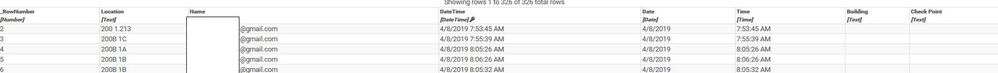
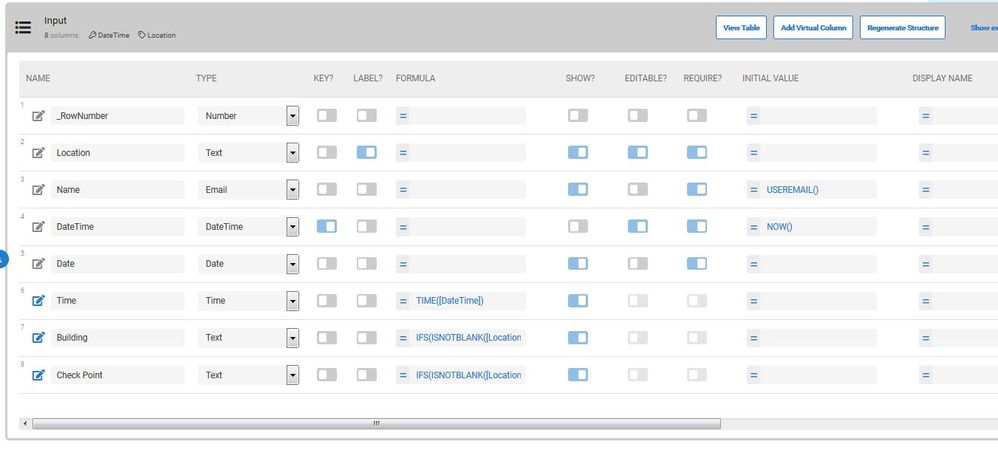
-
Account
1,676 -
App Management
3,099 -
AppSheet
1 -
Automation
10,321 -
Bug
983 -
Data
9,676 -
Errors
5,733 -
Expressions
11,779 -
General Miscellaneous
1 -
Google Cloud Deploy
1 -
image and text
1 -
Integrations
1,609 -
Intelligence
578 -
Introductions
85 -
Other
2,904 -
Photos
1 -
Resources
538 -
Security
827 -
Templates
1,308 -
Users
1,558 -
UX
9,110
- « Previous
- Next »
| User | Count |
|---|---|
| 41 | |
| 28 | |
| 24 | |
| 24 | |
| 13 |

 Twitter
Twitter