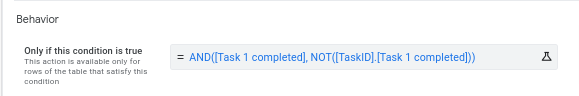- AppSheet
- AppSheet Forum
- AppSheet Q&A
- Copy datetime from one table to another
- Subscribe to RSS Feed
- Mark Topic as New
- Mark Topic as Read
- Float this Topic for Current User
- Bookmark
- Subscribe
- Mute
- Printer Friendly Page
- Mark as New
- Bookmark
- Subscribe
- Mute
- Subscribe to RSS Feed
- Permalink
- Report Inappropriate Content
- Mark as New
- Bookmark
- Subscribe
- Mute
- Subscribe to RSS Feed
- Permalink
- Report Inappropriate Content
Hello, im pretty new to appsheet and appearntly kinda dumb.
Im trying to “copy” a specific cell in a specific row from table 1 to another cell in a specific row in table 2 And vice versa.
But i cant for the love of everything holy get it to work.
example:
Table 1 - [Booking date] (date time) - I want to “copy” this value to:
Table 2 - [Booking date site survey](date time).
And then:
Table 2 [site survey completed] (Datetime) - copied to:
Table 1 [site survey completed] (Datetime)
The columns are basically the same in both tables but the info needs to be in both in the above stated order.
I get it to run perfectly using only 1 table but theres like 200 columns in that sheet and hell to manage.
there will be 5 different booking steps connected to 5 different tasks which needs to be in order in the future
Im guessing this is super easy to do with a workflow or whatnot but theres seems to be some basic synthax knowledge that i dont posses.
This is my first post, hopefully its not to silly
- Labels:
-
Automation
- Mark as New
- Bookmark
- Subscribe
- Mute
- Subscribe to RSS Feed
- Permalink
- Report Inappropriate Content
- Mark as New
- Bookmark
- Subscribe
- Mute
- Subscribe to RSS Feed
- Permalink
- Report Inappropriate Content
How?
- Mark as New
- Bookmark
- Subscribe
- Mute
- Subscribe to RSS Feed
- Permalink
- Report Inappropriate Content
- Mark as New
- Bookmark
- Subscribe
- Mute
- Subscribe to RSS Feed
- Permalink
- Report Inappropriate Content
Well I can use the same columns for different views, then just a bunch of slices and format rules basically.
- Mark as New
- Bookmark
- Subscribe
- Mute
- Subscribe to RSS Feed
- Permalink
- Report Inappropriate Content
- Mark as New
- Bookmark
- Subscribe
- Mute
- Subscribe to RSS Feed
- Permalink
- Report Inappropriate Content
For this:
Does the row in table 2 already exist, or will the “copy” be adding a new row?
- Mark as New
- Bookmark
- Subscribe
- Mute
- Subscribe to RSS Feed
- Permalink
- Report Inappropriate Content
- Mark as New
- Bookmark
- Subscribe
- Mute
- Subscribe to RSS Feed
- Permalink
- Report Inappropriate Content
I can be flexible on this one! Whichever is easiest!
I do want to add that im not trying to be lazy, ive spent like 3 days trying to make it work before asking here.
Thank you so much for replying btw!
- Mark as New
- Bookmark
- Subscribe
- Mute
- Subscribe to RSS Feed
- Permalink
- Report Inappropriate Content
- Mark as New
- Bookmark
- Subscribe
- Mute
- Subscribe to RSS Feed
- Permalink
- Report Inappropriate Content
Again for this:
Is the user submitting a form for the row in table 1? Or are they pressing a button to perform an action? Or is there some other way the copy is to be triggered?
- Mark as New
- Bookmark
- Subscribe
- Mute
- Subscribe to RSS Feed
- Permalink
- Report Inappropriate Content
- Mark as New
- Bookmark
- Subscribe
- Mute
- Subscribe to RSS Feed
- Permalink
- Report Inappropriate Content
Its a form
itd be awesome to be triggered automatically and not require a button.
Ive “solved” it the other way around just using ref column [column].[column] expression.
But that “solution” doesnt work in reverse.
- Mark as New
- Bookmark
- Subscribe
- Mute
- Subscribe to RSS Feed
- Permalink
- Report Inappropriate Content
- Mark as New
- Bookmark
- Subscribe
- Mute
- Subscribe to RSS Feed
- Permalink
- Report Inappropriate Content
In the form configuration, you can identify a Form Saved event action, an action to be performed on the row immediately after the row is saved. You can create an action to do whatever you want done and attach it as the Form Saved event action.
In your case, I imagine several possibilities:
-
If you want the user to have an opportunity to interact with the new row in table 2, make your action of type App: go to another view in this app with a Target expression that uses LINKTOFORM() to navigate to a form to add the new table 2 row, and to provide pre-filled values for the form, including the booking date site survey date/time.
-
If the user needn’t interact with the new row in table 2, instead use an action of type Data: add a row to another table using values from this row and include the value for the booking date site survey date/time.
-
If the row in table 2 already exists, instead use an action of type Data: execute an action on a set of rows to perform another action on the existing row of table 2. That other action, of type Data: set the values of some columns of this row, would make the needed changes.
- Mark as New
- Bookmark
- Subscribe
- Mute
- Subscribe to RSS Feed
- Permalink
- Report Inappropriate Content
- Mark as New
- Bookmark
- Subscribe
- Mute
- Subscribe to RSS Feed
- Permalink
- Report Inappropriate Content
Thanks man!
I really like the “form saved” event action! Didnt know it existed!
I get the feeling “option 3” that you suggested is the best for me.
Sadly I still cant get it to work. I think the key part for me is that I dont know the expression for “importing column value” from a table where the “ref column” isnt in the right order, if that makes sense?
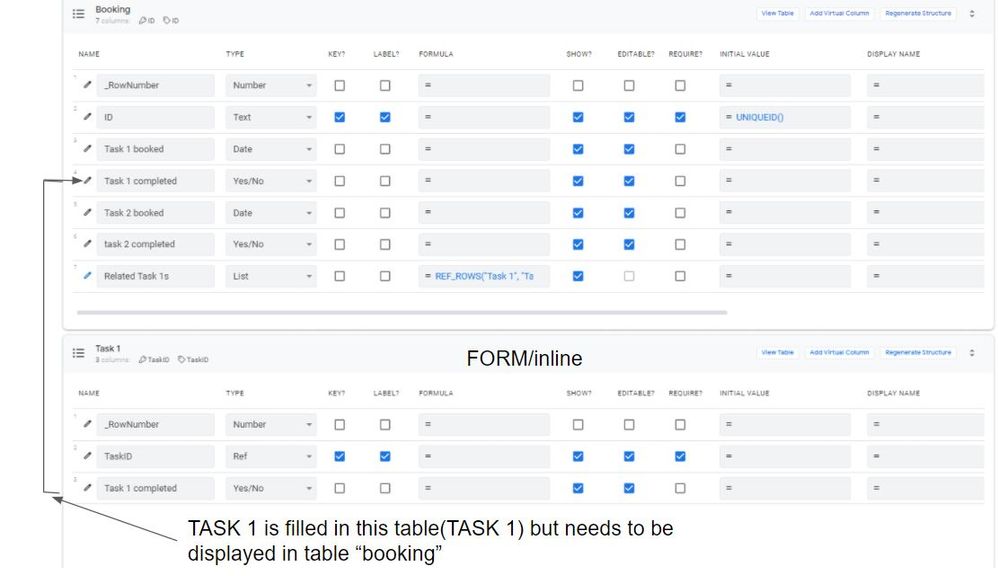
- Mark as New
- Bookmark
- Subscribe
- Mute
- Subscribe to RSS Feed
- Permalink
- Report Inappropriate Content
- Mark as New
- Bookmark
- Subscribe
- Mute
- Subscribe to RSS Feed
- Permalink
- Report Inappropriate Content
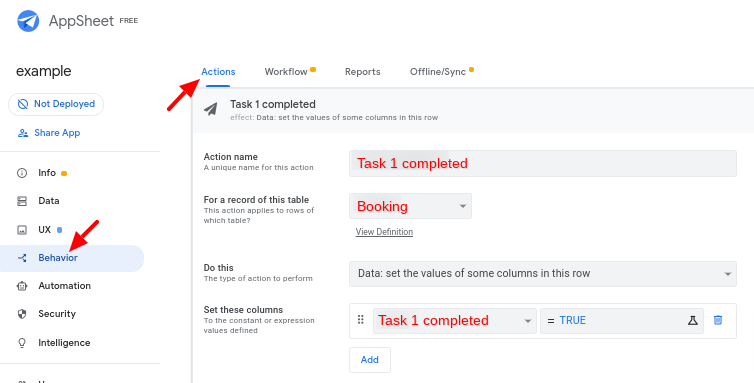
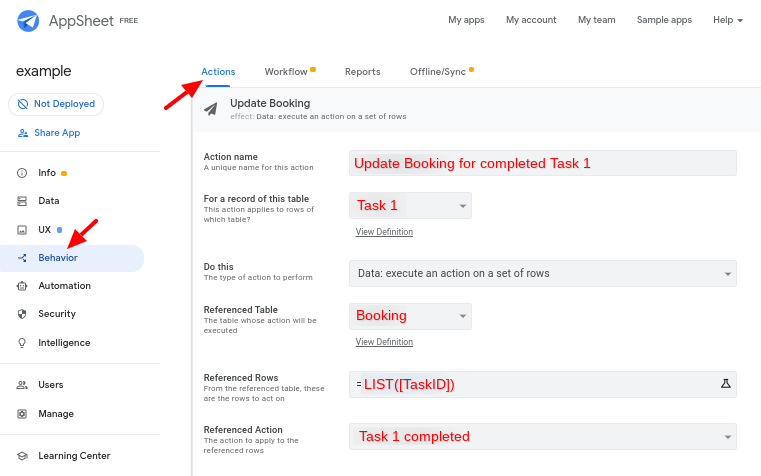
- Mark as New
- Bookmark
- Subscribe
- Mute
- Subscribe to RSS Feed
- Permalink
- Report Inappropriate Content
- Mark as New
- Bookmark
- Subscribe
- Mute
- Subscribe to RSS Feed
- Permalink
- Report Inappropriate Content
Thanks for all your help man!
But doesnt this just return all values Yes and No as “yes” in the booking column?
- Mark as New
- Bookmark
- Subscribe
- Mute
- Subscribe to RSS Feed
- Permalink
- Report Inappropriate Content
- Mark as New
- Bookmark
- Subscribe
- Mute
- Subscribe to RSS Feed
- Permalink
- Report Inappropriate Content
Nope. The Referenced Rows setting is LIST([TaskID]), which is a list containing only one item, the TaskID column value of the current row. The Referenced Action, Task 1 completed, is then applied to the one item in that list. The Task 1 completed action sets the Task 1 completed column value to TRUE only in the rows it’s applied to, which is only that one row in that list.
- Mark as New
- Bookmark
- Subscribe
- Mute
- Subscribe to RSS Feed
- Permalink
- Report Inappropriate Content
- Mark as New
- Bookmark
- Subscribe
- Mute
- Subscribe to RSS Feed
- Permalink
- Report Inappropriate Content
I dont know man, its definently returning Yes and NO as “YES”.
There are no other actions/workflows/bots that can interfere.
None of the columns has any expressions etc on them.
Its the exact same as the example I posted earlier.
If it should work theres absolutely something I did wrong, but what could it possibly be?
Also, The “task1” table will have more columns than 1 in the future. Does the List expression need any tuning or is it fine as long as the two columns have the same name?
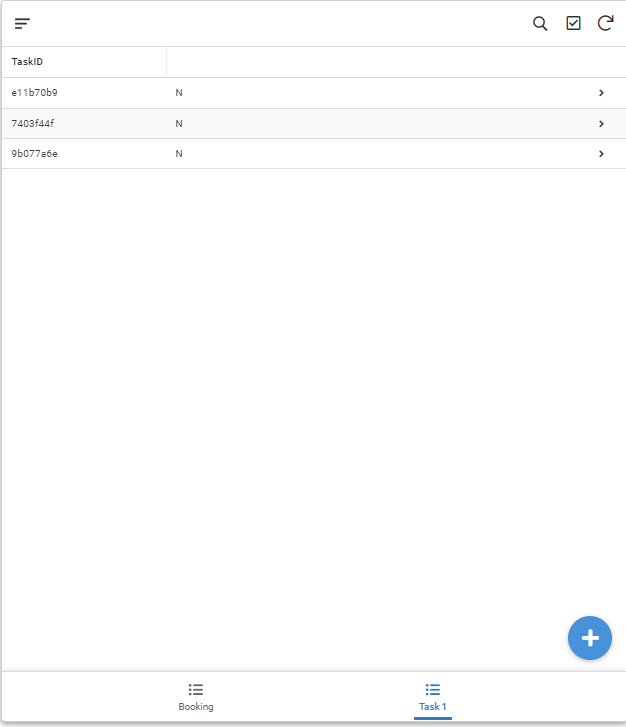
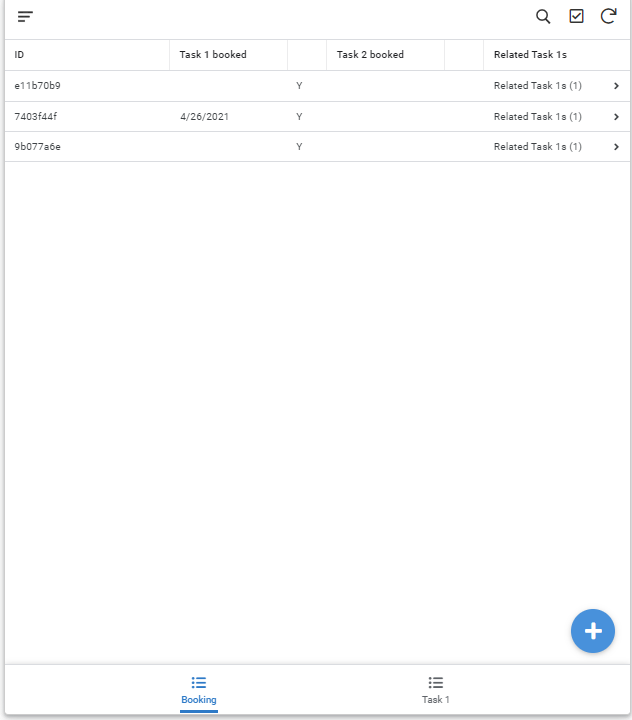
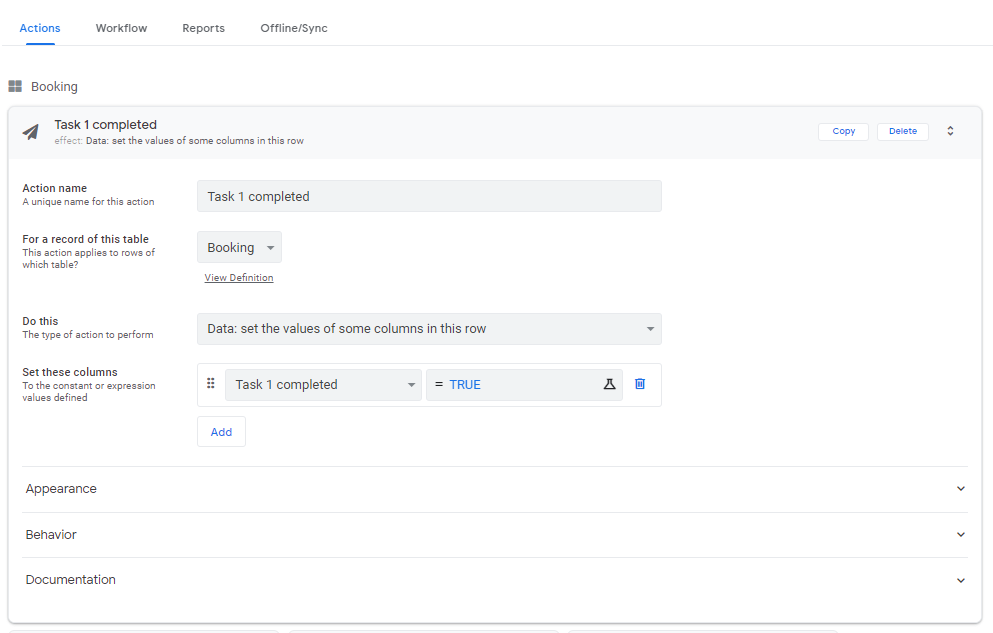
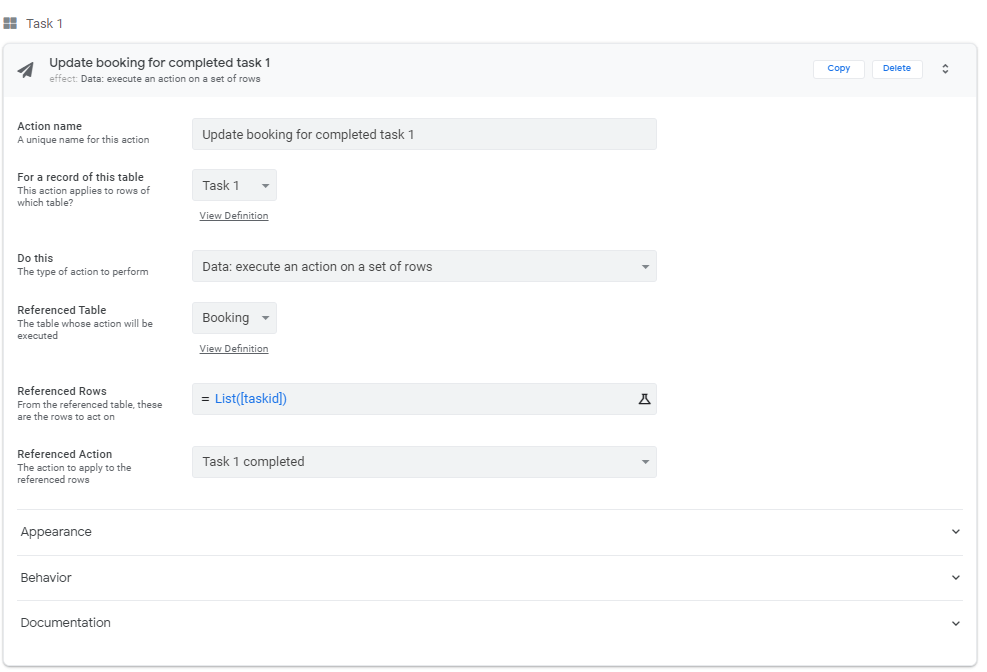
- Mark as New
- Bookmark
- Subscribe
- Mute
- Subscribe to RSS Feed
- Permalink
- Report Inappropriate Content
- Mark as New
- Bookmark
- Subscribe
- Mute
- Subscribe to RSS Feed
- Permalink
- Report Inappropriate Content
Yikes! BIG oversight on my part! In the Update booking for completed task 1 action, in the Behavior section, for Only when this condition is true setting, try this:
AND([Task 1 completed], NOT([TaskID].[Task 1 completed]))
- Mark as New
- Bookmark
- Subscribe
- Mute
- Subscribe to RSS Feed
- Permalink
- Report Inappropriate Content
- Mark as New
- Bookmark
- Subscribe
- Mute
- Subscribe to RSS Feed
- Permalink
- Report Inappropriate Content
Oh thank god, I thought I was going insane there…
Well now it only returns Yes, doesnt return anything else tho!
- Mark as New
- Bookmark
- Subscribe
- Mute
- Subscribe to RSS Feed
- Permalink
- Report Inappropriate Content
- Mark as New
- Bookmark
- Subscribe
- Mute
- Subscribe to RSS Feed
- Permalink
- Report Inappropriate Content
What else should it return?
- Mark as New
- Bookmark
- Subscribe
- Mute
- Subscribe to RSS Feed
- Permalink
- Report Inappropriate Content
- Mark as New
- Bookmark
- Subscribe
- Mute
- Subscribe to RSS Feed
- Permalink
- Report Inappropriate Content
Well itd be great if it could return no as no aswell!
-
Account
1,675 -
App Management
3,090 -
AppSheet
1 -
Automation
10,313 -
Bug
979 -
Data
9,670 -
Errors
5,727 -
Expressions
11,771 -
General Miscellaneous
1 -
Google Cloud Deploy
1 -
image and text
1 -
Integrations
1,605 -
Intelligence
578 -
Introductions
85 -
Other
2,898 -
Photos
1 -
Resources
536 -
Security
827 -
Templates
1,305 -
Users
1,557 -
UX
9,109
- « Previous
- Next »
| User | Count |
|---|---|
| 46 | |
| 29 | |
| 24 | |
| 22 | |
| 13 |

 Twitter
Twitter