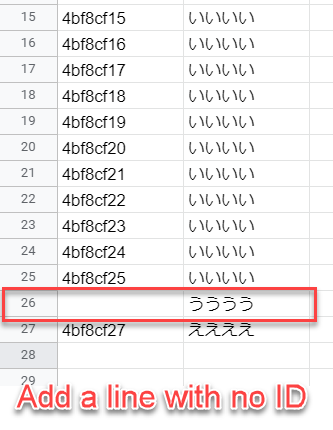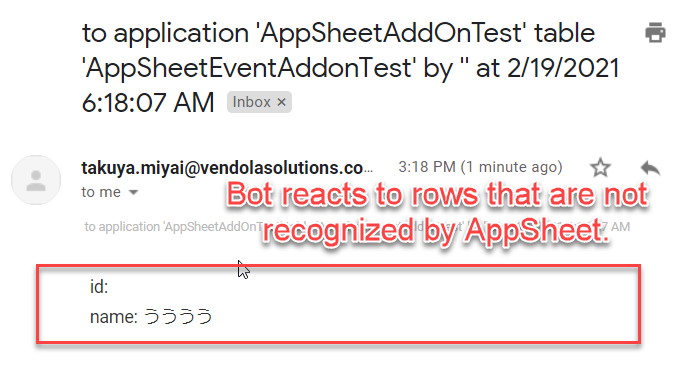- AppSheet
- AppSheet Forum
- AppSheet Q&A
- Correct response that Automation will work even if...
- Subscribe to RSS Feed
- Mark Topic as New
- Mark Topic as Read
- Float this Topic for Current User
- Bookmark
- Subscribe
- Mute
- Printer Friendly Page
- Mark as New
- Bookmark
- Subscribe
- Mute
- Subscribe to RSS Feed
- Permalink
- Report Inappropriate Content
- Mark as New
- Bookmark
- Subscribe
- Mute
- Subscribe to RSS Feed
- Permalink
- Report Inappropriate Content
Hi everyone,
I am testing AppSheet Event Addons.
In the process, I got a result that the AppSheet team was not sure if it was the intended behavior, so I’ll share it with you.
Even when I created a row in the spreadsheet with no ID, Automation’s Bot captured the event and executed the Task to send the email.
Of course, the rows I added are not recognized by AppSheet.
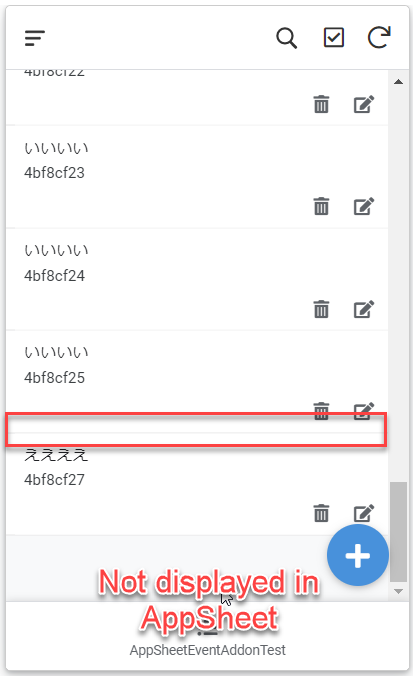
I would like to know if it is correct for AppSheet Automation to include this kind of spreadsheet update in its behavior.
FYI
@prithpal
- Labels:
-
Automation
- Mark as New
- Bookmark
- Subscribe
- Mute
- Subscribe to RSS Feed
- Permalink
- Report Inappropriate Content
- Mark as New
- Bookmark
- Subscribe
- Mute
- Subscribe to RSS Feed
- Permalink
- Report Inappropriate Content
This contradicts how the rest of AppSheet handles spreadsheet rows with no key column value, which is to ignore such rows entirely.
- Mark as New
- Bookmark
- Subscribe
- Mute
- Subscribe to RSS Feed
- Permalink
- Report Inappropriate Content
- Mark as New
- Bookmark
- Subscribe
- Mute
- Subscribe to RSS Feed
- Permalink
- Report Inappropriate Content
This is surely challenging.
Spreadsheet detect change the row event, but how do we know if we have ID value are with or without. Even before goin to this subject, question is how do we let the spredsheet know which field is actually ID/Key field from appsheet prospective!
I stay tuned with this discusssions.
- Mark as New
- Bookmark
- Subscribe
- Mute
- Subscribe to RSS Feed
- Permalink
- Report Inappropriate Content
- Mark as New
- Bookmark
- Subscribe
- Mute
- Subscribe to RSS Feed
- Permalink
- Report Inappropriate Content
Adding @Temiloluwa_Otuyelu for some suggestion.
But one thing you could do is to specify a condition on your event definition to filter out updates without ID like this –
Condition = ISNOTBLANK([ID])
Thanks!
- Mark as New
- Bookmark
- Subscribe
- Mute
- Subscribe to RSS Feed
- Permalink
- Report Inappropriate Content
- Mark as New
- Bookmark
- Subscribe
- Mute
- Subscribe to RSS Feed
- Permalink
- Report Inappropriate Content
Hi @Zhifeng_Lin @Temiloluwa_Otuyelu
Thanks for the sample conditional expression.
However, I believe that the response is a so-called work-around and not an answer to the essential question I want to raise in this thread.
What I’d like to hear from the AppSheet team here is whether AppSheetAutomation should behave towards records without ID or not?
I expect to be ignored, as @steve has suggested.
But also, as @tsuji_koichi pointed out, I understand that it is a technically difficult challenge.
The AppSheet team may not have a final answer yet, but it will be easier to explain to end users if they know what approach we are considering.
Thanks,
- Mark as New
- Bookmark
- Subscribe
- Mute
- Subscribe to RSS Feed
- Permalink
- Report Inappropriate Content
- Mark as New
- Bookmark
- Subscribe
- Mute
- Subscribe to RSS Feed
- Permalink
- Report Inappropriate Content
yes I totally agree!
If possible, the add-on should follow the same behavior of how AppSheet app itself handles row with no key values, or any other required columns having no values.
-
Account
1,677 -
App Management
3,099 -
AppSheet
1 -
Automation
10,322 -
Bug
983 -
Data
9,676 -
Errors
5,733 -
Expressions
11,779 -
General Miscellaneous
1 -
Google Cloud Deploy
1 -
image and text
1 -
Integrations
1,610 -
Intelligence
578 -
Introductions
85 -
Other
2,904 -
Photos
1 -
Resources
538 -
Security
827 -
Templates
1,309 -
Users
1,559 -
UX
9,110
- « Previous
- Next »
| User | Count |
|---|---|
| 43 | |
| 28 | |
| 24 | |
| 24 | |
| 13 |

 Twitter
Twitter