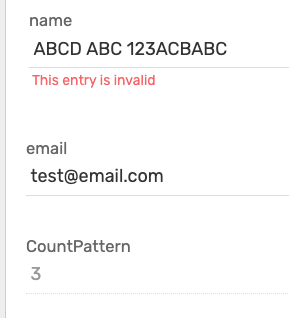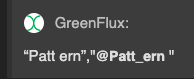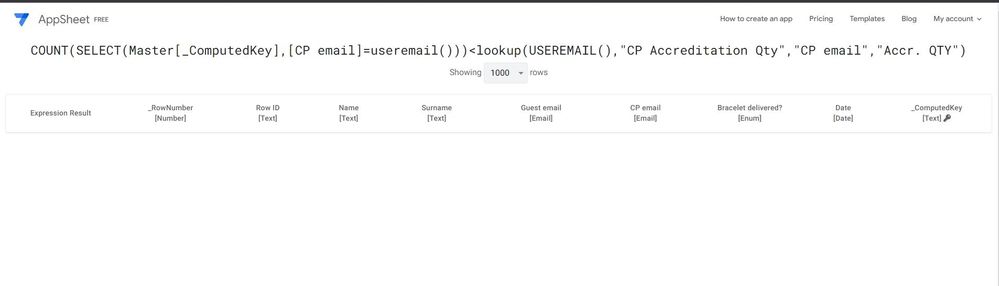- AppSheet
- AppSheet Forum
- AppSheet Q&A
- Count how many times an item appear in a text list...
- Subscribe to RSS Feed
- Mark Topic as New
- Mark Topic as Read
- Float this Topic for Current User
- Bookmark
- Subscribe
- Mute
- Printer Friendly Page
- Mark as New
- Bookmark
- Subscribe
- Mute
- Subscribe to RSS Feed
- Permalink
- Report Inappropriate Content
- Mark as New
- Bookmark
- Subscribe
- Mute
- Subscribe to RSS Feed
- Permalink
- Report Inappropriate Content
Say I have a list LIST(“A”, “A”, “B”, “B”, “A”, “C”, “D”) and want to know how many “A” in the list. How can I do that with expression?
Few things I found out so far:
- Using ‘-’ sign will remove any duplicate from the list. LIST(“A”, “A”, “B”, “B”, “A”, “C”, “D”) - LIST(“A”) will give me [“B”,“C”,“D”]. “B” only appeared one time.
- INTERSECT remove duplicates too. INTERSECT({‘A’, ‘A’, ‘B’}, {‘A’, ‘A’, ‘C’,‘C’}) will return just ‘A’
Solved! Go to Solution.
- Mark as New
- Bookmark
- Subscribe
- Mute
- Subscribe to RSS Feed
- Permalink
- Report Inappropriate Content
- Mark as New
- Bookmark
- Subscribe
- Mute
- Subscribe to RSS Feed
- Permalink
- Report Inappropriate Content
There is a bit simper solution:
IF(ISBLANK([LIST]), 0, COUNT(SPLIT(SUBSTITUTE([LIST] ,"SEARCH_TEXT","@"), "@"))-1)
If “SEARCH_TEXT” is not in the list, the split will still return one item list. So ‘-1’
** Assuming that 'SEARCH_TEXT" must be unique. If any longer text having ‘SEARCH_TEXT’ as sub-string, this solution will not work.
- Mark as New
- Bookmark
- Subscribe
- Mute
- Subscribe to RSS Feed
- Permalink
- Report Inappropriate Content
- Mark as New
- Bookmark
- Subscribe
- Mute
- Subscribe to RSS Feed
- Permalink
- Report Inappropriate Content
Haven’t tried but something like COUNT(SELECT(TABLE[Values], [Values]=[Value I want]))? This would only work if you can somehow know what you want to count and wouldn’t be useful for something like finding all duplicated values.
(Disclaimer I have not attempted this solution and it might not be useful for your case)
- Mark as New
- Bookmark
- Subscribe
- Mute
- Subscribe to RSS Feed
- Permalink
- Report Inappropriate Content
- Mark as New
- Bookmark
- Subscribe
- Mute
- Subscribe to RSS Feed
- Permalink
- Report Inappropriate Content
Thanks for the reply. It’s a text list and not a reference list. I also don’t want to use SELECT / FILTER in a virtual column. It’ll just slow things down.
- Mark as New
- Bookmark
- Subscribe
- Mute
- Subscribe to RSS Feed
- Permalink
- Report Inappropriate Content
- Mark as New
- Bookmark
- Subscribe
- Mute
- Subscribe to RSS Feed
- Permalink
- Report Inappropriate Content
There is no quick and easy way to do this. It would be significantly faster and more efficient to do with with Refs and SELECTs.
- Mark as New
- Bookmark
- Subscribe
- Mute
- Subscribe to RSS Feed
- Permalink
- Report Inappropriate Content
- Mark as New
- Bookmark
- Subscribe
- Mute
- Subscribe to RSS Feed
- Permalink
- Report Inappropriate Content
Works for me Thanks
- Mark as New
- Bookmark
- Subscribe
- Mute
- Subscribe to RSS Feed
- Permalink
- Report Inappropriate Content
- Mark as New
- Bookmark
- Subscribe
- Mute
- Subscribe to RSS Feed
- Permalink
- Report Inappropriate Content
Select does not slow apps down much unless dealing with very large datasets, in the 10k+ range.
I do not believe there is currently a method that allows you to know how many occurrences of an item there are in a list. What is your use case for counting an item in a list? Might be another way to accomplish the goal.
- Mark as New
- Bookmark
- Subscribe
- Mute
- Subscribe to RSS Feed
- Permalink
- Report Inappropriate Content
- Mark as New
- Bookmark
- Subscribe
- Mute
- Subscribe to RSS Feed
- Permalink
- Report Inappropriate Content
What about this?
count(LIST(“A”, “A”, “B”, “B”, “A”, “C”, “D”) )-len(substitute(substitute(text(LIST(“A”, “A”, “B”, “B”, “A”, “C”, “D”))," , ", “”), “A”, “”))
I think you can twist this expression a bit to make it dynamic rather than static
- Mark as New
- Bookmark
- Subscribe
- Mute
- Subscribe to RSS Feed
- Permalink
- Report Inappropriate Content
- Mark as New
- Bookmark
- Subscribe
- Mute
- Subscribe to RSS Feed
- Permalink
- Report Inappropriate Content
Interesting, this would only work on string items length 1 though right?
- Mark as New
- Bookmark
- Subscribe
- Mute
- Subscribe to RSS Feed
- Permalink
- Report Inappropriate Content
- Mark as New
- Bookmark
- Subscribe
- Mute
- Subscribe to RSS Feed
- Permalink
- Report Inappropriate Content
Correct.
- Mark as New
- Bookmark
- Subscribe
- Mute
- Subscribe to RSS Feed
- Permalink
- Report Inappropriate Content
- Mark as New
- Bookmark
- Subscribe
- Mute
- Subscribe to RSS Feed
- Permalink
- Report Inappropriate Content
Depending on the complexity of the individual items within the list, data loss could occur because of smashing all the letters together and then accidentally substituting from the combined string.
Edit: Well, not data loss. Just incorrect results.
- Mark as New
- Bookmark
- Subscribe
- Mute
- Subscribe to RSS Feed
- Permalink
- Report Inappropriate Content
- Mark as New
- Bookmark
- Subscribe
- Mute
- Subscribe to RSS Feed
- Permalink
- Report Inappropriate Content
I’m just in line with his query not assuming complex case.
- Mark as New
- Bookmark
- Subscribe
- Mute
- Subscribe to RSS Feed
- Permalink
- Report Inappropriate Content
- Mark as New
- Bookmark
- Subscribe
- Mute
- Subscribe to RSS Feed
- Permalink
- Report Inappropriate Content
How to highlight duplicate Value in appsheet ? Please Help
- Mark as New
- Bookmark
- Subscribe
- Mute
- Subscribe to RSS Feed
- Permalink
- Report Inappropriate Content
- Mark as New
- Bookmark
- Subscribe
- Mute
- Subscribe to RSS Feed
- Permalink
- Report Inappropriate Content
This can be done using EXTRACTMENTIONS() if you add an “@” to the beginning of your pattern.
COUNT(EXTRACTMENTIONS(SUBSTITUTE([ColumnToSearch],"Pattern","@Pattern ")))
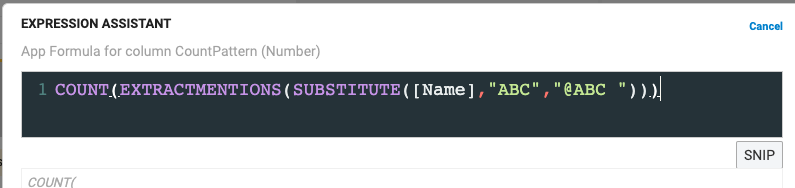
- Mark as New
- Bookmark
- Subscribe
- Mute
- Subscribe to RSS Feed
- Permalink
- Report Inappropriate Content
- Mark as New
- Bookmark
- Subscribe
- Mute
- Subscribe to RSS Feed
- Permalink
- Report Inappropriate Content
I was staring at these while writing my first reply thinking “if only there were a way to use extract here somehow”.
Now, does it work if there are spaces in the pattern? Or would the spaces need to get subbed out?
- Mark as New
- Bookmark
- Subscribe
- Mute
- Subscribe to RSS Feed
- Permalink
- Report Inappropriate Content
- Mark as New
- Bookmark
- Subscribe
- Mute
- Subscribe to RSS Feed
- Permalink
- Report Inappropriate Content
You can search for a pattern with a space, and then just replace it with an underscore so the EXTRACTMENTIONS() part will work.
COUNT(EXTRACTMENTIONS(SUBSTITUTE([ColumnToSearch],"Patt ern","@Patt_ern ")))
Keep in mind, we’re not actually writing the substitute back to the sheet. Just changing the pattern to count it.
- Mark as New
- Bookmark
- Subscribe
- Mute
- Subscribe to RSS Feed
- Permalink
- Report Inappropriate Content
- Mark as New
- Bookmark
- Subscribe
- Mute
- Subscribe to RSS Feed
- Permalink
- Report Inappropriate Content
That works. Thanks.
Some kind of counting an item from a list should be build in expression. ![]()
- Mark as New
- Bookmark
- Subscribe
- Mute
- Subscribe to RSS Feed
- Permalink
- Report Inappropriate Content
- Mark as New
- Bookmark
- Subscribe
- Mute
- Subscribe to RSS Feed
- Permalink
- Report Inappropriate Content
Ok. Yeah. That’s what I was referring to. You have to sub the space in the pattern one way or another for it to work.
Edit: or, rather, what I mean is, if your data has, or might have, spaces in it, you need to account for them in some way in regards to using this extractmentions method.
- Mark as New
- Bookmark
- Subscribe
- Mute
- Subscribe to RSS Feed
- Permalink
- Report Inappropriate Content
- Mark as New
- Bookmark
- Subscribe
- Mute
- Subscribe to RSS Feed
- Permalink
- Report Inappropriate Content
It looks like some guy name Patt Ern is getting notifications. ![]()
The forum made it bold and tagged it lol.
- Mark as New
- Bookmark
- Subscribe
- Mute
- Subscribe to RSS Feed
- Permalink
- Report Inappropriate Content
- Mark as New
- Bookmark
- Subscribe
- Mute
- Subscribe to RSS Feed
- Permalink
- Report Inappropriate Content
There is a bit simper solution:
IF(ISBLANK([LIST]), 0, COUNT(SPLIT(SUBSTITUTE([LIST] ,"SEARCH_TEXT","@"), "@"))-1)
If “SEARCH_TEXT” is not in the list, the split will still return one item list. So ‘-1’
** Assuming that 'SEARCH_TEXT" must be unique. If any longer text having ‘SEARCH_TEXT’ as sub-string, this solution will not work.
- Mark as New
- Bookmark
- Subscribe
- Mute
- Subscribe to RSS Feed
- Permalink
- Report Inappropriate Content
- Mark as New
- Bookmark
- Subscribe
- Mute
- Subscribe to RSS Feed
- Permalink
- Report Inappropriate Content
Since @GreenFlux’s and my solutions are based on SUBSTITUTE, the search text must be unique. Otherwise, it won’t work.
It will work for my particular case.
So I will create a feature request.
Thank you guys for the helps.
- Mark as New
- Bookmark
- Subscribe
- Mute
- Subscribe to RSS Feed
- Permalink
- Report Inappropriate Content
- Mark as New
- Bookmark
- Subscribe
- Mute
- Subscribe to RSS Feed
- Permalink
- Report Inappropriate Content
is the feature request.
- Mark as New
- Bookmark
- Subscribe
- Mute
- Subscribe to RSS Feed
- Permalink
- Report Inappropriate Content
- Mark as New
- Bookmark
- Subscribe
- Mute
- Subscribe to RSS Feed
- Permalink
- Report Inappropriate Content
COUNT(
EXTRACTMENTIONS(
SUBSTITUTE(","&[TextList]&",", ","&[Pattern]&",", ",@"&SUBSTITUTE([Pattern], " ", "_")&",")
)
)
I feel like this should work pretty much always.
Edit: updated. All you need to do is include the delimiter in the search string and remember to keep it in the replacement string.
I made this real quick as an example. Test data has a mix items with spaces and not. Example also passes the pen/pencil test case, and last item case.
https://www.appsheet.com/samples/?appGuidString=90b92b83-6123-403b-9b04-287491f21d94
- Mark as New
- Bookmark
- Subscribe
- Mute
- Subscribe to RSS Feed
- Permalink
- Report Inappropriate Content
- Mark as New
- Bookmark
- Subscribe
- Mute
- Subscribe to RSS Feed
- Permalink
- Report Inappropriate Content
What happen if [Pattern] is post fix of a longer string?
Example “Something Pattern,Pattern”
Another thing is “Pattern” could be end of the list.
It’s doable but without native support but the solution will be convoluted.
- Mark as New
- Bookmark
- Subscribe
- Mute
- Subscribe to RSS Feed
- Permalink
- Report Inappropriate Content
- Mark as New
- Bookmark
- Subscribe
- Mute
- Subscribe to RSS Feed
- Permalink
- Report Inappropriate Content
Fixed by appending the delimiter to the end of the [ColumnToSearch].
I am unsure what you mean. Like if list is:
Cat, Cat, Dog, Mouse
Search and Count:
Cat, Dog
?
In my example, I use a drop down of the list to help you pick what item you want to count to eliminate what I think you’re talking about.
- Mark as New
- Bookmark
- Subscribe
- Mute
- Subscribe to RSS Feed
- Permalink
- Report Inappropriate Content
- Mark as New
- Bookmark
- Subscribe
- Mute
- Subscribe to RSS Feed
- Permalink
- Report Inappropriate Content
Seems like your solution could work for cases I can think of.
Not sure why you have to substitute space with underscore?
- Mark as New
- Bookmark
- Subscribe
- Mute
- Subscribe to RSS Feed
- Permalink
- Report Inappropriate Content
- Mark as New
- Bookmark
- Subscribe
- Mute
- Subscribe to RSS Feed
- Permalink
- Report Inappropriate Content
Alrighty.
So in my sample app ^, I set up a column as an EnumList - just for easy adding/editing the list.
Another column that uses the list for valid if values to select a pattern, so that you can only count full items in the list - so no partial or fuzzy counting.
A VC to reformat that list into a Text string to work with.
And another VC with a slight change but otherwise the same formula originally posted by @GreenFlux, targeting the VC with the reformatted list.
Works for 1st item, last item, pen vs pencil, several sequential of the pattern, mixes of spaces, and anything else I could think of.
- Mark as New
- Bookmark
- Subscribe
- Mute
- Subscribe to RSS Feed
- Permalink
- Report Inappropriate Content
- Mark as New
- Bookmark
- Subscribe
- Mute
- Subscribe to RSS Feed
- Permalink
- Report Inappropriate Content
It doesn’t have to be an underscore, per se. But in order for extract to pull a mention correctly, each “item” in the list can’t have spaces in it. So you could just remove it a different way like SUB([List], [Pattern], “@howdoyoudogoodsir”) and skip my more complicated sub. But you know, ideas.
- Mark as New
- Bookmark
- Subscribe
- Mute
- Subscribe to RSS Feed
- Permalink
- Report Inappropriate Content
- Mark as New
- Bookmark
- Subscribe
- Mute
- Subscribe to RSS Feed
- Permalink
- Report Inappropriate Content
COUNT(select(Table[Name], [Name]=[_ThisRow].[Name]))
This worked for me
- Mark as New
- Bookmark
- Subscribe
- Mute
- Subscribe to RSS Feed
- Permalink
- Report Inappropriate Content
- Mark as New
- Bookmark
- Subscribe
- Mute
- Subscribe to RSS Feed
- Permalink
- Report Inappropriate Content
Dear all,
my case is the following, talking about a Guestlist to be maintained for an event:
1. I have a "MASTER" table with NAME | EMAIL | CONTACT PERSON EMAIL
2. in a separate spreadsheet (already referred in the app data source) an "ACCREDITATION QTY" table with CONTACT PERSON EMAIL | GRANTED QUANTITY
In order to check that the Contact Person (CP) does not give away more than the granted qty of free passes, I basically need to count how many records with the same CP are being added in the Master list (via the "form" view of the app I'm building) against the Granted Qty assigned in the "ACCREDITATION QTY" for that CP.
What is the formula that allows me to count how many times that same CP email address appears in the MASTER table, and then check if it doesn't exceed the limit defined in ACCREDITATION QTY table?
Thank you very much for your support,
Daniele
- Mark as New
- Bookmark
- Subscribe
- Mute
- Subscribe to RSS Feed
- Permalink
- Report Inappropriate Content
- Mark as New
- Bookmark
- Subscribe
- Mute
- Subscribe to RSS Feed
- Permalink
- Report Inappropriate Content
It depends where you are using it and what column types you have, but in generally it would be something like..
COUNT(SELECT(Master[KeyColumn],[Contact Person Email]=USEREMAIL()))<=
LOOKUP(USEREMAIL(),"Accreditation Qty","Contact Person Email","Granted Quantity")
- Mark as New
- Bookmark
- Subscribe
- Mute
- Subscribe to RSS Feed
- Permalink
- Report Inappropriate Content
- Mark as New
- Bookmark
- Subscribe
- Mute
- Subscribe to RSS Feed
- Permalink
- Report Inappropriate Content
Dear Aleksi, thank you very much for your reply. You gave me hope 🙂
The fact is that I tried and tried again and again, but it's still not working.
1. I applied the formula to the ADD action button, so that once the limit is reached and the formula is not true, the button disappear and the user cannot add new guests
2. I checked that the "Granted quantity" is a Number field type (so that is comparable with the count made by the formula)
3. I changed it to only < (instead of <=), because if the limit is 2, and there are already two records, I want the formula to already be not true
4. when I click on "Test" near to the formula, it returns me this (empty screen):
Is there a way to debug the formula, and understand what is the value returned by each of the two steps (count and lookup)?
Thanks a lot,
Daniele
- Mark as New
- Bookmark
- Subscribe
- Mute
- Subscribe to RSS Feed
- Permalink
- Report Inappropriate Content
- Mark as New
- Bookmark
- Subscribe
- Mute
- Subscribe to RSS Feed
- Permalink
- Report Inappropriate Content
You can easily check them both if you add two virtual columns and you use COUNT(..) or LOOKUP(..). Then you can find out what those two numbers are.
-
Account
1,672 -
App Management
3,066 -
AppSheet
1 -
Automation
10,284 -
Bug
964 -
Data
9,649 -
Errors
5,713 -
Expressions
11,736 -
General Miscellaneous
1 -
Google Cloud Deploy
1 -
image and text
1 -
Integrations
1,598 -
Intelligence
577 -
Introductions
85 -
Other
2,879 -
Photos
1 -
Resources
532 -
Security
826 -
Templates
1,300 -
Users
1,550 -
UX
9,092
- « Previous
- Next »
| User | Count |
|---|---|
| 41 | |
| 25 | |
| 23 | |
| 19 | |
| 15 |

 Twitter
Twitter