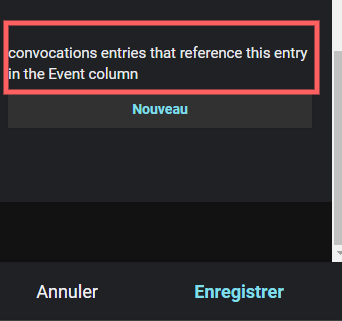- AppSheet
- Tips & Resources
- Tips & Tricks
- CRAZY CALENDAR HACK: Add Events Directly to a Time...
- Subscribe to RSS Feed
- Mark Topic as New
- Mark Topic as Read
- Float this Topic for Current User
- Bookmark
- Subscribe
- Mute
- Printer Friendly Page
- Mark as New
- Bookmark
- Subscribe
- Mute
- Subscribe to RSS Feed
- Permalink
- Report Inappropriate Content
- Mark as New
- Bookmark
- Subscribe
- Mute
- Subscribe to RSS Feed
- Permalink
- Report Inappropriate Content
Hold on to your apps, this one is gonna get a little weird. 
The default calendar view doesn’t provide a way to pick a timeslot when opening the form.
I came up with a hack using a new table that contains only one sheet column for the hour, and 7 virtual columns for the day of the week.
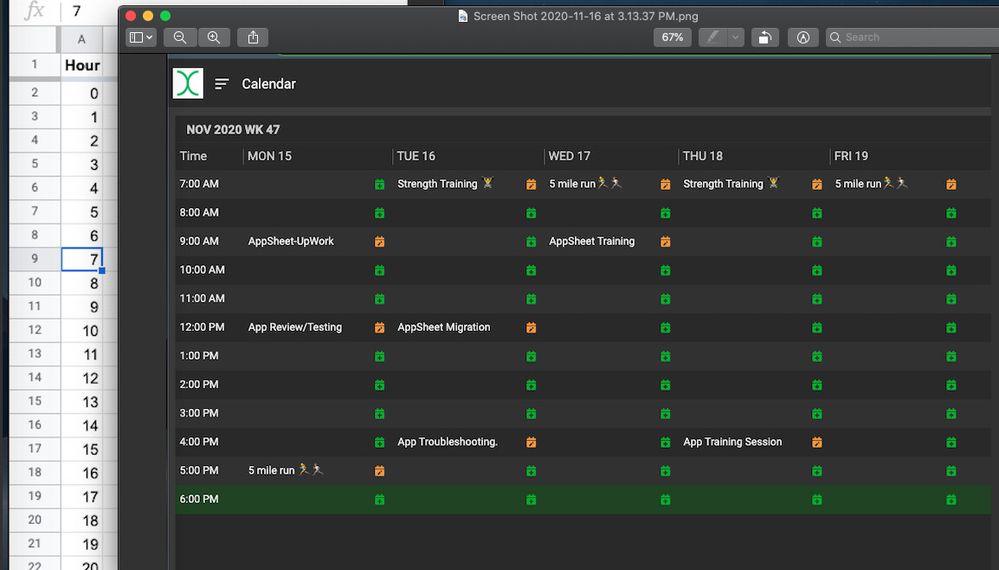
From there, I have a table view that shows related events to every Hour, pulling only events from This Week (Slice).
Then, I created 7 Edit actions, 7 Add actions, and 7 group actions and linked them to 7 more virtual columns! ![]()
Here’s the result:
- Labels:
-
UX
- Mark as New
- Bookmark
- Subscribe
- Mute
- Subscribe to RSS Feed
- Permalink
- Report Inappropriate Content
- Mark as New
- Bookmark
- Subscribe
- Mute
- Subscribe to RSS Feed
- Permalink
- Report Inappropriate Content
Outstanding work @GreenFlux, congrats brutha!
- Mark as New
- Bookmark
- Subscribe
- Mute
- Subscribe to RSS Feed
- Permalink
- Report Inappropriate Content
- Mark as New
- Bookmark
- Subscribe
- Mute
- Subscribe to RSS Feed
- Permalink
- Report Inappropriate Content
Bad ass!
I love it.
@Martin_Pace I wonder if we could do something like this for our resource management… One heck of an input hack.
- Mark as New
- Bookmark
- Subscribe
- Mute
- Subscribe to RSS Feed
- Permalink
- Report Inappropriate Content
- Mark as New
- Bookmark
- Subscribe
- Mute
- Subscribe to RSS Feed
- Permalink
- Report Inappropriate Content
Awesome hack thank you @GreenFlux.
And thanks for the reminder, to not forget the 5 mile run ![]()
- Mark as New
- Bookmark
- Subscribe
- Mute
- Subscribe to RSS Feed
- Permalink
- Report Inappropriate Content
- Mark as New
- Bookmark
- Subscribe
- Mute
- Subscribe to RSS Feed
- Permalink
- Report Inappropriate Content
Nice, have you a solution to add a pdf file on google calendar event?
- Mark as New
- Bookmark
- Subscribe
- Mute
- Subscribe to RSS Feed
- Permalink
- Report Inappropriate Content
- Mark as New
- Bookmark
- Subscribe
- Mute
- Subscribe to RSS Feed
- Permalink
- Report Inappropriate Content
You could add the file URL to the bottom of the [Description], and use a Virtual Column (Type=File) with a formula to parse out the URL.
Or you could add a new table for Files, and add a Virtual Column (Type=Ref) to the Calendar table to relate them.
I guess it would depend on who is adding the file, and when. Do you want to attach a file to the calendar invite, or store your own file for reference and have it linked to a calendar row?
- Mark as New
- Bookmark
- Subscribe
- Mute
- Subscribe to RSS Feed
- Permalink
- Report Inappropriate Content
- Mark as New
- Bookmark
- Subscribe
- Mute
- Subscribe to RSS Feed
- Permalink
- Report Inappropriate Content
Thank for you reply
i need to store my own files and linked to a calendar row.
- Mark as New
- Bookmark
- Subscribe
- Mute
- Subscribe to RSS Feed
- Permalink
- Report Inappropriate Content
- Mark as New
- Bookmark
- Subscribe
- Mute
- Subscribe to RSS Feed
- Permalink
- Report Inappropriate Content
Ok, if the other attendees do not need access to the file, I wouldn’t store the link in the description.
Try adding another table to store the files, and add a Virtual Column (Type=Ref) that relates it back to your calendar table.
Then, as you’re entering a file, the Ref column should give you a list of Calendar events to link it. This will create a Related Files (REF_ROWS Virtual Column) in your calendar table that will show all the files assigned to each calendar event.
- Mark as New
- Bookmark
- Subscribe
- Mute
- Subscribe to RSS Feed
- Permalink
- Report Inappropriate Content
- Mark as New
- Bookmark
- Subscribe
- Mute
- Subscribe to RSS Feed
- Permalink
- Report Inappropriate Content
Can you show me an exemple please if you can.
thanks
- Mark as New
- Bookmark
- Subscribe
- Mute
- Subscribe to RSS Feed
- Permalink
- Report Inappropriate Content
- Mark as New
- Bookmark
- Subscribe
- Mute
- Subscribe to RSS Feed
- Permalink
- Report Inappropriate Content
1. Add table for File(s)
-
[Key](auto-generated, hidden) -
[Event](Ref to Calendar table) -
[Attachment](File) -
[Note](Long Text)
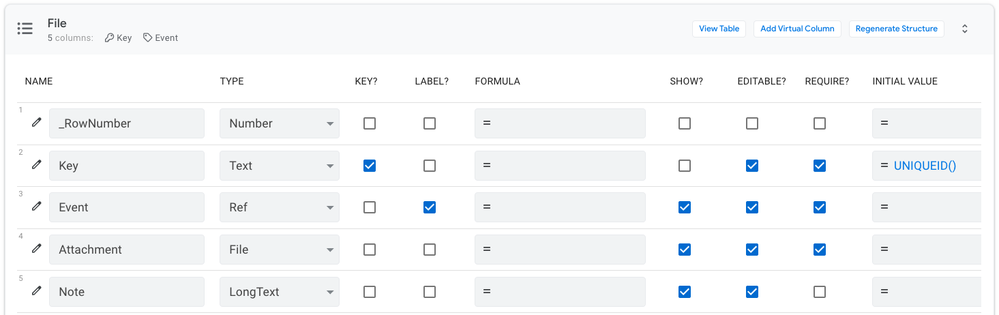
2. Enable Is_Part_Of for Ref
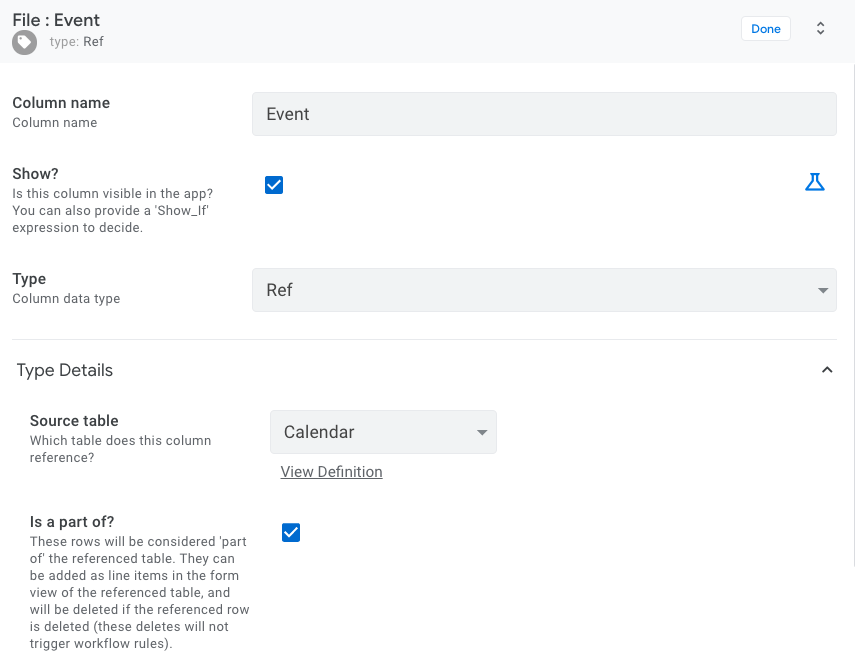
3. Add Related Files to Calendar Detail view
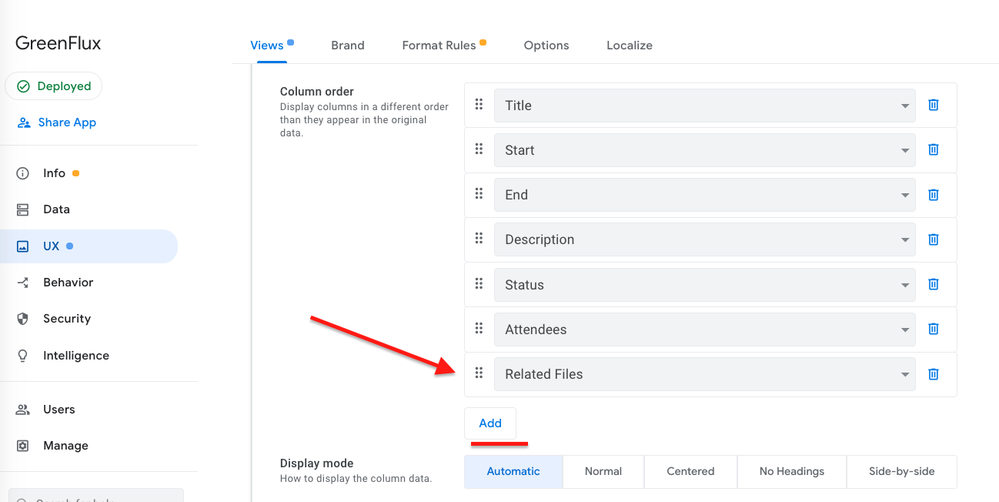
- Mark as New
- Bookmark
- Subscribe
- Mute
- Subscribe to RSS Feed
- Permalink
- Report Inappropriate Content
- Mark as New
- Bookmark
- Subscribe
- Mute
- Subscribe to RSS Feed
- Permalink
- Report Inappropriate Content
Congratulations @GreenFlux! Great Work !
- Mark as New
- Bookmark
- Subscribe
- Mute
- Subscribe to RSS Feed
- Permalink
- Report Inappropriate Content
- Mark as New
- Bookmark
- Subscribe
- Mute
- Subscribe to RSS Feed
- Permalink
- Report Inappropriate Content
Amazing work, thank you for sharing it with us.
- Mark as New
- Bookmark
- Subscribe
- Mute
- Subscribe to RSS Feed
- Permalink
- Report Inappropriate Content
- Mark as New
- Bookmark
- Subscribe
- Mute
- Subscribe to RSS Feed
- Permalink
- Report Inappropriate Content
Thank you for the exemple, i have a problem as you see
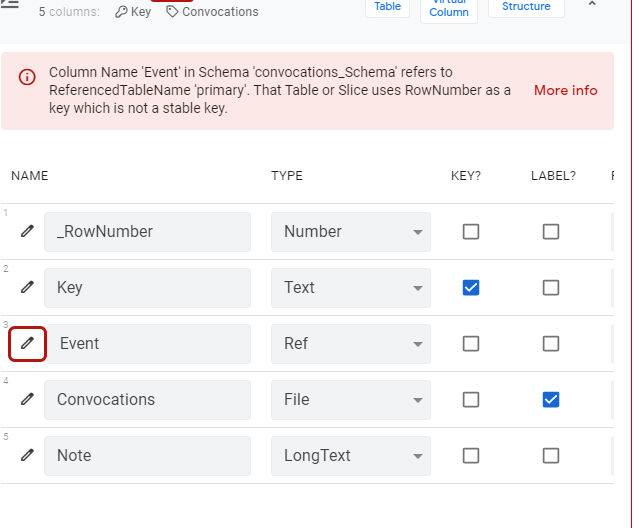
- Mark as New
- Bookmark
- Subscribe
- Mute
- Subscribe to RSS Feed
- Permalink
- Report Inappropriate Content
- Mark as New
- Bookmark
- Subscribe
- Mute
- Subscribe to RSS Feed
- Permalink
- Report Inappropriate Content
Does the ‘Primary’ calendar table have a column called Row ID?
If so, try setting that as the Key, and unselect the Key checkbox for RowNumber.
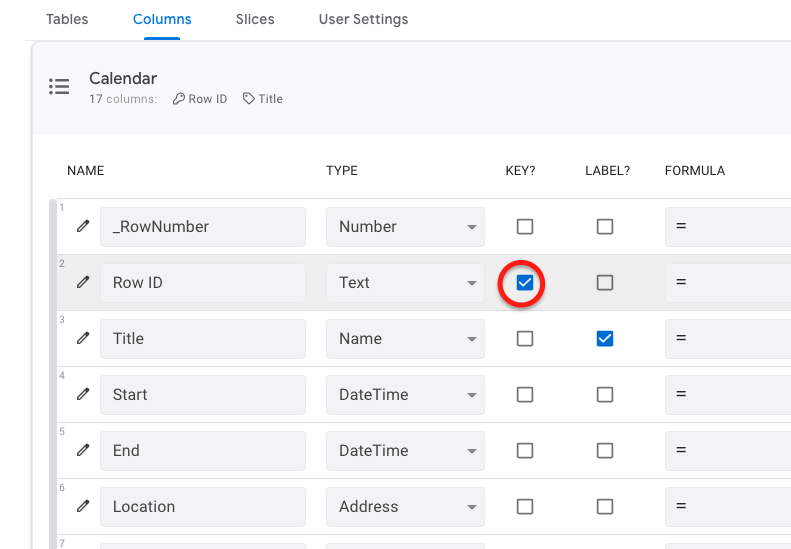
- Mark as New
- Bookmark
- Subscribe
- Mute
- Subscribe to RSS Feed
- Permalink
- Report Inappropriate Content
- Mark as New
- Bookmark
- Subscribe
- Mute
- Subscribe to RSS Feed
- Permalink
- Report Inappropriate Content
Work great now thanks
Can you tell where can i chage this text
- Mark as New
- Bookmark
- Subscribe
- Mute
- Subscribe to RSS Feed
- Permalink
- Report Inappropriate Content
- Mark as New
- Bookmark
- Subscribe
- Mute
- Subscribe to RSS Feed
- Permalink
- Report Inappropriate Content
That is the default ‘Description’ text for related records. You can change it inside the Column Settings.
Click the pencil to expand 'Related Convocations` and scroll down to Display.
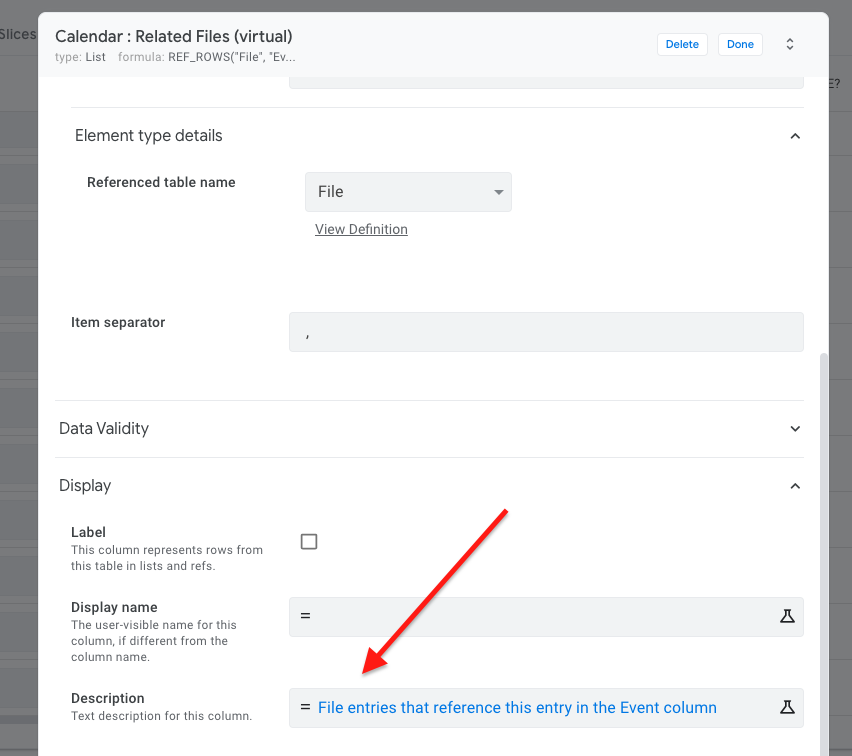
- Mark as New
- Bookmark
- Subscribe
- Mute
- Subscribe to RSS Feed
- Permalink
- Report Inappropriate Content
- Mark as New
- Bookmark
- Subscribe
- Mute
- Subscribe to RSS Feed
- Permalink
- Report Inappropriate Content
Thank you work great
- Mark as New
- Bookmark
- Subscribe
- Mute
- Subscribe to RSS Feed
- Permalink
- Report Inappropriate Content
- Mark as New
- Bookmark
- Subscribe
- Mute
- Subscribe to RSS Feed
- Permalink
- Report Inappropriate Content
![]()
![]()
![]()
![]()
![]() WOW!
WOW!
- Mark as New
- Bookmark
- Subscribe
- Mute
- Subscribe to RSS Feed
- Permalink
- Report Inappropriate Content
- Mark as New
- Bookmark
- Subscribe
- Mute
- Subscribe to RSS Feed
- Permalink
- Report Inappropriate Content
WOW INDEED!!! ![]()
![]()
![]()
![]()
![]()
- Mark as New
- Bookmark
- Subscribe
- Mute
- Subscribe to RSS Feed
- Permalink
- Report Inappropriate Content
- Mark as New
- Bookmark
- Subscribe
- Mute
- Subscribe to RSS Feed
- Permalink
- Report Inappropriate Content
Do you have to limit to This Week? I’m considering setting up something similar but I have only 2 time slots per day but I want the user to see a month view and be able to select the time slot to initiate the action.
Great work!
Ignore me…I just rewatched the video and realized that it’s a table view and not an actual calendar view. Brilliant by the way and i need to look into how you formatted all the backgrounds, etc.
- Mark as New
- Bookmark
- Subscribe
- Mute
- Subscribe to RSS Feed
- Permalink
- Report Inappropriate Content
- Mark as New
- Bookmark
- Subscribe
- Mute
- Subscribe to RSS Feed
- Permalink
- Report Inappropriate Content
Love it! Gonna do it ASAP
@GreenFlux thanks
- Mark as New
- Bookmark
- Subscribe
- Mute
- Subscribe to RSS Feed
- Permalink
- Report Inappropriate Content
- Mark as New
- Bookmark
- Subscribe
- Mute
- Subscribe to RSS Feed
- Permalink
- Report Inappropriate Content
Hi, Nice workaround!! I am just starting with appsheet is there any step by step tutorial for this? I am trying to set it up on my basic appshhet but i don’t know what values to put eg. on the virtual columns that i need to create or how to create the custom slice. Thanks
- Mark as New
- Bookmark
- Subscribe
- Mute
- Subscribe to RSS Feed
- Permalink
- Report Inappropriate Content
- Mark as New
- Bookmark
- Subscribe
- Mute
- Subscribe to RSS Feed
- Permalink
- Report Inappropriate Content
Hi! Thanks for sharing this amazing solution! Im wondering how you managed to set column headers with day number, and also how you set the header "NOV 2020 WK 47"
- Mark as New
- Bookmark
- Subscribe
- Mute
- Subscribe to RSS Feed
- Permalink
- Report Inappropriate Content
- Mark as New
- Bookmark
- Subscribe
- Mute
- Subscribe to RSS Feed
- Permalink
- Report Inappropriate Content
This is great! I've been looking for a way to work with the Calendar view for doing this and it seemed impossible. I'm very new to AppSheet and I'm struggling to setup something similar to what you did - would you give more hints on how you did it? Maybe showing your setup for slice This Week?
If it matters, I'm trying to build an app for booking tennis courts in 1h slots. For now, this is what I have:
(a) a database (tab from my Sheets file) called "Bookings", which has these fields: Court, Date (date only, not together with time), Start (which is a Time field), End (also time field). This is supposed to hold all the bookings from all year long
(b) a slice of Bookings called ThisWeek whose row filter condition is: AND(YEAR([Date]) = YEAR(NOW()), WEEKNUM([Date]) = WEEKNUM(NOW()))
(c) a database called "Schedule" which tried to mirror yours, with only Hour as a field, containing rows from 0 to 24. This has virtual columns like yours, Monday, Tuesday, etc, and also "Time" whose formula is: TIME([Hour]&":00:00"). Monday is set as follows:
FILTER("ThisWeek", AND(
WEEKDAY([Date])=2,
[Start]=[Hour]
))
However, this gives me an empty "calendar". I am definitely missing something.
Thanks in advance!
- Mark as New
- Bookmark
- Subscribe
- Mute
- Subscribe to RSS Feed
- Permalink
- Report Inappropriate Content
- Mark as New
- Bookmark
- Subscribe
- Mute
- Subscribe to RSS Feed
- Permalink
- Report Inappropriate Content
I've been looking for a solution for something like this, original post here:
https://www.googlecloudcommunity.com/gc/AppSheet-Q-A/Table-View-Filter-By-Time/m-p/534685#M206956
Was anyone able to figure out how to add to the calendar like in the example @GreenFlux shows above? I only got as far as you @victsei
Thanks
- Mark as New
- Bookmark
- Subscribe
- Mute
- Subscribe to RSS Feed
- Permalink
- Report Inappropriate Content
- Mark as New
- Bookmark
- Subscribe
- Mute
- Subscribe to RSS Feed
- Permalink
- Report Inappropriate Content
Please share sample app.
Thank!
-
Account
6 -
App Management
21 -
Automation
186 -
Data
140 -
Errors
19 -
Expressions
206 -
Integrations
103 -
Intelligence
17 -
Other
57 -
Resources
24 -
Security
14 -
Templates
55 -
Users
19 -
UX
218

 Twitter
Twitter