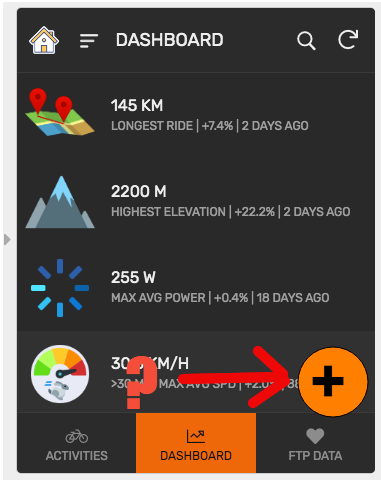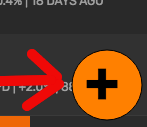- AppSheet
- AppSheet Forum
- AppSheet Q&A
- Create a Button in a Read Only View to Take you to...
- Subscribe to RSS Feed
- Mark Topic as New
- Mark Topic as Read
- Float this Topic for Current User
- Bookmark
- Subscribe
- Mute
- Printer Friendly Page
- Mark as New
- Bookmark
- Subscribe
- Mute
- Subscribe to RSS Feed
- Permalink
- Report Inappropriate Content
- Mark as New
- Bookmark
- Subscribe
- Mute
- Subscribe to RSS Feed
- Permalink
- Report Inappropriate Content
Hi,
Two part question:
I have a dashboard view which is read only. I’d like to include a PLUS button / action in this view that will take the user to another view. What’s the action or behaviour in order to create the button on the bottom right hand corner?
Part 2, Is it possible with that button to have a few options present where the user has the choice go to other views (kind of like a pick from a list of views) instead of just a single action, direct to one view only?
So for example, when the PLUS button is selected the user can go to View 1, or View 2, or View 3 (their choice) instead of a single action, direct the View 1.
- Labels:
-
Automation
-
UX
- Mark as New
- Bookmark
- Subscribe
- Mute
- Subscribe to RSS Feed
- Permalink
- Report Inappropriate Content
- Mark as New
- Bookmark
- Subscribe
- Mute
- Subscribe to RSS Feed
- Permalink
- Report Inappropriate Content
Unfortunately, that’s not possible. ![]() The circular button with a plus in it is called an overlay button.
The circular button with a plus in it is called an overlay button.
In an aggregate view, such as a deck, gallery, or table, there are only two (if I recall correctly) overlay buttons allowed: add a new row to the displayed table or slice, and download a CSV export of the displayed data. Overlay buttons that perform more arbitrary actions cannot occur in aggregate views.
Not in an aggregate view.
- Mark as New
- Bookmark
- Subscribe
- Mute
- Subscribe to RSS Feed
- Permalink
- Report Inappropriate Content
- Mark as New
- Bookmark
- Subscribe
- Mute
- Subscribe to RSS Feed
- Permalink
- Report Inappropriate Content
Thanks for the clarification Steve
- Mark as New
- Bookmark
- Subscribe
- Mute
- Subscribe to RSS Feed
- Permalink
- Report Inappropriate Content
- Mark as New
- Bookmark
- Subscribe
- Mute
- Subscribe to RSS Feed
- Permalink
- Report Inappropriate Content
Hi @Tony_Insua this may be a workaround for you:
-
Account
1,677 -
App Management
3,099 -
AppSheet
1 -
Automation
10,322 -
Bug
983 -
Data
9,676 -
Errors
5,733 -
Expressions
11,779 -
General Miscellaneous
1 -
Google Cloud Deploy
1 -
image and text
1 -
Integrations
1,610 -
Intelligence
578 -
Introductions
85 -
Other
2,904 -
Photos
1 -
Resources
538 -
Security
827 -
Templates
1,309 -
Users
1,559 -
UX
9,110
- « Previous
- Next »
| User | Count |
|---|---|
| 43 | |
| 28 | |
| 24 | |
| 24 | |
| 13 |

 Twitter
Twitter