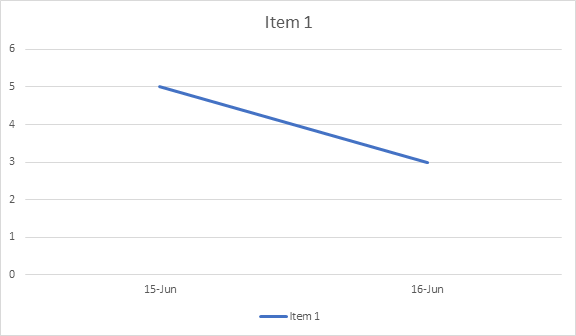- AppSheet
- AppSheet Forum
- AppSheet Q&A
- Create a column containing a graph
- Subscribe to RSS Feed
- Mark Topic as New
- Mark Topic as Read
- Float this Topic for Current User
- Bookmark
- Subscribe
- Mute
- Printer Friendly Page
- Mark as New
- Bookmark
- Subscribe
- Mute
- Subscribe to RSS Feed
- Permalink
- Report Inappropriate Content
- Mark as New
- Bookmark
- Subscribe
- Mute
- Subscribe to RSS Feed
- Permalink
- Report Inappropriate Content
Greetings,
My app records session data
Each session we record the number of times different goals are successful
I.E.
Jun 15, Attempts to try Item1 = 5
Jun 15, Attempts to try Item2 = 4
Jun 16, Attempts to try Item1 = 3
Jun 16, Attempts to try Item2 = 7
Resulting a table like so Called “GoalData”
| ID | Date | Goal | Data |
|---|---|---|---|
| 1 | Jun15 | Item1 | 5 |
| 2 | Jun15 | Item2 | 4 |
| 3 | Jun16 | Item1 | 3 |
| 4 | Jun16 | Item2 | 7 |
I have made it so that there is Virtual column in Sessions with a table view of the goals
| Assigned Goals |
|---|
| Item1 |
| Item2 |
Clicking one of the assigned goals opens a form to record your data, auto-filling the [Date] and [Goal] Leaving you to only enter the number for [Data]
I would like to do two things
First:
In the form that opens to capture the data I would like to display a graph of the previous data for this Goal. I think that I can somehow use a virtual column for this but I am not certain.
This is look I am going for with the example data above
Desired Form Look
Date
6/18/2020
Item
Item1
Data
Second :
In the Table view of the virtual column for the assigned goals I would like each row to have a column showing a thumbnail view the historical graph for that data
| History | Assigned Goals |
|---|---|
| ThumbnailGraph | Item1 |
| ThumbnailGraph | Item2 |
While I may be able to see the fine detail of the graph I will be able to at least see if it is trending up or down. and by clicking the item I will see the full graph (assuming I was able to make the form work. )
I could swear that I saw this done in a sample app last month but I cannot find it again .
Any assistance would be appreciated.
Thanks
Solved! Go to Solution.
- Mark as New
- Bookmark
- Subscribe
- Mute
- Subscribe to RSS Feed
- Permalink
- Report Inappropriate Content
- Mark as New
- Bookmark
- Subscribe
- Mute
- Subscribe to RSS Feed
- Permalink
- Report Inappropriate Content
Hi @Mark_Taylor, here’s a sample app that might be helpful. It has people and items, where each person has a collection of associated items. When you view a person, it shows a chart of the related items, by size. https://www.appsheet.com/samples/Display-a-chart-of-related-records?appGuidString=5a9f2f57-fe9c-47e5...
Maybe you could do something similar in your app, where you’ve got sessions and measurements, where each session has a collection of associated measurements?
- Mark as New
- Bookmark
- Subscribe
- Mute
- Subscribe to RSS Feed
- Permalink
- Report Inappropriate Content
- Mark as New
- Bookmark
- Subscribe
- Mute
- Subscribe to RSS Feed
- Permalink
- Report Inappropriate Content
Hi @Mark_Taylor, here’s a sample app that might be helpful. It has people and items, where each person has a collection of associated items. When you view a person, it shows a chart of the related items, by size. https://www.appsheet.com/samples/Display-a-chart-of-related-records?appGuidString=5a9f2f57-fe9c-47e5...
Maybe you could do something similar in your app, where you’ve got sessions and measurements, where each session has a collection of associated measurements?
- Mark as New
- Bookmark
- Subscribe
- Mute
- Subscribe to RSS Feed
- Permalink
- Report Inappropriate Content
- Mark as New
- Bookmark
- Subscribe
- Mute
- Subscribe to RSS Feed
- Permalink
- Report Inappropriate Content
Thanks Tony.
I was able to get the graph working and display in the detail view of the Data.
So First goal achieved.
However, when I go into Form view It shows as Table instead.
Looking around that seems to be a limitation.
Perhaps Instead of a form I will make an action to add a new row with the auto data, make a quick edit column for the Detail view.
Thanks for the information.
Mark
- Mark as New
- Bookmark
- Subscribe
- Mute
- Subscribe to RSS Feed
- Permalink
- Report Inappropriate Content
- Mark as New
- Bookmark
- Subscribe
- Mute
- Subscribe to RSS Feed
- Permalink
- Report Inappropriate Content
@Mark_Taylor yes, unfortunately there’s no way to show an inline chart in a form. I think your quick edit approach would work well.
-
Account
1,676 -
App Management
3,097 -
AppSheet
1 -
Automation
10,316 -
Bug
981 -
Data
9,674 -
Errors
5,730 -
Expressions
11,775 -
General Miscellaneous
1 -
Google Cloud Deploy
1 -
image and text
1 -
Integrations
1,606 -
Intelligence
578 -
Introductions
85 -
Other
2,900 -
Photos
1 -
Resources
537 -
Security
827 -
Templates
1,305 -
Users
1,558 -
UX
9,109
- « Previous
- Next »
| User | Count |
|---|---|
| 44 | |
| 28 | |
| 28 | |
| 21 | |
| 13 |

 Twitter
Twitter