- AppSheet
- AppSheet Forum
- AppSheet Q&A
- Create a report that only contains the selected re...
- Subscribe to RSS Feed
- Mark Topic as New
- Mark Topic as Read
- Float this Topic for Current User
- Bookmark
- Subscribe
- Mute
- Printer Friendly Page
- Mark as New
- Bookmark
- Subscribe
- Mute
- Subscribe to RSS Feed
- Permalink
- Report Inappropriate Content
- Mark as New
- Bookmark
- Subscribe
- Mute
- Subscribe to RSS Feed
- Permalink
- Report Inappropriate Content
hello everyone, again I need your knowledge !!
I comment on my problem. My app has a screen from where you can view the daily activities of the team.
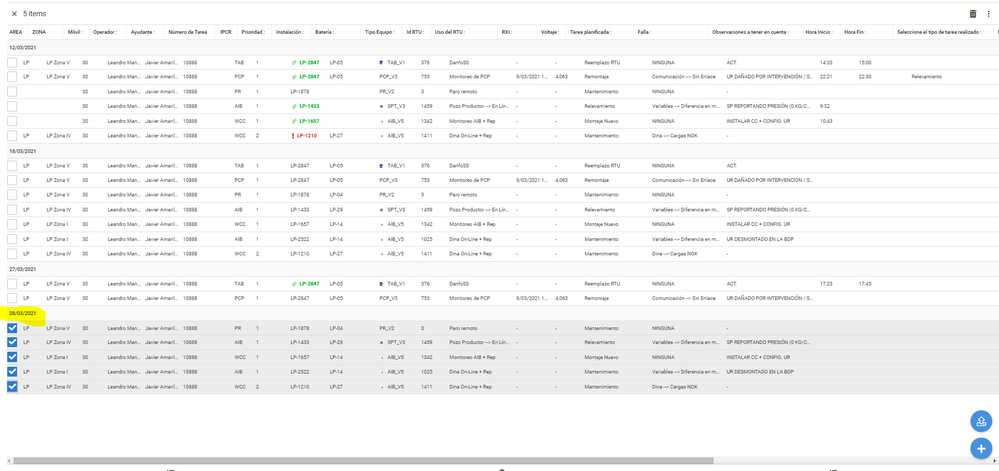
I need to create a report that only contains the selected records.
Is it possible to do it? Please, can you guide me to make this report?
Thanks a lot!
- Labels:
-
Automation
- Mark as New
- Bookmark
- Subscribe
- Mute
- Subscribe to RSS Feed
- Permalink
- Report Inappropriate Content
- Mark as New
- Bookmark
- Subscribe
- Mute
- Subscribe to RSS Feed
- Permalink
- Report Inappropriate Content
Yes !
Create a slice based on your Table ACTIVITIES, with row condition : [AREA] (just that, because it’s a Yes/No type)
Then make your report on it ![]()
- Mark as New
- Bookmark
- Subscribe
- Mute
- Subscribe to RSS Feed
- Permalink
- Report Inappropriate Content
- Mark as New
- Bookmark
- Subscribe
- Mute
- Subscribe to RSS Feed
- Permalink
- Report Inappropriate Content
Thanks for the help! Regarding [AREA, it is not of type YES / NO.
Anyway, could you share an example with me to be able to replicate the case that I have raised?
Thanks a lot!
- Mark as New
- Bookmark
- Subscribe
- Mute
- Subscribe to RSS Feed
- Permalink
- Report Inappropriate Content
- Mark as New
- Bookmark
- Subscribe
- Mute
- Subscribe to RSS Feed
- Permalink
- Report Inappropriate Content
My mistake, I did not notice you where on a “delete mode” on your screenshot.
I think it could be interesting to add a “printReport” column, that you set as a first column on your view.
Then, on the same view, set this one as a “quick edit” column.
Here is a video explaining, step by step, how to do that:
(I made an error at interrupting too soon)
Here is the result:
Just to summarize, the main steps are:
- add a Yes/No column “Print Report” column on your main table
- create a BUTTON table with a yes/no column
- create dashboard with your button view and the report view
(this report view view should have the Yes/No column as a 1st column, I use a slice for it in order to avoid any mistake from users) - allow quick edit on report view
- create a classic ON/OFF/Grouped action for firing report, based on BUTTON table
- create Workflow based on BUTTON updpate
- use the Report section to generate a PDF template for your report
- copy/paste reference to your template, into the workflow
I made a few change to preserve some sensitive datas and set it in the portfolio as PF_PrintReport, so that you can look under the hood ![]()
https://www.appsheet.com/portfolio/129805
Let me know if that helps
Cheers
- Mark as New
- Bookmark
- Subscribe
- Mute
- Subscribe to RSS Feed
- Permalink
- Report Inappropriate Content
- Mark as New
- Bookmark
- Subscribe
- Mute
- Subscribe to RSS Feed
- Permalink
- Report Inappropriate Content
Worth visiting this old post as well.
- Mark as New
- Bookmark
- Subscribe
- Mute
- Subscribe to RSS Feed
- Permalink
- Report Inappropriate Content
- Mark as New
- Bookmark
- Subscribe
- Mute
- Subscribe to RSS Feed
- Permalink
- Report Inappropriate Content
thank you very much @tsuji_koichi, surely the solution is genenial, but unfortunately I can’t see under the hood. Apparently in order to see your example, I have to make a payment. Is it really this way?
Again thank you very much…
-
Account
1,675 -
App Management
3,085 -
AppSheet
1 -
Automation
10,308 -
Bug
976 -
Data
9,666 -
Errors
5,724 -
Expressions
11,766 -
General Miscellaneous
1 -
Google Cloud Deploy
1 -
image and text
1 -
Integrations
1,604 -
Intelligence
578 -
Introductions
85 -
Other
2,893 -
Photos
1 -
Resources
536 -
Security
827 -
Templates
1,304 -
Users
1,557 -
UX
9,109
- « Previous
- Next »
| User | Count |
|---|---|
| 43 | |
| 29 | |
| 24 | |
| 21 | |
| 13 |

 Twitter
Twitter