- AppSheet
- AppSheet Forum
- AppSheet Q&A
- Create Multiple Actions
- Subscribe to RSS Feed
- Mark Topic as New
- Mark Topic as Read
- Float this Topic for Current User
- Bookmark
- Subscribe
- Mute
- Printer Friendly Page
- Mark as New
- Bookmark
- Subscribe
- Mute
- Subscribe to RSS Feed
- Permalink
- Report Inappropriate Content
- Mark as New
- Bookmark
- Subscribe
- Mute
- Subscribe to RSS Feed
- Permalink
- Report Inappropriate Content
I am working on an Inventory App.
Under the Behavior category I have created two actions, one to simply add a quantity to inventory on hand via formulas on the Inventory sheet, and another action to register this addition via LINKTOFORM() formula which simply registers this transaction to another sheet. It works perfectly but I would like to simplify this process to make the user just press one action. Currently the user has to press the “add stock” button and then “register the transaction” button to complete the task. Is there a way to simplify this two actions into one? I tried adding an additional LINKTOFORM() formlula of the second action but it does not work.
It would be convenient if one could chain multiple actions by specifying on the same Action creation task.
Thanks
- Labels:
-
Automation
- Mark as New
- Bookmark
- Subscribe
- Mute
- Subscribe to RSS Feed
- Permalink
- Report Inappropriate Content
- Mark as New
- Bookmark
- Subscribe
- Mute
- Subscribe to RSS Feed
- Permalink
- Report Inappropriate Content
There is an action type called “Grouped: execute a sequence of actions”.
- Mark as New
- Bookmark
- Subscribe
- Mute
- Subscribe to RSS Feed
- Permalink
- Report Inappropriate Content
- Mark as New
- Bookmark
- Subscribe
- Mute
- Subscribe to RSS Feed
- Permalink
- Report Inappropriate Content
Thanks Marc. I found the Grouped Action.
Unfortunately it only executes one action and ignores the other. If I reverse the order of the actions then it works but one of the columns needs to be changed by the user before the second action takes place and this cannot be done.
- Mark as New
- Bookmark
- Subscribe
- Mute
- Subscribe to RSS Feed
- Permalink
- Report Inappropriate Content
- Mark as New
- Bookmark
- Subscribe
- Mute
- Subscribe to RSS Feed
- Permalink
- Report Inappropriate Content
Ok. I’m not completely understanding how your actions are working. If you can please provide further explanation and some screenshots I’m sure we can figure out a solution.
- Mark as New
- Bookmark
- Subscribe
- Mute
- Subscribe to RSS Feed
- Permalink
- Report Inappropriate Content
- Mark as New
- Bookmark
- Subscribe
- Mute
- Subscribe to RSS Feed
- Permalink
- Report Inappropriate Content
Ok, I am attaching
Main Action first
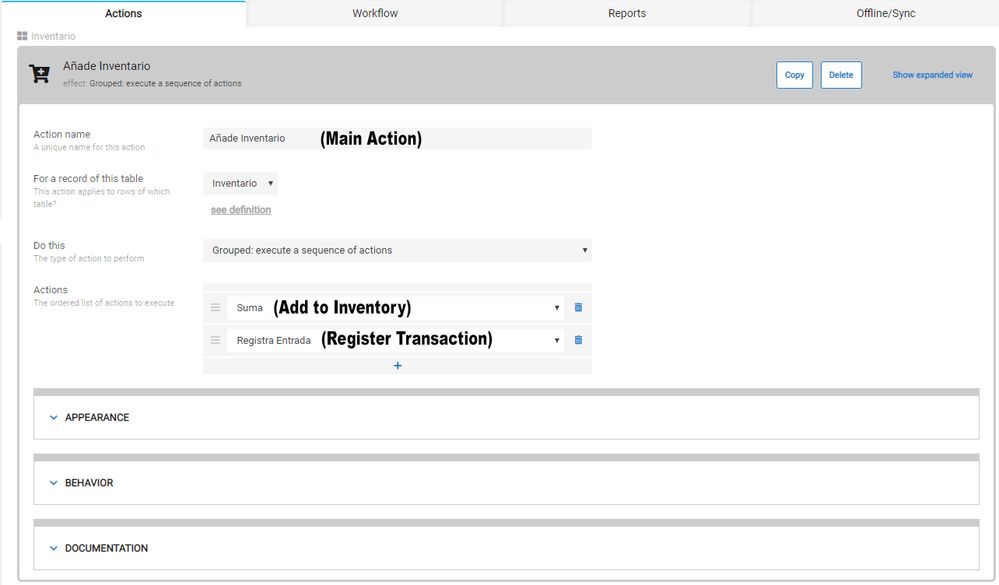
- Mark as New
- Bookmark
- Subscribe
- Mute
- Subscribe to RSS Feed
- Permalink
- Report Inappropriate Content
- Mark as New
- Bookmark
- Subscribe
- Mute
- Subscribe to RSS Feed
- Permalink
- Report Inappropriate Content
Then I add the quantity to inventory
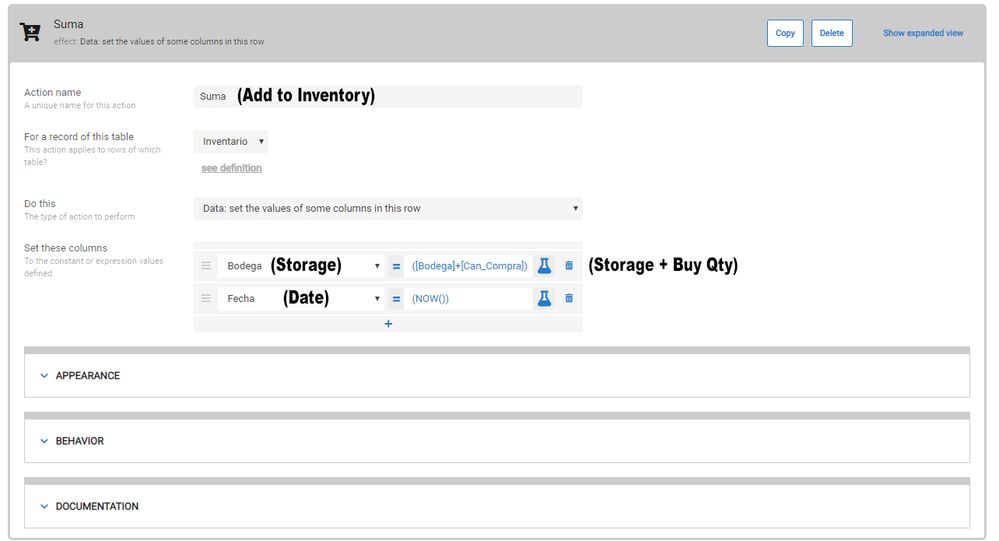
- Mark as New
- Bookmark
- Subscribe
- Mute
- Subscribe to RSS Feed
- Permalink
- Report Inappropriate Content
- Mark as New
- Bookmark
- Subscribe
- Mute
- Subscribe to RSS Feed
- Permalink
- Report Inappropriate Content
Then I register the Transaction.
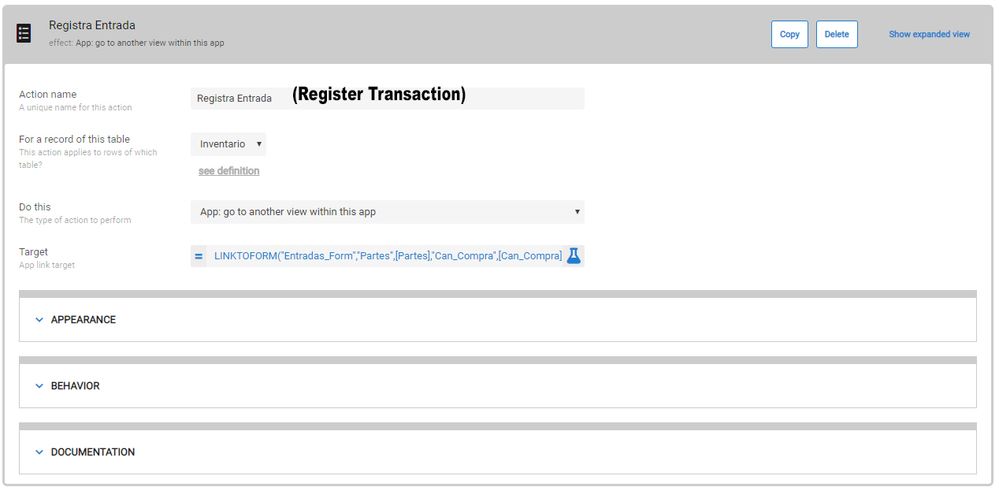
- Mark as New
- Bookmark
- Subscribe
- Mute
- Subscribe to RSS Feed
- Permalink
- Report Inappropriate Content
- Mark as New
- Bookmark
- Subscribe
- Mute
- Subscribe to RSS Feed
- Permalink
- Report Inappropriate Content
Here is the expresion:
LINKTOFORM(“Entradas_Form”,“Partes”,[Partes],“Can_Compra”,[Can_Compra],“Precio”,[Precio],“Tipo”,[Tipo],“Fecha”,(TODAY()))
If I reverse the order of the ACTIONS, so I can edit the Purchase Quatity first, the the action only registers but does not add to the inventory.
Ideally I want first ask the user to change the order quantity as part of the sum of actions, but if I add and action to edit the inventory row then it only completes that and does not move to the next action.
then
Add to the inventory
then
Register the transaction.
- Mark as New
- Bookmark
- Subscribe
- Mute
- Subscribe to RSS Feed
- Permalink
- Report Inappropriate Content
- Mark as New
- Bookmark
- Subscribe
- Mute
- Subscribe to RSS Feed
- Permalink
- Report Inappropriate Content
As @Bahbus said, any navigation (LINKTO…) actions must be the last thing on a grouped action, so this explains what you saw here.
With only a quick glance at your actions and functions, it seems like you set them up properly, I’m not sure why they aren’t working right. I’ll have to take a deeper look a little bit later.
However there is another solution to your issue, and that is a change in your overall inventory solution and table structure. You already seem to have child records for every inventory change, so instead of directly modifying the inventory amount, you can create a virtual column that sums up all inventory changes for each item. It is a standard inventory management practice, you should be able to find more info with some searches.
- Mark as New
- Bookmark
- Subscribe
- Mute
- Subscribe to RSS Feed
- Permalink
- Report Inappropriate Content
- Mark as New
- Bookmark
- Subscribe
- Mute
- Subscribe to RSS Feed
- Permalink
- Report Inappropriate Content
I can confirm that the LINKTOFORM() is stoping the ACTIONS. Seems like a BUG that should be fixed because it restricts the ability to simplify the process.
@Marc_Dillon: I will read about the virtual column stuff and see if changing the structure can help. But the ability to do multiple actions seems like a basic function that should be resolved on its own merit.
Thanks to all, will report if I find a solution
- Mark as New
- Bookmark
- Subscribe
- Mute
- Subscribe to RSS Feed
- Permalink
- Report Inappropriate Content
- Mark as New
- Bookmark
- Subscribe
- Mute
- Subscribe to RSS Feed
- Permalink
- Report Inappropriate Content
Here is a look at the inventory sheet
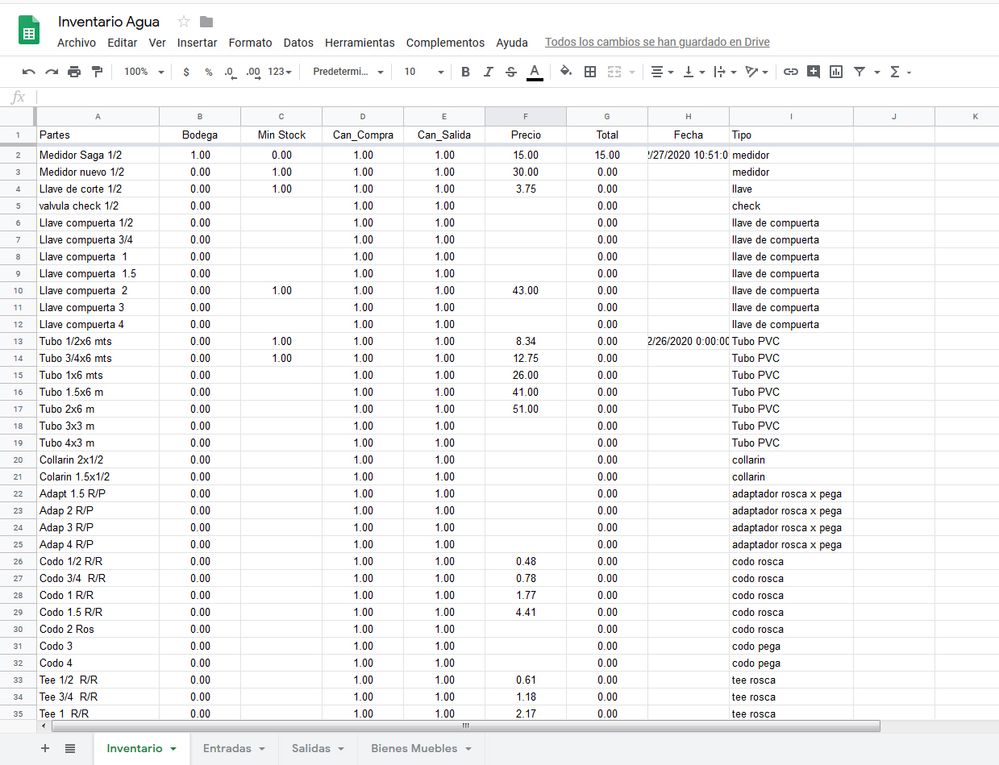
- Mark as New
- Bookmark
- Subscribe
- Mute
- Subscribe to RSS Feed
- Permalink
- Report Inappropriate Content
- Mark as New
- Bookmark
- Subscribe
- Mute
- Subscribe to RSS Feed
- Permalink
- Report Inappropriate Content
I can’t remember all of the specifics but I remember reading on another thread not to long ago something about navigation links in grouped actions would break the overall action, but I don’t remember what their solution or work around was, nor can I seem to find it again. I feel like @Steve was apart of it though.
- Mark as New
- Bookmark
- Subscribe
- Mute
- Subscribe to RSS Feed
- Permalink
- Report Inappropriate Content
- Mark as New
- Bookmark
- Subscribe
- Mute
- Subscribe to RSS Feed
- Permalink
- Report Inappropriate Content
Correct: a grouped action ends at the first performed navigation action; remaining actions will be ignored.
- Mark as New
- Bookmark
- Subscribe
- Mute
- Subscribe to RSS Feed
- Permalink
- Report Inappropriate Content
- Mark as New
- Bookmark
- Subscribe
- Mute
- Subscribe to RSS Feed
- Permalink
- Report Inappropriate Content
Thank you @Steve, is there any hope that this will be improved so that Multiple Actions can be performed as needed?
- Mark as New
- Bookmark
- Subscribe
- Mute
- Subscribe to RSS Feed
- Permalink
- Report Inappropriate Content
- Mark as New
- Bookmark
- Subscribe
- Mute
- Subscribe to RSS Feed
- Permalink
- Report Inappropriate Content
I’m afraid I don’t have any insight into that; I’m really on the periphery of the company. ![]()
- Mark as New
- Bookmark
- Subscribe
- Mute
- Subscribe to RSS Feed
- Permalink
- Report Inappropriate Content
- Mark as New
- Bookmark
- Subscribe
- Mute
- Subscribe to RSS Feed
- Permalink
- Report Inappropriate Content
Thanks, I have submitted the issue to support; will see what they have to say.
- Mark as New
- Bookmark
- Subscribe
- Mute
- Subscribe to RSS Feed
- Permalink
- Report Inappropriate Content
- Mark as New
- Bookmark
- Subscribe
- Mute
- Subscribe to RSS Feed
- Permalink
- Report Inappropriate Content
Why are you using two actions? It appears both actions modify the same row of the same table. Why not just include the add-stock column changes to the register-transaction LINKTOFORM() expression?
By using two separate actions (and everything worked as you wanted), you run the risk that the add-stock action will occur but the register-transaction doesn’t (perhaps the user cancels out of the form), leaving the added stock without the transaction registered.
-
Account
1,676 -
App Management
3,097 -
AppSheet
1 -
Automation
10,318 -
Bug
981 -
Data
9,674 -
Errors
5,731 -
Expressions
11,775 -
General Miscellaneous
1 -
Google Cloud Deploy
1 -
image and text
1 -
Integrations
1,607 -
Intelligence
578 -
Introductions
85 -
Other
2,900 -
Photos
1 -
Resources
537 -
Security
827 -
Templates
1,306 -
Users
1,558 -
UX
9,109
- « Previous
- Next »
| User | Count |
|---|---|
| 39 | |
| 29 | |
| 23 | |
| 23 | |
| 13 |

 Twitter
Twitter