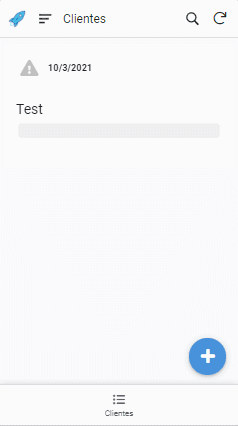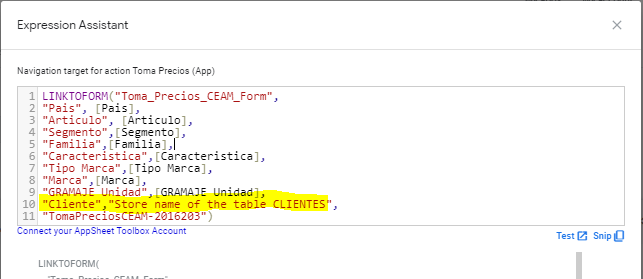- AppSheet
- AppSheet Forum
- AppSheet Q&A
- Create Price List
- Subscribe to RSS Feed
- Mark Topic as New
- Mark Topic as Read
- Float this Topic for Current User
- Bookmark
- Subscribe
- Mute
- Printer Friendly Page
- Mark as New
- Bookmark
- Subscribe
- Mute
- Subscribe to RSS Feed
- Permalink
- Report Inappropriate Content
- Mark as New
- Bookmark
- Subscribe
- Mute
- Subscribe to RSS Feed
- Permalink
- Report Inappropriate Content
Hello, I need to create a form where I can review a list of products and be able to place their prices.
This must be done in several stores, then in my application I must be able to choose a store and review the articles.
My question is how can I have a list with the items ordered by type and brand so that the person only has to quickly choose one and set the price.
I have built this, but cannot capture the store name:
I have 3 tables:
1.Articulos_CEAM (Product Catalog)
2.Toma_Precios_CEAM (Save Prices)
3.Clientes (Client Registry)
Using deep links I have managed to create an action so that when selecting a record from the “CEAM Articles” table a “Toma_Precios_CEAM” form is opened with the information of the selected product:
I cannot capture the name of the store, which must be the one selected from the main screen.
Any idea how I can solve this, or an example of something similar? I’ve already tried everything I can think of.
This is my table "CLIENTES"
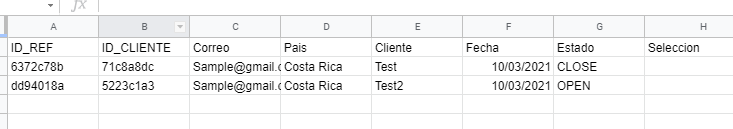
Articulos CEAM:
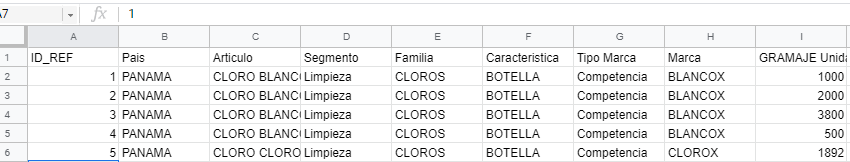
Toma_Precios_CEAM:
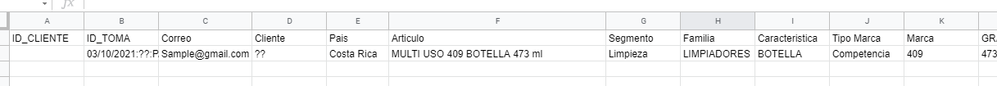
Thanks!!
Solved! Go to Solution.
- Mark as New
- Bookmark
- Subscribe
- Mute
- Subscribe to RSS Feed
- Permalink
- Report Inappropriate Content
- Mark as New
- Bookmark
- Subscribe
- Mute
- Subscribe to RSS Feed
- Permalink
- Report Inappropriate Content
Check out this:
- Mark as New
- Bookmark
- Subscribe
- Mute
- Subscribe to RSS Feed
- Permalink
- Report Inappropriate Content
- Mark as New
- Bookmark
- Subscribe
- Mute
- Subscribe to RSS Feed
- Permalink
- Report Inappropriate Content
I appreciate an answer, I just want to know if what I want is possible or not. Thanks
- Mark as New
- Bookmark
- Subscribe
- Mute
- Subscribe to RSS Feed
- Permalink
- Report Inappropriate Content
- Mark as New
- Bookmark
- Subscribe
- Mute
- Subscribe to RSS Feed
- Permalink
- Report Inappropriate Content
I didn’t get what contains Toma_Precios table. You say “Prices”, but there is a ref to the clients table. In the quotation above you also write “items ordered”. So, why don’t you have an Orders table?
I suggest to look in sample apps how to setup a store app. In short, you need a table for the Orders, one for the Order Lines. If you want dynamic lists for item types and brands, you also need tables for them.
If you want to handle locations, you need a table for them and one for Inventories maybe (although this won’t be an easy task).
When you have all the tables ready with the relationships correctly setup, you might want to work on the UX.
- Mark as New
- Bookmark
- Subscribe
- Mute
- Subscribe to RSS Feed
- Permalink
- Report Inappropriate Content
- Mark as New
- Bookmark
- Subscribe
- Mute
- Subscribe to RSS Feed
- Permalink
- Report Inappropriate Content
Thanks for the answer perissf, I will try to better describe my idea.
I have a defined list of products, organized by category, brand, etc. ()
This list should be reviewed in its entirety in various supermarkets.
The idea is that the person in charge of carrying out this review opens the application and enters the name of the place where it is located, when selecting that place the product catalog is displayed to be able to place the price that it has in that place.
That is why it occurred to me to create a UX view with my catalog and with an action when selecting an item, open the form of the table “Toma_Precios_CEAM” and copy the product information to be able to place a price, when saving a new line is created in the table with this product and price. What I can’t get is to capture the name of the store where I am without having to manually type it in each of the products that are reviewed.
This would be simple if in my table the products were as columns, since a Ref List to my table “Customers” would be enough.
But in my case this catalog can change and it would not be optimal to have to modify the columns with each change.
La estructura de las tablas es simple :
CLIENTES Register a visit to a store
Articulos CEAM: Product catalog without price
Toma_Precios_CEAM According to the selected store and the selected product, save what price it has in that place
I’m sorry that my message is so long, I hope you can understand my idea.
Thanks
- Mark as New
- Bookmark
- Subscribe
- Mute
- Subscribe to RSS Feed
- Permalink
- Report Inappropriate Content
- Mark as New
- Bookmark
- Subscribe
- Mute
- Subscribe to RSS Feed
- Permalink
- Report Inappropriate Content
To clarify with “CUSTOMERS” or “CLIENTES” I mean stores or supermarkets.
- Mark as New
- Bookmark
- Subscribe
- Mute
- Subscribe to RSS Feed
- Permalink
- Report Inappropriate Content
- Mark as New
- Bookmark
- Subscribe
- Mute
- Subscribe to RSS Feed
- Permalink
- Report Inappropriate Content
Ok now it’s clear.
If your client creates the records, then he generally needs to input in a form both the location and the product.
However your form can prefill the location, i.e. if the client starts from a view displaying locations, selects his location, and uses the built-in Add buttons.
If you have a User table, associating the user to the location, you can also prefill yourself the new records, using the Initial Value formula (see in the Data > Columns > Auto Compute).
A third way is to write a Workflow (or Automation Bot) that creates all the Price records at once, one for each Product. You may think to have an additional table, Review, storing the extra records, i.e. the Location itself and the timeStamp or date. You ask your client to only create a new Review record. Using this Review record, the workflow will be able to create all at once the new Price records, and your client will only need to edit the price.
- Mark as New
- Bookmark
- Subscribe
- Mute
- Subscribe to RSS Feed
- Permalink
- Report Inappropriate Content
- Mark as New
- Bookmark
- Subscribe
- Mute
- Subscribe to RSS Feed
- Permalink
- Report Inappropriate Content
A third way is to write a Workflow (or Automation Bot) that creates all the Price records at once, one for each Product. You may think to have an additional table, Review , storing the extra records, i.e. the Location itself and the timeStamp or date . You ask your client to only create a new Review record. Using this Review record, the workflow will be able to create all at once the new Price records, and your client will only need to edit the price.
This last approach is what I use for inventory and purchasing for an app I have. I use product records to create a list of order line items, then these line items can be edited by the user quickly. They’re not created one at a time. I believe this is what @perissf meant
- Mark as New
- Bookmark
- Subscribe
- Mute
- Subscribe to RSS Feed
- Permalink
- Report Inappropriate Content
- Mark as New
- Bookmark
- Subscribe
- Mute
- Subscribe to RSS Feed
- Permalink
- Report Inappropriate Content
This I had already thought, that when entering a visit to a store, the entire catalog of articles would be copied to the table “Take_Prices_CEAM” through an action, keeping the name of the customer.
So when I save a client, I need to copy the 100 products from the catalog to the table “Toma_Precios_CEAM” next to the name of the store, is there an example of how to do this?
I have been researching how to write a Workflow using Webhook to copy all the records, but I have not been able to get it to work.
- Mark as New
- Bookmark
- Subscribe
- Mute
- Subscribe to RSS Feed
- Permalink
- Report Inappropriate Content
- Mark as New
- Bookmark
- Subscribe
- Mute
- Subscribe to RSS Feed
- Permalink
- Report Inappropriate Content
Check out this:
- Mark as New
- Bookmark
- Subscribe
- Mute
- Subscribe to RSS Feed
- Permalink
- Report Inappropriate Content
- Mark as New
- Bookmark
- Subscribe
- Mute
- Subscribe to RSS Feed
- Permalink
- Report Inappropriate Content
Thanks @perissf , it already works!
-
Account
1,673 -
App Management
3,074 -
AppSheet
1 -
Automation
10,294 -
Bug
967 -
Data
9,657 -
Errors
5,719 -
Expressions
11,750 -
General Miscellaneous
1 -
Google Cloud Deploy
1 -
image and text
1 -
Integrations
1,599 -
Intelligence
578 -
Introductions
85 -
Other
2,882 -
Photos
1 -
Resources
535 -
Security
827 -
Templates
1,300 -
Users
1,551 -
UX
9,096
- « Previous
- Next »
| User | Count |
|---|---|
| 44 | |
| 29 | |
| 22 | |
| 20 | |
| 14 |

 Twitter
Twitter