- AppSheet
- Tips & Resources
- Tips & Tricks
- Create Reports, Downloadable as PDF or CSV & Viewa...
- Subscribe to RSS Feed
- Mark Topic as New
- Mark Topic as Read
- Float this Topic for Current User
- Bookmark
- Subscribe
- Mute
- Printer Friendly Page
- Mark as New
- Bookmark
- Subscribe
- Mute
- Subscribe to RSS Feed
- Permalink
- Report Inappropriate Content
- Mark as New
- Bookmark
- Subscribe
- Mute
- Subscribe to RSS Feed
- Permalink
- Report Inappropriate Content
From Google Sheet menu
File>Publish to the web
Select a single sheet, or leave ‘entire document’ selected to convert all sheets to a web page, CSV, or PDF.
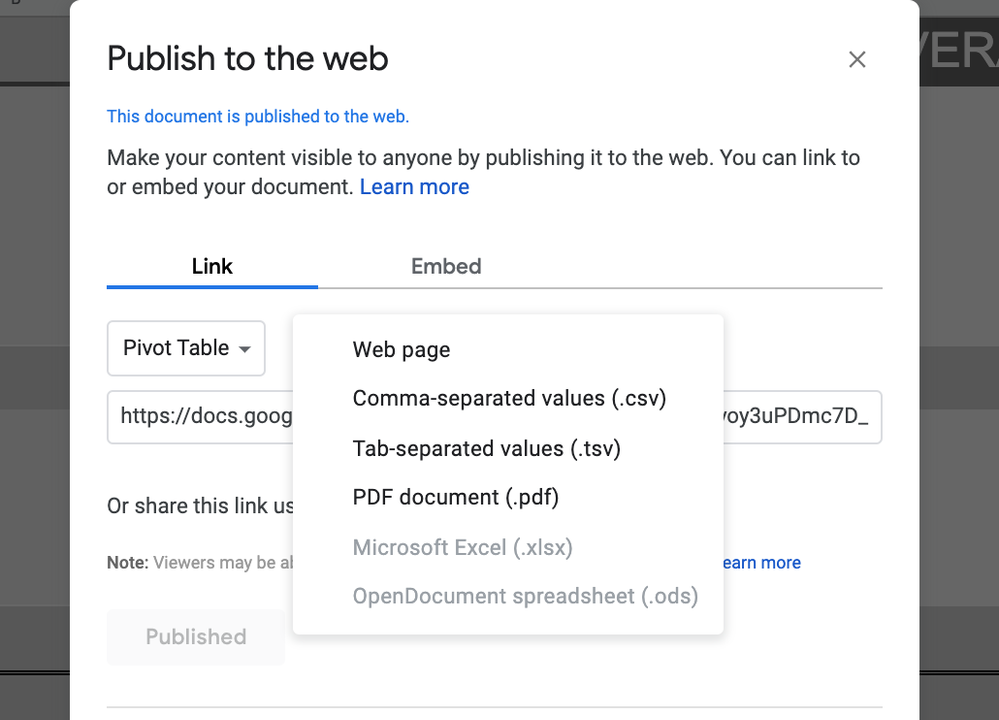
Choose CSV or PDF and the publish link will download a file.
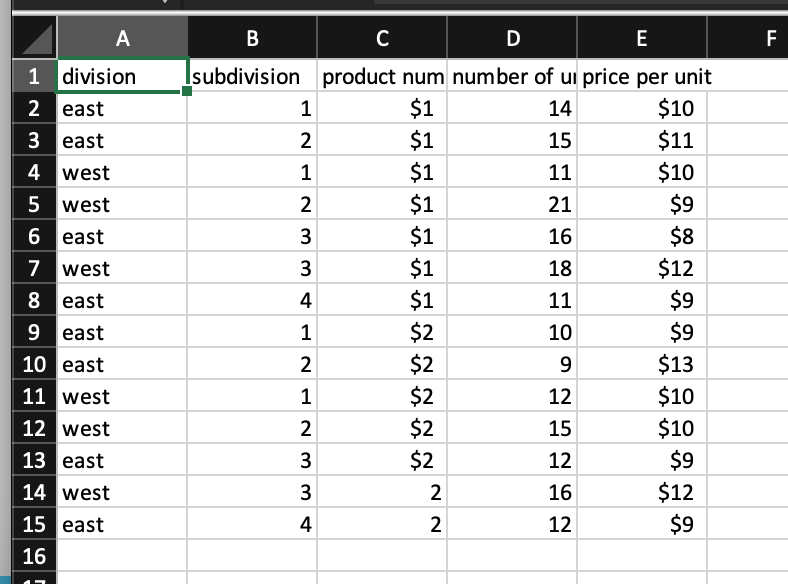
Choose Web page and the publish link opens a view only-page of the selected table (or ‘entire document’).
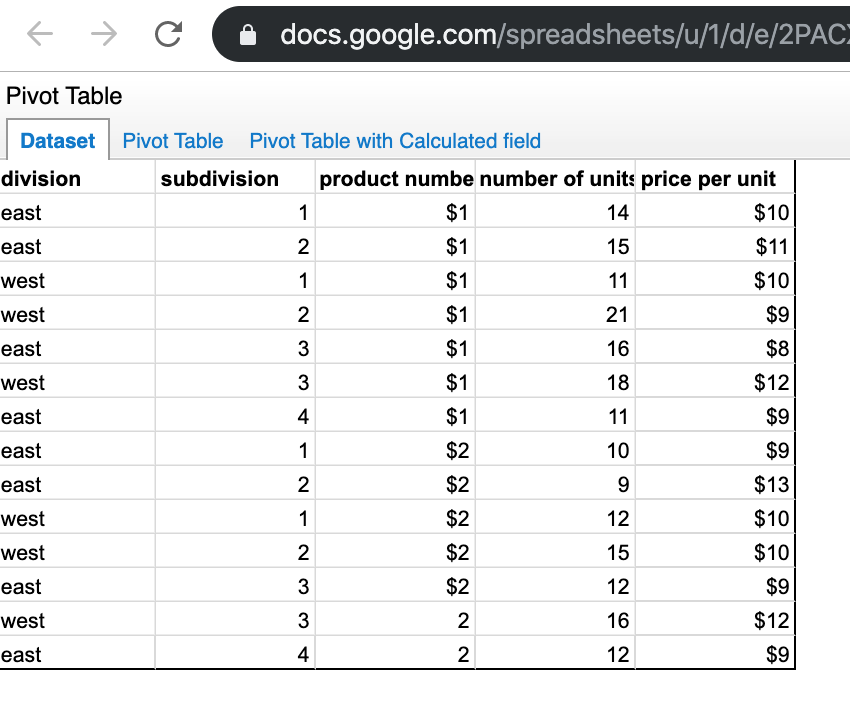
This could be used directly on the sheets containing your app data, or on a Pivot Table containing summary data to generate reports.
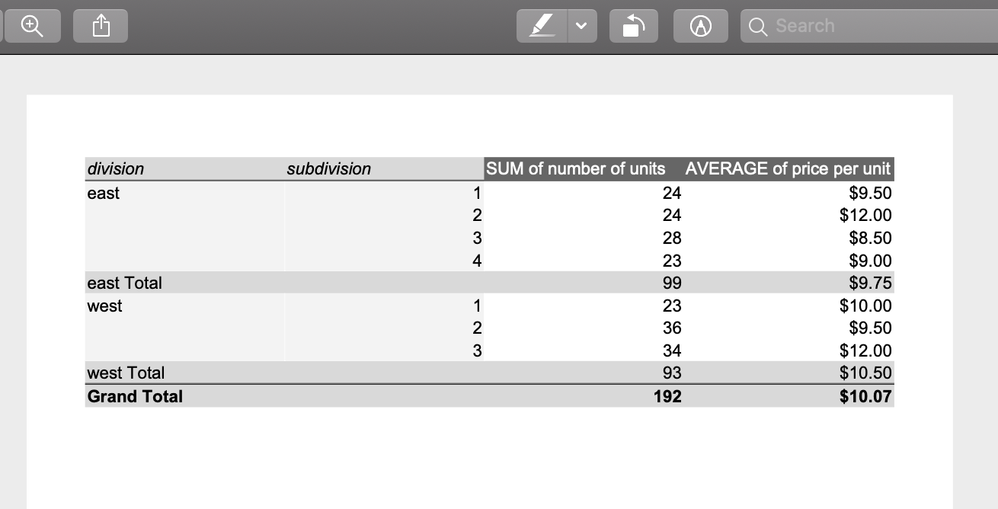
![]() NOTE ON SECURITY:
NOTE ON SECURITY:![]()
This method could expose all of your sheet data publicly. There is an option to require sign-in, but it is not checked by default.
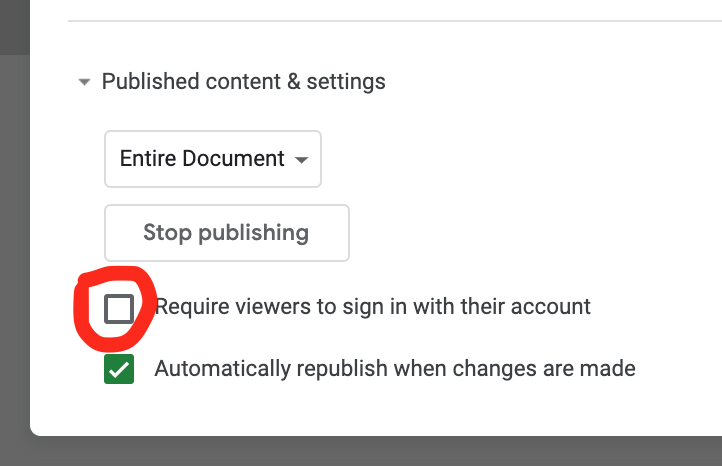
Consider using a separate spreadsheet with IMPORTRANGE(), FILTER(), or QUERY() to isolate the data being published.
- Labels:
-
Data
- Mark as New
- Bookmark
- Subscribe
- Mute
- Subscribe to RSS Feed
- Permalink
- Report Inappropriate Content
- Mark as New
- Bookmark
- Subscribe
- Mute
- Subscribe to RSS Feed
- Permalink
- Report Inappropriate Content
That’s a pretty cool self serve data method of delivery. I dig it!
- Mark as New
- Bookmark
- Subscribe
- Mute
- Subscribe to RSS Feed
- Permalink
- Report Inappropriate Content
- Mark as New
- Bookmark
- Subscribe
- Mute
- Subscribe to RSS Feed
- Permalink
- Report Inappropriate Content
@GreenFlux Thank you very much for sharing this.
Since IMPORTRANGE() and QUERY() needs long loading time, I recommend to create a new sheet for that. Not to use the sheet that your App is using.
- Mark as New
- Bookmark
- Subscribe
- Mute
- Subscribe to RSS Feed
- Permalink
- Report Inappropriate Content
- Mark as New
- Bookmark
- Subscribe
- Mute
- Subscribe to RSS Feed
- Permalink
- Report Inappropriate Content
Yes, I agree
- Mark as New
- Bookmark
- Subscribe
- Mute
- Subscribe to RSS Feed
- Permalink
- Report Inappropriate Content
- Mark as New
- Bookmark
- Subscribe
- Mute
- Subscribe to RSS Feed
- Permalink
- Report Inappropriate Content
Can u show us a method where we can view these shared sheet or document in the appsheet app itself as a dedicated view
- Mark as New
- Bookmark
- Subscribe
- Mute
- Subscribe to RSS Feed
- Permalink
- Report Inappropriate Content
- Mark as New
- Bookmark
- Subscribe
- Mute
- Subscribe to RSS Feed
- Permalink
- Report Inappropriate Content
The easiest way would be to copy the Publish to web URL and add an action to open the webpage.
It won’t display IN the app, but it will be easy to open the web page, and click back to return to the app.
- Mark as New
- Bookmark
- Subscribe
- Mute
- Subscribe to RSS Feed
- Permalink
- Report Inappropriate Content
- Mark as New
- Bookmark
- Subscribe
- Mute
- Subscribe to RSS Feed
- Permalink
- Report Inappropriate Content
if i publish in PDF format…will the link which google sheet shows remain same…even if there are changes to the data in the pivot table
- Mark as New
- Bookmark
- Subscribe
- Mute
- Subscribe to RSS Feed
- Permalink
- Report Inappropriate Content
- Mark as New
- Bookmark
- Subscribe
- Mute
- Subscribe to RSS Feed
- Permalink
- Report Inappropriate Content
Yes, the link will remain the same and the published document will refresh every 5 minutes.
- Mark as New
- Bookmark
- Subscribe
- Mute
- Subscribe to RSS Feed
- Permalink
- Report Inappropriate Content
- Mark as New
- Bookmark
- Subscribe
- Mute
- Subscribe to RSS Feed
- Permalink
- Report Inappropriate Content
Ok…cool…that’s great…No matter what document type we select to publish…does it stay the same !
-
Account
6 -
App Management
21 -
Automation
186 -
Data
140 -
Errors
19 -
Expressions
206 -
Integrations
103 -
Intelligence
17 -
Other
57 -
Resources
24 -
Security
14 -
Templates
54 -
Users
19 -
UX
217

 Twitter
Twitter