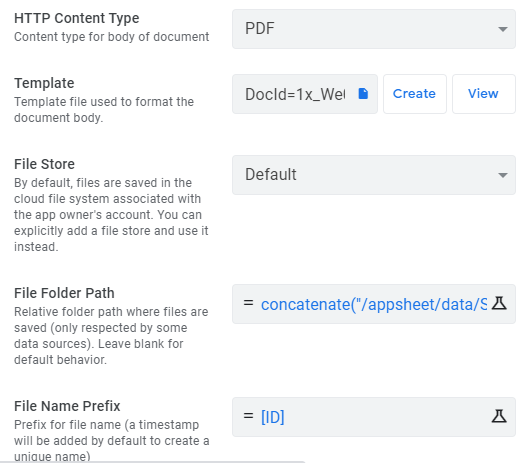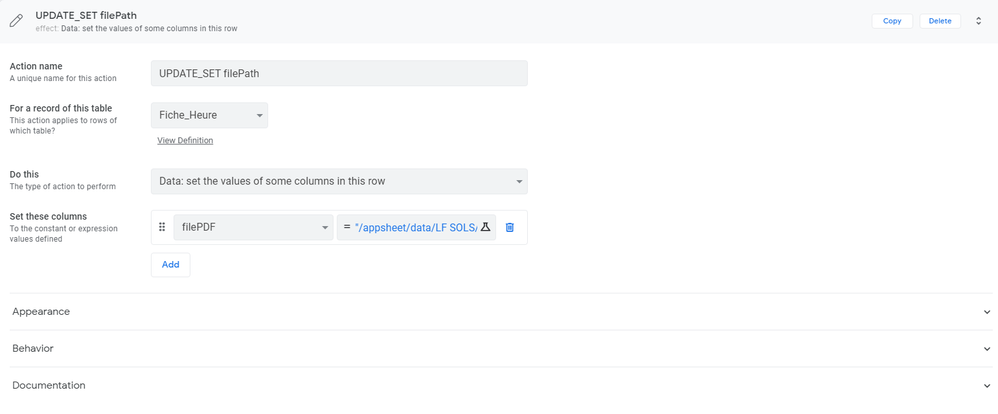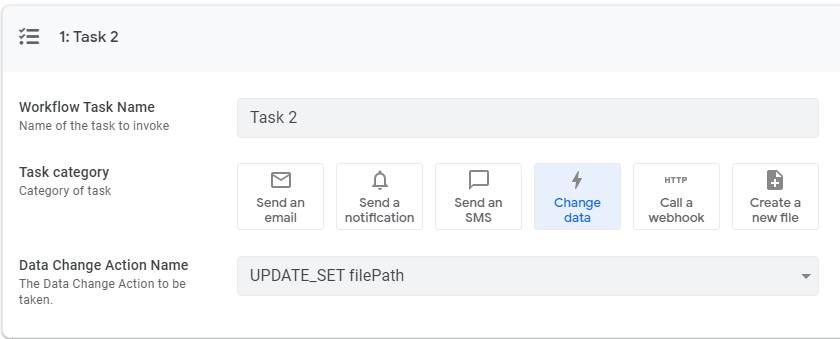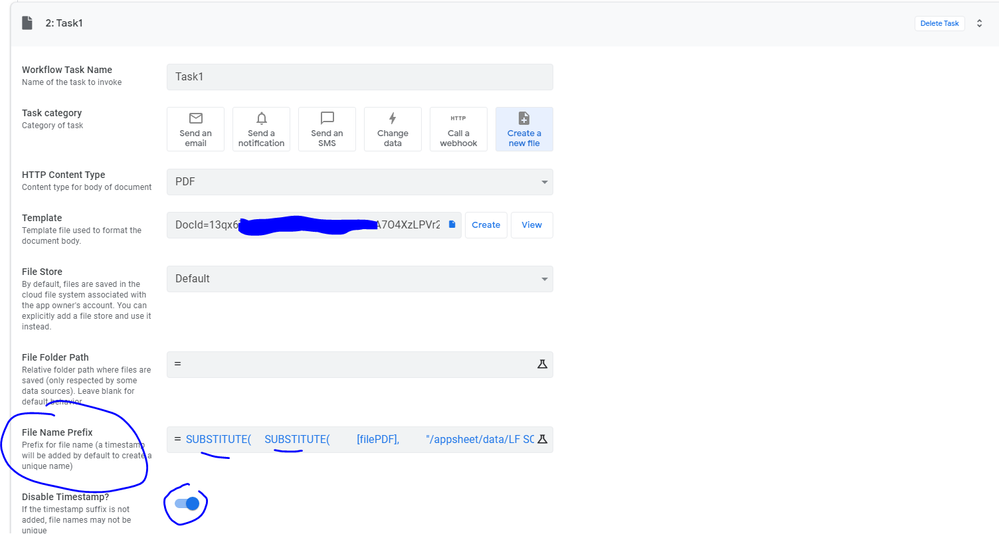- AppSheet
- AppSheet Forum
- AppSheet Q&A
- Created Attachment file need in record
- Subscribe to RSS Feed
- Mark Topic as New
- Mark Topic as Read
- Float this Topic for Current User
- Bookmark
- Subscribe
- Mute
- Printer Friendly Page
- Mark as New
- Bookmark
- Subscribe
- Mute
- Subscribe to RSS Feed
- Permalink
- Report Inappropriate Content
- Mark as New
- Bookmark
- Subscribe
- Mute
- Subscribe to RSS Feed
- Permalink
- Report Inappropriate Content
I am having a invoice application ,I am having a file column with column type File
I am creating a attachment file and saving in drive with default location
I need open that file when i click the file column in application
Suggest any formula for file column way to achieve
- Labels:
-
Automation
-
Data
- Mark as New
- Bookmark
- Subscribe
- Mute
- Subscribe to RSS Feed
- Permalink
- Report Inappropriate Content
- Mark as New
- Bookmark
- Subscribe
- Mute
- Subscribe to RSS Feed
- Permalink
- Report Inappropriate Content
Hi @G_S
Here is the answer ![]()
This, in addition:
Enjoy ! Let us know if you are having trouble following these steps ![]()
- Mark as New
- Bookmark
- Subscribe
- Mute
- Subscribe to RSS Feed
- Permalink
- Report Inappropriate Content
- Mark as New
- Bookmark
- Subscribe
- Mute
- Subscribe to RSS Feed
- Permalink
- Report Inappropriate Content
For File column
what formula should i need to use?
what path should I need to set ?
Can you please suggest.
- Mark as New
- Bookmark
- Subscribe
- Mute
- Subscribe to RSS Feed
- Permalink
- Report Inappropriate Content
- Mark as New
- Bookmark
- Subscribe
- Mute
- Subscribe to RSS Feed
- Permalink
- Report Inappropriate Content
File column, type : File
value is set in the workflow as described in the first link.
Expression can be, for example :
"Invoice" & NOW()
- Mark as New
- Bookmark
- Subscribe
- Mute
- Subscribe to RSS Feed
- Permalink
- Report Inappropriate Content
- Mark as New
- Bookmark
- Subscribe
- Mute
- Subscribe to RSS Feed
- Permalink
- Report Inappropriate Content
I am get 404 - File or directory not found.
I am using formula for file is
concatenate("/appsheet/data/App ID/Attachments/",[ID]".pdf")
In workflow create file PDF
File folder path i am using the same formula and Prefix as ID column.
- Mark as New
- Bookmark
- Subscribe
- Mute
- Subscribe to RSS Feed
- Permalink
- Report Inappropriate Content
- Mark as New
- Bookmark
- Subscribe
- Mute
- Subscribe to RSS Feed
- Permalink
- Report Inappropriate Content
I think the situation you described is in the following post from the same thread.
I took a piece of time to describe what I made myself, I hope that will help you.
I went further in the expression to fulfill my purpose, but that does the job:
- create action:
With expression:
"/appsheet/data/yourAppFolder/Files/" & NOW() & ".pdf"
- create Workflow, with Workflow rule:
AND( [_THISROW_BEFORE].[GeneratePDF_Trigger]<>[_THISROW_AFTER].[GeneratePDF_Trigger], [_THISROW_AFTER].[GeneratePDF_Trigger]=false )
- Create task “Task_Write_FileName” (don’t pay attention to what I wrote myself
 )
)
- Create Task “Task_GenerateFile” (again, don’t pay attention to what I wrote myself
 )
)
Use this expression in the fileName Prefix
SUBSTITUTE( SUBSTITUTE( [fileColumn], "/appsheet/data/yourAppFolder/Files/", "/", ), ".pdf", "" )
Please remember to disable TimeStamp, as you set it before in the FileName with Task1_WriteFileName.
If that do not work with just following my steps, please pay attention to expression because I simplified it for demonstration purpose, I may have made a mistake.
- Mark as New
- Bookmark
- Subscribe
- Mute
- Subscribe to RSS Feed
- Permalink
- Report Inappropriate Content
- Mark as New
- Bookmark
- Subscribe
- Mute
- Subscribe to RSS Feed
- Permalink
- Report Inappropriate Content
Still i am getting error 404 ,any other way to obtain this.
Just i need to open that file which we create in workflow in app.
- Mark as New
- Bookmark
- Subscribe
- Mute
- Subscribe to RSS Feed
- Permalink
- Report Inappropriate Content
- Mark as New
- Bookmark
- Subscribe
- Mute
- Subscribe to RSS Feed
- Permalink
- Report Inappropriate Content
- Mark as New
- Bookmark
- Subscribe
- Mute
- Subscribe to RSS Feed
- Permalink
- Report Inappropriate Content
- Mark as New
- Bookmark
- Subscribe
- Mute
- Subscribe to RSS Feed
- Permalink
- Report Inappropriate Content
I tried above steps but i cant get the correct file ,its showing Same 404 error
- Mark as New
- Bookmark
- Subscribe
- Mute
- Subscribe to RSS Feed
- Permalink
- Report Inappropriate Content
- Mark as New
- Bookmark
- Subscribe
- Mute
- Subscribe to RSS Feed
- Permalink
- Report Inappropriate Content
I got that ![]()
That’s why I poked @Rich who is, I presume, much more experienced than I am.
- Mark as New
- Bookmark
- Subscribe
- Mute
- Subscribe to RSS Feed
- Permalink
- Report Inappropriate Content
- Mark as New
- Bookmark
- Subscribe
- Mute
- Subscribe to RSS Feed
- Permalink
- Report Inappropriate Content
Hi @G_S
Just got an idea:
can you click on the Test button and check if the path calculated with the formula match with path expected like if you would go by yourself to pick the file in your Drive subfolders ?
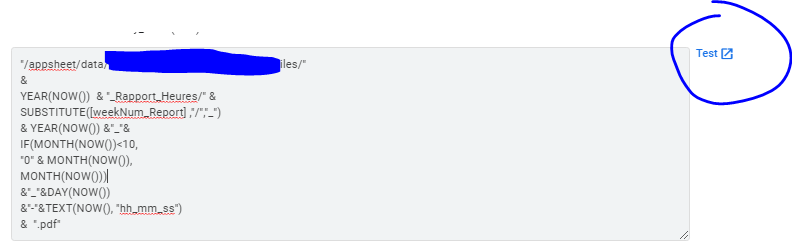
-
Account
1,673 -
App Management
3,073 -
AppSheet
1 -
Automation
10,293 -
Bug
967 -
Data
9,657 -
Errors
5,719 -
Expressions
11,750 -
General Miscellaneous
1 -
Google Cloud Deploy
1 -
image and text
1 -
Integrations
1,599 -
Intelligence
578 -
Introductions
85 -
Other
2,882 -
Photos
1 -
Resources
535 -
Security
827 -
Templates
1,300 -
Users
1,551 -
UX
9,096
- « Previous
- Next »
| User | Count |
|---|---|
| 44 | |
| 29 | |
| 22 | |
| 20 | |
| 14 |

 Twitter
Twitter