- AppSheet
- AppSheet Forum
- AppSheet Q&A
- Creating a Product Quote Calculator Help
- Subscribe to RSS Feed
- Mark Topic as New
- Mark Topic as Read
- Float this Topic for Current User
- Bookmark
- Subscribe
- Mute
- Printer Friendly Page
- Mark as New
- Bookmark
- Subscribe
- Mute
- Subscribe to RSS Feed
- Permalink
- Report Inappropriate Content
- Mark as New
- Bookmark
- Subscribe
- Mute
- Subscribe to RSS Feed
- Permalink
- Report Inappropriate Content
I confess I have no idea what I’m doing. I’ve created a Google sheet with a simple formula. There are inputs for height, width and quantity. Then, in the cell next to those inputs, there is a formula that calculates a price based on the inputs.
I would like to use Appsheet to create a nice UI when using this formula, but I can’t seem to make it work right. After I update the inputs from my App, the price doesn’t change automatically.
Could someone take a look and let me know what you guys might do to make this work correctly?
Here’s a link to it: https://www.appsheet.com/start/def42158-f337-45f3-a588-44848a99dfab#appName=Quote-1251152&page=form&...
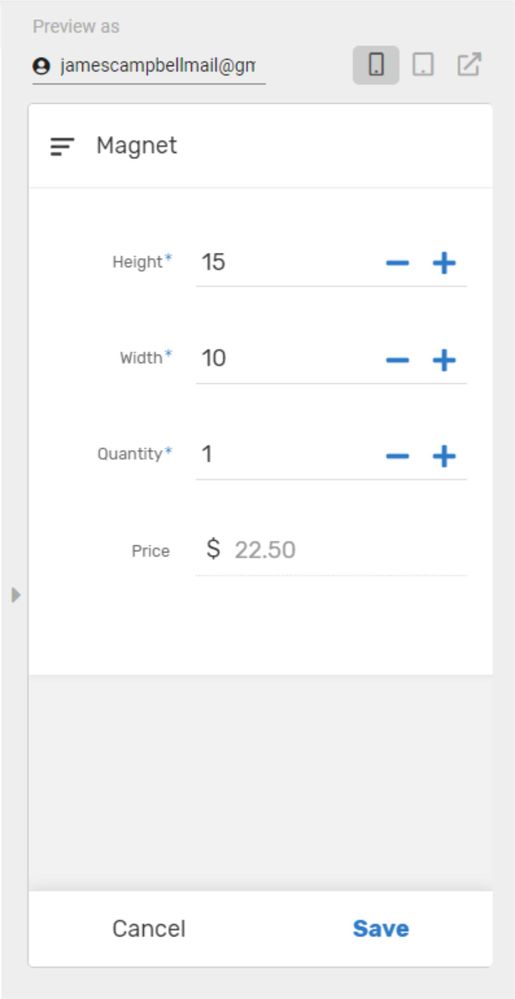
- Mark as New
- Bookmark
- Subscribe
- Mute
- Subscribe to RSS Feed
- Permalink
- Report Inappropriate Content
- Mark as New
- Bookmark
- Subscribe
- Mute
- Subscribe to RSS Feed
- Permalink
- Report Inappropriate Content
If you want to see the calculation/result while modifying the record, you should use app formula instead of sheet formula.
- Mark as New
- Bookmark
- Subscribe
- Mute
- Subscribe to RSS Feed
- Permalink
- Report Inappropriate Content
- Mark as New
- Bookmark
- Subscribe
- Mute
- Subscribe to RSS Feed
- Permalink
- Report Inappropriate Content
Thanks Aleksi,
Sounds like I need to learn a bit more about how Appsheet works. I’m not sure I know the difference between the two. My guess is that app formula is building the formula in Appsheet? I have concerns about that because my sheets formulas can get quite complicated…
- Mark as New
- Bookmark
- Subscribe
- Mute
- Subscribe to RSS Feed
- Permalink
- Report Inappropriate Content
- Mark as New
- Bookmark
- Subscribe
- Mute
- Subscribe to RSS Feed
- Permalink
- Report Inappropriate Content
What is your sheet formula?
- Mark as New
- Bookmark
- Subscribe
- Mute
- Subscribe to RSS Feed
- Permalink
- Report Inappropriate Content
- Mark as New
- Bookmark
- Subscribe
- Mute
- Subscribe to RSS Feed
- Permalink
- Report Inappropriate Content
Well the formula from Google sheets is this:
=if(and(((A3B3)C3)/144>0,((A3B3)C3)/144<0.1),mround(A3B30.32,0.25),
if(and(((A3B3)C3)/144>0.100001,((A3B3)C3)/144<0.15),mround(A3B30.3,0.25),
if(and(((A3B3)C3)/144>0.150001,((A3B3)C3)/144<0.2),mround(A3B30.28,0.25),
if(and(((A3B3)C3)/144>0.20001,((A3B3)C3)/144<0.25),mround(A3B30.26,0.25),
if(and(((A3B3)C3)/144>0.250001,((A3B3)C3)/144<0.3),mround(A3B30.24,0.25),
if(and(((A3B3)C3)/144>0.30001,((A3B3)C3)/144<0.35),mround(A3B30.22,0.25),
if(and(((A3B3)C3)/144>0.350001,((A3B3)C3)/144<0.4),mround(A3B30.2,0.25),
if(and(((A3B3)C3)/144>0.40001,((A3B3)C3)/144<0.45),mround(A3B30.18,0.25),
if(and(((A3B3)C3)/144>0.450001,((A3B3)C3)/144<0.55),mround(A3B30.18,0.25),
if(and(((A3B3)C3)/144>0.550001,((A3B3)C3)/144<1000.55),mround(A3B30.15,0.25),0))))))))))
Edit: Looks like the forum takes out the multiply symbols… See below for image of code.
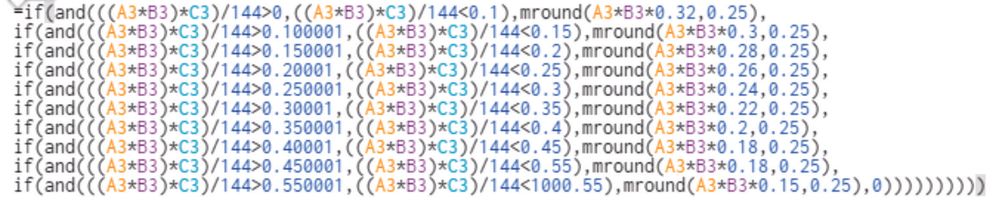
Edit 2: Found this burried in Appsheet. Looks like Appsheet does a conversion and applies it at some point.
if(and(((RC[-3]*RC[-2])*RC[-1])/144>0,((RC[-3]*RC[-2])*RC[-1])/144<0.1),mround(RC[-3]*RC[-2]*0.32,0.25),if(and(((RC[-3]*RC[-2])*RC[-1])/144>0.100001,((RC[-3]*RC[-2])*RC[-1])/144<0.15),mround(RC[-3]*RC[-2]*0.3,0.25),if(and(((RC[-3]*RC[-2])*RC[-1])/144>0.150001,((RC[-3]*RC[-2])*RC[-1])/144<0.2),mround(RC[-3]*RC[-2]*0.28,0.25),if(and(((RC[-3]*RC[-2])*RC[-1])/144>0.20001,((RC[-3]*RC[-2])*RC[-1])/144<0.25),mround(RC[-3]*RC[-2]*0.26,0.25),if(and(((RC[-3]*RC[-2])*RC[-1])/144>0.250001,((RC[-3]*RC[-2])*RC[-1])/144<0.3),mround(RC[-3]*RC[-2]*0.24,0.25),if(and(((RC[-3]*RC[-2])*RC[-1])/144>0.30001,((RC[-3]*RC[-2])*RC[-1])/144<0.35),mround(RC[-3]*RC[-2]*0.22,0.25),if(and(((RC[-3]*RC[-2])*RC[-1])/144>0.350001,((RC[-3]*RC[-2])*RC[-1])/144<0.4),mround(RC[-3]*RC[-2]*0.2,0.25),if(and(((RC[-3]*RC[-2])*RC[-1])/144>0.40001,((RC[-3]*RC[-2])*RC[-1])/144<0.45),mround(RC[-3]*RC[-2]*0.18,0.25),if(and(((RC[-3]*RC[-2])*RC[-1])/144>0.450001,((RC[-3]*RC[-2])*RC[-1])/144<0.55),mround(RC[-3]*RC[-2]*0.18,0.25),if(and(((RC[-3]*RC[-2])*RC[-1])/144>0.550001,((RC[-3]*RC[-2])*RC[-1])/144<1000.55),mround(RC[-3]*RC[-2]*0.15,0.25),0))))))))))
- Mark as New
- Bookmark
- Subscribe
- Mute
- Subscribe to RSS Feed
- Permalink
- Report Inappropriate Content
- Mark as New
- Bookmark
- Subscribe
- Mute
- Subscribe to RSS Feed
- Permalink
- Report Inappropriate Content
I could also see a possibility of inputting the dimensions and quantity on one page, then clicking save and having the next page show the quote… Does that make sense?
- Mark as New
- Bookmark
- Subscribe
- Mute
- Subscribe to RSS Feed
- Permalink
- Report Inappropriate Content
- Mark as New
- Bookmark
- Subscribe
- Mute
- Subscribe to RSS Feed
- Permalink
- Report Inappropriate Content
You could use something like…
IFS(
AND([ColA] * [ColB] * [ColC]/144>=0.55,[ColA] * [ColB] * [ColC]/144<1000.55),ROUND([ColA] * [ColB] * 0.15 * 4)/4.00,
[ColA] * [ColB] * [ColC]/144>=0.40,ROUND([ColA] * [ColB] * 0.18 * 4)/4.00,
[ColA] * [ColB] * [ColC]/144>=0.35,ROUND([ColA] * [ColB] * 0.20 * 4)/4.00,
etc…
TRUE,0
)
- Mark as New
- Bookmark
- Subscribe
- Mute
- Subscribe to RSS Feed
- Permalink
- Report Inappropriate Content
- Mark as New
- Bookmark
- Subscribe
- Mute
- Subscribe to RSS Feed
- Permalink
- Report Inappropriate Content
So I could just put something like that in the “= formula” section for that row in Appsheet and it would auto update whenever a value is changed?
- Mark as New
- Bookmark
- Subscribe
- Mute
- Subscribe to RSS Feed
- Permalink
- Report Inappropriate Content
- Mark as New
- Bookmark
- Subscribe
- Mute
- Subscribe to RSS Feed
- Permalink
- Report Inappropriate Content
Yes, add it into “App formula”. It will update the value every time you modify the record with the app.
- Mark as New
- Bookmark
- Subscribe
- Mute
- Subscribe to RSS Feed
- Permalink
- Report Inappropriate Content
- Mark as New
- Bookmark
- Subscribe
- Mute
- Subscribe to RSS Feed
- Permalink
- Report Inappropriate Content
Great, I’ll give that a shot. Thank you Aleksi.
- Mark as New
- Bookmark
- Subscribe
- Mute
- Subscribe to RSS Feed
- Permalink
- Report Inappropriate Content
- Mark as New
- Bookmark
- Subscribe
- Mute
- Subscribe to RSS Feed
- Permalink
- Report Inappropriate Content
You’re welcome
-
Account
1,673 -
App Management
3,073 -
AppSheet
1 -
Automation
10,293 -
Bug
967 -
Data
9,657 -
Errors
5,719 -
Expressions
11,750 -
General Miscellaneous
1 -
Google Cloud Deploy
1 -
image and text
1 -
Integrations
1,599 -
Intelligence
578 -
Introductions
85 -
Other
2,882 -
Photos
1 -
Resources
535 -
Security
827 -
Templates
1,300 -
Users
1,551 -
UX
9,096
- « Previous
- Next »
| User | Count |
|---|---|
| 44 | |
| 29 | |
| 22 | |
| 20 | |
| 14 |

 Twitter
Twitter