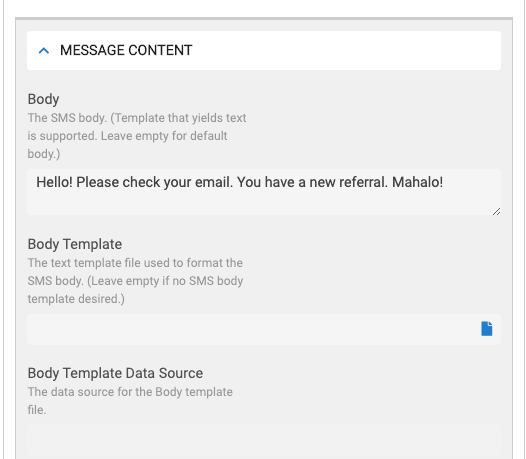- AppSheet
- AppSheet Forum
- AppSheet Q&A
- Creating an SMS workflow rule to include expressio...
- Subscribe to RSS Feed
- Mark Topic as New
- Mark Topic as Read
- Float this Topic for Current User
- Bookmark
- Subscribe
- Mute
- Printer Friendly Page
- Mark as New
- Bookmark
- Subscribe
- Mute
- Subscribe to RSS Feed
- Permalink
- Report Inappropriate Content
- Mark as New
- Bookmark
- Subscribe
- Mute
- Subscribe to RSS Feed
- Permalink
- Report Inappropriate Content
Hi, I have created a workflow rule that, when a new row of data is entered, the designated staff member receives a text. Right now it is a static message. I am hoping to create a dynamic sms message with an expression like this.
CONCATENATE("Hello, you have a new referral! Patient’s name is: ", [Patient Name], ". The Case Urgency is: ",[Urgency], ". Primary Contact is: ", [POA/Primary Contact], " and Contact Number is: ", [POA/Primary Phone], “. Mahalo!”)
All I can see is options in MESSAGE CONTENT > Body, Body Template, Body Template Data Source. How do I enter in the expression above? Thank you!
- Labels:
-
Automation
- Mark as New
- Bookmark
- Subscribe
- Mute
- Subscribe to RSS Feed
- Permalink
- Report Inappropriate Content
- Mark as New
- Bookmark
- Subscribe
- Mute
- Subscribe to RSS Feed
- Permalink
- Report Inappropriate Content
You can use that body field shown in your image, in conjunction with our start expression syntax (basically, wrap expressions inside of << and >>). You can also use “Body Template” which allows you to use google docs or MSFT docs - not very pertinent for SMS but more so for a PDF or something well formatted.
The following in the “body” field just worked for me:
<<CONCATENATE("Hello, you have a new referral! Patient’s name is: ", [Name], ". The location is: ",[Coordinates], ". Date is: ", [Date], " and Detail is: ", [Detail], “. Mahalo!")>>
More info on start expressions here: https://help.appsheet.com/en/articles/961746-template-start-expressions
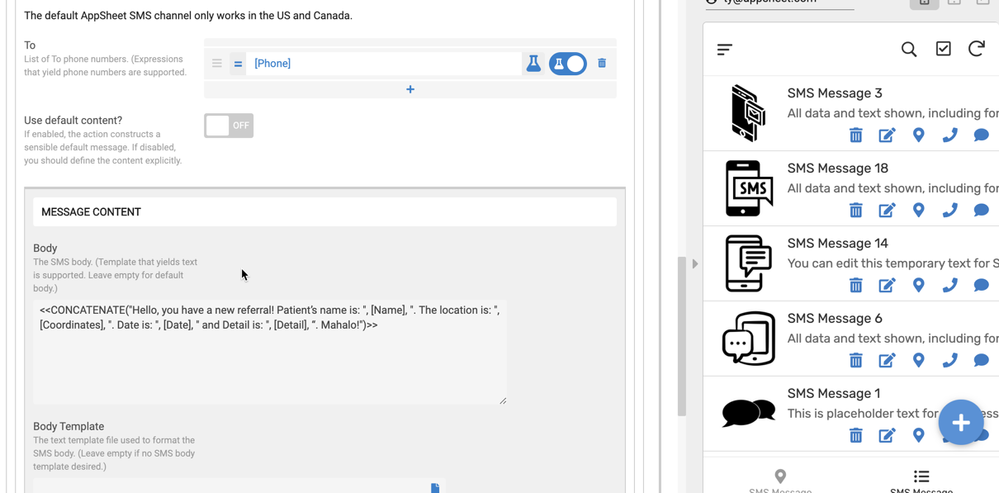
- Mark as New
- Bookmark
- Subscribe
- Mute
- Subscribe to RSS Feed
- Permalink
- Report Inappropriate Content
- Mark as New
- Bookmark
- Subscribe
- Mute
- Subscribe to RSS Feed
- Permalink
- Report Inappropriate Content
Since it’s a template, wouldn’t the following also work?
Hello, you have a new referral! Patient’s name is: <<[Name]>>. The location is: <<[Coordinates]>>. Date is: <<[Date]>> and Detail is: <<Detail]>>. Mahalo!
- Mark as New
- Bookmark
- Subscribe
- Mute
- Subscribe to RSS Feed
- Permalink
- Report Inappropriate Content
- Mark as New
- Bookmark
- Subscribe
- Mute
- Subscribe to RSS Feed
- Permalink
- Report Inappropriate Content
Thank you Steve so much! Have a wonderful weekend to you both!
- Mark as New
- Bookmark
- Subscribe
- Mute
- Subscribe to RSS Feed
- Permalink
- Report Inappropriate Content
- Mark as New
- Bookmark
- Subscribe
- Mute
- Subscribe to RSS Feed
- Permalink
- Report Inappropriate Content
Wonderful! Thank you so much!
- Mark as New
- Bookmark
- Subscribe
- Mute
- Subscribe to RSS Feed
- Permalink
- Report Inappropriate Content
- Mark as New
- Bookmark
- Subscribe
- Mute
- Subscribe to RSS Feed
- Permalink
- Report Inappropriate Content
Oh my yes! It sure would!
-
Account
1,676 -
App Management
3,097 -
AppSheet
1 -
Automation
10,318 -
Bug
981 -
Data
9,674 -
Errors
5,731 -
Expressions
11,775 -
General Miscellaneous
1 -
Google Cloud Deploy
1 -
image and text
1 -
Integrations
1,607 -
Intelligence
578 -
Introductions
85 -
Other
2,900 -
Photos
1 -
Resources
537 -
Security
827 -
Templates
1,306 -
Users
1,558 -
UX
9,109
- « Previous
- Next »
| User | Count |
|---|---|
| 39 | |
| 28 | |
| 23 | |
| 23 | |
| 13 |

 Twitter
Twitter