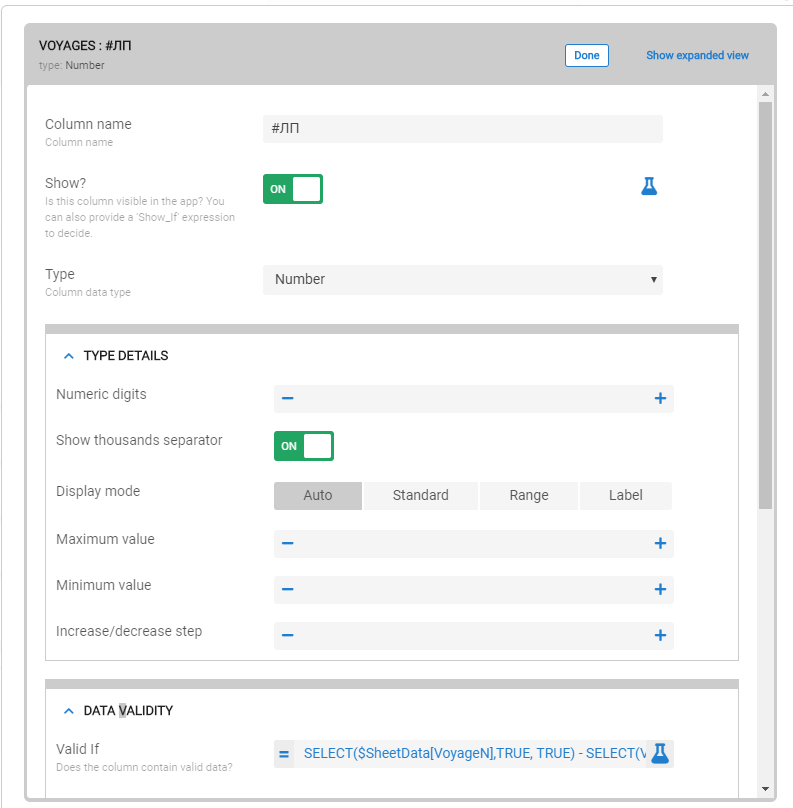- AppSheet
- AppSheet Forum
- AppSheet Q&A
- Creating counter
- Subscribe to RSS Feed
- Mark Topic as New
- Mark Topic as Read
- Float this Topic for Current User
- Bookmark
- Subscribe
- Mute
- Printer Friendly Page
- Mark as New
- Bookmark
- Subscribe
- Mute
- Subscribe to RSS Feed
- Permalink
- Report Inappropriate Content
- Mark as New
- Bookmark
- Subscribe
- Mute
- Subscribe to RSS Feed
- Permalink
- Report Inappropriate Content
Hi,
In my app, a user selects a event number and provides description for this event. Event numbers are simple list 1,2,3,4 etc to 30. I made it a dropdown enum field. However, I also need to ensure that the user cannot select the same event number twice AND cannot select a value less than the latest selected event number, i.e. cannot select 2 when the latest was 3 for instance.
Something like VALID IF [THIS VALUE] > MAX Value FROM table_of_values
Solved! Go to Solution.
- Mark as New
- Bookmark
- Subscribe
- Mute
- Subscribe to RSS Feed
- Permalink
- Report Inappropriate Content
- Mark as New
- Bookmark
- Subscribe
- Mute
- Subscribe to RSS Feed
- Permalink
- Report Inappropriate Content
@AlexShevyakov
Теперь я лучше понимаю вашу проблему. Спасибо за объяснение. ![]()
SELECT($SheetData[VoyageN],TRUE, TRUE) - SELECT(Voyages[#ЛП],TRUE, TRUE)
- Mark as New
- Bookmark
- Subscribe
- Mute
- Subscribe to RSS Feed
- Permalink
- Report Inappropriate Content
- Mark as New
- Bookmark
- Subscribe
- Mute
- Subscribe to RSS Feed
- Permalink
- Report Inappropriate Content
@AlexShevyakov
I believe it would be easier to list the unused event numbers in your Enum dropdown
{"1" , "2" , "3" , ..... "30"} - SELECT(TableName[EventNumberColumnName],TRUE, TRUE)
- Mark as New
- Bookmark
- Subscribe
- Mute
- Subscribe to RSS Feed
- Permalink
- Report Inappropriate Content
- Mark as New
- Bookmark
- Subscribe
- Mute
- Subscribe to RSS Feed
- Permalink
- Report Inappropriate Content
@LeventK
Hm, not quite sure how to implement this - probably a bit unfamiliar with this logic. Evidently, substituting with actual names I get the following VALID IF expression:
SELECT($SheetData[VoyageN],TRUE, TRUE)
However, the dropdown operates as before, I can select same number n times.
Am I missing something?
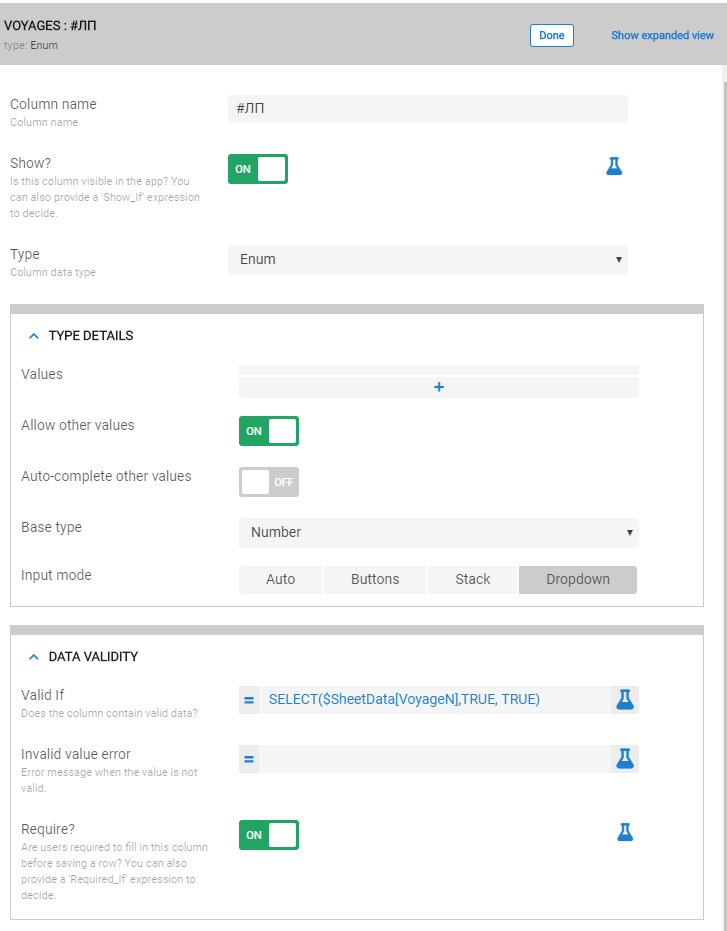
- Mark as New
- Bookmark
- Subscribe
- Mute
- Subscribe to RSS Feed
- Permalink
- Report Inappropriate Content
- Mark as New
- Bookmark
- Subscribe
- Mute
- Subscribe to RSS Feed
- Permalink
- Report Inappropriate Content
@AlexShevyakov
Are you populating the dropdown content from the same table and column that you are querying? How do you construct the list of event numbers from 1-30? Can you please elaborate?
- Mark as New
- Bookmark
- Subscribe
- Mute
- Subscribe to RSS Feed
- Permalink
- Report Inappropriate Content
- Mark as New
- Bookmark
- Subscribe
- Mute
- Subscribe to RSS Feed
- Permalink
- Report Inappropriate Content
@LeventK
Sorry for delayed response. I have a service table $SheetData which containes pre-populated event numbers from 1 to 30.
User creates an event (a voyage) and is prompted to enter event number. For this, I use enum type and VALID IF expression such as $SheetData[VoyageN] which pulls the data (voyage numbers from 1 to 30) from the table $SheetData.
- Mark as New
- Bookmark
- Subscribe
- Mute
- Subscribe to RSS Feed
- Permalink
- Report Inappropriate Content
- Mark as New
- Bookmark
- Subscribe
- Mute
- Subscribe to RSS Feed
- Permalink
- Report Inappropriate Content
SELECT($SheetData[VoyageN],TRUE, TRUE) - SELECT(EventTableName[EventNumberColumnName],TRUE, TRUE)
- Mark as New
- Bookmark
- Subscribe
- Mute
- Subscribe to RSS Feed
- Permalink
- Report Inappropriate Content
- Mark as New
- Bookmark
- Subscribe
- Mute
- Subscribe to RSS Feed
- Permalink
- Report Inappropriate Content
Please remember if two users are adding the event number at the same time, they will have the same number and you can’t directly avoid that.
- Mark as New
- Bookmark
- Subscribe
- Mute
- Subscribe to RSS Feed
- Permalink
- Report Inappropriate Content
- Mark as New
- Bookmark
- Subscribe
- Mute
- Subscribe to RSS Feed
- Permalink
- Report Inappropriate Content
The app will be used by a single user at a time, this is ensured through the workflow.
- Mark as New
- Bookmark
- Subscribe
- Mute
- Subscribe to RSS Feed
- Permalink
- Report Inappropriate Content
- Mark as New
- Bookmark
- Subscribe
- Mute
- Subscribe to RSS Feed
- Permalink
- Report Inappropriate Content
@LeventK
But this is exactly what I used before - you may see a screenshot above.
I had entered SELECT($SheetData[VoyageN],TRUE, TRUE) it as VALID_IF expression.
Am I missing something?
- Mark as New
- Bookmark
- Subscribe
- Mute
- Subscribe to RSS Feed
- Permalink
- Report Inappropriate Content
- Mark as New
- Bookmark
- Subscribe
- Mute
- Subscribe to RSS Feed
- Permalink
- Report Inappropriate Content
@AlexShevyakov
I’m not sure if I have understood you correctly. Please confirm the following:
1.) You have a Service Table (named as $SheetData as you speak) which contains a pre-populated event numbers from 1 to 30
2.) You have an Events Table where you create event records and have an [Event Number] column, which is Enum Type where you select an event number
Are these correct?
- Mark as New
- Bookmark
- Subscribe
- Mute
- Subscribe to RSS Feed
- Permalink
- Report Inappropriate Content
- Mark as New
- Bookmark
- Subscribe
- Mute
- Subscribe to RSS Feed
- Permalink
- Report Inappropriate Content
@LeventK
All data is within a single Spreadsheet.
- Sheet $SheetData has column [VoyageN] with the event numbers from 1 to 30;
- Sheet Voyages (= event table) has column [#ЛП] which is event number column, populated from $SheetData and used as reference for event description.
So item 1 and 2 are correct.
Sorry , should probably learn how to describe problems clearly(((
- Mark as New
- Bookmark
- Subscribe
- Mute
- Subscribe to RSS Feed
- Permalink
- Report Inappropriate Content
- Mark as New
- Bookmark
- Subscribe
- Mute
- Subscribe to RSS Feed
- Permalink
- Report Inappropriate Content
@AlexShevyakov
Теперь я лучше понимаю вашу проблему. Спасибо за объяснение. ![]()
SELECT($SheetData[VoyageN],TRUE, TRUE) - SELECT(Voyages[#ЛП],TRUE, TRUE)
- Mark as New
- Bookmark
- Subscribe
- Mute
- Subscribe to RSS Feed
- Permalink
- Report Inappropriate Content
- Mark as New
- Bookmark
- Subscribe
- Mute
- Subscribe to RSS Feed
- Permalink
- Report Inappropriate Content
- Mark as New
- Bookmark
- Subscribe
- Mute
- Subscribe to RSS Feed
- Permalink
- Report Inappropriate Content
- Mark as New
- Bookmark
- Subscribe
- Mute
- Subscribe to RSS Feed
- Permalink
- Report Inappropriate Content
@LeventK
Much appreciated! Thank you - Спасибо - teşekkür ederim!
- Mark as New
- Bookmark
- Subscribe
- Mute
- Subscribe to RSS Feed
- Permalink
- Report Inappropriate Content
- Mark as New
- Bookmark
- Subscribe
- Mute
- Subscribe to RSS Feed
- Permalink
- Report Inappropriate Content
@AlexShevyakov
Не за что … Мне приятно помочь ![]()
- Mark as New
- Bookmark
- Subscribe
- Mute
- Subscribe to RSS Feed
- Permalink
- Report Inappropriate Content
- Mark as New
- Bookmark
- Subscribe
- Mute
- Subscribe to RSS Feed
- Permalink
- Report Inappropriate Content
Hm, the issue however, is when you try to edit previous record in the Voyages table (= event table), the system says: the entry is invalid. Apparently it thinks that I have just entered this value whereas it is reading from the table Voyages.
-
Account
1,673 -
App Management
3,069 -
AppSheet
1 -
Automation
10,289 -
Bug
966 -
Data
9,655 -
Errors
5,717 -
Expressions
11,746 -
General Miscellaneous
1 -
Google Cloud Deploy
1 -
image and text
1 -
Integrations
1,599 -
Intelligence
578 -
Introductions
85 -
Other
2,881 -
Photos
1 -
Resources
534 -
Security
827 -
Templates
1,300 -
Users
1,551 -
UX
9,094
- « Previous
- Next »
| User | Count |
|---|---|
| 42 | |
| 29 | |
| 22 | |
| 20 | |
| 15 |

 Twitter
Twitter