- AppSheet
- AppSheet Forum
- AppSheet Q&A
- Creating new customer forms
- Subscribe to RSS Feed
- Mark Topic as New
- Mark Topic as Read
- Float this Topic for Current User
- Bookmark
- Subscribe
- Mute
- Printer Friendly Page
- Mark as New
- Bookmark
- Subscribe
- Mute
- Subscribe to RSS Feed
- Permalink
- Report Inappropriate Content
- Mark as New
- Bookmark
- Subscribe
- Mute
- Subscribe to RSS Feed
- Permalink
- Report Inappropriate Content
hey
how do you create a form that has “layers”, i have found an example app that can do this, but cannot understand the path to create it.
(Quotes and proposal sample app)
https://www.appsheet.com/samples/Produce-job-quotes-and-proposals-Workflows-email-quotes-and-proposa...
Are you able to show a tutorial or steps to complete this?
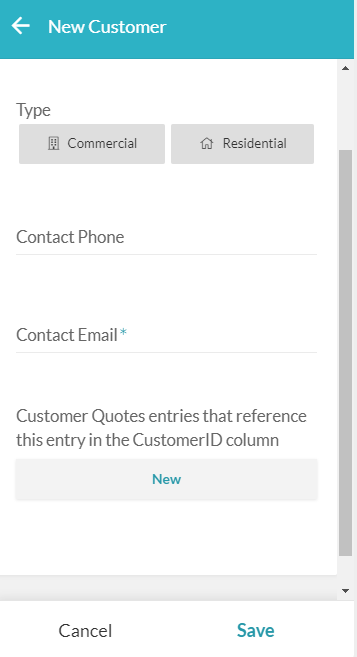
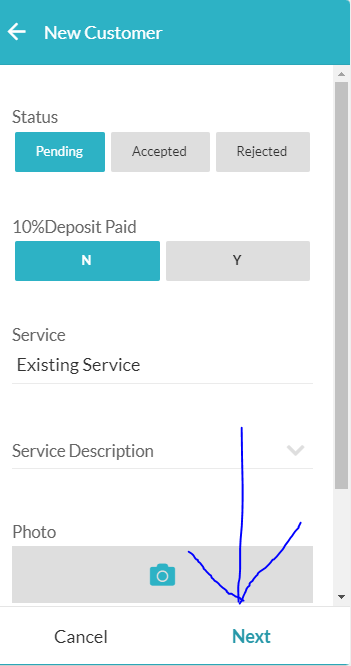
- Mark as New
- Bookmark
- Subscribe
- Mute
- Subscribe to RSS Feed
- Permalink
- Report Inappropriate Content
- Mark as New
- Bookmark
- Subscribe
- Mute
- Subscribe to RSS Feed
- Permalink
- Report Inappropriate Content
If by “layers” you mean the form with different “tabs” having “Next” button after each tab, you could do so by introducing the “Show” type columns of “Page Header” category.
In the sample app you have shared, in the 'Customer Quotes" table , please take a look at columns [Column_14] and [Column_16]
You could even “Name” these tabs and make them appear at the top of the form as shown in the sample app below
Some additional reading references for show columns
-
Account
1,676 -
App Management
3,091 -
AppSheet
1 -
Automation
10,314 -
Bug
980 -
Data
9,672 -
Errors
5,728 -
Expressions
11,772 -
General Miscellaneous
1 -
Google Cloud Deploy
1 -
image and text
1 -
Integrations
1,606 -
Intelligence
578 -
Introductions
85 -
Other
2,898 -
Photos
1 -
Resources
536 -
Security
827 -
Templates
1,305 -
Users
1,557 -
UX
9,109
- « Previous
- Next »
| User | Count |
|---|---|
| 41 | |
| 27 | |
| 27 | |
| 20 | |
| 13 |

 Twitter
Twitter