- AppSheet
- AppSheet Forum
- AppSheet Q&A
- Creating PDF with collumn values
- Subscribe to RSS Feed
- Mark Topic as New
- Mark Topic as Read
- Float this Topic for Current User
- Bookmark
- Subscribe
- Mute
- Printer Friendly Page
- Mark as New
- Bookmark
- Subscribe
- Mute
- Subscribe to RSS Feed
- Permalink
- Report Inappropriate Content
- Mark as New
- Bookmark
- Subscribe
- Mute
- Subscribe to RSS Feed
- Permalink
- Report Inappropriate Content
Hello guys,
Something that i really don’t understand…
So i made a bot, that send an e-mail. Easy ass that, but i create an attachment (automatic generated by appsheet themself).
And when i send it and check it in the monitor.
“Unable to found collumn”
Is there an option that i forgot?
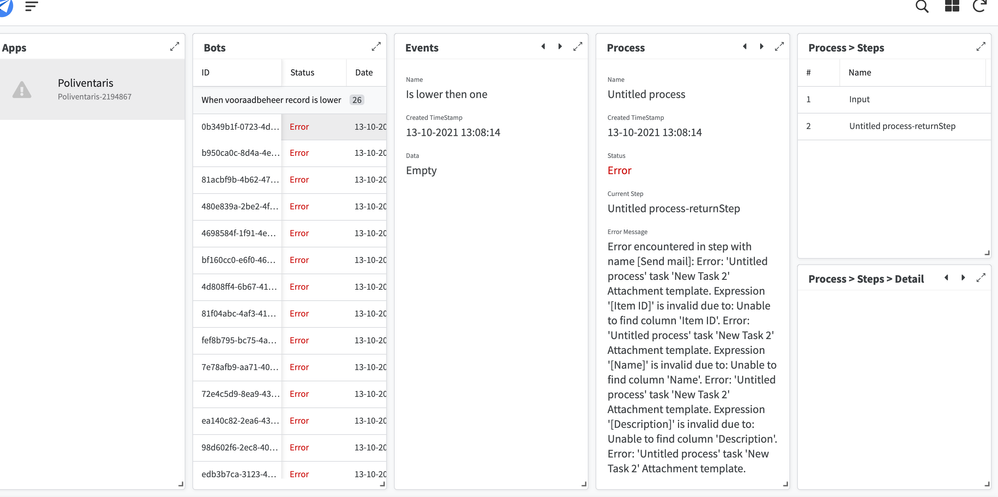
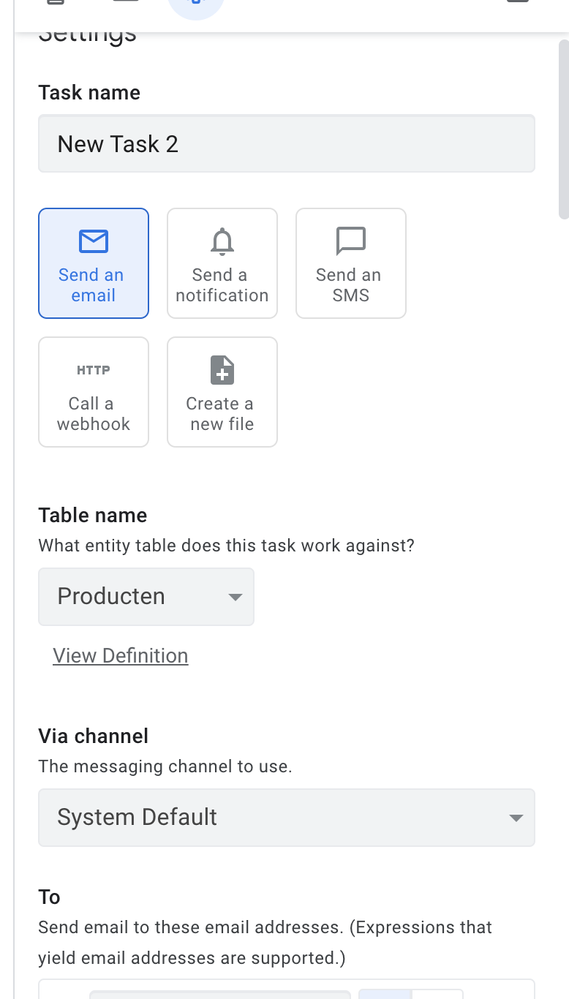
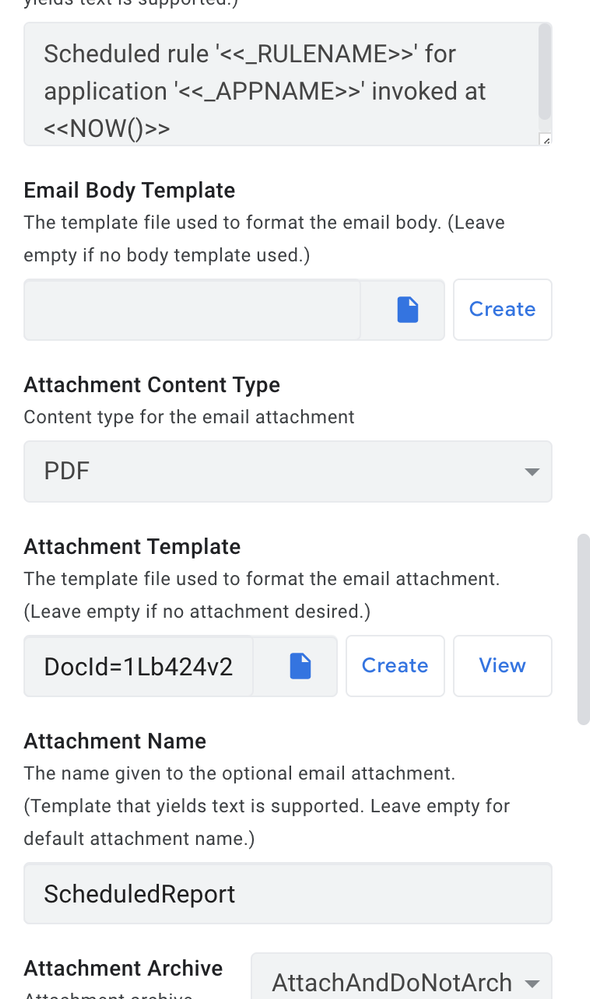
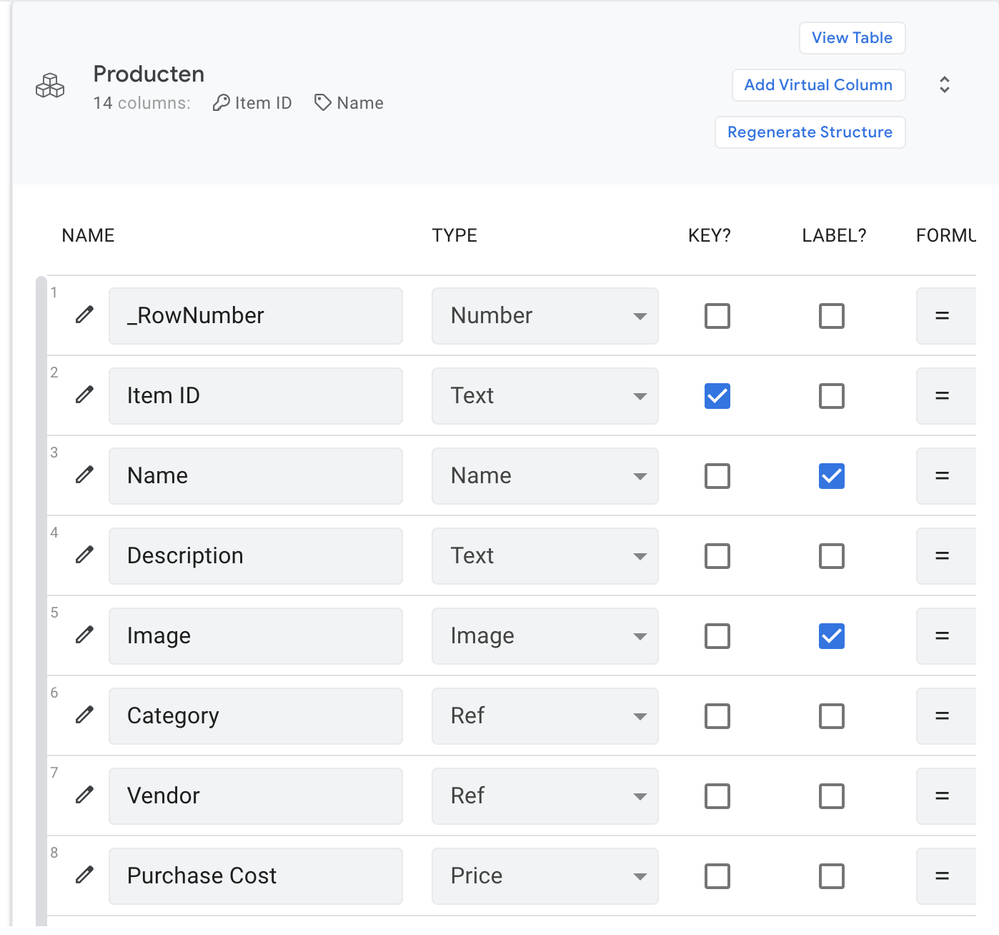
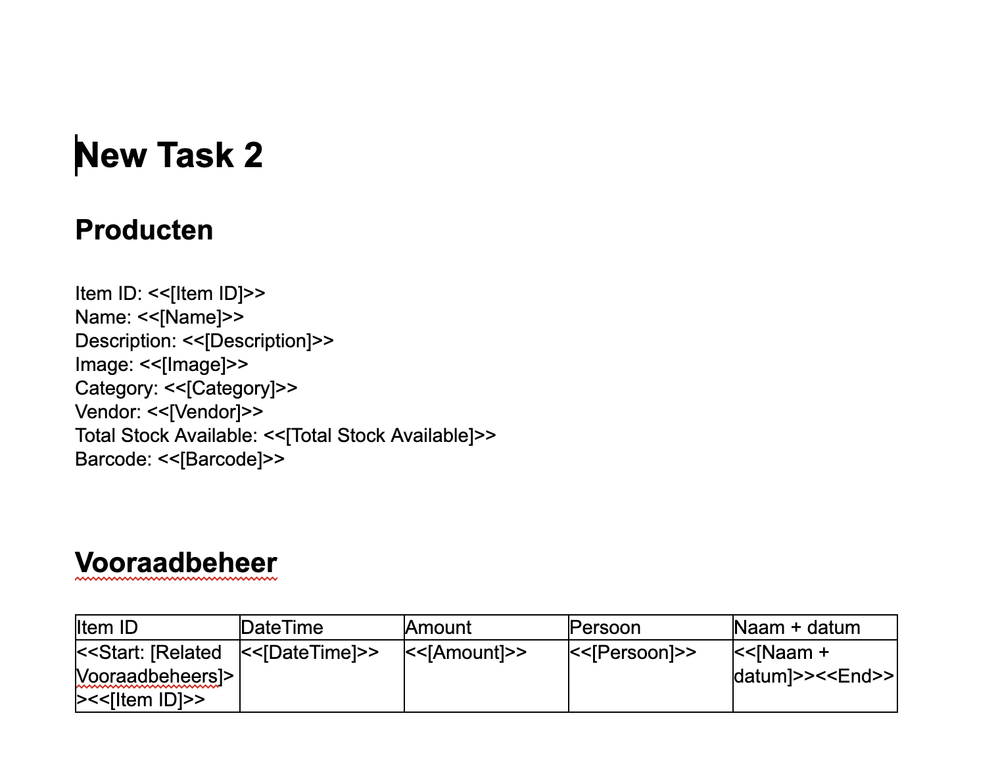
- Labels:
-
Expressions
-
UX
- Mark as New
- Bookmark
- Subscribe
- Mute
- Subscribe to RSS Feed
- Permalink
- Report Inappropriate Content
- Mark as New
- Bookmark
- Subscribe
- Mute
- Subscribe to RSS Feed
- Permalink
- Report Inappropriate Content
You haven’t showed the Bot Event details. Based on what you have shown, my guess is that this is a Scheduled Bot and the ForEachRowInTable property is turned off.
When the ForEachRowInTable property is turned off, the Filter Condition only acts as a switch to run or not run the Bot. No rows are passed to the template in this case. The template would be responsible for selecting all of the “Producten” rows it wishes to report on.
In your case, the template is defined expecting that an initial row is passed in. Since it seems that is not the case, the template cannot resolve the column references at the top of the template.
On the other hand, if the ForEachRowInTable is turned on, each row identified by the Filter Condition in the Event would be passed to the template one-by-one sending a separate email for each row.
So, if the above is correct, the question is how do you wish the emails to be sent when MULTIPLE rows are identified by the Event Filter Condition?
- a single emailed report with all identified rows included?
- a report emailed for each row separately?
- Mark as New
- Bookmark
- Subscribe
- Mute
- Subscribe to RSS Feed
- Permalink
- Report Inappropriate Content
- Mark as New
- Bookmark
- Subscribe
- Mute
- Subscribe to RSS Feed
- Permalink
- Report Inappropriate Content
Hello Thank you for the great respons.
The first option is the option that i want " a single emailed report with all identified rows included?"
Here are my bot details: (Now i get 10 seperate e-mails, but i want one totale file (or body) in one email …
Is that also an option?
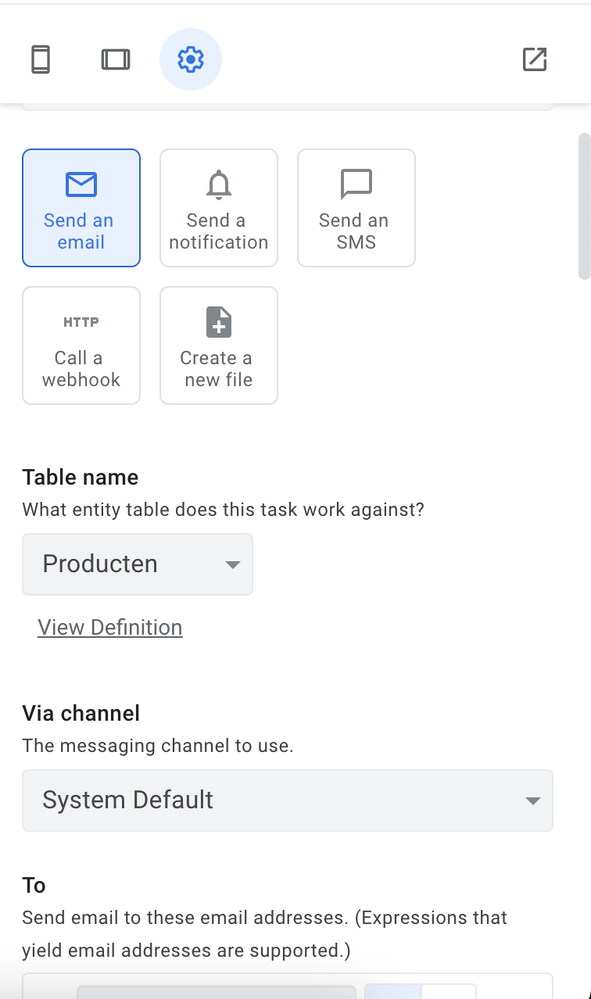
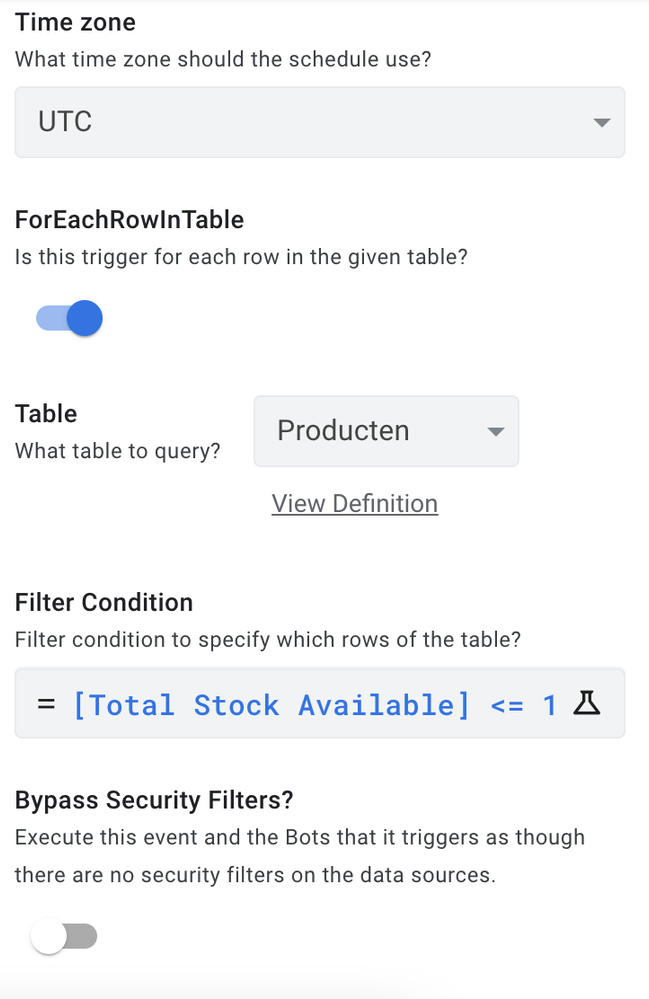
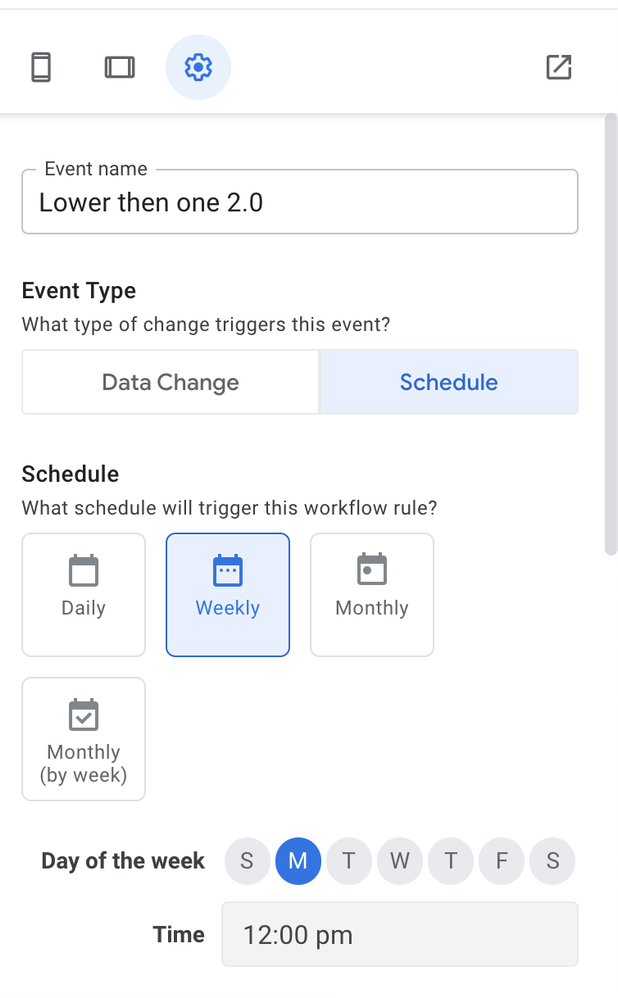
thank you!
- Mark as New
- Bookmark
- Subscribe
- Mute
- Subscribe to RSS Feed
- Permalink
- Report Inappropriate Content
- Mark as New
- Bookmark
- Subscribe
- Mute
- Subscribe to RSS Feed
- Permalink
- Report Inappropriate Content
Yes you can do this. You will need to adjust the Event of the Bot and the template.
IN the Bot, turn “off” the ForEachRowInTable property. The filter criteria should then change to test if there are rows to report on - a run / not run test. So something like:
COUNT(SELECT(Producten[ID], [Total Stock Available] <= 1)) > 0
In the template, you will need to place a Start/End block around the entire text. This is a template function that selects the rows for the template to operate on. You would use the same SELECT() (do not include COUNT) expression shown above from the Bot’s Event Filter Condition.
You can get more details on using START in template with this article below. Note: there are not any great examples of a SELECT() like you need but you can basically place any row List generating expression inside the START tag - SELECT(), FILTER(), ORDERBY(), etc.
-
Account
1,675 -
App Management
3,091 -
AppSheet
1 -
Automation
10,314 -
Bug
979 -
Data
9,671 -
Errors
5,728 -
Expressions
11,772 -
General Miscellaneous
1 -
Google Cloud Deploy
1 -
image and text
1 -
Integrations
1,606 -
Intelligence
579 -
Introductions
85 -
Other
2,898 -
Photos
1 -
Resources
536 -
Security
827 -
Templates
1,305 -
Users
1,557 -
UX
9,109
- « Previous
- Next »
| User | Count |
|---|---|
| 46 | |
| 29 | |
| 24 | |
| 22 | |
| 13 |

 Twitter
Twitter