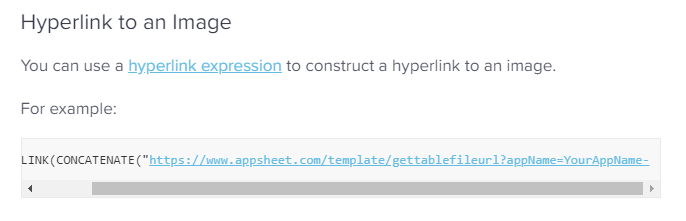- AppSheet
- AppSheet Forum
- AppSheet Q&A
- Creating url link of a list of pictures in an emai...
- Subscribe to RSS Feed
- Mark Topic as New
- Mark Topic as Read
- Float this Topic for Current User
- Bookmark
- Subscribe
- Mute
- Printer Friendly Page
- Mark as New
- Bookmark
- Subscribe
- Mute
- Subscribe to RSS Feed
- Permalink
- Report Inappropriate Content
- Mark as New
- Bookmark
- Subscribe
- Mute
- Subscribe to RSS Feed
- Permalink
- Report Inappropriate Content
HI all,
i have an app where the user is taking many pictures to create a report of a machine.
this report (pdf) is send together with the pictures in HD in attachment.
the problem is that these pictures are to heavy and that the system can not sent it wen to many pictures have been created.
the user can add as many pictures as needed.
is there a way to write a code so i get them as a list of links to my google cloud so they are not that heavy ?
I have one table for pictues with diffrent reference fields depending of the topic of the picture.
the timestamp of the report is looked up and if the picture is a match it is added to the email as an attachment.
select(Machine_Transfer_Pictures[Picture],
or([Picture Typeplate]=[_THISROW].[Timestamp],
[Pictures all sides ( MIN 5 )]=[_THISROW].[Timestamp],
[Picture Display with hours]=[_THISROW].[Timestamp],
[Picture Fuel & ADBLUE level]=[_THISROW].[Timestamp],
[Detail pictures abnormalities / damage]=[_THISROW].[Timestamp]))
is there a way to create url links of this for each picture so it will not be that heavy.
thanks
- Labels:
-
Expressions
- Mark as New
- Bookmark
- Subscribe
- Mute
- Subscribe to RSS Feed
- Permalink
- Report Inappropriate Content
- Mark as New
- Bookmark
- Subscribe
- Mute
- Subscribe to RSS Feed
- Permalink
- Report Inappropriate Content
You can display the image value as URLs.
I have updated the following article to explain how to do this.
- Mark as New
- Bookmark
- Subscribe
- Mute
- Subscribe to RSS Feed
- Permalink
- Report Inappropriate Content
- Mark as New
- Bookmark
- Subscribe
- Mute
- Subscribe to RSS Feed
- Permalink
- Report Inappropriate Content
Hi Phil,
When using a workflow template format rule for an image column, changing the size works, but when I changed it from “Small” to “Text”, the workflow data all changed to text value. Hopefully these pictures explain more.
Here’s a capture of an email showing the image as “Small”:
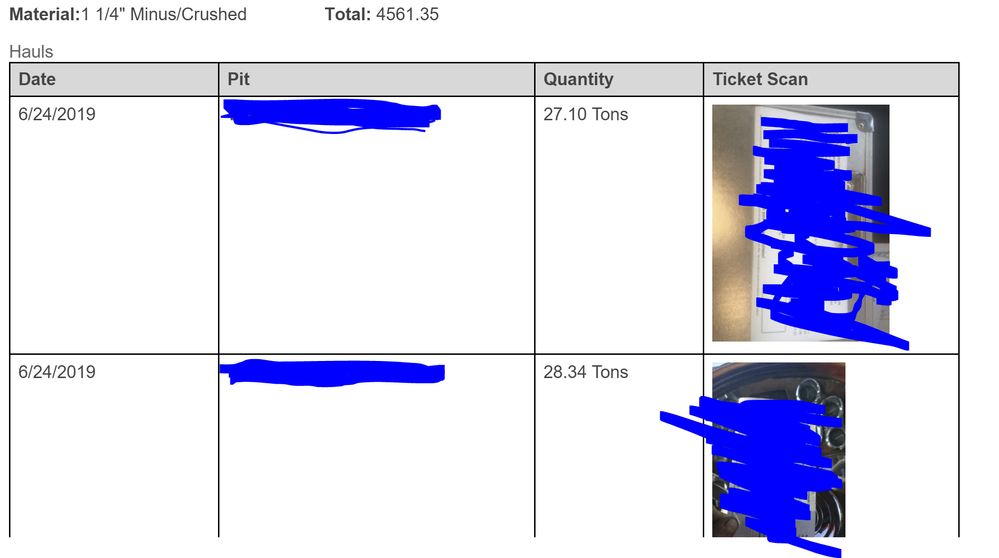
And here’s a capture of the format rule now set to “Text”:
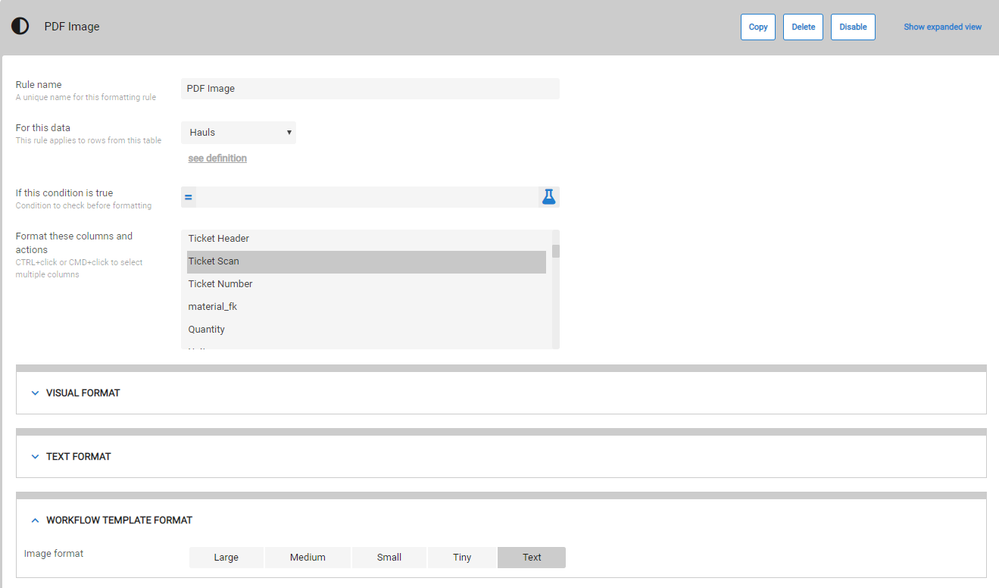
And then, after no change to the workflow template, here’s a capture of an email:
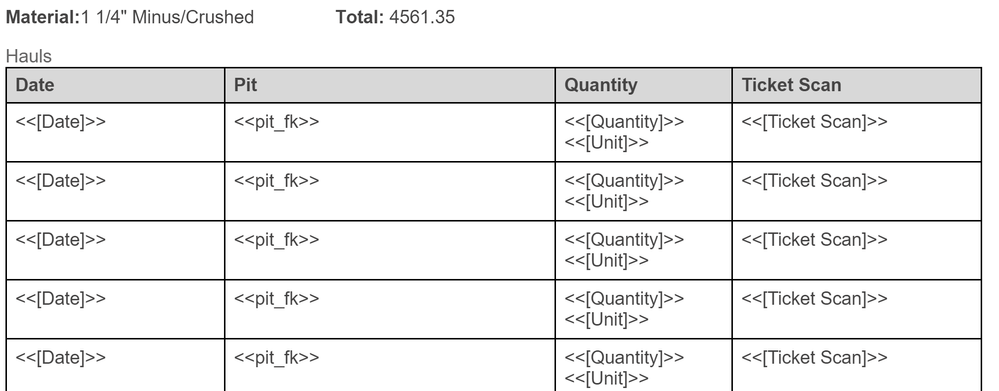
Any advice on how to show the image URL instead of the image?
Thanks,
- Vivian.
UPDATE: I got it working using HYPERLINK(). I had trouble with it because the AppSheet help site seemed to cut off the formula as shown below:
The full formula is:
<<HYPERLINK(CONCATENATE("https://www.appsheet.com/template/gettablefileurl?appName=YourAppName&tableName=YourTableName&fileName=", TEXT([Image Column])), "Link Name")>>
- Mark as New
- Bookmark
- Subscribe
- Mute
- Subscribe to RSS Feed
- Permalink
- Report Inappropriate Content
- Mark as New
- Bookmark
- Subscribe
- Mute
- Subscribe to RSS Feed
- Permalink
- Report Inappropriate Content
Hi Vivian,
I am glad you got it to work, but you should not need to hand construct a Hyperlink.
Can you provide the following:
- Your account id
- The app name
- The workflow rule name
- Mark as New
- Bookmark
- Subscribe
- Mute
- Subscribe to RSS Feed
- Permalink
- Report Inappropriate Content
- Mark as New
- Bookmark
- Subscribe
- Mute
- Subscribe to RSS Feed
- Permalink
- Report Inappropriate Content
Hello, please tell me the solution to the problem is not to manually create a hyperlink
- Mark as New
- Bookmark
- Subscribe
- Mute
- Subscribe to RSS Feed
- Permalink
- Report Inappropriate Content
- Mark as New
- Bookmark
- Subscribe
- Mute
- Subscribe to RSS Feed
- Permalink
- Report Inappropriate Content
I understand Phil is saying we should use select expression to generate table with multiple rows with hyper link to image files.
- Mark as New
- Bookmark
- Subscribe
- Mute
- Subscribe to RSS Feed
- Permalink
- Report Inappropriate Content
- Mark as New
- Bookmark
- Subscribe
- Mute
- Subscribe to RSS Feed
- Permalink
- Report Inappropriate Content
Hello. Is it possible that when you click on an image it opens in a browser???
- Mark as New
- Bookmark
- Subscribe
- Mute
- Subscribe to RSS Feed
- Permalink
- Report Inappropriate Content
- Mark as New
- Bookmark
- Subscribe
- Mute
- Subscribe to RSS Feed
- Permalink
- Report Inappropriate Content
In the template and PDF? I don’t think so.
- Mark as New
- Bookmark
- Subscribe
- Mute
- Subscribe to RSS Feed
- Permalink
- Report Inappropriate Content
- Mark as New
- Bookmark
- Subscribe
- Mute
- Subscribe to RSS Feed
- Permalink
- Report Inappropriate Content
Inaccurately asked a question. Sorry.
- Mark as New
- Bookmark
- Subscribe
- Mute
- Subscribe to RSS Feed
- Permalink
- Report Inappropriate Content
- Mark as New
- Bookmark
- Subscribe
- Mute
- Subscribe to RSS Feed
- Permalink
- Report Inappropriate Content
I need the hyperlink to look like an image in the application and when I click on the image a browser opens.
- Mark as New
- Bookmark
- Subscribe
- Mute
- Subscribe to RSS Feed
- Permalink
- Report Inappropriate Content
- Mark as New
- Bookmark
- Subscribe
- Mute
- Subscribe to RSS Feed
- Permalink
- Report Inappropriate Content
Is it possible
- Mark as New
- Bookmark
- Subscribe
- Mute
- Subscribe to RSS Feed
- Permalink
- Report Inappropriate Content
- Mark as New
- Bookmark
- Subscribe
- Mute
- Subscribe to RSS Feed
- Permalink
- Report Inappropriate Content
the browser opens the image by link
- Mark as New
- Bookmark
- Subscribe
- Mute
- Subscribe to RSS Feed
- Permalink
- Report Inappropriate Content
- Mark as New
- Bookmark
- Subscribe
- Mute
- Subscribe to RSS Feed
- Permalink
- Report Inappropriate Content
Help me please, I really need it
- Mark as New
- Bookmark
- Subscribe
- Mute
- Subscribe to RSS Feed
- Permalink
- Report Inappropriate Content
- Mark as New
- Bookmark
- Subscribe
- Mute
- Subscribe to RSS Feed
- Permalink
- Report Inappropriate Content
Koichi is correct. It is not currently possible, to the best of my knowledge. The Hyperlink can contain clickable text but not an image.
-
Account
1,677 -
App Management
3,099 -
AppSheet
1 -
Automation
10,322 -
Bug
983 -
Data
9,676 -
Errors
5,733 -
Expressions
11,779 -
General Miscellaneous
1 -
Google Cloud Deploy
1 -
image and text
1 -
Integrations
1,610 -
Intelligence
578 -
Introductions
85 -
Other
2,904 -
Photos
1 -
Resources
538 -
Security
827 -
Templates
1,309 -
Users
1,559 -
UX
9,110
- « Previous
- Next »
| User | Count |
|---|---|
| 43 | |
| 28 | |
| 24 | |
| 24 | |
| 13 |

 Twitter
Twitter