- AppSheet
- AppSheet Forum
- AppSheet Q&A
- Crew Managment System
- Subscribe to RSS Feed
- Mark Topic as New
- Mark Topic as Read
- Float this Topic for Current User
- Bookmark
- Subscribe
- Mute
- Printer Friendly Page
- Mark as New
- Bookmark
- Subscribe
- Mute
- Subscribe to RSS Feed
- Permalink
- Report Inappropriate Content
- Mark as New
- Bookmark
- Subscribe
- Mute
- Subscribe to RSS Feed
- Permalink
- Report Inappropriate Content
I’m new here
I’m creating an app to
-
monitor embarkation and disembarkation of crew by vessel
-
Dynamically show the crew onboard at the present date
-
Log crew changes as events sorted by vessel/date
4)Display a Count total crew onboard and disagregated by vessel
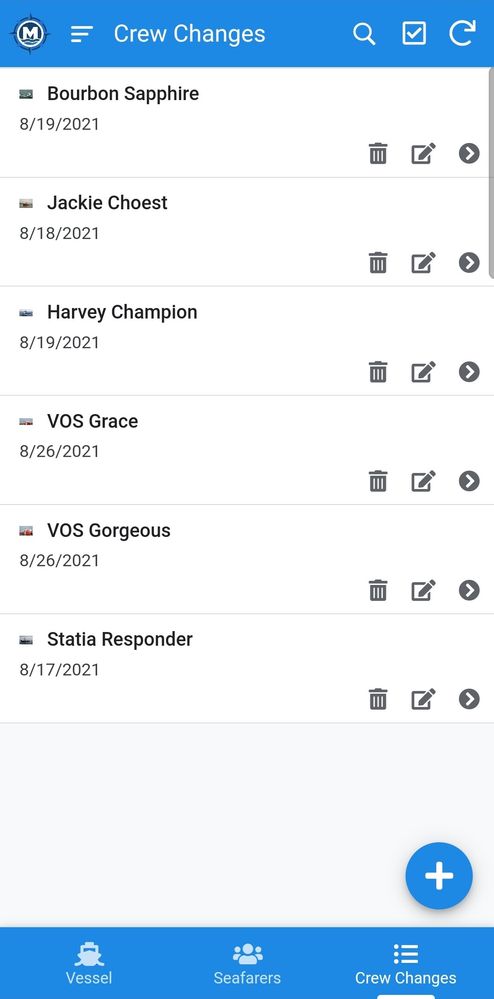
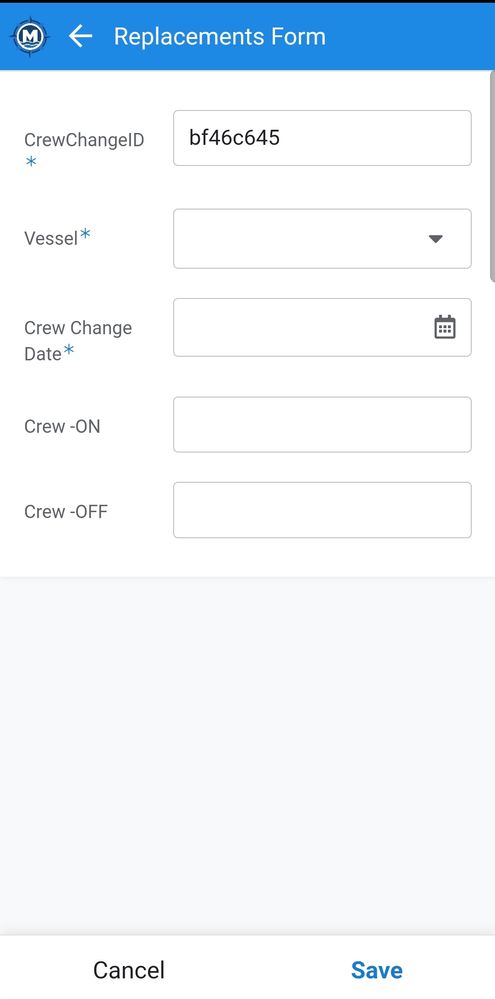
- I would like to use enumlists that reference my Crew Table, to select the crew who embark (Crew-on) and disembark (Crew-off)
The enumlist column for crew who disembark should be filtered to show only crew who were onboard that vessel before (not just a list of all Crew ).
And the EnumList column for onsigners should filter out crew that are currently onboard any vessel since one person can only be on one vessel at a time. What expressions do I need to dynamic filter these list.
Example
I add 10 crew to my app
5 of them embark the Titanic on 4th July - so I select only Matthew ,Mark, Luke, John, Peter from total list of crew
On 18th August the Titanic comes to port and so my list of crew who can embark excludes the brothers above because they’re already and my possible list of those who are disembarking would consist of the 5 guys who were onboard.
- and 4) Should I use a virtual Column in Vessels Table to show and count the Crew onboard ? How should that be expressed ?
3)The Log of crew changes is the only thing I’ve got to work but the contents are garbage
Crew are not permanently assigned to any vessel .
Appreciate any guidance
https://www.appsheet.com/newshortcut/5f6fa8ff-74e0-41c4-b78d-5df6257cef7c
- Labels:
-
UX
- Mark as New
- Bookmark
- Subscribe
- Mute
- Subscribe to RSS Feed
- Permalink
- Report Inappropriate Content
- Mark as New
- Bookmark
- Subscribe
- Mute
- Subscribe to RSS Feed
- Permalink
- Report Inappropriate Content
I think you want something that looks (a bit) like this:
https://www.appsheet.com/samples/Employee-timesheet-log-with-historical-calendar?appGuidString=37224...
I encourage you to have a look under the hood un order to get some ideas.
Basically, what you need is pretty similar to a basic restaurant app, for taking orders and details.
Here is a post where you will find an app that can be useful for you:
Based on these, here is below my suggestions for your request.
Please keep in mind this is just a beginning, but that may help you:
Create a slice "Crew_ReadOnly"
To do so : go into Data/Slices/New Slice
Slice name “Crew_ReadOnly”
Source table “Crew”
Update mode “Read-Only”
Create a table "ChangeLog"
With columns:
- key, type text, initial value UNIQUEID()
- TimeStamp, type DateTime, initial value NOW()
- Vessel, type Ref, source table Vessel
- crew_getInVessel, type Yes_No
- any additional column you would want (user email…)
Create a table "CrewLog"
With columns:
- key
- changeLog, type Ref, source table ChangeLog, option Is a part of? ON
- crew_getInVessel, Editable : NO, Initial value expression [changeLog].[crew_getInVessel]
- vessel, type Ref, source table Vessel, Editable : NO, Initial value expression [changeLog].[Vessel]
- TimeStamp, type DateTime, Editable : NO, initial value [changeLog].[TimeStamp]
- crew, type Ref, Source table Crew_readOnly
Back to your Vessel Table
I suggest you create a virtual column and use FILTER(), SELECT(), COUNT() expression to count and extract informations you need.
For example, in order to get the crew for the last ChangeLog of a vessel, you will need:
- Column “last_changeLog”
LOOKUP(
MAX(
SELECT(
ChangeLog[_ROWNUMBER],
[_THISROW].[key] = [vessel]
)
),
"ChangeLog",
"_ROWNUMBER",
"key_changeLog"
)
then, the crew associated to this last “ChangeLog”
- “last_crew”
[last_changeLog].[related CrewLogs]
If you want to test if it was a onboarding or a landing
[last_changeLog].[crew_getInVessel]
For reference, a very useful article:
for reference, useful documentation as well:
- Mark as New
- Bookmark
- Subscribe
- Mute
- Subscribe to RSS Feed
- Permalink
- Report Inappropriate Content
- Mark as New
- Bookmark
- Subscribe
- Mute
- Subscribe to RSS Feed
- Permalink
- Report Inappropriate Content
Is it possible to select multiple items from a dropdown in a form ?
I’m able to create tabs in the forms for Crew joining and Leaving the vessel.I can also select crew from referenced tables/slices.
But how do I select more than one at a time ?
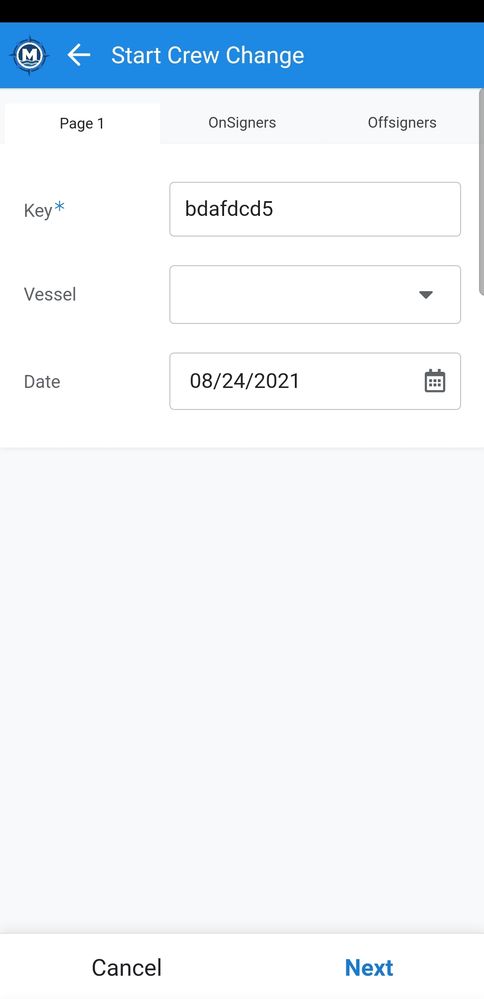
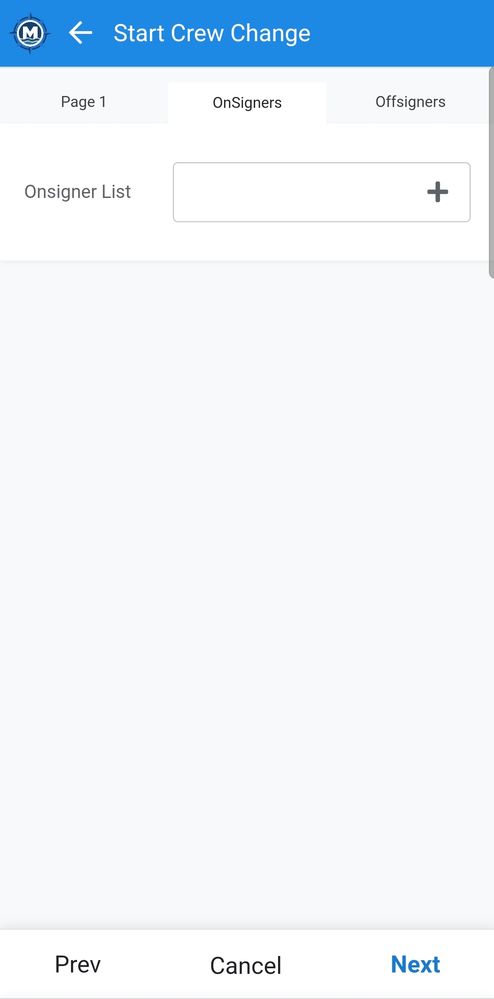
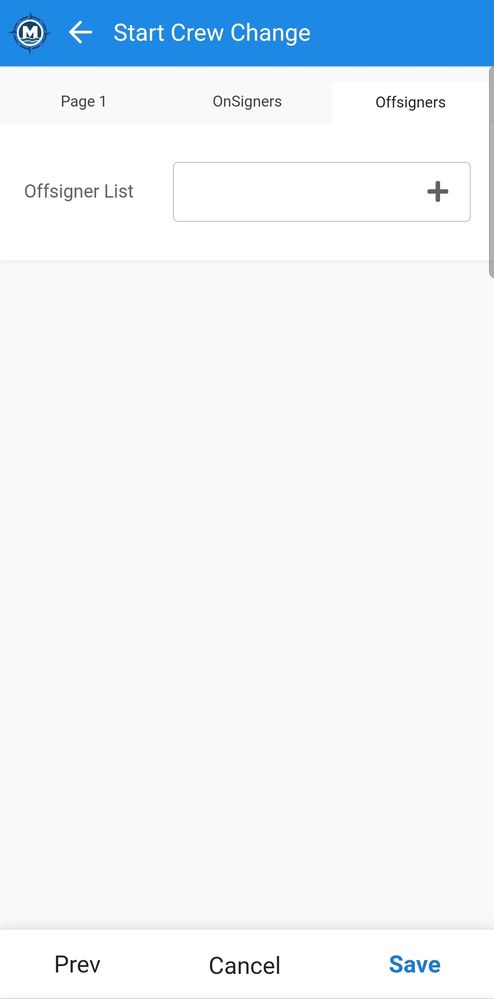
- Mark as New
- Bookmark
- Subscribe
- Mute
- Subscribe to RSS Feed
- Permalink
- Report Inappropriate Content
- Mark as New
- Bookmark
- Subscribe
- Mute
- Subscribe to RSS Feed
- Permalink
- Report Inappropriate Content
yes you can.
In the editor, you have to set the column type as EnumList.
Then, click on the black pen of this column, and pick base type “Ref”, and Reference table Name : “Crew”.
- Mark as New
- Bookmark
- Subscribe
- Mute
- Subscribe to RSS Feed
- Permalink
- Report Inappropriate Content
- Mark as New
- Bookmark
- Subscribe
- Mute
- Subscribe to RSS Feed
- Permalink
- Report Inappropriate Content
@Aurelien thank you for your thorough response . I will attempt to implement this method and continue to learn about the concepts.
I haven’t touched slices or expressions yet but you have provided good resources to improve my understanding.
Cheers .
-
Account
1,673 -
App Management
3,074 -
AppSheet
1 -
Automation
10,293 -
Bug
967 -
Data
9,657 -
Errors
5,719 -
Expressions
11,750 -
General Miscellaneous
1 -
Google Cloud Deploy
1 -
image and text
1 -
Integrations
1,599 -
Intelligence
578 -
Introductions
85 -
Other
2,882 -
Photos
1 -
Resources
535 -
Security
827 -
Templates
1,300 -
Users
1,551 -
UX
9,096
- « Previous
- Next »
| User | Count |
|---|---|
| 44 | |
| 29 | |
| 22 | |
| 20 | |
| 14 |

 Twitter
Twitter