- AppSheet
- Tips & Resources
- Tips & Tricks
- CSV export
- Subscribe to RSS Feed
- Mark Topic as New
- Mark Topic as Read
- Float this Topic for Current User
- Bookmark
- Subscribe
- Mute
- Printer Friendly Page
- Mark as New
- Bookmark
- Subscribe
- Mute
- Subscribe to RSS Feed
- Permalink
- Report Inappropriate Content
- Mark as New
- Bookmark
- Subscribe
- Mute
- Subscribe to RSS Feed
- Permalink
- Report Inappropriate Content
I want to share some experiences about CSV export.
Action
You can use an Action “App: export this view to a CSV file (not a row-level action)”.
PRO:
- This will download the actual view. So you don’t have to prepare a Template for the CSV.
- By using a slice, you can control the column order.
CONTRA:
- You cannot control the file name.
- The CSV file will always be comma separated. You cannot change it to semicolon for example.
Workflow / Report
In Workflow or Report you can use “Save File” and “CSV” as the HTTP Content Type.
PRO:
- You can control the file name.
- You can disable the timestamp. With that, the new CSV will override the old. You always have the most recent file.
- You can control the separator: In the Template just use for example semicolon instead of comma.
- You can hide the header: In the Template just delete the header.
- You can add Lists: In the Template just add another Select expression.
- Labels:
-
Automation
- Mark as New
- Bookmark
- Subscribe
- Mute
- Subscribe to RSS Feed
- Permalink
- Report Inappropriate Content
- Mark as New
- Bookmark
- Subscribe
- Mute
- Subscribe to RSS Feed
- Permalink
- Report Inappropriate Content
Additional Pro with “save file”… it will open the CSV as normal spreadsheet. No need to SPLIT data.
- Mark as New
- Bookmark
- Subscribe
- Mute
- Subscribe to RSS Feed
- Permalink
- Report Inappropriate Content
- Mark as New
- Bookmark
- Subscribe
- Mute
- Subscribe to RSS Feed
- Permalink
- Report Inappropriate Content
The only reason I use the Action is when the user wants the ability to view the CSV table on the device in-app. Otherwise you need to email and open another app. Wish the CSV action allowed more control…
- Mark as New
- Bookmark
- Subscribe
- Mute
- Subscribe to RSS Feed
- Permalink
- Report Inappropriate Content
- Mark as New
- Bookmark
- Subscribe
- Mute
- Subscribe to RSS Feed
- Permalink
- Report Inappropriate Content
My experience with the action is that it does NOT export the view… It forces the key to be included in the file, and it shows all columns in the table/slice. So if I create a table view and only have 5 columns, and am not showing the key… It’ll just dump out everything filtered…
- Mark as New
- Bookmark
- Subscribe
- Mute
- Subscribe to RSS Feed
- Permalink
- Report Inappropriate Content
- Mark as New
- Bookmark
- Subscribe
- Mute
- Subscribe to RSS Feed
- Permalink
- Report Inappropriate Content
I can see the need to tailor the CSV output (without the extra steps of creating specific views just for this)…
- Mark as New
- Bookmark
- Subscribe
- Mute
- Subscribe to RSS Feed
- Permalink
- Report Inappropriate Content
- Mark as New
- Bookmark
- Subscribe
- Mute
- Subscribe to RSS Feed
- Permalink
- Report Inappropriate Content
I came here hoping to find a solution to use a template (excel) the same way the export to CSV action does, for this very reason.
With the current action of exporting to csv, as you state, the exported CSV dumps all fields within the slice or table that the views is based on. To prevent this, you must create a slice and only include the relevant fields. However, sometimes the slice relies on fields that you may not want to be shown in the view. In order to slice on those fields, they must be included in the slice and therefore are included in the export csv.
An action that allowed a template to be used but exported the data (immediate download rather than sending via email) would be idea.
- Mark as New
- Bookmark
- Subscribe
- Mute
- Subscribe to RSS Feed
- Permalink
- Report Inappropriate Content
- Mark as New
- Bookmark
- Subscribe
- Mute
- Subscribe to RSS Feed
- Permalink
- Report Inappropriate Content
What I want is export a view (table view) and filter the columns (row filter works from slice).
From both a column selected view and a slice, all of the original data columns are exported.
- Mark as New
- Bookmark
- Subscribe
- Mute
- Subscribe to RSS Feed
- Permalink
- Report Inappropriate Content
- Mark as New
- Bookmark
- Subscribe
- Mute
- Subscribe to RSS Feed
- Permalink
- Report Inappropriate Content
Could you please elabrate your own case bit deeper so that we get to know what you want to try to achieve.
- Mark as New
- Bookmark
- Subscribe
- Mute
- Subscribe to RSS Feed
- Permalink
- Report Inappropriate Content
- Mark as New
- Bookmark
- Subscribe
- Mute
- Subscribe to RSS Feed
- Permalink
- Report Inappropriate Content
How do you CSV export?
- Mark as New
- Bookmark
- Subscribe
- Mute
- Subscribe to RSS Feed
- Permalink
- Report Inappropriate Content
- Mark as New
- Bookmark
- Subscribe
- Mute
- Subscribe to RSS Feed
- Permalink
- Report Inappropriate Content
Hi @EMAG_Mexico
You use an Action to export CSV
- Mark as New
- Bookmark
- Subscribe
- Mute
- Subscribe to RSS Feed
- Permalink
- Report Inappropriate Content
- Mark as New
- Bookmark
- Subscribe
- Mute
- Subscribe to RSS Feed
- Permalink
- Report Inappropriate Content
Hi tsuji_koichi,
Hi Fabian,
Is a great tool this csv file export by Bots, because it brings many Pros,
But, wil be very interesting in the future that we can to have all these properties for csv export for not a row-level action,
Thanks a lot!.
- Mark as New
- Bookmark
- Subscribe
- Mute
- Subscribe to RSS Feed
- Permalink
- Report Inappropriate Content
- Mark as New
- Bookmark
- Subscribe
- Mute
- Subscribe to RSS Feed
- Permalink
- Report Inappropriate Content
I can’t to download csv file.
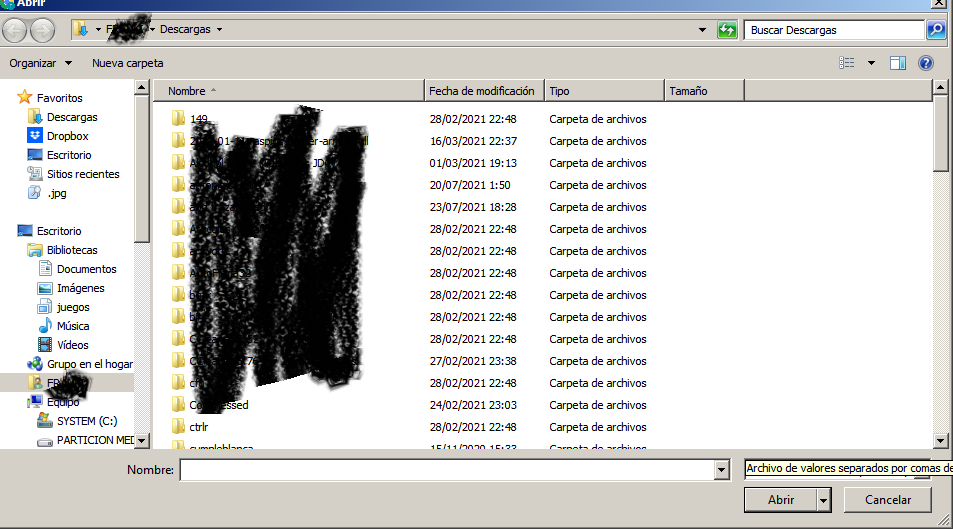
What can I do please??
- Mark as New
- Bookmark
- Subscribe
- Mute
- Subscribe to RSS Feed
- Permalink
- Report Inappropriate Content
- Mark as New
- Bookmark
- Subscribe
- Mute
- Subscribe to RSS Feed
- Permalink
- Report Inappropriate Content
Hi @frankikoch71
Could you please supply more info. What exactly are you trying to do. What is not working?
Edit
Please create a new Question.
- Mark as New
- Bookmark
- Subscribe
- Mute
- Subscribe to RSS Feed
- Permalink
- Report Inappropriate Content
- Mark as New
- Bookmark
- Subscribe
- Mute
- Subscribe to RSS Feed
- Permalink
- Report Inappropriate Content
I try to explain this, when I want to
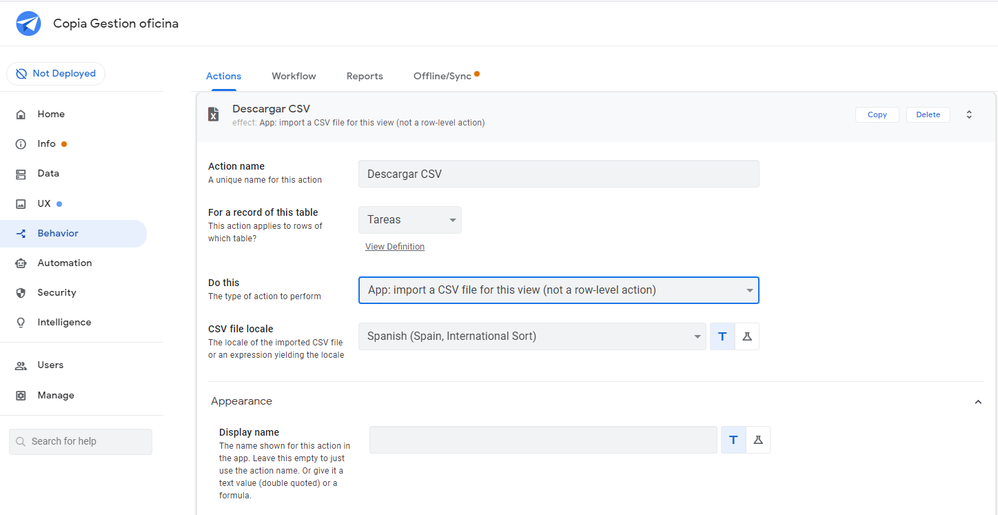
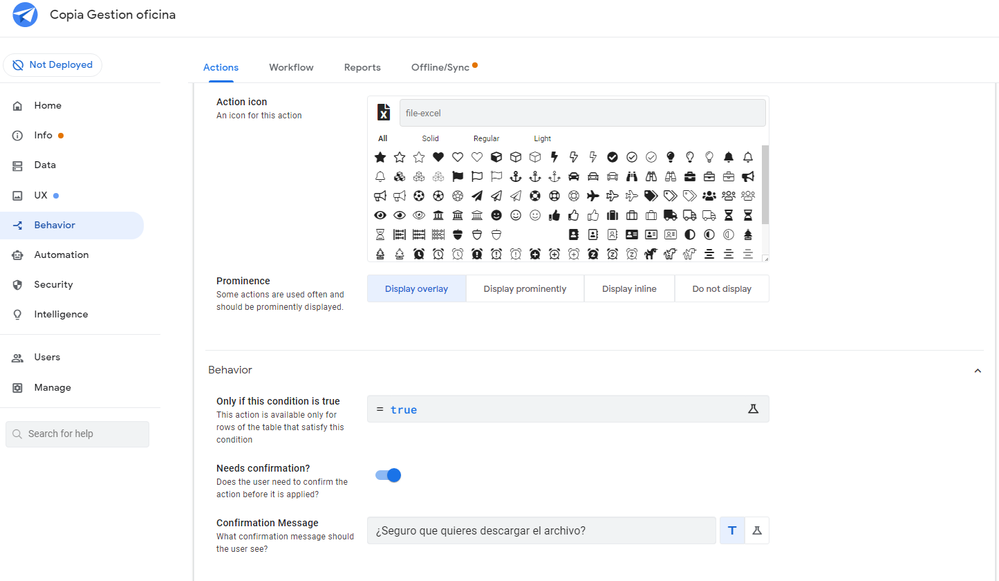
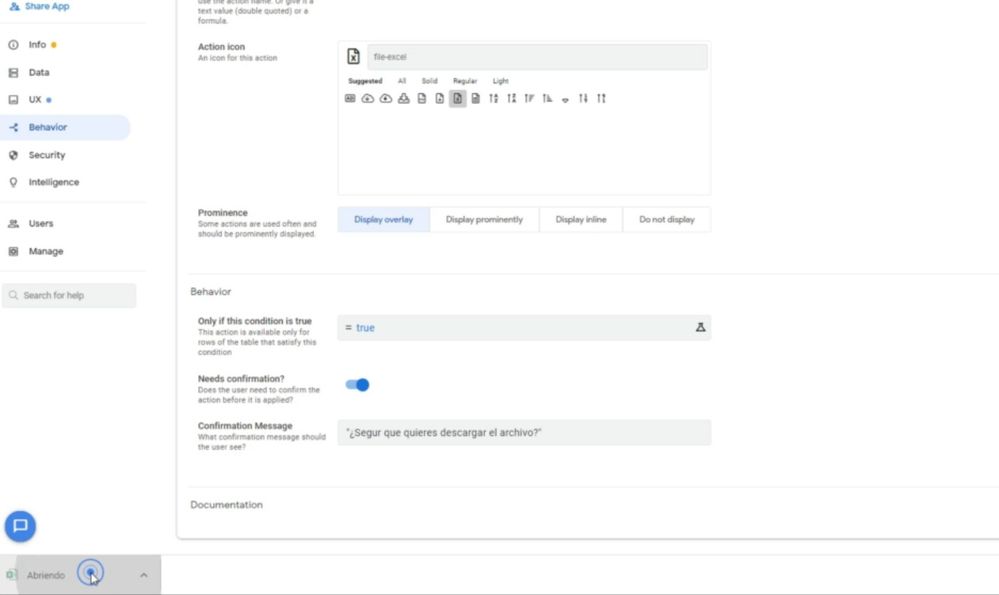
Normally it start automatically the download, you can see in this picture on the left corner below
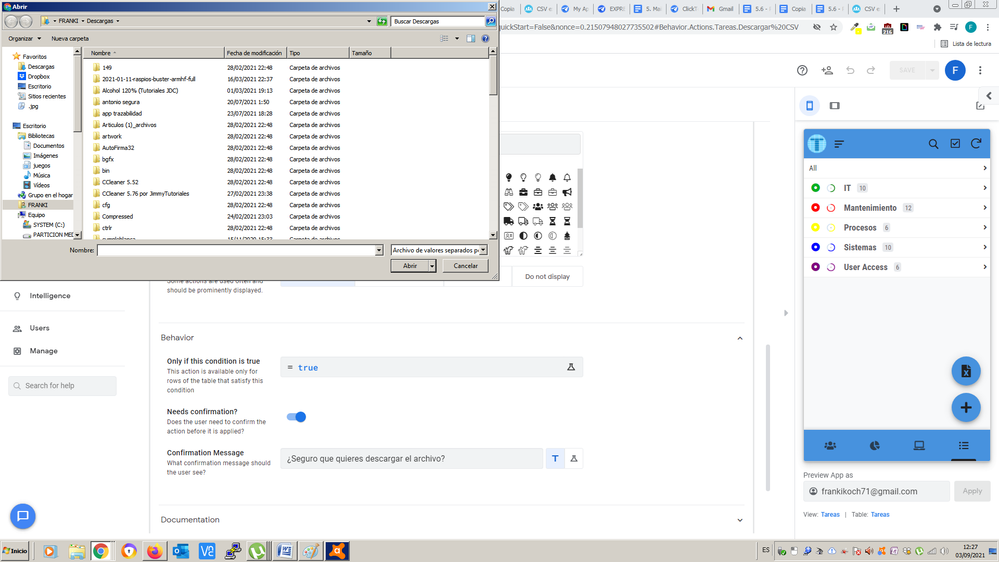
But when I want to make this action only appear this download case and for my file when I don’t have this file still.
I hope to explain this to understand a little beat.
Thank you.
- Mark as New
- Bookmark
- Subscribe
- Mute
- Subscribe to RSS Feed
- Permalink
- Report Inappropriate Content
- Mark as New
- Bookmark
- Subscribe
- Mute
- Subscribe to RSS Feed
- Permalink
- Report Inappropriate Content
I didn´t finish the first sentence sorry, when I want to download this csv success the next.
- Mark as New
- Bookmark
- Subscribe
- Mute
- Subscribe to RSS Feed
- Permalink
- Report Inappropriate Content
- Mark as New
- Bookmark
- Subscribe
- Mute
- Subscribe to RSS Feed
- Permalink
- Report Inappropriate Content
Estás usando la acción “importar” en lugar de “exportar”
- Mark as New
- Bookmark
- Subscribe
- Mute
- Subscribe to RSS Feed
- Permalink
- Report Inappropriate Content
- Mark as New
- Bookmark
- Subscribe
- Mute
- Subscribe to RSS Feed
- Permalink
- Report Inappropriate Content
![]()
![]()
![]()
![]()
![]()
![]() Sorry
Sorry
Gracias, no me di cuenta del pequeño detalle. ![]()
![]()
-
Account
6 -
App Management
21 -
Automation
186 -
Data
140 -
Errors
19 -
Expressions
206 -
Integrations
103 -
Intelligence
17 -
Other
57 -
Resources
24 -
Security
14 -
Templates
56 -
Users
20 -
UX
219

 Twitter
Twitter