- AppSheet
- AppSheet Forum
- AppSheet Q&A
- CSV pulling from all columns, how do I limit?
- Subscribe to RSS Feed
- Mark Topic as New
- Mark Topic as Read
- Float this Topic for Current User
- Bookmark
- Subscribe
- Mute
- Printer Friendly Page
- Mark as New
- Bookmark
- Subscribe
- Mute
- Subscribe to RSS Feed
- Permalink
- Report Inappropriate Content
- Mark as New
- Bookmark
- Subscribe
- Mute
- Subscribe to RSS Feed
- Permalink
- Report Inappropriate Content
I have a table view that shows the results of a form that allows users to create a filter query.
I need to be able to export the resulting data, shown in the table view. I tried an action with producing a CSV. BUT, it brought in ALL the columns from the slice used on the form view gathering the criteria. There are columns used for filtering that can NOT be displayed in the resulting export. They don’t show on the detail view you access via the table.
How can I limit the columns in the CSV? Or is there another way to produce of list of these filtered records with only the columns I want displayed?
Thanks.
- Labels:
-
Automation
-
Data
- Mark as New
- Bookmark
- Subscribe
- Mute
- Subscribe to RSS Feed
- Permalink
- Report Inappropriate Content
- Mark as New
- Bookmark
- Subscribe
- Mute
- Subscribe to RSS Feed
- Permalink
- Report Inappropriate Content
I do this with workflow reports… I create a table that I call the “report builder” here they can select a dataset/template, then put filtering requirements. This can be shown in a dashboard view, and can trigger the excel/PDF file to be emailed to them. I haven’t played with it, but I’ve been considering adding in the functionality to “subscribe to the report” and receive it on a schedule.
- Mark as New
- Bookmark
- Subscribe
- Mute
- Subscribe to RSS Feed
- Permalink
- Report Inappropriate Content
- Mark as New
- Bookmark
- Subscribe
- Mute
- Subscribe to RSS Feed
- Permalink
- Report Inappropriate Content
Export CSV is not a row-level action, I dont think we can achieve your goals. To download only the selected fields, create slice and then associate CSV export action to that slice, and display action icon to your app user, but I reckon this is not what you want.
As @Grant_Stead said, I woud go with Workflow to send excel files to the users where the selected columns are only displayed in the final output attachment in the form of excel, rather than downloading.
- Mark as New
- Bookmark
- Subscribe
- Mute
- Subscribe to RSS Feed
- Permalink
- Report Inappropriate Content
- Mark as New
- Bookmark
- Subscribe
- Mute
- Subscribe to RSS Feed
- Permalink
- Report Inappropriate Content
To limit the columns that are included with your CSV download, you need to create a SLICE that only contains the columns you wish to include.
It’s with this same slice that you can also restrict the records that are being output as well - you just have to build the formula to do such.
@Grant_Stead suggestion about creating a “Report builder” table - where people can enter any criteria you’ve built support for to limit the data of the report - is a solid one.
Think about it this way: you want people to be able to enter data, and have the app use that data to restrict records for your report. You’ll need a place to store that data, if you’re app is going to use it… it has to be present somewhere - that is the Report Builder table.
It’s from the Report Builder table that your workflow then generates the appropriate file.
- Mark as New
- Bookmark
- Subscribe
- Mute
- Subscribe to RSS Feed
- Permalink
- Report Inappropriate Content
- Mark as New
- Bookmark
- Subscribe
- Mute
- Subscribe to RSS Feed
- Permalink
- Report Inappropriate Content
Im not sure what I’m missing, but my Slices are not showing as an option in the For a record of this table option of the Action button.
- Mark as New
- Bookmark
- Subscribe
- Mute
- Subscribe to RSS Feed
- Permalink
- Report Inappropriate Content
- Mark as New
- Bookmark
- Subscribe
- Mute
- Subscribe to RSS Feed
- Permalink
- Report Inappropriate Content
Hi @JPAlpano
You need to select the table your slice is from. CSv download, downloads the columns in the view you have made from your slice. make sure the CSV download action is included in your slice actions. If you display the Action as overlay it should appear on your slice view.
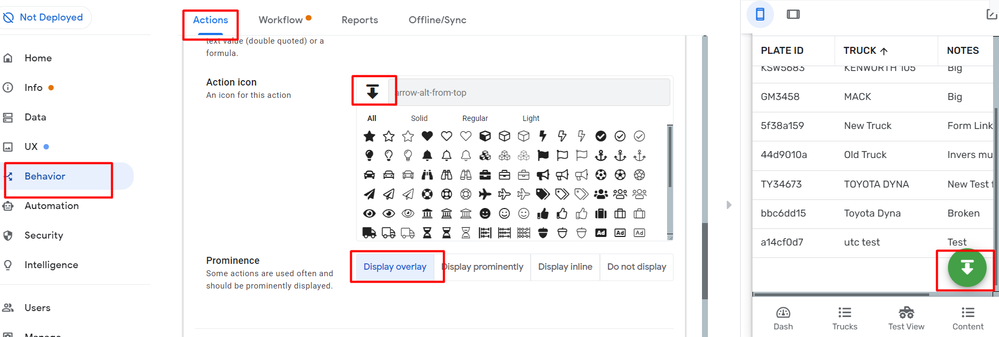
- Mark as New
- Bookmark
- Subscribe
- Mute
- Subscribe to RSS Feed
- Permalink
- Report Inappropriate Content
- Mark as New
- Bookmark
- Subscribe
- Mute
- Subscribe to RSS Feed
- Permalink
- Report Inappropriate Content
Thanks. It worked.
I wonder why I needed to make a slice and not just used the security filter of the table.
Anyways, thanks again for your help.
- Mark as New
- Bookmark
- Subscribe
- Mute
- Subscribe to RSS Feed
- Permalink
- Report Inappropriate Content
- Mark as New
- Bookmark
- Subscribe
- Mute
- Subscribe to RSS Feed
- Permalink
- Report Inappropriate Content
This thread is about limiting the columns that appear in the CSV. Security Filters have no effect on which columns get loaded, only on which records.
- Mark as New
- Bookmark
- Subscribe
- Mute
- Subscribe to RSS Feed
- Permalink
- Report Inappropriate Content
- Mark as New
- Bookmark
- Subscribe
- Mute
- Subscribe to RSS Feed
- Permalink
- Report Inappropriate Content
Apologies if I digressed.
- Mark as New
- Bookmark
- Subscribe
- Mute
- Subscribe to RSS Feed
- Permalink
- Report Inappropriate Content
- Mark as New
- Bookmark
- Subscribe
- Mute
- Subscribe to RSS Feed
- Permalink
- Report Inappropriate Content
Is there a way to make the action to export the slice view show up on the actual table?
- Mark as New
- Bookmark
- Subscribe
- Mute
- Subscribe to RSS Feed
- Permalink
- Report Inappropriate Content
- Mark as New
- Bookmark
- Subscribe
- Mute
- Subscribe to RSS Feed
- Permalink
- Report Inappropriate Content
Hello,
I have a similar need, however, How can I export data from Slide say "Slide B" when the user is currently viewing "Slide A" with a download button on Slide A? There is information being displayed on Slide A, that we don't want to be on the downloaded CSV, I created a slide excluding those columns "Slide B" but can't figure to have a download button on Slide A that downloads Slide B columns only and also if user filter data on Slide A.
Thanks!
-
Account
1,673 -
App Management
3,072 -
AppSheet
1 -
Automation
10,293 -
Bug
967 -
Data
9,657 -
Errors
5,719 -
Expressions
11,750 -
General Miscellaneous
1 -
Google Cloud Deploy
1 -
image and text
1 -
Integrations
1,599 -
Intelligence
578 -
Introductions
85 -
Other
2,882 -
Photos
1 -
Resources
535 -
Security
827 -
Templates
1,300 -
Users
1,551 -
UX
9,096
- « Previous
- Next »
| User | Count |
|---|---|
| 44 | |
| 29 | |
| 23 | |
| 20 | |
| 15 |

 Twitter
Twitter