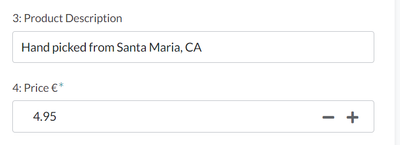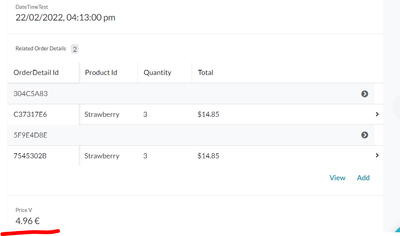- AppSheet
- AppSheet Forum
- AppSheet Q&A
- Currency symbol
- Subscribe to RSS Feed
- Mark Topic as New
- Mark Topic as Read
- Float this Topic for Current User
- Bookmark
- Subscribe
- Mute
- Printer Friendly Page
- Mark as New
- Bookmark
- Subscribe
- Mute
- Subscribe to RSS Feed
- Permalink
- Report Inappropriate Content
- Mark as New
- Bookmark
- Subscribe
- Mute
- Subscribe to RSS Feed
- Permalink
- Report Inappropriate Content
Hi,
How can I set the currency symbol to the right side of the number with whitespace between them?
Something like this “1 000 HUF”?
- Labels:
-
UX
- Mark as New
- Bookmark
- Subscribe
- Mute
- Subscribe to RSS Feed
- Permalink
- Report Inappropriate Content
- Mark as New
- Bookmark
- Subscribe
- Mute
- Subscribe to RSS Feed
- Permalink
- Report Inappropriate Content
- Mark as New
- Bookmark
- Subscribe
- Mute
- Subscribe to RSS Feed
- Permalink
- Report Inappropriate Content
- Mark as New
- Bookmark
- Subscribe
- Mute
- Subscribe to RSS Feed
- Permalink
- Report Inappropriate Content
I have a similar requirement; I'd like to display the Euro symbol to the right of the numbers (as is commonly done). There seems to be no way to do this in Appsheet as the default option places the symbol to the left of the numbers.
Is there a trick I'm missing, or is this a feature request I need to submit?
- Mark as New
- Bookmark
- Subscribe
- Mute
- Subscribe to RSS Feed
- Permalink
- Report Inappropriate Content
- Mark as New
- Bookmark
- Subscribe
- Mute
- Subscribe to RSS Feed
- Permalink
- Report Inappropriate Content
I believe currently you can use currency symbol as preffix only.
As a workaround if you are willing to create a VC , you could try below
1. In the form view create the [Price] column without currency symbol but yoou could mention the currency symbol in the column display name itself
Example below
Show_if for this column CONTEXT("ViewType")="Form", Column Type- Price
For displaying this price column in detail and table views
Create a VC with column name [Price V] , Display Name "Price", Column Type -Text
Expression for this VC - CONCATENATE([Price], " €")
Show_if for this VC OR (CONTEXT("ViewType")="Detail" , CONTEXT("ViewType")="Table")
It will show as below in table and detail views
Detail view
Table View
A feature idea is already in place for this. Please upvote ( like) it.
- Mark as New
- Bookmark
- Subscribe
- Mute
- Subscribe to RSS Feed
- Permalink
- Report Inappropriate Content
- Mark as New
- Bookmark
- Subscribe
- Mute
- Subscribe to RSS Feed
- Permalink
- Report Inappropriate Content
Thanks for the detailed reply. I thought that I would have to go the virtual column route.
I've upvoted the feature request that you highlighted
- Mark as New
- Bookmark
- Subscribe
- Mute
- Subscribe to RSS Feed
- Permalink
- Report Inappropriate Content
- Mark as New
- Bookmark
- Subscribe
- Mute
- Subscribe to RSS Feed
- Permalink
- Report Inappropriate Content
Thank you. You may want to post back if you used the suggested approach . Any future readers of the post thread could find it useful as this could be a common requirement in geographies that need to use curreny symbol as suffix after price numerals.
- Mark as New
- Bookmark
- Subscribe
- Mute
- Subscribe to RSS Feed
- Permalink
- Report Inappropriate Content
- Mark as New
- Bookmark
- Subscribe
- Mute
- Subscribe to RSS Feed
- Permalink
- Report Inappropriate Content
The application is missing many active ISO 4217 currency codes.
-
Account
1,673 -
App Management
3,071 -
AppSheet
1 -
Automation
10,292 -
Bug
967 -
Data
9,657 -
Errors
5,719 -
Expressions
11,750 -
General Miscellaneous
1 -
Google Cloud Deploy
1 -
image and text
1 -
Integrations
1,599 -
Intelligence
578 -
Introductions
85 -
Other
2,881 -
Photos
1 -
Resources
534 -
Security
827 -
Templates
1,300 -
Users
1,551 -
UX
9,094
- « Previous
- Next »
| User | Count |
|---|---|
| 44 | |
| 29 | |
| 23 | |
| 20 | |
| 15 |

 Twitter
Twitter