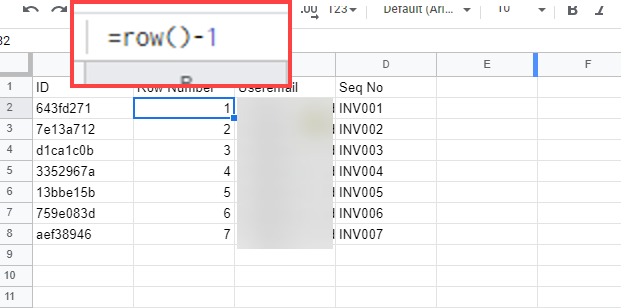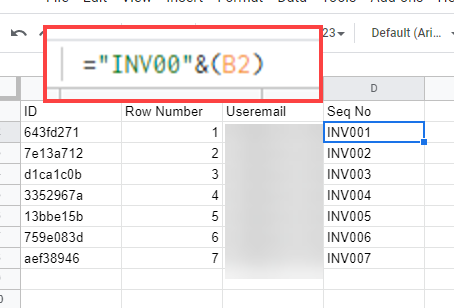- AppSheet
- Tips & Resources
- Tips & Tricks
- Custom Row Number to generate sequential number , ...
- Subscribe to RSS Feed
- Mark Topic as New
- Mark Topic as Read
- Float this Topic for Current User
- Bookmark
- Subscribe
- Mute
- Printer Friendly Page
- Mark as New
- Bookmark
- Subscribe
- Mute
- Subscribe to RSS Feed
- Permalink
- Report Inappropriate Content
- Mark as New
- Bookmark
- Subscribe
- Mute
- Subscribe to RSS Feed
- Permalink
- Report Inappropriate Content
Sequential number is not officially supported with AppSheet, but this easy tricks could help some particular business requirement where the app creators need to generate the seq custom number or ID based on the rows, although there would not give much of flexibilities for numbering.
Solution.
Use Googlespreadsheet Expression of
ROW()
Even we have concurrent users, the added new rows will assing ID under usual [ID] field using uniqueid() expression. But spreadsheet formula will give the sequential number.
Even after row is deleted explicitely from app, the given row number will stay the same. But when we delete row from the spreadsheet directly, the expression will be revaluated naturally, then in turn give the new number.
- Labels:
-
Expressions
- Mark as New
- Bookmark
- Subscribe
- Mute
- Subscribe to RSS Feed
- Permalink
- Report Inappropriate Content
- Mark as New
- Bookmark
- Subscribe
- Mute
- Subscribe to RSS Feed
- Permalink
- Report Inappropriate Content
This is why you don’t use spreadsheet formulas for ID values; as long as they’re not used as the actual KEY you’re fine. ![]()
- Mark as New
- Bookmark
- Subscribe
- Mute
- Subscribe to RSS Feed
- Permalink
- Report Inappropriate Content
- Mark as New
- Bookmark
- Subscribe
- Mute
- Subscribe to RSS Feed
- Permalink
- Report Inappropriate Content
This does not work sometimes when you create a report on creation of new record. It returns something like this in our sheets order acceptance/NaN-V1.pdf. “NaN” is actually the number inside sheet using an arrayformula.
- Mark as New
- Bookmark
- Subscribe
- Mute
- Subscribe to RSS Feed
- Permalink
- Report Inappropriate Content
- Mark as New
- Bookmark
- Subscribe
- Mute
- Subscribe to RSS Feed
- Permalink
- Report Inappropriate Content
That s because workflow is firing before the spreadsheet calc is returning the value.
- Mark as New
- Bookmark
- Subscribe
- Mute
- Subscribe to RSS Feed
- Permalink
- Report Inappropriate Content
- Mark as New
- Bookmark
- Subscribe
- Mute
- Subscribe to RSS Feed
- Permalink
- Report Inappropriate Content
I understood that and do you know any work around to tackle that ?
- Mark as New
- Bookmark
- Subscribe
- Mute
- Subscribe to RSS Feed
- Permalink
- Report Inappropriate Content
- Mark as New
- Bookmark
- Subscribe
- Mute
- Subscribe to RSS Feed
- Permalink
- Report Inappropriate Content
Also i have an expression like this- “300”&year(today())&0&[_RowNumber]
but its returning the value like this
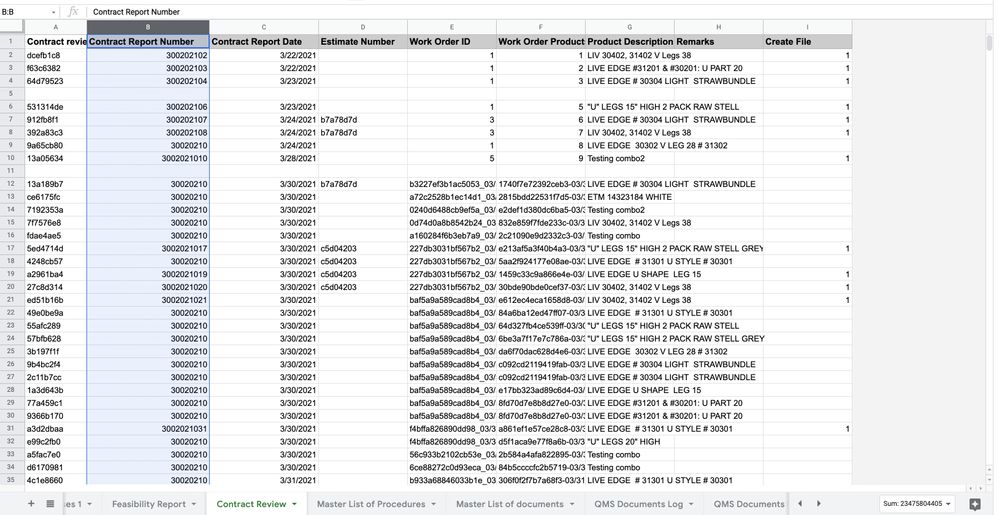
- Mark as New
- Bookmark
- Subscribe
- Mute
- Subscribe to RSS Feed
- Permalink
- Report Inappropriate Content
- Mark as New
- Bookmark
- Subscribe
- Mute
- Subscribe to RSS Feed
- Permalink
- Report Inappropriate Content
[_rowNumber] is better to be avoided to use for any expressions, otherwise it would be duplicated among the concurrent users.
-
Account
6 -
App Management
21 -
Automation
186 -
Data
140 -
Errors
19 -
Expressions
206 -
Integrations
103 -
Intelligence
17 -
Other
57 -
Resources
24 -
Security
14 -
Templates
55 -
Users
19 -
UX
218

 Twitter
Twitter