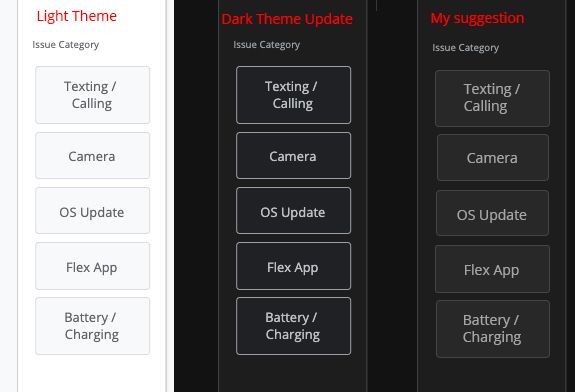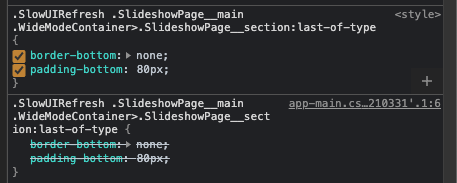- AppSheet
- AppSheet Forum
- AppSheet Q&A
- Dark theme Bugs/Issues from the latest UI update
- Subscribe to RSS Feed
- Mark Topic as New
- Mark Topic as Read
- Float this Topic for Current User
- Bookmark
- Subscribe
- Mute
- Printer Friendly Page
- Mark as New
- Bookmark
- Subscribe
- Mute
- Subscribe to RSS Feed
- Permalink
- Report Inappropriate Content
- Mark as New
- Bookmark
- Subscribe
- Mute
- Subscribe to RSS Feed
- Permalink
- Report Inappropriate Content
- There is an issue with the dark theme from the recent UI updates. The theme loads correctly, but once you sync the app the background for detail views and inline views turns black and everything has a blue tint.
When App loads:
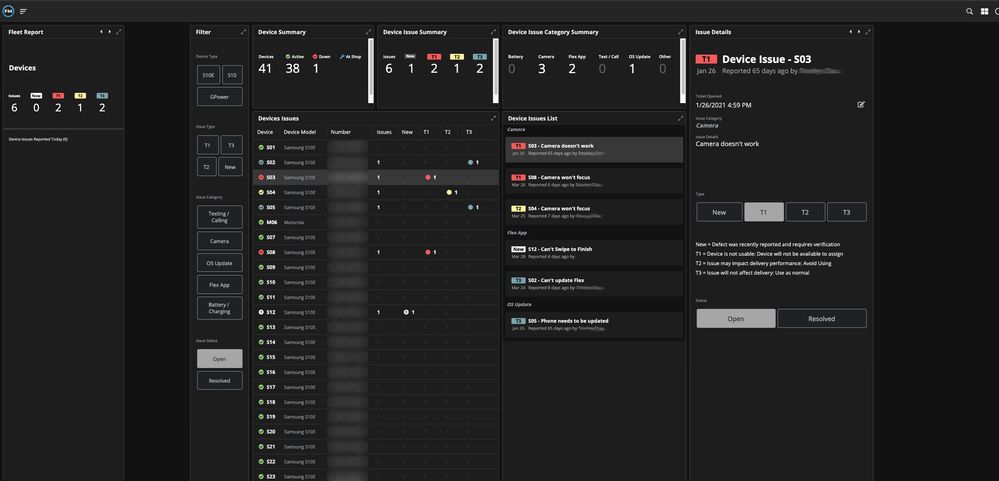
After Sync:
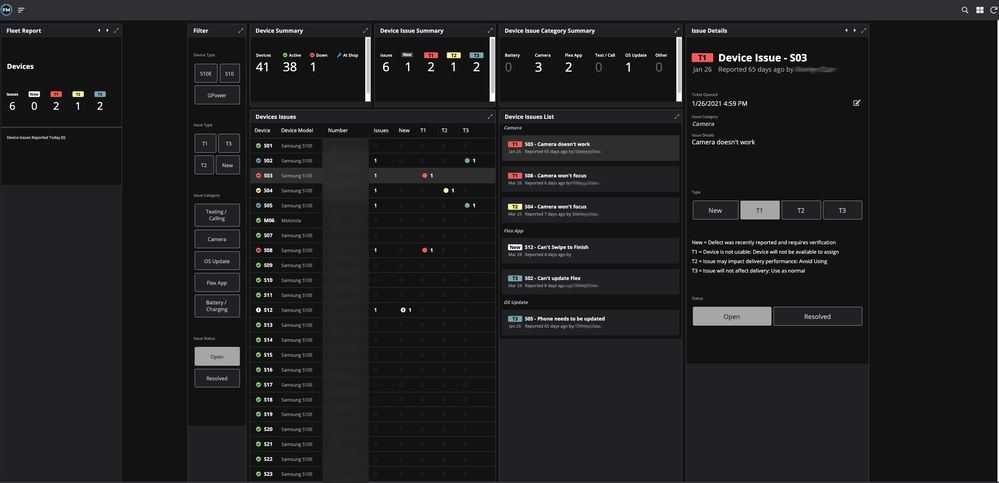
- I use to be able to display these SVG images without scrolling bars, but since the update I cannot display them without the scolling bars.
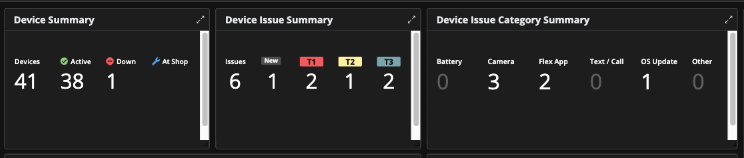
- Can we tone the UI down a bit in dark theme? The UI in the light theme is nice and subtle, but looks out of place in the dark theme.
- Mark as New
- Bookmark
- Subscribe
- Mute
- Subscribe to RSS Feed
- Permalink
- Report Inappropriate Content
- Mark as New
- Bookmark
- Subscribe
- Mute
- Subscribe to RSS Feed
- Permalink
- Report Inappropriate Content
Escalated.
- Mark as New
- Bookmark
- Subscribe
- Mute
- Subscribe to RSS Feed
- Permalink
- Report Inappropriate Content
- Mark as New
- Bookmark
- Subscribe
- Mute
- Subscribe to RSS Feed
- Permalink
- Report Inappropriate Content
Thank you. I am going live with several dashboards that are being impacted by issues #1 and #2. I can live with issue #3.
Less important than issue #1, but the scroll bars in issue #2 are being forced by the 80px of padding being added to the last slideshow section in the detail view. Disabling this resolves the issue. Not entirely sure of the purpose, but it would be great to have that removed in dashboard views.
When disabled the scrollbars disappear.
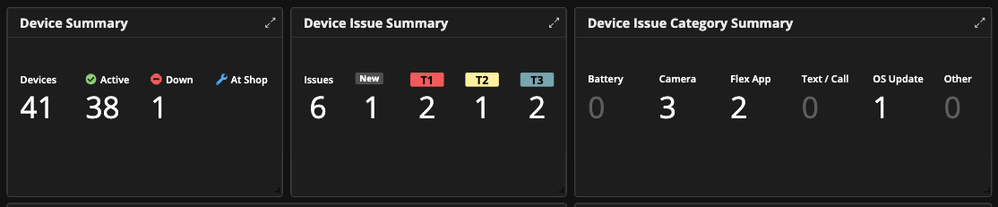
- Mark as New
- Bookmark
- Subscribe
- Mute
- Subscribe to RSS Feed
- Permalink
- Report Inappropriate Content
- Mark as New
- Bookmark
- Subscribe
- Mute
- Subscribe to RSS Feed
- Permalink
- Report Inappropriate Content
I was able to resolve issue #1 by removing the use of primaryText, secondaryText, minorText, themeMainColor, or any of the colour options from any of the format rules visible in the dashboard. The bug occurs if the format rule is on text colour or highlight colour. I can use custom colours without issue. Not entirely sure why, but that is where they need to look to resolve the bug. I was able to resolve the issue in 5-6 dashboards that were being affected by the bug.
With using one of the colour options:
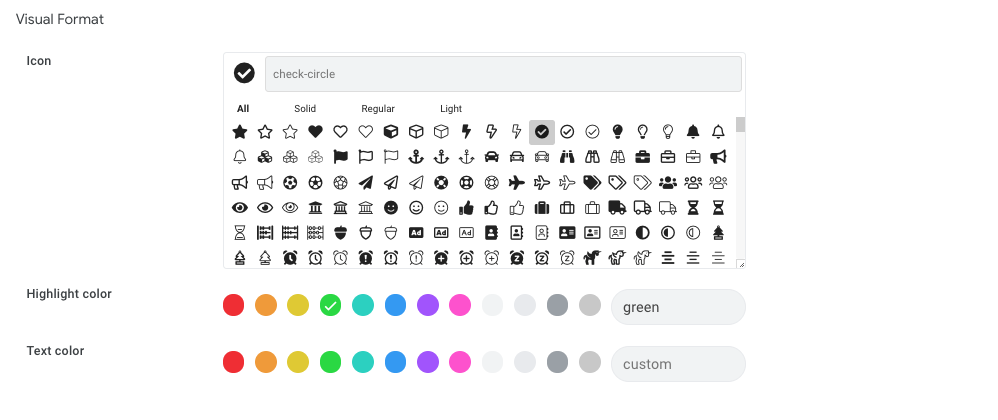
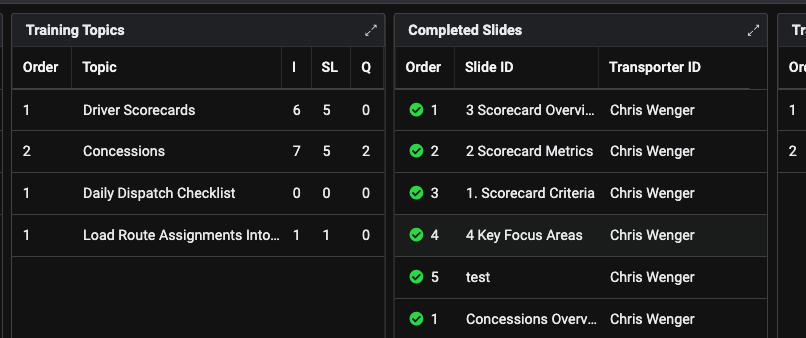
With using custom colour:
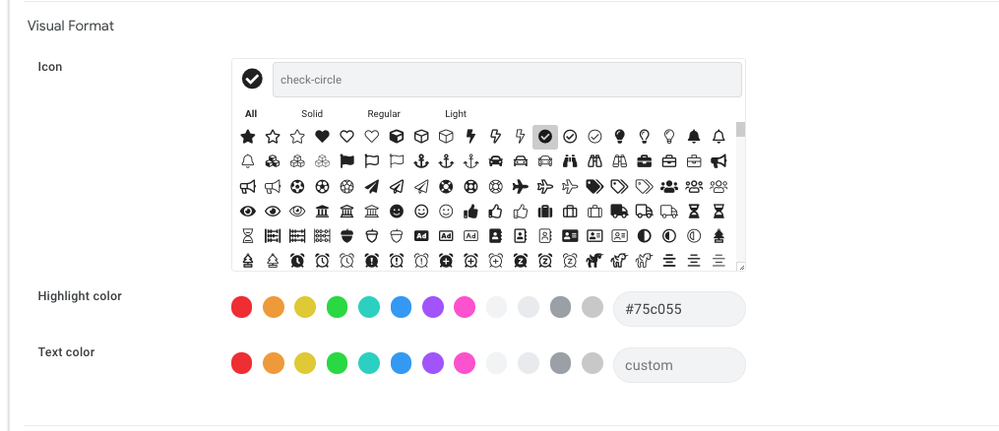
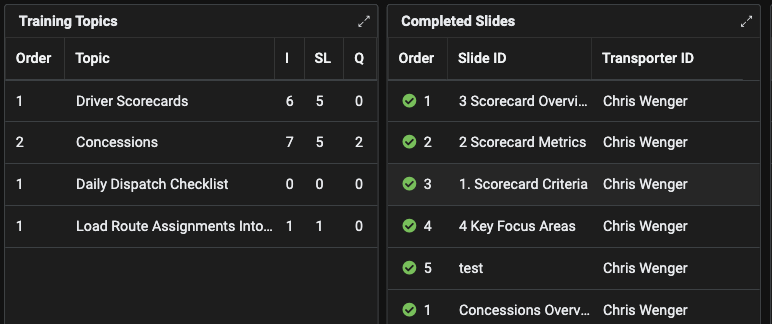
-
Account
1,672 -
App Management
3,064 -
AppSheet
1 -
Automation
10,275 -
Bug
964 -
Data
9,645 -
Errors
5,712 -
Expressions
11,728 -
General Miscellaneous
1 -
Google Cloud Deploy
1 -
image and text
1 -
Integrations
1,597 -
Intelligence
576 -
Introductions
85 -
Other
2,877 -
Photos
1 -
Resources
531 -
Security
825 -
Templates
1,299 -
Users
1,547 -
UX
9,087
- « Previous
- Next »
| User | Count |
|---|---|
| 40 | |
| 24 | |
| 23 | |
| 19 | |
| 15 |

 Twitter
Twitter