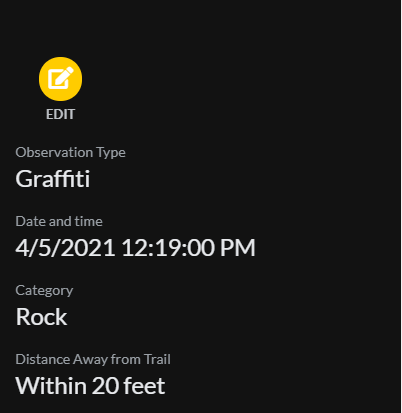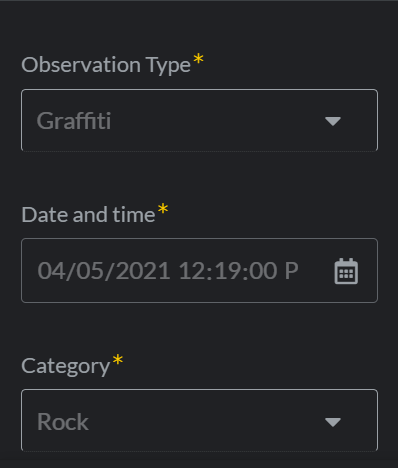- AppSheet
- AppSheet Forum
- AppSheet Q&A
- Dark Theme Form View no visible
- Subscribe to RSS Feed
- Mark Topic as New
- Mark Topic as Read
- Float this Topic for Current User
- Bookmark
- Subscribe
- Mute
- Printer Friendly Page
- Mark as New
- Bookmark
- Subscribe
- Mute
- Subscribe to RSS Feed
- Permalink
- Report Inappropriate Content
- Mark as New
- Bookmark
- Subscribe
- Mute
- Subscribe to RSS Feed
- Permalink
- Report Inappropriate Content
Four years ago after much trial and error we chose Dark Theme, Yellow so we could read the app while working outside in the national forest in the desert sun making reports of trail issues and fixing the issues. But AppSheet’s look has changed and made things worse.
The white text used for viewing previous reports is readable with sun glasses and with the desert sun beating down.
But the Form View gray text used to enter a new report or edit (complete maintenance) is next to impossible to read.
How can I edit the Form view font color or work around this problem?
Regards
Bob
- Labels:
-
UX
- Mark as New
- Bookmark
- Subscribe
- Mute
- Subscribe to RSS Feed
- Permalink
- Report Inappropriate Content
- Mark as New
- Bookmark
- Subscribe
- Mute
- Subscribe to RSS Feed
- Permalink
- Report Inappropriate Content
Hi Bob, normally the form inputs should still be white. Are these fields read-only? I think read-only is the only time they’re intentionally grayed out, but that would also have been the case for the previous UI. Although to your point, it’s still a problem if read-only fields have inadequate contrast.
- Mark as New
- Bookmark
- Subscribe
- Mute
- Subscribe to RSS Feed
- Permalink
- Report Inappropriate Content
- Mark as New
- Bookmark
- Subscribe
- Mute
- Subscribe to RSS Feed
- Permalink
- Report Inappropriate Content
Yes, these are read only during edit but the headers are grayed out which is a problem.
Here’s a pic of the form when making a new report with headers grayed out. We cannot see any field names before we choose which entry to make. That is a major issue.
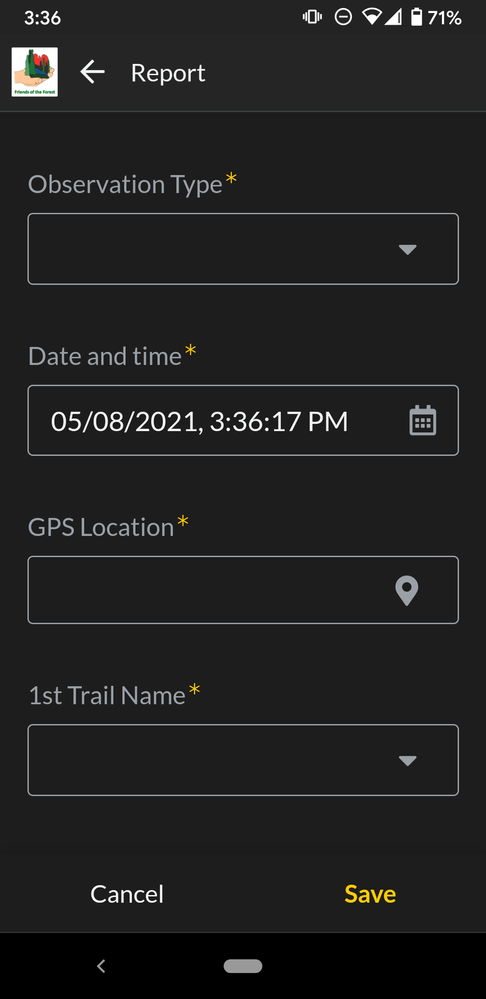
Bob
- Mark as New
- Bookmark
- Subscribe
- Mute
- Subscribe to RSS Feed
- Permalink
- Report Inappropriate Content
- Mark as New
- Bookmark
- Subscribe
- Mute
- Subscribe to RSS Feed
- Permalink
- Report Inappropriate Content
We’ve bumped up the brightness of these labels to try to improve the contrast, can you let me know if your users are still having trouble reading it?
- Mark as New
- Bookmark
- Subscribe
- Mute
- Subscribe to RSS Feed
- Permalink
- Report Inappropriate Content
- Mark as New
- Bookmark
- Subscribe
- Mute
- Subscribe to RSS Feed
- Permalink
- Report Inappropriate Content
I tested your new font brightness- sunny day, using the shade of my body and with sunglasses. It is still difficult to see headers. Can you make the headers of new or editable entries just as bright as the pick lists?
Bob
-
Account
1,675 -
App Management
3,091 -
AppSheet
1 -
Automation
10,314 -
Bug
979 -
Data
9,671 -
Errors
5,729 -
Expressions
11,772 -
General Miscellaneous
1 -
Google Cloud Deploy
1 -
image and text
1 -
Integrations
1,606 -
Intelligence
579 -
Introductions
85 -
Other
2,898 -
Photos
1 -
Resources
536 -
Security
827 -
Templates
1,305 -
Users
1,557 -
UX
9,109
- « Previous
- Next »
| User | Count |
|---|---|
| 41 | |
| 27 | |
| 27 | |
| 20 | |
| 13 |

 Twitter
Twitter