- AppSheet
- AppSheet Forum
- AppSheet Q&A
- Dasboard Issue
- Subscribe to RSS Feed
- Mark Topic as New
- Mark Topic as Read
- Float this Topic for Current User
- Bookmark
- Subscribe
- Mute
- Printer Friendly Page
- Mark as New
- Bookmark
- Subscribe
- Mute
- Subscribe to RSS Feed
- Permalink
- Report Inappropriate Content
- Mark as New
- Bookmark
- Subscribe
- Mute
- Subscribe to RSS Feed
- Permalink
- Report Inappropriate Content
Hi All,
I’m trying to create a Interactive Dashboard with some sample data from one table.
I could create two views with the fields & data i want to show on the dashboard.
For Ex :- I have a sheet which gives more details on project. I created two view. First view will give list of projects and Second view will give details of the project. After adding this views to the dashboard I see the dashboard is not interactive.
Issue - When I select a project name from the first view it is not give me the specific details of the project instead it is listing all the details from the project table and the project table has multiple project.
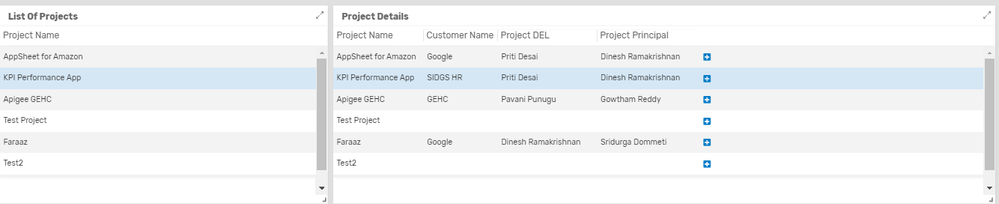
Result Looking - we I select the project from the first view it should give me only the project details on the second view. Please give me suggestion how to resolve this issue.
- Labels:
-
Automation
-
Data
-
Expressions
- Mark as New
- Bookmark
- Subscribe
- Mute
- Subscribe to RSS Feed
- Permalink
- Report Inappropriate Content
- Mark as New
- Bookmark
- Subscribe
- Mute
- Subscribe to RSS Feed
- Permalink
- Report Inappropriate Content
First the simple stuff. Make sure you have the Interactive setting switched “on” in the Dashboard view.
Second, The tables need to be “linked” by a Key column. Normally achieved with a Ref column.
In your case your Project Details table should include a Ref column to the Projects table.
What is the Key column in the Projects table? If you could show a screenshot of the Projects and Projects Details tables, that would be helpful.
- Mark as New
- Bookmark
- Subscribe
- Mute
- Subscribe to RSS Feed
- Permalink
- Report Inappropriate Content
- Mark as New
- Bookmark
- Subscribe
- Mute
- Subscribe to RSS Feed
- Permalink
- Report Inappropriate Content
Willow thanks for the quick response.
YES - Interactive mode is “on”.
Second, I have only 1 table showing related data on 2 views on the dashboard. Let me explain the issue again, if you check the earlier screen shot when I select the project on the first view I should get only the project details in the second view but the app is throwing all the projects from the table !
For your reference
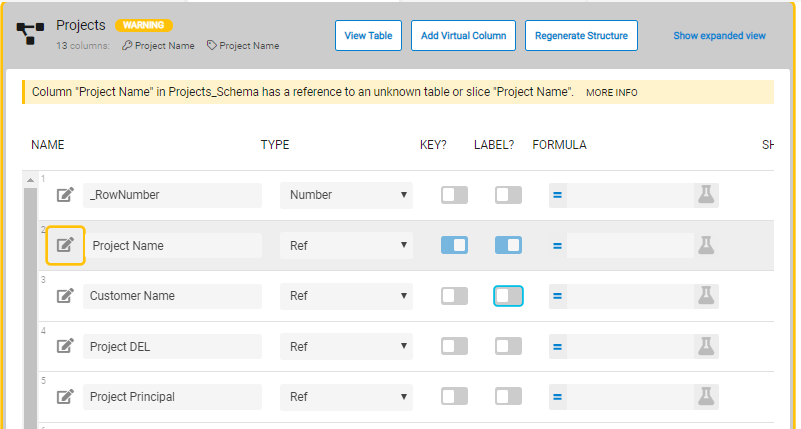
Please let me know if we can have interactive dashboard displaying multiple view for one table ?
- Mark as New
- Bookmark
- Subscribe
- Mute
- Subscribe to RSS Feed
- Permalink
- Report Inappropriate Content
- Mark as New
- Bookmark
- Subscribe
- Mute
- Subscribe to RSS Feed
- Permalink
- Report Inappropriate Content
I understand now. I don’t believe your setup will work in an interactive way since both views are against the same table.
What is it you want to achieve?
- Mark as New
- Bookmark
- Subscribe
- Mute
- Subscribe to RSS Feed
- Permalink
- Report Inappropriate Content
- Mark as New
- Bookmark
- Subscribe
- Mute
- Subscribe to RSS Feed
- Permalink
- Report Inappropriate Content
I’m looking for some suggestion, When I select the project on the first view which is “List of Projects” and I select “KPI Performance App” i should see only “KPI Performance App” details on the second view which is “Project Details” but in my current situation (screenshot1) when I select any project on the left view I’m getting all the projects listed and there details on the right view. and the blue indicated that both views are interactive.
Is there any way that I can only get selected project details on the right view ?
- Mark as New
- Bookmark
- Subscribe
- Mute
- Subscribe to RSS Feed
- Permalink
- Report Inappropriate Content
- Mark as New
- Bookmark
- Subscribe
- Mute
- Subscribe to RSS Feed
- Permalink
- Report Inappropriate Content
The solutions is to get the second view in Details view type or Add a extra sheet for list of projects so that we relate both the view as Parent - Child relationship.
Thanks,
Faraaz Shaik
-
Account
1,676 -
App Management
3,097 -
AppSheet
1 -
Automation
10,319 -
Bug
982 -
Data
9,675 -
Errors
5,732 -
Expressions
11,777 -
General Miscellaneous
1 -
Google Cloud Deploy
1 -
image and text
1 -
Integrations
1,607 -
Intelligence
578 -
Introductions
85 -
Other
2,901 -
Photos
1 -
Resources
537 -
Security
827 -
Templates
1,308 -
Users
1,558 -
UX
9,109
- « Previous
- Next »
| User | Count |
|---|---|
| 39 | |
| 29 | |
| 23 | |
| 23 | |
| 13 |

 Twitter
Twitter