- AppSheet
- AppSheet Forum
- AppSheet Q&A
- Dashboard Add Button Bug
- Subscribe to RSS Feed
- Mark Topic as New
- Mark Topic as Read
- Float this Topic for Current User
- Bookmark
- Subscribe
- Mute
- Printer Friendly Page
- Mark as New
- Bookmark
- Subscribe
- Mute
- Subscribe to RSS Feed
- Permalink
- Report Inappropriate Content
- Mark as New
- Bookmark
- Subscribe
- Mute
- Subscribe to RSS Feed
- Permalink
- Report Inappropriate Content
Hello-
I’ve encountered an error on the dashboard view add button. I’m using a slice for a certain view, but whenever I press the add button, it navigates to a form that is related to the table but not on the slice. Can someone look on to this?
Regards,
June Corpuz
- Labels:
-
UX
- Mark as New
- Bookmark
- Subscribe
- Mute
- Subscribe to RSS Feed
- Permalink
- Report Inappropriate Content
- Mark as New
- Bookmark
- Subscribe
- Mute
- Subscribe to RSS Feed
- Permalink
- Report Inappropriate Content
Did you create your own action, taking you to the form you’ve created for your slice?
Or are you talking about the system generated Add action?
Using this image as an example:
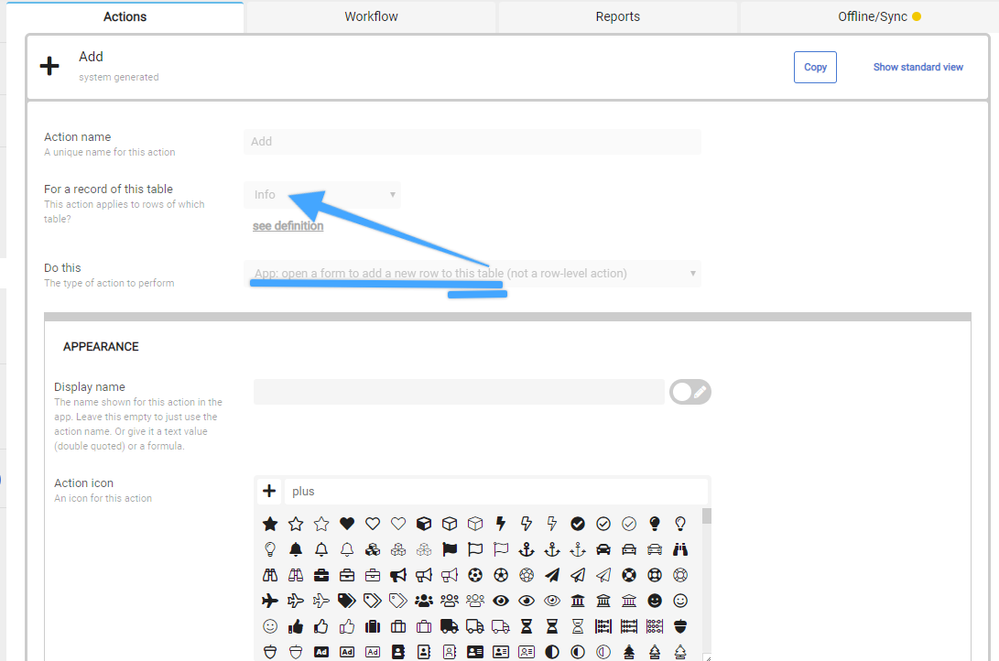
If I created a slice for the Info table - this action would not open to the slice, it would open to the normal form for the table.
You’ve got to create your own action using LINKTOFORM(), as well as create a separate form for your slice, if you want things to go there.
- Mark as New
- Bookmark
- Subscribe
- Mute
- Subscribe to RSS Feed
- Permalink
- Report Inappropriate Content
- Mark as New
- Bookmark
- Subscribe
- Mute
- Subscribe to RSS Feed
- Permalink
- Report Inappropriate Content
Nope, I did not create additional action for this one and I’m talking about the system generated Add button.
I tried setting the “Slice” to the Menu and it opens the correct form (without adding any action).
- Mark as New
- Bookmark
- Subscribe
- Mute
- Subscribe to RSS Feed
- Permalink
- Report Inappropriate Content
- Mark as New
- Bookmark
- Subscribe
- Mute
- Subscribe to RSS Feed
- Permalink
- Report Inappropriate Content
You’ll need an action to open that form anywhere else. You can’t change the system generated action.
- Mark as New
- Bookmark
- Subscribe
- Mute
- Subscribe to RSS Feed
- Permalink
- Report Inappropriate Content
- Mark as New
- Bookmark
- Subscribe
- Mute
- Subscribe to RSS Feed
- Permalink
- Report Inappropriate Content
This solves my problem.
But I just want to get the idea behind why do I still need to create a new add button? Because whenever I create a slice and put it in a menu, the add button for form works fine, it has the same column arrangement as the slice.
- Mark as New
- Bookmark
- Subscribe
- Mute
- Subscribe to RSS Feed
- Permalink
- Report Inappropriate Content
- Mark as New
- Bookmark
- Subscribe
- Mute
- Subscribe to RSS Feed
- Permalink
- Report Inappropriate Content
The reason the button that you put inside the menu works, is because that’s literally a link to that view. There’s no action involved with what happens with the menu, it’s literally just links to individual views.
that’s why it works in the menu, because it’s a direct link to where you want to go. Whereas the system-generated addaction is hard-coded to only operate for the main base table.
-
Account
1,673 -
App Management
3,072 -
AppSheet
1 -
Automation
10,293 -
Bug
967 -
Data
9,657 -
Errors
5,719 -
Expressions
11,750 -
General Miscellaneous
1 -
Google Cloud Deploy
1 -
image and text
1 -
Integrations
1,599 -
Intelligence
578 -
Introductions
85 -
Other
2,882 -
Photos
1 -
Resources
535 -
Security
827 -
Templates
1,300 -
Users
1,551 -
UX
9,096
- « Previous
- Next »
| User | Count |
|---|---|
| 44 | |
| 29 | |
| 23 | |
| 20 | |
| 15 |

 Twitter
Twitter